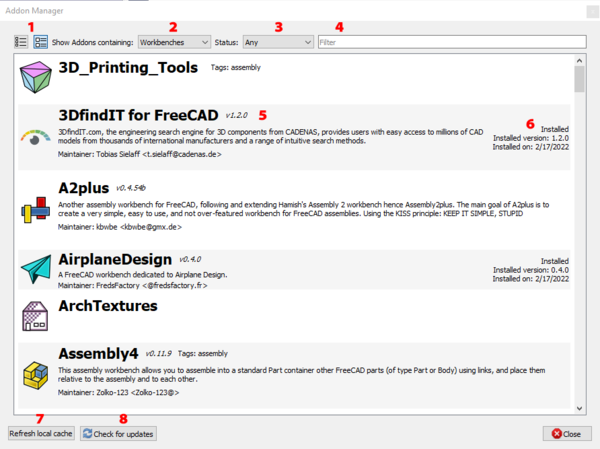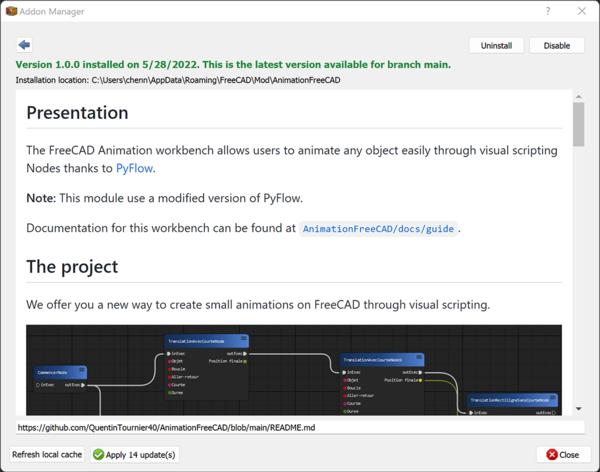Std: Menadżer dodatków
|
|
| Lokalizacja w menu |
|---|
| Przybory → Menadżer dodatków |
| Środowisko pracy |
| Wszystkie |
| Domyślny skrót |
| brak |
| Wprowadzono w wersji |
| 0.17 |
| Zobacz także |
| Zewnętrzne środowiska pracy, Makrodefinicje |
Opis
Polecenie Std: Menadżer dodatków otwiera Menadżer dodatków. Za jego pomocą możesz zainstalować i zarządzać Zewnętrznymi środowiskami pracy oraz makropoleceniami dostarczonymi przez społeczność FreeCAD. Dostępne Środowiska pracy i makra są pobierane z dwóch repozytoriów, FreeCAD-addons i FreeCAD-macros, oraz ze strony Przepisy na makropolecenia.
Z powodu zmian na platformie GitHub w roku 2020 menedżer dodatków nie działa już, jeśli używasz FreeCAD w wersji 0.17 lub starszej. Musisz zaktualizować program do wersji 0.18.5 lub nowszej 0.19. Alternatywnie możesz zainstalować dodatki ręcznie, zobacz uwagi poniżej.
Użycie
- Wybierz opcję z menu Przybory →
Menedżer dodatków.
- Jeśli używasz menedżera dodatków po raz pierwszy, zostanie otwarte okienko informacyjne z ostrzeżeniem, że rozszerzenia w menedżerze dodatków nie są oficjalnie częścią programu FreeCAD. Naciśnij przycisk OK, aby potwierdzić zapoznanie się z tą informacją i kontynuować.
- Otworzy się okno dialogowe Menadżer Dodatków. Więcej informacji znajdziesz w rozdziale Opcje.
- Przycisk
Aktualizuj wszystko nie działa w tym momencie.
- Naciśnij przycisk
Zamknij , aby zamknąć okienko dialogowe.
- Jeżeli zainstalowałeś lub zaktualizowałeś Środowisko pracy, otworzy się nowe okno dialogowe informujące o konieczności ponownego uruchomienia programu FreeCAD, aby wprowadzone zmiany zaczęły funkcjonować.
Opcje
- The Addon manager provides two view layouts: "Condensed" and "Expanded". In "Condensed" view, each addon takes a single line, and its description is truncated to fit the available space. "Expanded" shows additional details, including more of the description text as well as maintainer information, more installation details, etc.
- Three different types of addons are supported: workbenches, macros, and preference packs. You can choose to show just one type, or all of them in a single list.
- The list can be limited to show just installed packages, just packages with available updates, or just packages that are not yet installed.
- The list can be filtered, searching for a keyword in the title, description, and tags (description and tags must be specified by the addon developer in their addon's metadata). The filter can even be a regular expression, for fine-grained control of the exact search term.
- The expanded view shows available version information, description, maintainer information, and installation version information, for packages that provide a package metadata file (or for macros with embedded metadata).
- Addon data is cached locally, with a variable cache update frequency set in the user preferences.
- At any time you can choose to manually update your local cache to see the latest updates available for each addon.
- Update checks may be set up to be automatic, or done manually via a button click (configured in user preferences). If GitPython and git are installed on your system then update information is fetched using git. If not, then update information is obtained from any present metadata file.
Clicking on an addon in this view brings up the addon's Details page:
The details page shows buttons allowing installing, uninstalling, updating, and temporarily disabling an addon. For installed addons it lists the currently installed version and the installation date, and whether that is the most recent version available. Below is an embedded web browser window showing the addon's README page (for workbenches and preference packs), or Wiki page (for macros).
Preferences
The preferences for the Addon manager can be found in the Preferences Editor. introduced in version 0.20
Uwagi
- Korzystanie z dodatków nie jest ograniczone do wersji FreeCAD, w której zostały zainstalowane. Będziesz mógł również używać ich w każdej innej wersji programu, obsługiwanej przez dodatek, która może być zainstalowana w Twoim systemie.
- Dodatki dostępne w menedżerze dodatków nie są częścią oficjalnego programu FreeCAD i nie są wspierane przez główny zespół programistów FreeCAD. Powinieneś uważnie przeczytać zamieszczone informacje, aby upewnić się, że wiesz, co instalujesz.
- Zgłoszenia błędów i prośby o funkcje powinny być kierowane bezpośrednio do twórcy dodatku poprzez odwiedzenie wskazanej strony internetowej. Wielu twórców dodatków jest stałymi użytkownikami forum FreeCAD i można się z nimi również tam kontaktować.
- Jeśli pakiet GitPython jest zainstalowany na Twoim komputerze, menedżer dodatków będzie z niego korzystał, dzięki czemu pobieranie będzie szybsze.
- Możesz również zainstalować dodatki ręcznie. Zobacz artykuł Jak zainstalować dodatkowe Środowiska pracy oraz Jak zainstalować makrodefinicje.
Informacja dla programistów
See Addon.
- Plik: Nowy, Otwórz, Zamknij, Zamknij wszystkie, Zapisz, Zapisz jako, Zapisz jako kopię, Zapisz wszystkie, Przywróć, Importuj, Eksportuj, Scal projekt, Informacje o projekcie, Drukuj, Podgląd wydruku, Eksportuj do PDF, Oststnio otwierane pliki, Zakończ
- Edycja: Cofnij, Ponów, Wytnij, Kopiuj, Wklej, Powiel zaznaczenie, Odświerz, Zaznacz obszar, Wybór elementów ramką zaznaczenia, Zaznacz wszystko, Usuń, Wyślij do konsoli Python, Umiejscowienie, Przemieszczenie, Wyrównanie, Przełącz tryb edycji, Preferencje
- Widok:
- Różności: Utwórz widok, Widok ortogonalny, Widok perspektywy, Pełny ekran, Ramka otaczająca, Symbol osi, Płaszczyzna tnąca, Mapowanie tekstury, Przełącz tryb nawigacji, Wygląd zewnętrzny, Kolor losowy, Środowisko pracy, Pasek stanu
- Widok standardowy: Dopasuj wszystko, Widok dopasowany do wyboru, Izometryczny, Dimetryczny, Trimetryczny, Domyślny, Widok od przodu, Widok od góry, Widok z prawej, Widok od tyłu, Widok od góry, Widok z lewej, Odwróć widok w lewo, Odwróć widok w prawo
- Zamroź obraz: Zapisz widok, Wczytaj widok, Zamroź widok, Wyczyść widoki, Odtwórz widok
- Styl kreślenia: Jak jest, Wierzchołki, Szkielet, Ukryte linie, Bez cieniowania, Cieniowany, Płaska linia
- Stereo: Widok stereo czerwony / cyjan, Widok poczwórny bufor stereo, Widok stereo z przeplotem wierszy, Widok stereo z przeplotem kolumn, Wyłącz widok trójwymiarowy, Ustaw ujęcie widoku
- Przybliżenie: Przybliż widok, Oddal widok, Dostosuj widok do ramki otaczjącej
- Okno dokumentu: Zablokuj widok, Odblokuj widok, Wyświetl na pełnym ekranie
- Widoczność: Przełącz widoczność, Pokaż zaznaczenie, Ukryj zaznaczone, Zaznacz widoczne obiekty, Przełącz widoczność, Wyświetl wszystkie obiekty, Ukryj obiekty, Przełącz wybór, Przełącz widoczność wymiarów, Usuń widoczne wymiary
- Paski narzędzi: Plik, Środowisko pracy, Makrodefinicje, Widok, Struktura
- Panele: Widok raportu, Widok drzewa, Edytor właściwości, Widok zaznaczenia, Widok połączony, Konsola Python, Widok DAG
- Akcje widoku drzewa: Wybór w widoku drzewa, Synchronizuj wybór w widoku drzewa, Synchronizuj umiejscowienie w widoku drzewa, Wybór wstępny w widoku drzewa, Zapisz wybór z widoku drzewa, Jeden dokument w widoku drzewa, Wiele dokumentów w widoku drzewa, Zwiń dokument w widoku drzewa, Przeciąganie w widoku drzewa, Wybór w widoku drzewa
- Przybory: Edytor parametrów, Zrzut ekranu, Wczytaj grafikę, Inspektor sceny, Graf zależności, Narzędzia projektu, Wymiarowanie odległości, Dokument tekstowy, Widok demonstracyjny, Kalkulator jednostek, Dostosuj, Menadżer dodatków
- Makrodefinicje: Rejestruj makropolecenie, Zakończ nagrywania makrodefinicji, Wykonaj makrodefinicję, Ostatnio używane makrodefinicje, Wykonaj makrodefinicję w trakcie edycji, Przełącz na debuger zewnętrzny, Uruchom debugowanie, Zatrzymaj debugowanie, Krok dalej, Wejdź do, Przełącz punkt przerwania
- Pomoc: Pomoc online, Witryna FreeCAD, Dokumentacja użytkowników, Dokumentacja skryptów środowiska Python, Pomoc dla środowiska Python, Forum FreeCAD, Często zadawane pytania, Informacje o FreeCAD, Co to jest
- Struktura i odnośniki: Std: Część, Std: Grupa, Std: Utwórz łącze, Utwórz odnośnik względny, Zastąp odnośnikiem, Odłącz odnośnik, Importuj odnośnik, Importuj wszystkie odnośniki, Wybierz połączone odnośnikami, Przejdź do najgłębiej połączonego obiektu, Wybierz wszystkie łącza
- Jak zacząć
- Instalacja: Pobieranie programu, Windows, Linux, Mac, Dodatkowych komponentów, Docker, AppImage, Ubuntu Snap
- Podstawy: Informacje na temat FreeCAD, Interfejs użytkownika, Profil nawigacji myszką, Metody wyboru, Nazwa obiektu, Edytor ustawień, Środowiska pracy, Struktura dokumentu, Właściwości, Pomóż w rozwoju FreeCAD, Dotacje
- Pomoc: Poradniki, Wideo poradniki
- Środowiska pracy: Strona Startowa, Architektura, Assembly, CAM, Rysunek Roboczy, MES, Inspekcja, Siatka, OpenSCAD, Część, Projekt Części, Punkty, Inżynieria Wsteczna, Robot, Szkicownik, Arkusz Kalkulacyjny, Powierzchnia 3D, Rysunek Techniczny, Test Framework