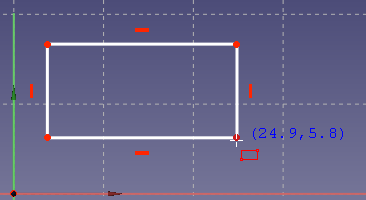Sketcher CreateRectangle/pl: Difference between revisions
(Created page with "==Uwagi==") |
No edit summary |
||
| Line 1: | Line 1: | ||
<languages/> |
<languages/> |
||
<div class="mw-translate-fuzzy"> |
|||
{{Docnav/pl |
{{Docnav/pl |
||
|[[Sketcher_CreatePolyline/pl|Utwórz polilinię]] |
|||
|[[Sketcher_CompCreateRectangles/pl|Komponent utwórz prostokąt]] |
|||
|[[Sketcher_CreateRectangle_Center/pl|Utwórz wyśrodkowany prostokąt]] |
|[[Sketcher_CreateRectangle_Center/pl|Utwórz wyśrodkowany prostokąt]] |
||
|[[Sketcher_Workbench/pl|środowisko pracy Szkicownik]] |
|[[Sketcher_Workbench/pl|środowisko pracy Szkicownik]] |
||
|IconL= |
|IconL=Sketcher_CreatePolyline.png |
||
|IconR=Sketcher_CreateRectangle_Center.svg |
|IconR=Sketcher_CreateRectangle_Center.svg |
||
|IconC=Workbench_Sketcher.svg |
|IconC=Workbench_Sketcher.svg |
||
}} |
}} |
||
</div> |
|||
{{GuiCommand/pl |
{{GuiCommand/pl |
||
Revision as of 14:44, 2 January 2024
|
|
| Lokalizacja w menu |
|---|
| Szkic → Elementy geometryczne szkicownika → Utwórz prostokąt |
| Środowisko pracy |
| Szkicownik |
| Domyślny skrót |
| G R |
| Wprowadzono w wersji |
| - |
| Zobacz także |
| Zaokrąglony prostokąt, Linia łamana |
Opis
Narzędzie to rysuje prostokąt, wybierając dwa przeciwstawne punkty. Po uruchomieniu narzędzia wskaźnik myszy zmienia się w biały krzyż z czerwoną prostokątną ikoną. Na bieżąco wyświetlane są obok niego współrzędne wskaźnika w kolorze niebieskim.
Aby zdefiniować prostokąt za pomocą punktu środkowego i punktu na krawędzi, użyj narzędzia Utwórz wyśrodkowany prostokąt.
Użycie
- Po naciśnięciu przycisku na pasku narzędzi
Utwórz prostokąt, kliknij raz, aby ustawić pierwszy narożnik, a następnie przesuń kursor myszki i kliknij drugi raz, aby ustawić przeciwległy narożnik.
- Naciśnięcie klawisza Esc lub kliknięcie prawym przyciskiem myszy anuluje tę funkcję.
Uwagi
- When launched the rectangle tools add a Rectangle parameters section at the top of the Sketcher Task panel (introduced in version 0.22). It contains:
- A Mode spinbox to chose one of the modes to draw the rectangle:
- Corner, length & width
- Center, length & width
- 3 corners
- Center and two corners
- A Rounded corners checkbox to apply round corners to the rectangle.
- A Frame checkbox to add a contour with a constant offset to the (rounded) rectangle.
- All three buttons in this selection now launch the same tool but with different preset combinations of mode and options that can still be altered after the first click.
- If Rounded corners is enabled, the offset is inward, and the offset value is larger than the corner radius, the offset contour will be created without fillets.
- The modes 3 corners, and Center and two corners create parallelograms rather than rectangles.
- Przybory: Nowy szkic, Edycja szkicu, Mapuj szkic na powierzchnię, Zmień orientację szkicu, Sprawdź poprawność szkicu, Połącz szkice, Odbicie lustrzane szkicu, Zamknij szkic, Widok szkicu, Widok przekroju, Włącz / wyłącz siatkę, Włącz / wyłącz przyciąganie, Kolejność renderowania, Przerwij operację
- Geometrie szkicownika: Punkt, Linia, Komponent utwórz łuk, Łuk, Utwórz łuk przez 3 punkty, Komponent utwórz okrąg, Okrąg, Utwórz okrąg przez 3 punkty, Komponent utwórz stożek, Utwórz elipsę względem środka, Utwórz elipsę przez 3 punkty, Utwórz łuk elipsy, Utwórz łuk hyperboli, Utwórz łuk paraboli, Komponent utwórz krzywą złożoną, Utwórz krzywą złożoną, Utwórz okresową utwórz krzywą złożoną, Polylinia (linia wielopunktowa), Prostokąt, Komponent utwórz wielokąt foremny, Trójkąt, Kwadrat, Pięciokąt, Sześciokąt, Siedmiokąt, Ośmiokąt, Utwórz wielokąt foremny, Rowek, Zaokrąglenie, Zaokrąglenie z zachowaniem wiązań, Przytnij, Rozszerz, Geometria zewnętrzna, Kalka techniczna, Tryb konstrukcyjny
- Wiązania szkicownika
- Wiązania geometryczne Wiązanie zbieżności punktów, Wiązanie punktu na obiekcie, Wiązanie pionowe, Wiązanie poziome, Wiązanie równoległości, Wiązanie prostopadłości, Wiązanie styczności, Wiązanie równości, Wiązanie symetrii, Wiązanie zablokowania
- Wiązania wymiarów Wiązanie blokady odległości, Zwiąż odległość poziomą, Zwiąż odległość pionową, Wiązanie odległości, Wiązanie promienia, Wiązanie średnicy, Zwiąż automatycznie promień / średnicę, Wiązanie kąta, Wiązanie prawo Snella
- Narzędzia wiązań: Przełącz kontrolę wiązania, Przełącz aktywność wiązania
- Narzędzia szkicownika Wybierz elementy bez wiązań, Wybierz powiązane więzy, Wybierz powiązaną geometrię, Wybierz zbędne wiązania, Wybierz wiązania konfliktowe, Pokaż / ukryj geometrię wewnętrzną, Wybierz odniesienie położenia, Wybierz oś poziomą, Wybierz oś pionową, Odbicie lustrzane, Klonuj, Kopiuj, Przesuń, Szyk prostokątny, Usuń wyrównanie osi, Usuń wszystkie geometrie, Usuń wszystkie wiązania
- Narzędzia B-spline dla szkicownika. Pokaż / ukryj stopień krzywej złożonej, Pokaż/ukryj ramkę kontrolną krzywej złożonej, Pokaż / ukryj grzebień krzywizny krzywej złożonej, Pokaż / ukryj wyświetlanie węzłów krzywej złożonej, Pokaż / ukryj wagę punktu kontrolnego krzywej złożonej, Konwertuj geometrię na krzywą złożoną, Zwiększ stopień krzywej złożonej, Zmniejsz stopień krzywej złożonej, Zwiększ krotność węzłów krzywej złożonej, Zmniejsz krotność węzła krzywej złożonej, Wstaw węzeł, Połącz krzywe
- Przestrzeń wirtualna szkicownika Przełącz przestrzeń wirtualną
- Dodatkowe: Okienko dialogowe Szkicownika, Preferencje, Skrypty Szkicownika
- Jak zacząć
- Instalacja: Pobieranie programu, Windows, Linux, Mac, Dodatkowych komponentów, Docker, AppImage, Ubuntu Snap
- Podstawy: Informacje na temat FreeCAD, Interfejs użytkownika, Profil nawigacji myszką, Metody wyboru, Nazwa obiektu, Edytor ustawień, Środowiska pracy, Struktura dokumentu, Właściwości, Pomóż w rozwoju FreeCAD, Dotacje
- Pomoc: Poradniki, Wideo poradniki
- Środowiska pracy: Strona Startowa, Architektura, Assembly, CAM, Rysunek Roboczy, MES, Inspekcja, Siatka, OpenSCAD, Część, Projekt Części, Punkty, Inżynieria Wsteczna, Robot, Szkicownik, Arkusz Kalkulacyjny, Powierzchnia 3D, Rysunek Techniczny, Test Framework