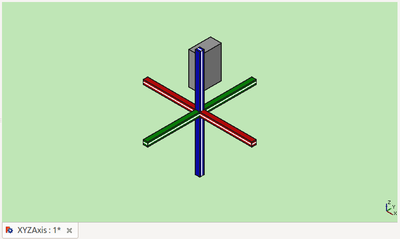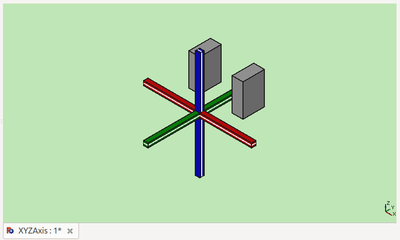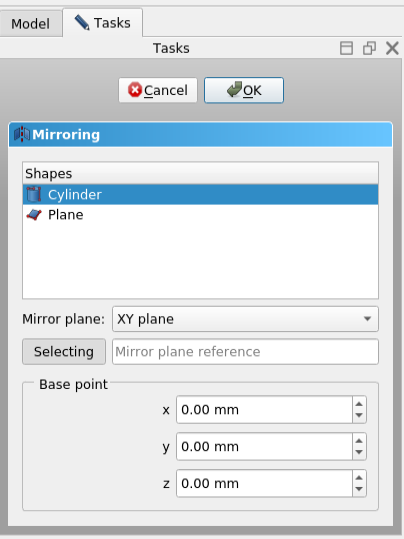Część: Odbicie lustrzane
|
|
| Lokalizacja w menu |
|---|
| Część → Odbicie lustrzane ... |
| Środowisko pracy |
| Część |
| Domyślny skrót |
| brak |
| Wprowadzono w wersji |
| - |
| Zobacz także |
| brak |
Opis
Odbicie lustrzane tworzy nowy obiekt (obraz), który jest odbiciem oryginalnego obiektu (źródła). Obiekt obrazu jest tworzony za płaszczyzną lustrzaną. Płaszczyzna lustrzana może być płaszczyzną standardową (XY, YZ lub XZ) lub dowolną płaszczyzną równoległą do płaszczyzny standardowej.
Dla przykładu:
Before
After mirrored through YZ plane
Użycie
- Wybierz obiekt źródłowy z listy Panelu Odbicie lustrzane.
- Wybierz standardową płaszczyznę odbicia lustrzanego z menu rozwijanego.
- Naciśnij OK, aby utworzyć obiekt obrazu.
When the select button label says Selecting you are in reference selection mode and there is a selection gate in effect, which disallows the selection of unsupported reference objects. Click the button to toggle the selection gate off, the button label then changes to Select reference.
The mirror plane is defined by a DANENormal (direction) and a DANEBase (position). When the DANEMirror Plane property contains a reference object these properties are made read-only as they are then computed based on that object. The plane is infinite even if the reference object is not.
A reference object can be a planar face, such as the face of a Part Box, a circular edge, a Datum Plane, an origin plane of a Std Part container, or any object with a single planar face or single circular edge. There is also support for Links. Note, however, that B-spline surfaces, such as ruled surfaces or loft faces are not supported.
Opcje
Pola Punkt odniesienia można użyć do przesunięcia płaszczyzny lustra równolegle do wybranej standardowej płaszczyzny lustra. Tylko jedno z pól X, Y lub Z może być użyte dla danej płaszczyzny standardowej.
| Standardowa płaszczyzna | Pole punktu bazowego | Efekt |
|---|---|---|
| XY | Z | Przesuń płaszczyznę lustra wzdłuż osi Z. |
| XY | X, Y | Nie ma żadnego efektu. |
| XZ | Y | Przesuń płaszczyznę lustra wzdłuż osi Y. |
| XZ | X, Z | Nie ma żadnego efektu. |
| YZ | X | Przesuń płaszczyznę lustra wzdłuż osi X. |
| YZ | Y, Z | Nie ma żadnego efektu. |
Uwagi
- Obiekty Odnośników powiązane z odpowiednimi typami obiektów i kontenery Część: App z odpowiednimi widocznymi obiektami wewnątrz mogą być również używane jako obiekty źródłowe. dostępne w wersji 0.20
- Arbitralne płaszczyzny lustrzane (tj. nie równoległe do standardowej płaszczyzny) nie są obsługiwane.
- Bryły pierwotne: Prostopadłościan, Walec, Sfera, Stożek, Torus, Rura, Bryły pierwotne, Konstruktor kształtu
- Tworzenie i modyfikacja: Wyciągnij, Wyciągnij przez obrót, Odbicie lustrzane, Zaokrąglenie, Fazka, Utwórz ścianę z linii łamanych, Powierzchnia prostokreślna, Wyciągnięcie przez profile, Wyciągnięcie po ścieżce, Przecięcie, Przekrój poprzeczny, Odsunięcie 3D, Odsunięcie 2D, Grubość, Rzutowanie na powierzchnię, Mocowanie
- Funkcje logiczne: Utwórz złożenie, Rozbij złożenie, Filtr złożeń, Funkcje logiczne, Wytnij, Połączenie, Część wspólna, Przyłącz, Dołącz do osadzenia, Wycięcie połączenia, Funkcja logiczna rozdzielająca, Pokrój część, Krojenie, XOR
- Wymiarowanie: Wymiarowanie liniowe, Wymiarowanie kątowe, Odśwież wymiary, Usuń wymiary, Przełącz widoczność wymiaru, Przełącz widoczność wymiarów przestrzennych, Przełącz widoczność wymiarów przyrostowych
- Jak zacząć
- Instalacja: Pobieranie programu, Windows, Linux, Mac, Dodatkowych komponentów, Docker, AppImage, Ubuntu Snap
- Podstawy: Informacje na temat FreeCAD, Interfejs użytkownika, Profil nawigacji myszką, Metody wyboru, Nazwa obiektu, Edytor ustawień, Środowiska pracy, Struktura dokumentu, Właściwości, Pomóż w rozwoju FreeCAD, Dotacje
- Pomoc: Poradniki, Wideo poradniki
- Środowiska pracy: Strona Startowa, Architektura, Assembly, CAM, Rysunek Roboczy, MES, Inspekcja, Siatka, OpenSCAD, Część, Projekt Części, Punkty, Inżynieria Wsteczna, Robot, Szkicownik, Arkusz Kalkulacyjny, Powierzchnia 3D, Rysunek Techniczny, Test Framework