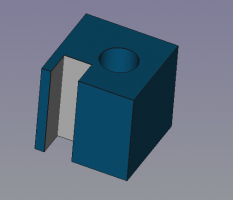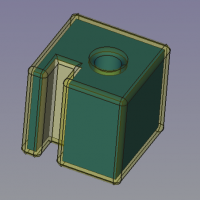Part Offset/pl: Difference between revisions
(Created page with "Narzędzie '''Część Odsunięcie 3D''' tworzy równoległe kopie wybranego kształtu w pewnej odległości od kształtu bazowego, równocześnie tworząc nowy obiekt.") |
(Created page with "==Użycie==") |
||
| Line 24: | Line 24: | ||
[[Image:PartOffset0.png|400x200px]] → [[Image:PartOffset1.png|400x200px]] |
[[Image:PartOffset0.png|400x200px]] → [[Image:PartOffset1.png|400x200px]] |
||
== |
==Użycie== |
||
# Select the Object you want to create the offset from. |
# Select the Object you want to create the offset from. |
||
Revision as of 15:59, 26 June 2021
Ta dokumentacja nie jest ukończona. Prosimy o pomoc w tworzeniu dokumentacji.
Strona Model polecenia GUI wyjaśnia jak powinny być dokumentowane polecenia. Przejrzyj stronę Category:UnfinishedDocu, aby zobaczyć więcej niekompletnych stron, takich jak ta. Zobacz stronę Category:Command Reference aby poznać wszystkie komendy.
Zobacz stronę wytycznych Wikidla FreeCAD aby dowiedzieć się, jak edytować strony Wiki, i przejdź do strony Pomóż w rozwoju FreeCAD, aby dowiedzieć się o innych sposobach, w jakie możesz wnieść swój wkład.
|
|
| Lokalizacja w menu |
|---|
| Part → Odsunięcie 3D |
| Środowisko pracy |
| Part |
| Domyślny skrót |
| brak |
| Wprowadzono w wersji |
| - |
| Zobacz także |
| Part: Grubość, Part: Odsunięcie 2D |
Opis
Narzędzie Część Odsunięcie 3D tworzy równoległe kopie wybranego kształtu w pewnej odległości od kształtu bazowego, równocześnie tworząc nowy obiekt.
Użycie
- Select the Object you want to create the offset from.
- Press the
3D Offset button
- Adjust distance and parameters depending on the original object and the resulting objects validity.
Properties
- DANEOffset: Distance to offset the faces of the shape
- DANEMode: Mode of creation . Skin creates a new shape around the source shape. Pipe ( todo ) . RectoVerso ( todo )
- DANEJoin type: How the new corners are build up. Intersection gives sharp corners by linear extension of the edges. Arc and Tangent give rounded corners.
- Option ː Intersection ː Allows offsets pointing inwards to "overflood" the gap by intersecting the resulting shape until opposite faces are reached.
- Option ː Self Intersection ː ( todo )
- Option ː Fill Offset ː When the shape was 2 dimensional , the gap inbetween the 2 shapes gets filled. The fill is now a solid, hence the source shape is not a solid . Thus boolean operations may lead to strange results. (see example below) .
Example
Object with small offset and rounded ( arc ) corners.
Same object with sharp ( intersection ) corners.
Same object with thick distance overfilling the front left gap and allowed intersections.
Arbitrary shape ( draft poly as wire ) with a 3D Offset ( ignores MODE param )
same shape with a 3D Offset as SKIN and filled offset
filled offset with 2 Cylinders creating boolean cuts. Cylinder A goes through the FILL whilst Cylinder B only goes thru the FILL and NOT through the source 2D shape.
- Bryły pierwotne: Prostopadłościan, Walec, Sfera, Stożek, Torus, Rura, Bryły pierwotne, Konstruktor kształtu
- Tworzenie i modyfikacja: Wyciągnij, Wyciągnij przez obrót, Odbicie lustrzane, Zaokrąglenie, Fazka, Utwórz ścianę z linii łamanych, Powierzchnia prostokreślna, Wyciągnięcie przez profile, Wyciągnięcie po ścieżce, Przecięcie, Przekrój poprzeczny, Odsunięcie 3D, Odsunięcie 2D, Grubość, Rzutowanie na powierzchnię, Mocowanie
- Funkcje logiczne: Utwórz złożenie, Rozbij złożenie, Filtr złożeń, Funkcje logiczne, Wytnij, Połączenie, Część wspólna, Przyłącz, Dołącz do osadzenia, Wycięcie połączenia, Funkcja logiczna rozdzielająca, Pokrój część, Krojenie, XOR
- Wymiarowanie: Wymiarowanie liniowe, Wymiarowanie kątowe, Odśwież wymiary, Usuń wymiary, Przełącz widoczność wymiaru, Przełącz widoczność wymiarów przestrzennych, Przełącz widoczność wymiarów przyrostowych
- Jak zacząć
- Instalacja: Pobieranie programu, Windows, Linux, Mac, Dodatkowych komponentów, Docker, AppImage, Ubuntu Snap
- Podstawy: Informacje na temat FreeCAD, Interfejs użytkownika, Profil nawigacji myszką, Metody wyboru, Nazwa obiektu, Edytor ustawień, Środowiska pracy, Struktura dokumentu, Właściwości, Pomóż w rozwoju FreeCAD, Dotacje
- Pomoc: Poradniki, Wideo poradniki
- Środowiska pracy: Strona Startowa, Architektura, Assembly, CAM, Rysunek Roboczy, MES, Inspekcja, Siatka, OpenSCAD, Część, Projekt Części, Punkty, Inżynieria Wsteczna, Robot, Szkicownik, Arkusz Kalkulacyjny, Powierzchnia 3D, Rysunek Techniczny, Test Framework