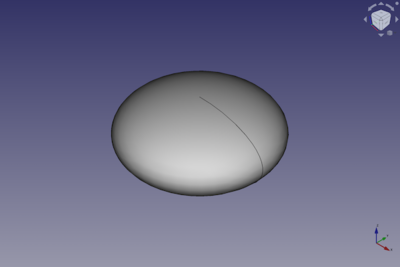Part Ellipsoid/pl: Difference between revisions
(Created page with "Elipsoida środowiska pracy Część może być obcięta u góry i/lub u dołu przez zmianę jej właściwości {{PropertyData|Kąt1}} i/lub {{PropertyData|Kąt2}}. Można ją przekształcić w segment sfery, zmieniając jej właściwość {{PropertyData|Kąt3}}.") |
(Created page with "==Przykład==") |
||
| Line 27: | Line 27: | ||
[[Image:Part_Ellipsoid_Example.png|400px]] |
[[Image:Part_Ellipsoid_Example.png|400px]] |
||
= |
<span id="Usage"></span> |
||
==Użycie== |
|||
Zobacz stronę [[Part_Primitives/pl#Użycie|Geometrie pierwotne]]. |
|||
= |
<span id="Example"></span> |
||
==Przykład== |
|||
[[Image:Part_Ellipsoid_Scripting_Example.png|thumb|Part Ellipsoid from the scripting example]] |
[[Image:Part_Ellipsoid_Scripting_Example.png|thumb|Part Ellipsoid from the scripting example]] |
||
Revision as of 16:29, 23 June 2023
|
|
| Lokalizacja w menu |
|---|
| Część → Utwórz geometrie pierwotne → Elipsoida |
| Środowisko pracy |
| Część, OpenSCAD |
| Domyślny skrót |
| brak |
| Wprowadzono w wersji |
| - |
| Zobacz także |
| Utwórz geometrię pierwotną |
Opis
A Part Ellipsoid is a parametric solid that can be created with the
Part Primitives command. In the coordinate system defined by its DANEPlacement property, the axes of the ellipsoid are aligned with the X, Y and Z axes, and therefore its center is positioned at the origin.
Elipsoida środowiska pracy Część może być obcięta u góry i/lub u dołu przez zmianę jej właściwości DANEKąt1 i/lub DANEKąt2. Można ją przekształcić w segment sfery, zmieniając jej właściwość DANEKąt3.
Użycie
Zobacz stronę Geometrie pierwotne.
Przykład

A Part Ellipsoid object created with the scripting example below is shown here.
Properties
See also: Property editor.
A Part Ellipsoid object is derived from a Part Feature object and inherits all its properties. It also has the following additional properties:
Data
Attachment
The object has the same attachment properties as a Part Part2DObject.
Ellipsoid
- DANERadius1 (
Length): The radius of the ellipsoid in its Z direction. The default is2mm. - DANERadius2 (
Length): The radius of the ellipsoid in its X direction. The default is4mm. - DANERadius3 (
Length): The radius of the ellipsoid in its Y direction. The default is4mm. - DANEAngle1 (
Angle): The start angle of the elliptical sides of the ellipsoid. Valid range:-90° <= value < 90°. Must be smaller than DANEAngle2. The default is-90°. - DANEAngle2 (
Angle): The end angle of the elliptical sides of the ellipsoid. Valid range:-90° < value <= 90°. Must be larger than DANEAngle1. The default is90°. If the total angle of the elliptical sides is smaller than180°the ellipsoid will be truncated and have a flat face at the top and/or bottom. - DANEAngle3 (
Angle): The total angle of the ellipsoid in its XY plane. Valid range:0° < value <= 360°. The default is360°. If it is smaller than360°the resulting solid will be a segment of an ellipsoid.
Scripting
See also: Autogenerated API documentation, Part scripting and FreeCAD Scripting Basics.
A Part Ellipsoid can be created with the addObject() method of the document:
ellipsoid = FreeCAD.ActiveDocument.addObject("Part::Ellipsoid", "myEllipsoid")
- Where
"myEllipsoid"is the name for the object. - The function returns the newly created object.
Example:
import FreeCAD as App
doc = App.activeDocument()
ellipsoid = doc.addObject("Part::Ellipsoid", "myEllipsoid")
ellipsoid.Radius1 = 2
ellipsoid.Radius2 = 4
ellipsoid.Radius3 = 6
ellipsoid.Angle1 = -90
ellipsoid.Angle2 = 50
ellipsoid.Angle3 = 300
ellipsoid.Placement = App.Placement(App.Vector(1, 2, 3), App.Rotation(15, 0, 20))
doc.recompute()
- Bryły pierwotne: Prostopadłościan, Walec, Sfera, Stożek, Torus, Rura, Bryły pierwotne, Konstruktor kształtu
- Tworzenie i modyfikacja: Wyciągnij, Wyciągnij przez obrót, Odbicie lustrzane, Zaokrąglenie, Fazka, Utwórz ścianę z linii łamanych, Powierzchnia prostokreślna, Wyciągnięcie przez profile, Wyciągnięcie po ścieżce, Przecięcie, Przekrój poprzeczny, Odsunięcie 3D, Odsunięcie 2D, Grubość, Rzutowanie na powierzchnię, Mocowanie
- Funkcje logiczne: Utwórz złożenie, Rozbij złożenie, Filtr złożeń, Funkcje logiczne, Wytnij, Połączenie, Część wspólna, Przyłącz, Dołącz do osadzenia, Wycięcie połączenia, Funkcja logiczna rozdzielająca, Pokrój część, Krojenie, XOR
- Wymiarowanie: Wymiarowanie liniowe, Wymiarowanie kątowe, Odśwież wymiary, Usuń wymiary, Przełącz widoczność wymiaru, Przełącz widoczność wymiarów przestrzennych, Przełącz widoczność wymiarów przyrostowych
- Jak zacząć
- Instalacja: Pobieranie programu, Windows, Linux, Mac, Dodatkowych komponentów, Docker, AppImage, Ubuntu Snap
- Podstawy: Informacje na temat FreeCAD, Interfejs użytkownika, Profil nawigacji myszką, Metody wyboru, Nazwa obiektu, Edytor ustawień, Środowiska pracy, Struktura dokumentu, Właściwości, Pomóż w rozwoju FreeCAD, Dotacje
- Pomoc: Poradniki, Wideo poradniki
- Środowiska pracy: Strona Startowa, Architektura, Assembly, CAM, Rysunek Roboczy, MES, Inspekcja, Siatka, OpenSCAD, Część, Projekt Części, Punkty, Inżynieria Wsteczna, Robot, Szkicownik, Arkusz Kalkulacyjny, Powierzchnia 3D, Rysunek Techniczny, Test Framework