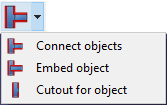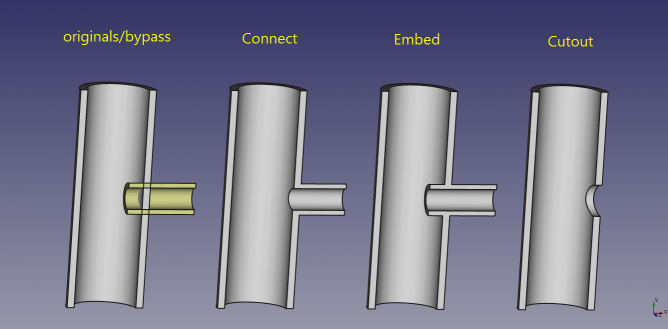Part CompJoinFeatures/pl: Difference between revisions
(Created page with "{{Docnav/pl |Część wspólna |Połącz obiekty |środowisko pracy Część |IconL=Part_Common.svg |IconR=Part_JoinConnect.svg |IconC=Workbench_Part.svg }}") |
(Created page with "==Opis==") |
||
| Line 17: | Line 17: | ||
}} |
}} |
||
= |
<span id="Description"></span> |
||
==Opis== |
|||
This command is a dropdown toolbar button containing all the Join tools. See individual tool pages for more info. |
This command is a dropdown toolbar button containing all the Join tools. See individual tool pages for more info. |
||
Revision as of 10:20, 2 July 2023
|
|
| Menu location |
|---|
| Part → Join |
| Workbenches |
| Part |
| Default shortcut |
| None |
| Introduced in version |
| 0.16 |
| See also |
| Part JoinConnect, Part JoinEmbed, Part JoinCutout, Part Boolean, Part Thickness |
Opis
This command is a dropdown toolbar button containing all the Join tools. See individual tool pages for more info.
Tools
Connect: connects interiors of two walled objects (e.g., pipes). It can also join shells and wires.
Embed: embeds a walled object (e.g., a pipe) into another walled object.
Cutout: creates a cutout in a walled object (e.g., a pipe) to fit another walled object.
Dropdown menu of the different Join Features within the interface
Above: showing the result of each tool available
Środowisko pracy Część 
- Bryły pierwotne: Prostopadłościan, Walec, Sfera, Stożek, Torus, Rura, Bryły pierwotne, Konstruktor kształtu
- Tworzenie i modyfikacja: Wyciągnij, Wyciągnij przez obrót, Odbicie lustrzane, Zaokrąglenie, Fazka, Utwórz ścianę z linii łamanych, Powierzchnia prostokreślna, Wyciągnięcie przez profile, Wyciągnięcie po ścieżce, Przecięcie, Przekrój poprzeczny, Odsunięcie 3D, Odsunięcie 2D, Grubość, Rzutowanie na powierzchnię, Mocowanie
- Funkcje logiczne: Utwórz złożenie, Rozbij złożenie, Filtr złożeń, Funkcje logiczne, Wytnij, Połączenie, Część wspólna, Przyłącz, Dołącz do osadzenia, Wycięcie połączenia, Funkcja logiczna rozdzielająca, Pokrój część, Krojenie, XOR
- Wymiarowanie: Wymiarowanie liniowe, Wymiarowanie kątowe, Odśwież wymiary, Usuń wymiary, Przełącz widoczność wymiaru, Przełącz widoczność wymiarów przestrzennych, Przełącz widoczność wymiarów przyrostowych
- Jak zacząć
- Instalacja: Pobieranie programu, Windows, Linux, Mac, Dodatkowych komponentów, Docker, AppImage, Ubuntu Snap
- Podstawy: Informacje na temat FreeCAD, Interfejs użytkownika, Profil nawigacji myszką, Metody wyboru, Nazwa obiektu, Edytor ustawień, Środowiska pracy, Struktura dokumentu, Właściwości, Pomóż w rozwoju FreeCAD, Dotacje
- Pomoc: Poradniki, Wideo poradniki
- Środowiska pracy: Strona Startowa, Architektura, Assembly, CAM, Rysunek Roboczy, MES, Inspekcja, Siatka, OpenSCAD, Część, Projekt Części, Punkty, Inżynieria Wsteczna, Robot, Szkicownik, Arkusz Kalkulacyjny, Powierzchnia 3D, Rysunek Techniczny, Test Framework