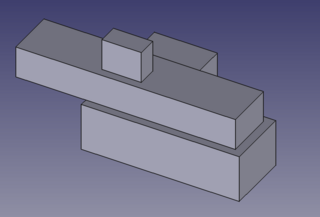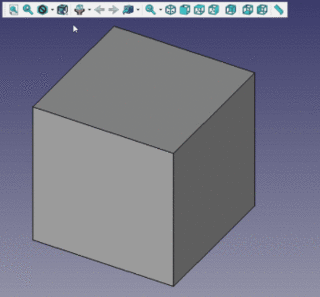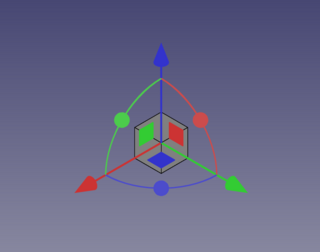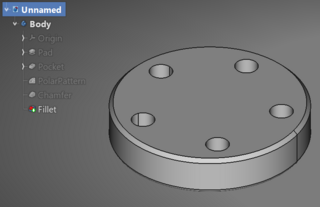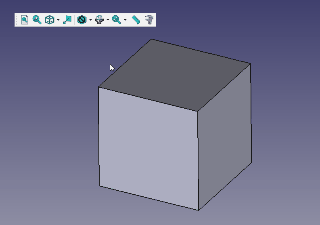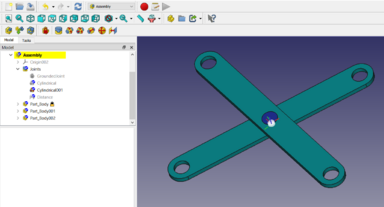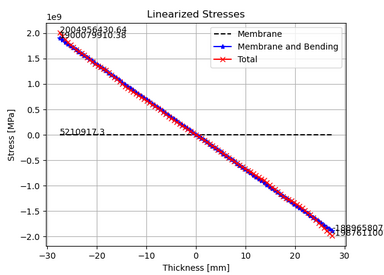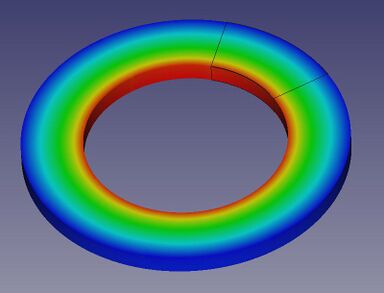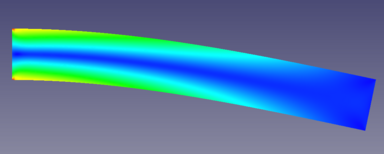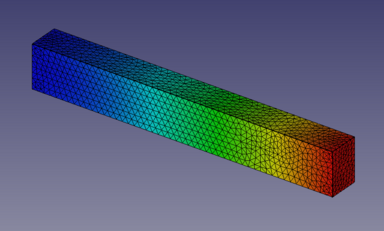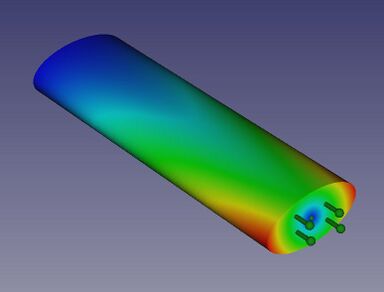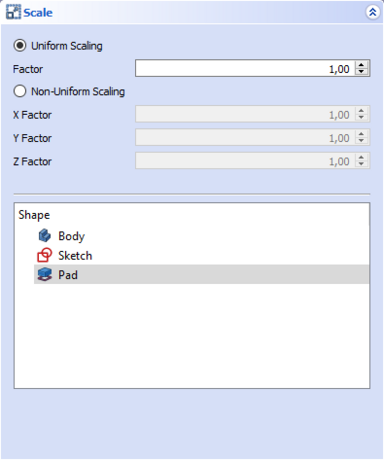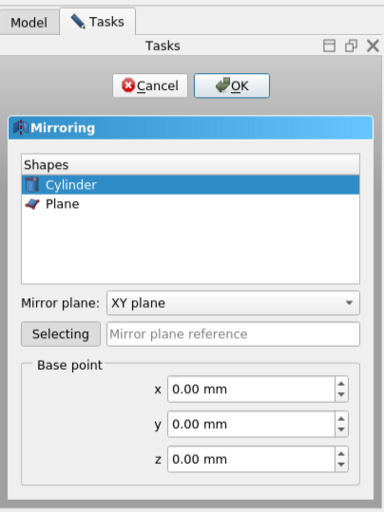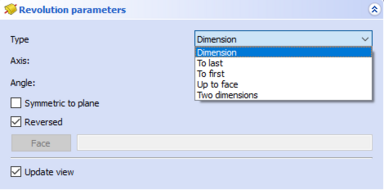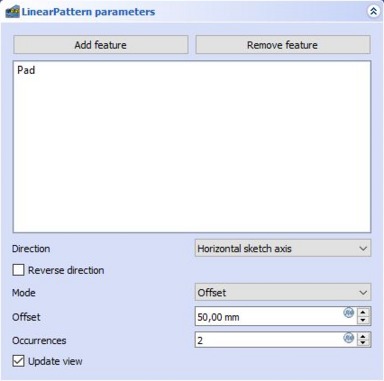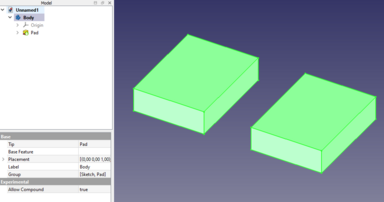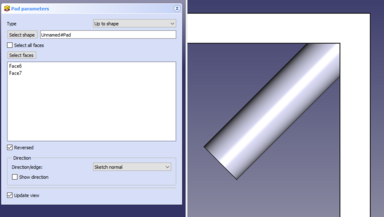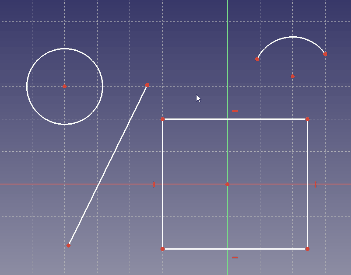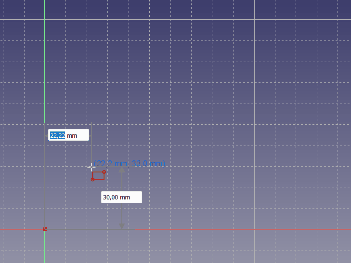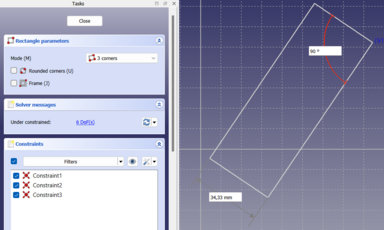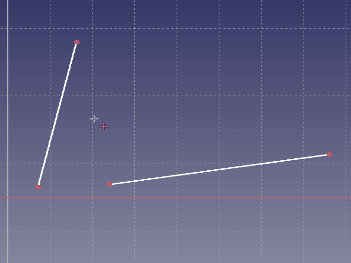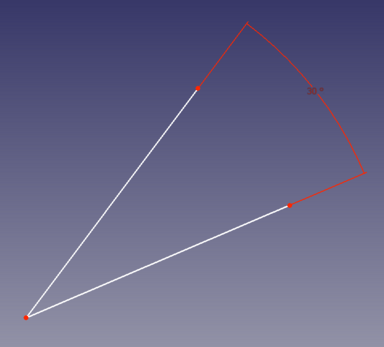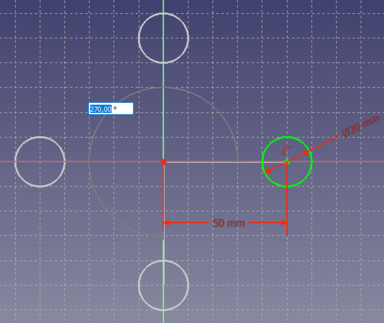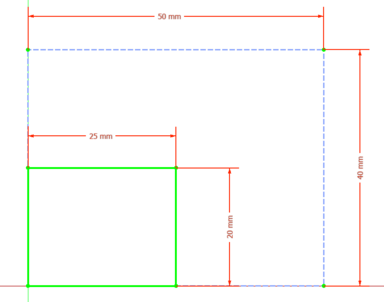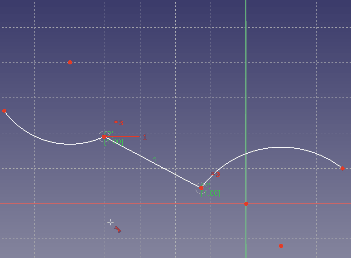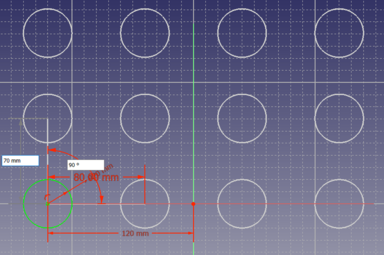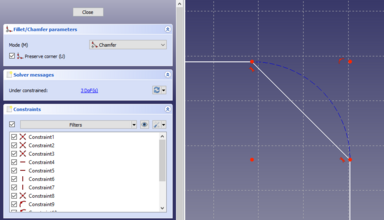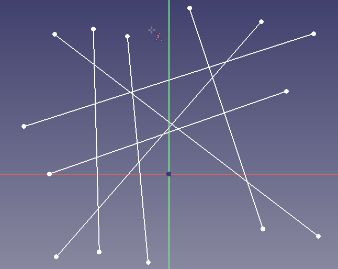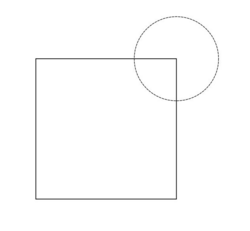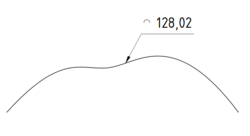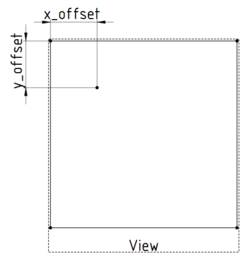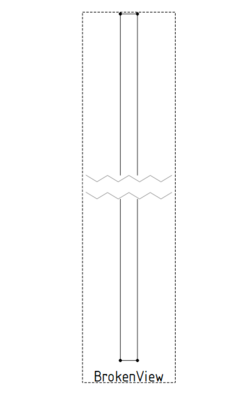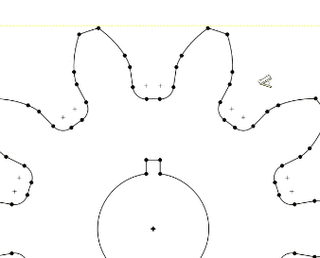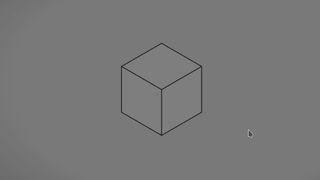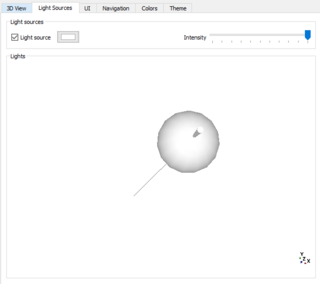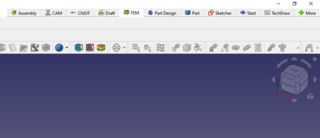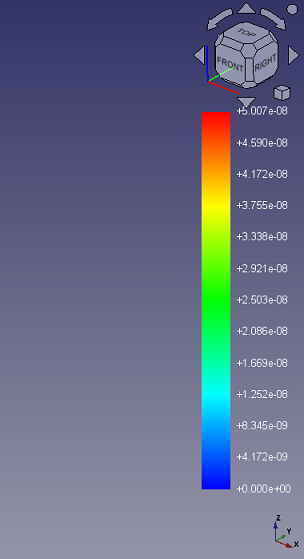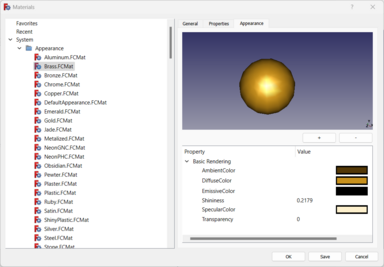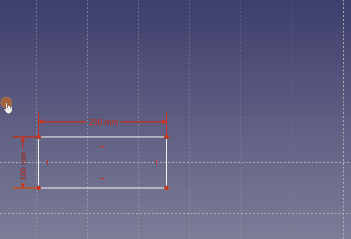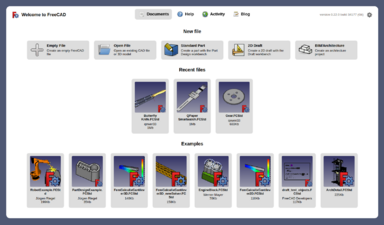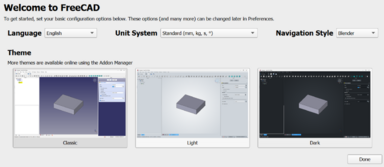From FreeCAD Documentation
FreeCAD 1.0은 개발 중이며 예상 출시 날짜는 아직 미정입니다.
이 페이지의 모든 이미지는 _relnotes_1.0 접미사를 사용해야 합니다.
FreeCAD 1.0은 2024년 몇 월에 출시되었습니다. 다운로드 페이지에서 받으세요. 이 페이지에는 모든 새로운 기능과 변경 사항이 나열되어 있습니다.
이전 FreeCAD 배포 기록은 기능 목록에서 찾을 수 있습니다.
사용자 쇼케이스 포럼에서 관리자가 선택한 눈길을 끄는 이미지에 대한 자리 표시자입니다.
일반

|
FreeCAD has a new logo. It was selected from the 5 winners of the public contest.
Pull request #14284
|
User interface
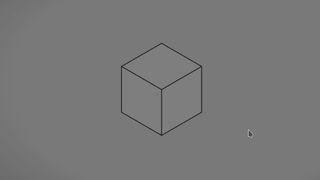
|
A rotation center indicator has been added. This indicator is shown when the view is rotated by dragging the mouse. It can optionally be disabled in the preferences. There are also settings for its color, transparency and size.
Pull request #9909 and Pull request #10790
|
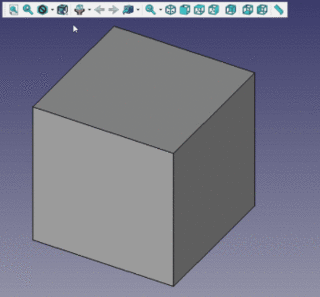
Click on the image if the animation does not start.
|
Selection filters were added, facilitating the selection of vertices, edges and faces.
Pull request #10271
|
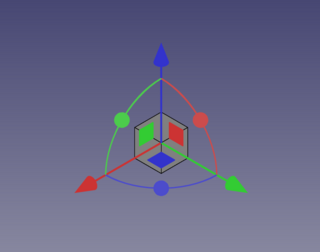
|
The appearance of the Transform tool dragger has been improved. It now also has a set of planar draggers for moving objects along the 3 default planes.
Pull request #10706
|
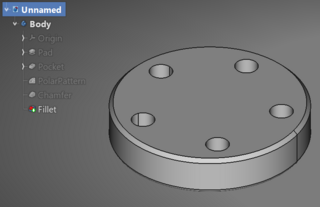
|
Realthunder's feature allowing for the overlay of dock widgets (tree and task transparency) has been added.
Pull request #7888
|
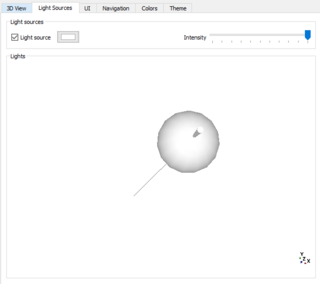
|
The light source position can now be set in in the preferences (Preferences → Display).
Pull request #11146
|

|
The Preferences window was redesigned to replace the tabs with a tree view.
Pull request #11018
|
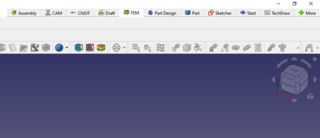
|
TabBar workbench selector was added. It can be enabled and configured in Preferences → Workbenches.
Pull request #12270
|
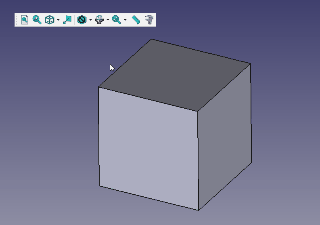
Click on the image if the animation does not start.
|
The Align to selection view tool was added, making it possible to enter views normal to faces or following edge directions.
Pull request #13906
|
Further user interface improvements
- A project unit system was introduced. Pull request #9521
- The Section Cut tool now also works in a perspective view. Pull request #10143
- An option to sort workbenches alphabetically (available after right-clicking in Preferences → Workbenches) was added. Pull request #10363
- A Find file filter and a Find in files filter were added to the Std DlgMacroExecute dialog. Pull request #10714
- The View menu and the View toolbar have been revised. Pull request #10761
- The stop button was removed from the Macro toolbar. The record button now switched to a stop button when recording is in progress. Pull request #10836
- The reset button in the Preferences now shows a menu with options to reset the settings at different levels: all, in the current group or in the current tab. Pull request #10688 and Pull request #11038
- The Help Module was merged so that it's no longer necessary to download an add-on to make use of it. Pull request #11008
- Preferences to customize the current theme were added. Pull request #10238
- Default selection settings were changed to make the selection of objects in the 3D window easier. Pull request #11187
- A meters-only unit scheme named Meter decimal was added since the MKS (m/kg/s/degree) system doesn't always result in dimensions being displayed in meters - millimeters are still used for values below 0.1 m while for some applications (e.g. civil engineering) a unit system that actually changes the display of all dimensions to meters is useful. Pull request #11365
- Additional marker sizes (20, 25 and 30px) were added to Preferences → Display → 3D View → Marker size in order to assist users of 4K screens. Pull request #11524
- A Toggle transparency option was added to the View and context menus to quickly switch transparency on or off for selected objects. Pull request #10805
- A Lock toolbars command was added. With it toolbar positions can be locked or unlocked. It is available in the View menu and the toolbar area context menu. Pull request #11596
- Default shape color was adjusted to improve the appearance of the models. Pull request #12380 and Pull request #12488
- Items within Part and Group containers can now be sorted by drag and drop. Pull request #12293
- Visibility icons (eye symbol) are added to tree objects if the Show visibility icon option is checked in Preferences → Display → UI. Pull request #12298
- A frozen status (Toggle freeze option in the context menu in the tree) was added, making it possible to turn off the parametric behavior of an object (so that it doesn't change even if the objects it depends on change). Pull request #12580
- Navigation animations have been improved. Animations now use an easing function and have a fixed duration which can be changed in Preferences → Display → Navigation. Pull request #10881 and Pull request #12205
- The buttons for the default views are now grouped under a single button. The individual buttons are still available in the additional Individual views toolbar. Pull request #12878
- The name of the current active document is now also displayed in the window title bar. Pull request #12035
- A command to display the Property View panel was added. Pull request #12024
- The integration of 3Dconnexion devices with FreeCAD on Windows was improved. Pull request #12929
- A Quick Measure feature was added. It uses the Status bar to display key measurement information (edge length, face area, distance/angle between points/edges) about the current selection in the 3D view. Pull request #12217
- Toolbars can now be dragged and dropped to the status and menu bars. Pull request #13571
- A Reload stylesheet button was added to aid the stylesheet development. It doesn't belong to any toolbar by default, it has to be added manually from Tools → Customize → Toolbars → View. Pull request #13982
- Document icons (including the Open and Save ones, among others) were improved and unified. Pull request #13865
- The Fit all icon was replaced for clarity. Pull request #14180
- Multiple icons (such as New) were improved. Pull request #14278 and Pull request #14434
- Icons of the Sketcher and Part Design task panel headers were improved. Pull request #13968
- In headless mode the interactive Python console now features tab-completion, provided the readline module is available. Pull request #14213
- An option to display internal names in the tree view was added. It's disabled by default and can be activated in Preferences → Display → UI → Hide Internal Names. Pull request #14237
Core system and API
Core
API
New Python API
Removed Python API
Changed Python API
- To save/restore custom data from a Python feature, the previously called methods
__getstate__/__setstate__ have been renamed to dumps/loads. This is due to internal changes in Python-3.11. Pull request #10769 and Pull request #12243.
Addon Manager
Assembly Workbench
Further Assembly improvements
BIM Workbench
Further BIM improvements
CAM Workbench
Further CAM improvements
- Rest machining was reimplemented to take input from the G-code of earlier operations (instead of using the internals of Area operations). This enables support for rest machining in Area operations after non-Area ones (most notably Adaptive). Pull request #11939
- G43 tool height compensation was added to the centroid CAM post-processor. Pull request #12652
- A Feed retract option was added to drilling operation settings for reaming and boring. Pull request #13254
- A new CAM simulator based on low-level OpenGL functions (faster and more precise) was added. Pull request #13884
- The Vcarve operation was reworked to include features commonly available in other CAM software (Step down, Finishing pass, Head movement optimization and debugVoronoi method) making it possible to drastically improve the carved surface quality while increasing the carving speed up to 50%. Pull request #14093
Draft Workbench
- A justification option and several related properties have been added to Draft ShapeStrings. Pull request #10233
- Radial dimensions now only show a single arrow. Pull request #10655
- An Oblique Angle property has been added to Draft ShapeStrings. Pull request #10783
- Support for hyperlinks has been added. Hyperlinks, to local and remote files and URLs, in Draft Texts and Draft Labels can be opened from the their Tree view or 3D view context menu. Pull request #10878
- The Draft working plane code has been reworked. There is now a working plane per 3D view. Pull request #11010
- The history feature and the alignment options of the Draft SelectPlane command have been improved. Pull request #11062
- The behavior of the grid has been improved. Its visibility is now stored per 3D view. When switching to a different workbench all grids are hidden (a fine-tuning parameter is available to disable this). Pull request #11336
- The Draft preferences have been checked and improved. Some preferences have been added, obsolete preferences have been removed. The pages in the Preferences Editor have a new layout and show units where applicable. Restarting FreeCAD after changing a Draft preference is no longer required. Pull request #11379, Pull request #11503, Pull request #11512, Pull request #11550, Pull request #11579, Pull request #11585, Pull request #11677 and Pull request #11694
- A new Mouse delay setting has been added to the General Draft preferences. If it's non-zero (default is 1 s), after entering a number in one of the task panel input fields, mouse movement will be disabled, and thus won't change the value in the input field, for a given time in seconds. Setting a very large value practically disables mouse movement until the command is finished. Pull request #12624
- A button to quickly change the color of the grid has been added to the task panel of the Draft SelectPlane command. Pull request #13051
- A Fuse property has been added to Draft PointArrays, Draft PathArrays and Draft PathTwistedArrays. Pull request #13172 and Pull request #13191
Further Draft improvements
FEM Workbench
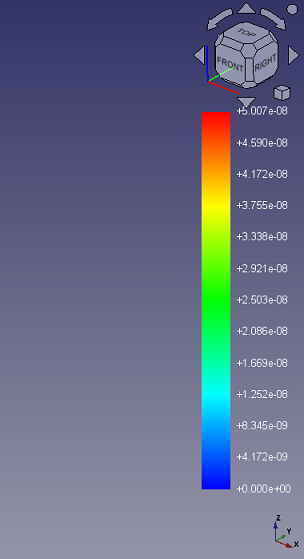
|
The position of the color legend labels was adjusted to make the top ones less likely to be covered by the navigation cube. The default font and color of the labels was changed to increase the visibility and preferences were added to allow label color and size modification.
Pull request #10552
|
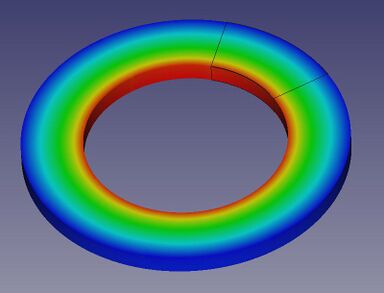
|
Support for cyclic symmetry via tie constraint in CalculiX was added, making it possible to analyze models with rotational periodic symmetry using a single repetitive sector.
Pull request #12289
|
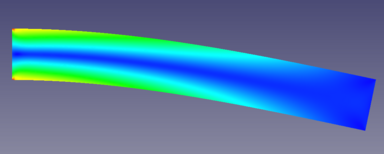
|
Support for 2D (plane stress, plane strain and axisymmetric) analyses was added for the CalculiX solver. They are configured in the same way as simulations with shell elements but there are some additional restrictions described on the aforementioned wiki page. The new Model Space option has to be set properly. Pull request #12562
|

|
As the first step towards the support for hexahedral elements, their generation using Gmsh subdivision technique is now possible thanks to the new Gmsh property Subdivision Algorithm. It can also be used to create quadrilateral elements. Pull request #12698
|
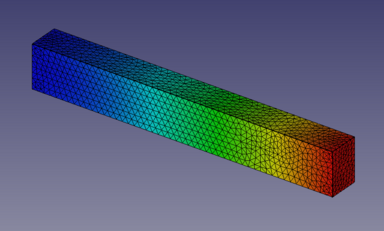
|
New View properties were added to the results pipeline objects. Mesh edge color and width can now be changed for the Surface with Edges display mode. Node size can be modified for the Nodes mode. There is also a transparency setting for all modes. Pull request #13066
|

|
FEM constraints can now be suppressed (right-click on a constraint and select Suppress) and thus ignored by the solvers. This way, it's possible to modify the analysis setup without having to delete the currently not needed constraints. Pull request #12359
|
Further FEM improvements
- The Model → Constraints without solver menu was removed from the GUI. The listed constraints could not be used. Pull request #10457 and Pull request #10459
- The word "constraint" was removed from the names and descriptions of most features in the FEM workbench to ensure the correct nomenclature. The names were changed in such a way to fit the standards in the FEA industry and to make them intuitive for new users. Pull request #10519 and Pull request #10799
- New icons were added for Solver CalculiX Standard, Solver job control and Run solver calculations for greater intuitiveness. Pull request #10885
- Solver CalculiX (new framework) was removed from the GUI since it's unfinished and unnecessary at the moment. Its examples were also removed. Pull request #10823 and Pull request #12876
- The layout of some postprocessing tool task panels was improved to reduce the size of the horizontal space occupied by them. Pull request #11066
- The FEM ConstraintTemperature task panel was reworked to fix issues when editing this feature. Pull request #11126
- An old issue with the FEM PostFilterDataAlongLine being able to plot only magnitude, not vector components of a selected output variable was finally fixed. Pull request #10992
- The FEM ConstraintForce and FEM ConstraintPressure were overhauled to make them work better on the source code side. Pull request #10935 and Pull request #10923
- The FEM PostFilterDataAtPoint now has a PointSize property to set the size of the point symbol for more visibility. Pull request #11054
- For clarity, the FEM mesh region command was relabeled to FEM mesh refinement in the GUI (the command name remains unchanged). Pull request #11489
- The magnitude of gravity acceleration can now be changed using the properties of FEM ConstraintSelfWeight. Pull request #12044
- Contact and tie constraint were significantly improved. Contact stiffness now uses the correct unit and stick slope value can be specified for friction in contact. Moreover, clearance adjustment can be specified for contact while tie constraint may have adjustment enabled or disabled. Pull request #12133
- PaStiX and Pardiso were added to supported CalculiX matrix solvers. They are the fastest ccx solvers but the possibility of using them depends on the CalculiX binary version and available additional libraries. Pull request #12478
- The Beam Reduced Integration property (set to true by default) was added to CalculiX solver settings. It enables a reduced integration scheme for beam elements, making it possible to use the pipe beam section and eliminating accuracy issues in analyses with plasticity, among others. Pull request #12513
- The unfinished Nodes set tool was removed from the GUI. It couldn't be used. Pull request #12611
- The Check Mesh CalculiX analysis procedure now generates the results mesh properly. Pull request #12612
- It was clarified in the task panel that the diameter used by the pipe beam section is the outer diameter. Pull request #12609
- The Beam Shell Result Output 3D property of the CalculiX solver is now set to true by default to provide results for beam elements and provide meaningful results for shell elements. Pull request #12493
- Symbols of analysis features are now properly positioned when the Body (or Part container) has modified placement property. Pull request #12527
- Pressure load is now working properly for shells regardless of the mesh groups setting. This setting can be changed in the Preferences. Pull request #12437
- Simple hardening in FEM MaterialMechanicalNonlinear was renamed to isotropic hardening. Moreover, kinematic hardening was added. Pull request #12666
- Now geometric nonlinearity is not automatically activated and required when a nonlinear material is used. Those are independent forms of nonlinearity. Pull request #12703
- Mixed meshes consisting of both triangular and quadrilateral elements are now displayed properly in the results pipeline. Pull request #12740
- The Output Frequency property was added to CalculiX solver settings. It defines the frequency of output writing in increments. Pull request #12672
- Second-order quadrilateral elements can now be generated. Previously, the 2nd order Gmsh setting was generating 1st order quad elements because of the lack of a SecondOrderIncomplete Gmsh command which is now used internally. Those elements can also be used for 2D analyses. Pull request #12698 and Pull request #12774
- The determination of beam cross-section orientation was partially fixed. Due to a bug in the current release of CalculiX, there may still be issues with some orientations. Pull request #12833
- Cantilever FEM examples on the Start page were updated and a new one using 1D elements was added. Pull request #12871
- The format in which FreeCAD writes the force constraint is now compatible with the CalculiX format, eliminating rare issues with too long numbers. Pull request #12932
- It is now possible to export the results pipeline to the VTK format. Pull request #12987
- New incrementation control properties were added to CalculiX solver settings. Currently, in addition to the initial increment size and time period of the step, one can specify minimum and maximum increment size. Also, the Iterations Thermo Mech Maximum property was renamed to Iterations Maximum as it can now be used for static (non-thermomechanical) analyses too. Pull request #12662
- Default 2D element thickness was changed from 20 mm to 1 mm as it makes more sense in practice. Pull request #13077
- Many FEM icons were significantly improved to reduce their similarity and make it more clear what the tools do. Pull request #13130
- The Thermo Mech Type property was added to CalculiX solver settings. It makes it possible to switch a regular (coupled) thermomechanical analysis to uncoupled or a pure heat transfer one. Pull request #13296
- Min. Size property was added for Netgen mesher to prevent the generation of too small elements when meshing more complex geometries. Pull request #12794
- An old issue with a non-functioning symbol scale property for FEM constraints was finally fixed and the Scale property can now be used to adjust the size of symbols of a selected constraint. Pull request #13274
- Automatic scaling of FEM constraints was improved to better handle very small and very large objects. Pull request #13586
- Heat flux load now has a radiation heat flux mode to model surface radiation to ambient. Pull request #13466
- A few unused constraint symbol View properties were removed. Pull request #13569
- New view properties (with the main one being Color Mode) were added to FEM mesh objects so that custom color and transparency settings for meshes can be saved and restored. Pull request #13698
- Now only the last added filter under each results pipeline object is visible by default. Pull request #13820
- The task panel tips of several constraints were changed to actually reflect the rules of the geometry selection for those constraints. Pull request #13921 and Pull request #14002
- Support for heat flux results from thermomechanical analyses was added to the results pipeline. Pull request #14019
- The Section print feature was improved, adding support for heat flux and drag stress (not yet available as 3D fluid analyses with CalculiX haven't been implemented yet) results. Pull request #14046
- Body heat source can now be used with CalculiX and has two input modes - dissipation rate [W/kg] and total power [W]. Pull request #14417
- The rotation properties of the Local coordinate system were replaced with a single Rotation property for consistency. Pull request #14353
Material

|
The material handling system, including the editor, has been completely reworked. Further improvements in this regard will follow.
Pull request #10690
|
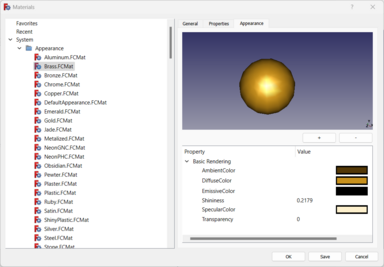
|
Appearance preview was added to show the materials in the same way they will be shown in documents.
Pull request #11628
|
Further Material improvements
- Dialogs to view the Appearance and Material properties of an object were added and available as Inspect Appearance and Inspect Material tools. Pull request #13967
Mesh
Further Mesh improvements
OpenSCAD Workbench
Further OpenSCAD improvements
Part Workbench
Further Part improvements
- The Frenet property is now enabled by default for the Part Sweep tool to avoid a common rendering issue. Pull request #11590
- Now all the Part icons use the blue theme and the primitives use the same icon for the toolbar and the tree. Pull request #14074
- The Create sketch command was added to the Part toolbar and menu since operations such as extrusion typically use sketches as input. Pull request #14318
- A new attachment mode called XY parallel to plane was added. It results in an attachment similar to Object's XY but with the XY plane translated to pass through a selected vertex. In contrast to the Translate origin attachment mode, it does not move the origin in 2D/Sketcher. It can be used with origin planes, datum planes and sketches, but also with any object with a Placement property. Pull request #14372
Part Design Workbench
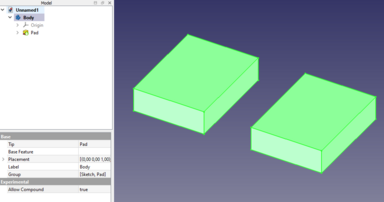
|
Experimental support for multiple solids within a Body was added. It can be enabled in the preferences (for new Bodies) or in the properties of an existing Body.
Pull request #13960
|
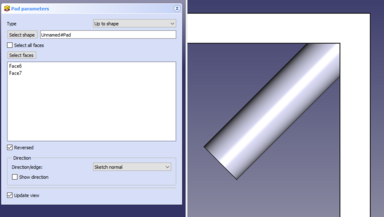
|
Up to shape mode was added for Pad, making it possible to end the extrusion on multiple faces, as opposed to Up to face mode which allows the selection of only a single face.
Pull request #11392 and Pull request #14433
|
Further PartDesign improvements
- The Make thickness inwards option is now enabled by default for the Thickness tool. Pull request #7488
- Datum points now change color when highlighted or selected (like other datums). Pull request #12439
- Part Design icons where slightly improved for consistency. Pull request #13109
- A Suppressed property was added to temporarily disable a feature. Pull request #12096 and Pull request #12412
- The Part Design toolbars have been updated - datums and sketch-based actions are grouped now, Part CheckGeometry was added to the toolbar and menu, and the toolbars were split into individual ones to make it possible to rearrange them. Pull request #13833
- Now all the Part Design features use the same icons for the toolbar and the tree. Pull request #14074
- A new Transform body mode was added to Part Design mirror and pattern tools, making it possible to transform the whole base feature's shape instead of the individual tool shapes of additive and subtractive features. Pull request #12589
Points Workbench
Further Points improvements
Sketcher Workbench
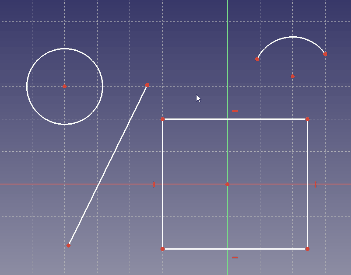
Click on the image if the animation does not start.
|
A contextual Dimension constraint tool was added to enable quick and intuitive dimensioning with a single versatile tool.
Pull request #9810
|
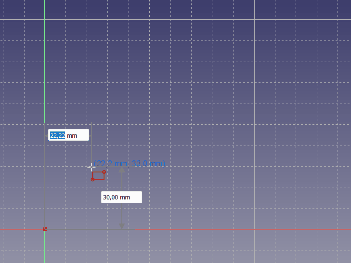
Click on the image if the animation does not start.
|
Tool parameters were added to allow dimensioning on the go (when drawing shapes). Depending on the preference setting On-View-Parameters, they can be disabled, reduced to dimensions only (no initial coordinates) or fully enabled. Moreover, modes were added for the shape tools. They can be selected using the M key or a drop-down list in the task panel. Some tools have additional settings in the form of checkboxes in the task panel and additional keyboard shortcuts. Currently, the new features are available for points, lines, arcs, ellipses, rectangles, polygons and slots. This is a work in progress.
Pull request #11048, Pull request #11174 and following
|
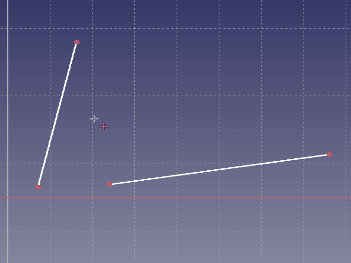
Click on the image if the animation does not start.
|
A Horizontal/Vertical constraint was added. It automatically applies horizontal constraint if a line is closer to horizontal orientation or vertical constraint if it's closer to vertical orientation.
Pull request #11538
|
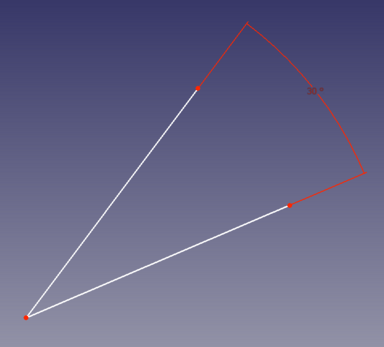
|
Rendering of angle and radius constraints was improved. Angle constraints have full extension lines now.
Pull request #11507
|
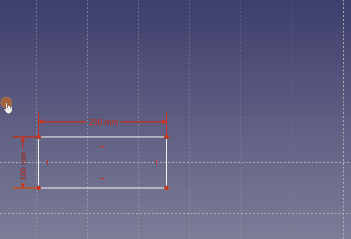
Click on the image if the animation does not start.
|
It is now possible to copy/cut and paste sketch geometry (with constraints) using typical keyboard shortcuts: Ctrl+C, Ctrl+X and Ctrl+V. Not only within a single sketch but also between different sketches or even different instances of FreeCAD. The geometry is copied in the form of Python commands so it can be used in other ways too (e.g. shared on the forum).
Pull request #11537
|
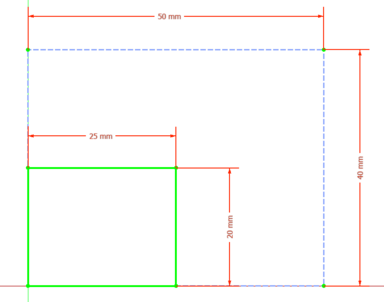
|
A Scale transform tool was added, making it possible to scale the geometry in the sketch using a selected center point and a scale factor or two reference points.
Pull request #11265
|
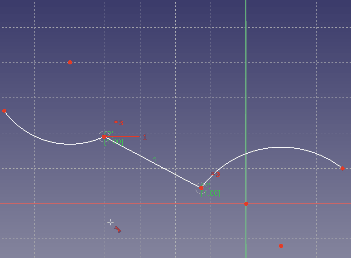
Click on the image if the animation does not start.
|
Tangency to B-spline edge was added, eliminating the need to use endpoints and various workarounds instead.
Pull request #11853
|

Click on the image if the animation does not start.
|
The Symmetry tool has been reworked. Now it works by preselecting the geometry and picking a line or point about which the geometry will be mirrored. A preview is shown and the behavior of the tool can be controlled through tool settings.
Pull request #11853
|

|
The rendering color of points is now different depending on whether it's a normal point/endpoint (white, now created by default when using the CreatePoint tool), a construction point/center point (blue) or a point coincident with another one (red).
Pull request #13098
|
Further Sketcher improvements
Spreadsheet Workbench
Further Spreadsheet improvements
Start Workbench

|
A New file section that includes a number of quick-start buttons has been added to the Start Page.
Pull request #10171
|
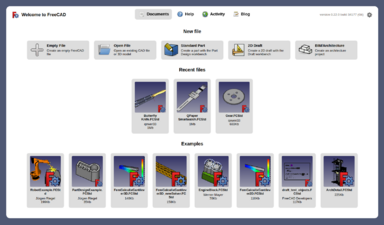
|
The visual design of the Start Page has been overhauled. It now looks more modern and consistent.
Pull request #10391
|
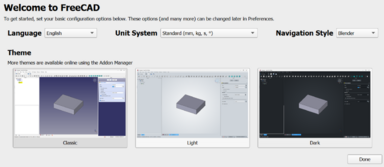
|
A simple first start widget was added and will be extended in the near future.
Pull request #13650
|
Further Start improvements
- The preferences page of the Start Workbench has been re-organized. Pull request #10520
- There now is a Custom CSS option for the Start Page which allows you to customize the Start Page CSS style from the Start Workbench preferences. Pull request #10520
- The Hide scrollbars preference has been removed. The scrollbars on the Start Page are now styled according to the theme and are much thinner. Pull request #10520
- There are now preferences for hiding and changing the size of the file thumbnail icons on the Start Page. Pull request #10410
- The Start page is now a QtWidgets-based app and not a workbench. It can be displayed using the Help → Start option. Pull request #13134
Surface Workbench
Further Surface improvements
TechDraw Workbench
Further TechDraw improvements
- Sections based on other sections now use the original (uncut) shape by default. This can be changed in section settings to use the previous section instead. Pull request #10281
- Cosmetic objects and centerlines can now be deleted by selecting them and pressing the Delete key. Previously, this resulted in the whole view being deleted. Pull request #10695 and Pull request #10813
- A new, more intuitive icon was added for the WeldSymbol tool. Pull request #10936
- The behavior of the point + edge mode of the LengthDimension was corrected. Pull request #10860
- A checked state was added for the ToggleFrame button so that a user can see whether the button is activated or not. Pull request #11240
- The behavior of the DecorateLine tool was improved. Now double-clicking a line invokes this tool. And line styles are correctly restored if the user presses Cancel. Previously, there was no difference between pressing OK and Cancel. Pull request #11188
- Color and transparency of faces can now be set per view. Pull request #11315
- Multiselection mode was added and can be enabled in Preferences. In this mode, multiple vertices, edges and faces can be selected by left-clicking on them, without having to keep the Ctrl key pressed. Pull request #11417
- ExtensionAreaAnnotation can now calculate areas of arbitrary faces. Pull request #11473
- Non-continuous lines will now follow the ISO/ANSI standards instead of a Qt line style. A new preference was added to select the standard. Pull request #11594
- The behavior of the AxoLengthDimension tool was improved. Now, when dimensioning edges parallel to the global coordinate system axes, the actual (3D) value is calculated automatically and inserted into the Format Spec property (as text). Pull request #11678
- The ExtensionPositionSectionView tool can now be used by selecting an edge in a section view and a vertex in the source view. Pull request #11797
- Small but important usability improvements were made - double-clicking on the TechDraw page now enters this workbench and the TechDraw MoveView tool was replaced by simple drag and drop in the tree. The TechDraw ClipGroupAdd and TechDraw ClipGroupRemove tools were also replaced by tree drag and drop behavior. Pull request #13063
- The drawing templates are now automatically filled with available information (like date and title). Pull request #13005
- The Project shape tool was removed from TechDraw as it's inherited from the old Drawing workbench and has nothing to do with a TechDraw page. Pull request #13655
- The Insert View tool was improved so that it can handle more object types and settings. This allowed the following tools to be removed from the toolbar: SpreadsheetView, ArchView, Symbol, Image and ProjectionGroup. Pull request #13219
- Snapping was added to allow automatic alignment of views and dimensions. Pull request #13659
- Handling of cosmetics was improved in various ways. Pull request #14216
Compilation
Known Limitations