Part and PartDesign: Difference between revisions
No edit summary |
No edit summary |
||
| Line 45: | Line 45: | ||
<!--T:13--> |
<!--T:13--> |
||
This image shows a Body. It is a cumulative solid that consists of a padded sketch and a cone primitive. This is a single solid |
This image shows a Body. It is a cumulative solid that consists of a padded sketch and a cone primitive. This is a single solid. |
||
If Tip on Pad, the pad can exist separately but if Tip on Cone, the cone cannot exist separately (Tip on cone = pad + cone). |
|||
<!--T:14--> |
<!--T:14--> |
||
Revision as of 09:08, 15 May 2021
Overview
There has been much discussion over the years about the differences and ramifications of using the Part and the
PartDesign workbenches.
It is a good idea to use one or the other until the user is comfortable with one, then learn the other. It is also typically recommended that new users not mix them until the ramifications of doing so are understood.
Let's talk about those ramifications.
Part Workbench Concepts
Part Workbench is essentially CSG style modeling. The operator combines various primitives to end up with a representation of the desired shape. (In fact, Part Workbench goes one step further than just primitives and allows the operator to use a sketch+extrude operation (or sketch+revolve, loft, sweep ...) to create random shapes as well.) When each primitive or shape is created, it has no relationship to other objects created (except sketches and their attachments), it is a single solitary solid.
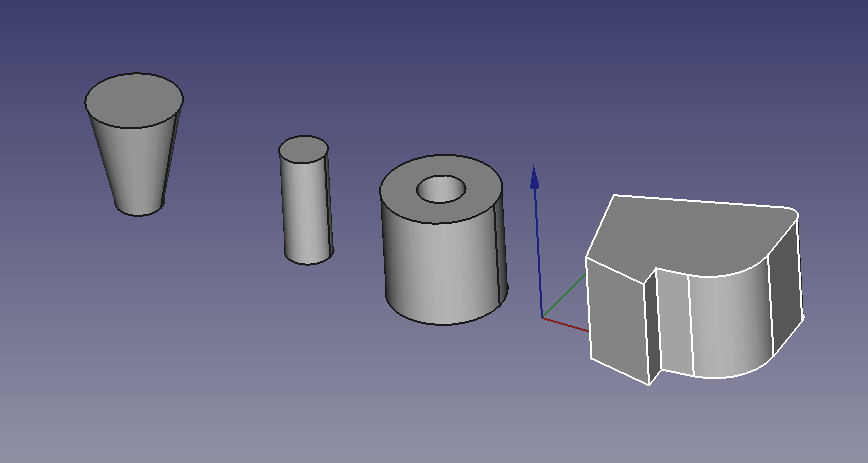
This condition remains so, until, the operator uses some operation to combine them (typically a Boolean that adds or subtracts them).
The take away is the single solitary solid bit and the combining them bit.
PartDesign Workbench Concepts
In the PartDesign Workbench the Body object is constructed directly as a single solitary cumulative solid. The first lump created under the Body (be it a Pad from a sketch, or a BaseFeature from outside the Body) represents a lump of raw material that will be further processed to obtain the desired final shape (solid). It is cumulative in the sense that each operation adds or removes material. The Tip of the body - unless there is a voluntary change in the visualization of a particular feature - is the last operation performed on the body. This is the current and visible state of the body, ready to be changed again by new feature. Any other feature under the Body but above the Tip, does not represent the complete/stand alone solid. Only the Body (basically a proxy for the tip) or the Tip represent a complete solid.
Note : At each time of construction, the last function used is the "Tip", which can be defined as "active stage in the construction of the object" or "stage preceding the next action in the construction of the object". When the object's drawing is complete, Tip is naturally the last stage or feature of the construction. But if desired, in case of forgetting, any feature of the construction can be provisionally declared as Tip: it then becomes the step preceding the next action in the construction of the object, which means that new feature(s) can be inserted anywhere in the construction, on condition not to create any incompatible with the suite. When everything is finished, you have to redeclare the last feature as Tip, which corresponds to the finished object.
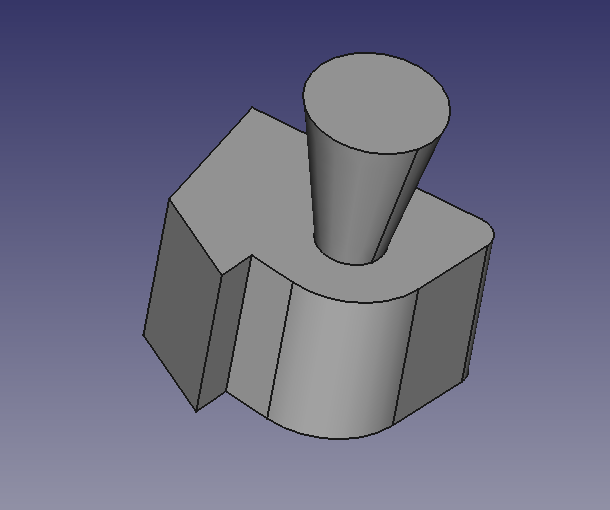
This image shows a Body. It is a cumulative solid that consists of a padded sketch and a cone primitive. This is a single solid.
If Tip on Pad, the pad can exist separately but if Tip on Cone, the cone cannot exist separately (Tip on cone = pad + cone).
(Another thing mentioned often is a Body MUST be a single contiguous solid. This means all geometry created by a feature in the Body must touch it's predecessor.)
The Ramifications
People get caught when they attempt to use some feature under the Body (rather than the Body itself) as one selection of a Part Workbench Boolean operation. This is a problem, because the selected feature does not represent a complete solid.
In a sense, from a Part Workbench standpoint, the Body represents another primitive. So, using a Body (remember it is a proxy for the tip) and a Part Workbench object to do a Boolean is valid. But the resulting object is a Part WWorkbench object. And, thus PartDesign Workbench tools can't be used on it any longer.
And, it can get even more complicated. If you create a new Body and drag the result from the previous paragraph into it, a BaseObject is created. And you can go off an use the PartDesign Workbench tools on it.
The Caveats
There is a caveat with the Tip and it's representation of the single solid in the Body. If the tip is a subtractive feature and is used in a dress up operation, for instance a Mirror, the Mirror is operating on the underlying feature (a pocket for example). Thus the cumulative solid is not mirrored, but the subtractive feature is. The result of this must create a single solid.
In this example, a mirror of the tip (which is the pocket of the slot) around any of the base planes, or even a face of the solid will not produce a mirrored solid of the entire model. (In fact, it will produce a Mirrored feature in the tree that is essentially empty.)

In this example, a mirror of the tip (which is the pocket of the slot) is performed around the datum plane and produces a mirrored slot:
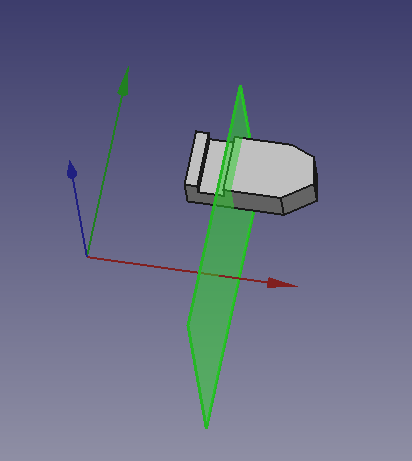
See the PartDesign Mirrored tool wiki page for more information.
Conclusion
Part and PartDesign workbenches can be used together with some care, creating quite complex models.
- Primitives: Box, Cylinder, Sphere, Cone, Torus, Tube, Create primitives, Shape builder
- Creation and modification: Extrude, Revolve, Mirror, Fillet, Chamfer, Make face from wires, Ruled Surface, Loft, Sweep, Section, Cross sections, 3D Offset, 2D Offset, Thickness, Projection on surface, Attachment
- Boolean: Make compound, Explode Compound, Compound Filter, Boolean, Cut, Fuse, Common, Connect, Embed, Cutout, Boolean fragments, Slice apart, Slice, XOR
- Measure: Measure Linear, Measure Angular, Measure Refresh, Clear All, Toggle All, Toggle 3D, Toggle Delta
- Structure tools: Part, Group
- Helper tools: Create body, Create sketch, Edit sketch, Map sketch to face
- Modeling tools
- Datum tools: Create a datum point, Create a datum line, Create a datum plane, Create a local coordinate system, Create a shape binder, Create a sub-object(s) shape binder, Create a clone
- Additive tools: Pad, Revolution, Additive loft, Additive pipe, Additive helix, Additive box, Additive cylinder, Additive sphere, Additive cone, Additive ellipsoid, Additive torus, Additive prism, Additive wedge
- Subtractive tools: Pocket, Hole, Groove, Subtractive loft, Subtractive pipe, Subtractive helix, Subtractive box, Subtractive cylinder, Subtractive sphere, Subtractive cone, Subtractive ellipsoid, Subtractive torus, Subtractive prism, Subtractive wedge
- Transformation tools: Mirrored, Linear Pattern, Polar Pattern, Create MultiTransform, Scaled
- Dress-up tools: Fillet, Chamfer, Draft, Thickness
- Boolean: Boolean operation
- Extras: Migrate, Sprocket, Involute gear, Shaft design wizard
- Context menu: Set tip, Move object to other body, Move object after other object, Appearance, Color per face
- General: Create sketch, Edit sketch, Map sketch to face, Reorient sketch, Validate sketch, Merge sketches, Mirror sketch, Leave sketch, View sketch, View section, Toggle grid, Toggle snap, Configure rendering order, Stop operation
- Sketcher geometries: Point, Line, Arc, Arc by 3 points, Circle, Circle by 3 points, Ellipse, Ellipse by 3 points, Arc of ellipse, Arc of hyperbola, Arc of parabola, B-spline by control points, Periodic B-spline by control points, B-spline by knots, Periodic B-spline by knots, Polyline, Rectangle, Centered rectangle, Rounded rectangle, Triangle, Square, Pentagon, Hexagon, Heptagon, Octagon, Regular polygon, Slot, Fillet, Corner-preserving fillet, Trim, Extend, Split, External geometry, Carbon copy, Toggle construction geometry
- Sketcher constraints:
- Geometric constraints: Coincident, Point on object, Vertical, Horizontal, Parallel, Perpendicular, Tangent, Equal, Symmetric, Block
- Dimensional constraints: Lock, Horizontal distance, Vertical distance, Distance, Radius or weight, Diameter, Auto radius/diameter, Angle, Refraction (Snell's law)
- Constraint tools: Toggle driving/reference constraint, Activate/deactivate constraint
- Sketcher tools: Select unconstrained DoF, Select associated constraints, Select associated geometry, Select redundant constraints, Select conflicting constraints, Show/hide internal geometry, Select origin, Select horizontal axis, Select vertical axis, Symmetry, Clone, Copy, Move, Rectangular array, Remove axes alignment, Delete all geometry, Delete all constraints
- Sketcher B-spline tools: Show/hide B-spline degree, Show/hide B-spline control polygon, Show/hide B-spline curvature comb, Show/hide B-spline knot multiplicity, Show/hide B-spline control point weight, Convert geometry to B-spline, Increase B-spline degree, Decrease B-spline degree, Increase knot multiplicity, Decrease knot multiplicity, Insert knot, Join curves
- Sketcher virtual space: Switch virtual space
- Additional: Sketcher Dialog, Preferences, Sketcher scripting
- Getting started
- Installation: Download, Windows, Linux, Mac, Additional components, Docker, AppImage, Ubuntu Snap
- Basics: About FreeCAD, Interface, Mouse navigation, Selection methods, Object name, Preferences, Workbenches, Document structure, Properties, Help FreeCAD, Donate
- Help: Tutorials, Video tutorials
- Workbenches: Std Base, Arch, Assembly, CAM, Draft, FEM, Inspection, Mesh, OpenSCAD, Part, PartDesign, Points, Reverse Engineering, Robot, Sketcher, Spreadsheet, Start, Surface, TechDraw, Test Framework, Web
- Hubs: User hub, Power users hub, Developer hub