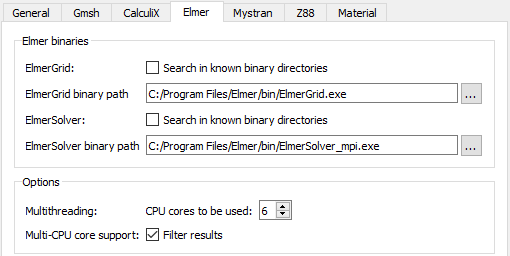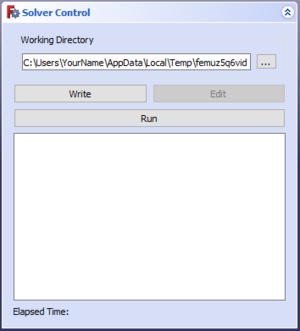FEM SolverElmer/pl: Difference between revisions
(Created page with "Elmer wymaga dwóch komponentów do powiązania z FreeCADː * ElmerGrid to interfejs obsługujący siatki * ElmerSolver obsługuje obliczenia. Istnieją niezależne programy do obu tych zastosowań, ale ich instalacja i użycie są poza zakresem integracji z FreeCAD.") |
(Created page with "# Pobierz i zainstaluj wersję najbardziej pasującą do Twojego systemu operacyjnego ([https://www.nic.funet.fi/pub/sci/physics/elmer/bin/windows/ Windows] lub [https://www.nic.funet.fi/pub/sci/physics/elmer/bin/linux/Readme1st.txt Linux]). Zalecana jest instalacja wersji {{incode|mpi}}, aby móc skorzystać ze wsparcia dla obliczeń równoległych ({{Version/pl|0.21}}). # We FreeCAD przejdź do {{MenuCommand|Edycja → Preferencje → MES → Elmer}} # We FEM_Prefere...") |
||
| Line 38: | Line 38: | ||
Istnieją niezależne programy do obu tych zastosowań, ale ich instalacja i użycie są poza zakresem integracji z FreeCAD. |
Istnieją niezależne programy do obu tych zastosowań, ale ich instalacja i użycie są poza zakresem integracji z FreeCAD. |
||
# |
# Pobierz i zainstaluj wersję najbardziej pasującą do Twojego systemu operacyjnego ([https://www.nic.funet.fi/pub/sci/physics/elmer/bin/windows/ Windows] lub [https://www.nic.funet.fi/pub/sci/physics/elmer/bin/linux/Readme1st.txt Linux]). Zalecana jest instalacja wersji {{incode|mpi}}, aby móc skorzystać ze wsparcia dla obliczeń równoległych ({{Version/pl|0.21}}). |
||
# |
# We FreeCAD przejdź do {{MenuCommand|Edycja → Preferencje → MES → Elmer}} |
||
# |
# We [[FEM_Preferences/pl#Elmer|właściwościach MES]] ustaw poprawną ścieżkę dla {{incode|ElmerGrid}} i {{incode|ElmerSolver}}, lub {{VersionPlus/pl|0.21}}: ustaw ścieżkę dla {{incode|ElmerSolver_mpi}} zamiast {{incode|ElmerSolver}} aby Elmer korzystał ze wszystkich dostępnych rdzeni procesora. |
||
#: [[Image:Preferences-ElmerPath.png| |
#: [[Image:Preferences-ElmerPath.png|Zakładka Elmera w preferencjach MES]] |
||
#: {{Caption|Menu dialogowe Elmera pokazujące pola do zlokalizowania ważnych plików wykonywalnych Elmera dla systemu Windows}} |
|||
#: {{Caption|Elmer preferences dialog menu showing fields to locate important Elmer binaries on Windows OS}} |
|||
You are ready to use Elmer in FreeCAD. |
You are ready to use Elmer in FreeCAD. |
||
Revision as of 21:45, 20 November 2023
|
|
| Lokalizacja w menu |
|---|
| Solver → Solver Elmer |
| Środowisko pracy |
| MES |
| Domyślny skrót |
| S E |
| Wprowadzono w wersji |
| - |
| Zobacz także |
| Konfiguracja solvera Elmer, Narzędzia CalculiX, Solver Z88, Poradnik MES |
Opis
Elmer to otwarty solver do symulacji z różnych dziedzin fizyki, opracowywany głównie przez IT Center for Science (CSC). Rozwój Elmera rozpoczął się w 1995 r. we współpracy z fińskimi uniwersytetami, instytutami badawczymi i przemysłem. Po publikacji kodu źródłowego w 2005 r., Elmera zaczęto używać i rozwijać globalnie.
Elmer posiada modele fizyczne m.in. mechaniki płynów, mechaniki ciał stałych, elektromagnetyzmu, przepływu ciepła i akustyki. Są one opisane równaniami różniczkowymi cząstkowymi, które Elmer rozwiązuje przy pomocy metody elementów skończonych (MES).
Utworzenie obiektu SolverElmer w kontenerze analizy we FreeCAD daje dostęp do równań Elmera dla analiz pojedynczych zagadnień fizycznych lub zagadnień sprzężonych.
Ponieważ FreeCAD wspiera już intensywnie solver Calculix i
solver Z88 do analiz mechanicznych i termomechanicznych, Elmer jest preferowany do symulacji z zakresu mechaniki płynów (CFD), przepływu ciepła, elektrostatyki i elektrodynamiki. Może być również używany do analiz mechanicznych dzięki równaniu elastyczności lub dowolnej kombinacji wyżej wymienionych równań. Ta kombinacja sprawia, że Elmer jest preferowany do analiz sprzężonych.
Instalacja
Elmer wymaga dwóch komponentów do powiązania z FreeCADː
- ElmerGrid to interfejs obsługujący siatki
- ElmerSolver obsługuje obliczenia.
Istnieją niezależne programy do obu tych zastosowań, ale ich instalacja i użycie są poza zakresem integracji z FreeCAD.
- Pobierz i zainstaluj wersję najbardziej pasującą do Twojego systemu operacyjnego (Windows lub Linux). Zalecana jest instalacja wersji
mpi, aby móc skorzystać ze wsparcia dla obliczeń równoległych (dostępne w wersji 0.21). - We FreeCAD przejdź do Edycja → Preferencje → MES → Elmer
- We właściwościach MES ustaw poprawną ścieżkę dla
ElmerGridiElmerSolver, lub wersja 0.21 i powyżej: ustaw ścieżkę dlaElmerSolver_mpizamiastElmerSolveraby Elmer korzystał ze wszystkich dostępnych rdzeni procesora.
You are ready to use Elmer in FreeCAD.
version 0.19 and below: Now start FreeCAD and change the units scheme to MKS in the preferences. See Notes.
Usage
- Switch to the
FEM Workbench
- Create an Analysis container by pressing the
icon.
- Create a FEM Solver for Elmer, by pressing the
icon.
- Note: A successful analysis will require at least a Model (2D or 3D), a Material (Fluid or Solid), a Mesh, Equations and Boundary conditions
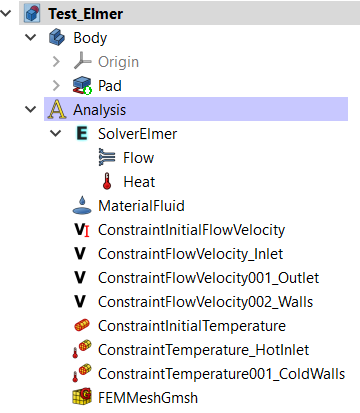
Example of a tree view once a Solver for Elmer is activated
- Edit the parameters for the solver in the Property editor Data tab of the SolverElmer object in the model tree view
- Double-click on the
SolverElmer object to prepare an analysis run
- Select the path to write the analysis in by clicking ...
- Click Write to write the case files in the directory selected previously
- Click Run to start the analysis
Equations
- To perform the analysis of a particular physical behavior, an Equation must be used (Flow, Heat, Electrostatics...)
- Disambiguation: The term Equation is used in FreeCAD to describe the different physical mechanisms, the term Solver is used in all Elmer documents. Thus when using in FreeCAD the "Flow Equation", in reality Elmer uses the "Flow Solver" to find a solution to the Navier-Stokes equation.
- One or several equations can be used at once with Elmer by simply adding the equation object under the SolverElmer object, thus performing multi-physics analyses:
- Click on the
SolverElmer object in the model tree view
- Select one ore several of the available equations:
Solver Settings
- Depending on the used equations, you must change the default solver settings. They are explained in the Elmer solver settings.
- The solver will by default perform a steady-state simulation. To perform a transient simulation (how the model behaves/develops over time) see the section Timestepping (transient analyses) in the Elmer solver settings.
Visualization
The Elmer solver results are output in result pipeline objects. (Result objects are not possible.)
For transient analyses you get a result pipeline for every output time step. To edit all of them at once, select them in the tree view and set the parameters in the property editor. To make animations of the temporal progression, the best method is currently to:
- Hide the view of the first time result.
- Select an object of your choice in the tree view, but not a pipeline object.
- Hover with the mouse over the pipelines.
The result is an animation like this:
Notes
- Important: in order to get sensible results and to be able to exchange the Elmer input files (named case.sif) with others, all values in the input files must be in SI units. In FreeCAD version 0.19 and earlier this is only the case if you use the unit scheme MKS in the preferences.
- Parameters for the Solver and for the Equations are independently set through the Property editor Data tab of their respective objects in the tree view.
- Each equation will have a priority, for example, if trying see the effect of a convective flow of hot air, the equation for Flow should be solved with higher priority than Heat, otherwise the solver will first solve Heat through conduction and then Flow.
- 2D vs 3D cases: Elmer can be used to solve both 2D and 3D cases. However, when defining a 2D case, the faces need to be mapped in the XY plane of FreeCAD, otherwise the solver will try to compute a 3D case on a face, and normal vectors will be under-defined. Further information can be found in the FreeCAD forums: https://forum.freecadweb.org/viewtopic.php?f=18&t=48175
Documentation
The following link gives access to the full documentation for Elmer. This includes the manuals as well as tutorials. Note that documentation and files appended with "gui" generally concern the usage of the Elmer GUI and not the FreeCAD implementation of Elmer.
- Materiał: Bryła, Ciecz, Nieliniowy materiał mechaniczny, Materiał zbrojony (beton), Edytor materiału
- Geometria elementu: Geometria elementu, Obrót w okół osi, Geometria elementu 2D, Element przepływu
Wiązania
- Elektromagnetyczne: Potencjał elektryczny, Gęstość prądu, Magnetyzacja
- Geometryczne: Obrót w płaszczyźnie, Zapis wyników z przekroju, Zdefiniuj odkształcenie
- Mechaniczne: Zdefiniuj przytwierdzenie, Zdefiniuj przemieszczenie, Zdefiniuj kontakt, Zdefiniuj powiązanie, Wiązanie sprężyny, Zdefiniuj siłę, Zdefiniuj obciążenie ciśnieniem, Zdefiniuj siłę odśrodkową, Zdefiniuj obciążenie ciężarem własnym
- Termiczne: Warunek początkowy temperatury, Zdefiniuj strumień ciepła, Zdefiniuj temperaturę, Zdefiniuj objętościowe źródło ciepła
- Zmieniające wiązania: Zdefiniuj przenikalność elektryczną próżni
- Siatki: Siatka Netgen, Siatka GMSH, Warstwa graniczna siatki, Obszar siatki, Grupa siatki, Utwórz zestaw węzłów, Siatka MES na obiekt środowiska Siatka
- Solver: Narzędzia CalculiX, Elmer, Mystran, Z88; Równania: Elastyczności, Elektrostatyczne, Siły elektrostatycznej, Magnetodynamiczne, RMagnetodynamiczne 2D, Przepływu, Strumienia, Ciepła; Solver: Kontrola pracy solvera, Uruchom solver
- Wyniki: Oczyszczanie z wyników, Prezentacja wyników; Postprocessing: Zastosuj zmiany, Prezentacja graficzna, Filtr rozpraszający, Skalarny filtr obcinający, Filtr odcięcia funkcji, Filtr odcięcia obszaru, Filtr konturów, Filtr danych wzdłuż linii, Wykres liniowości naprężeń, Filtr obcinania danych w punkcie, Utwórz funkcję, Filtr funkcji płaszczyzny, Filtr funkcji sfery, Filtr funkcji walca, Filtr funkcji prostopadłościanu
- Dodatkowe: Konfiguracja, Instalacja środowiska MES, Siatka, FEM Solver, CalculiX, Beton, Rodzaje elementów
- Jak zacząć
- Instalacja: Pobieranie programu, Windows, Linux, Mac, Dodatkowych komponentów, Docker, AppImage, Ubuntu Snap
- Podstawy: Informacje na temat FreeCAD, Interfejs użytkownika, Profil nawigacji myszką, Metody wyboru, Nazwa obiektu, Edytor ustawień, Środowiska pracy, Struktura dokumentu, Właściwości, Pomóż w rozwoju FreeCAD, Dotacje
- Pomoc: Poradniki, Wideo poradniki
- Środowiska pracy: Strona Startowa, Architektura, Assembly, CAM, Rysunek Roboczy, MES, Inspekcja, Siatka, OpenSCAD, Część, Projekt Części, Punkty, Inżynieria Wsteczna, Robot, Szkicownik, Arkusz Kalkulacyjny, Powierzchnia 3D, Rysunek Techniczny, Test Framework