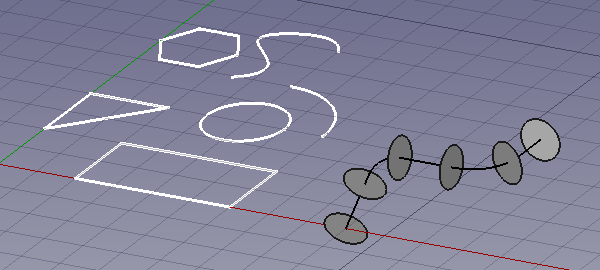Draft Workbench/ro: Difference between revisions
(Updating to match new version of source page) |
(Updating to match new version of source page) |
||
| (48 intermediate revisions by 2 users not shown) | |||
| Line 1: | Line 1: | ||
<languages/> |
<languages/> |
||
{{Docnav |
{{Docnav |
||
|[[ |
|[[CAM_Workbench|CAM Workbench]] |
||
|[[ |
|[[FEM_Workbench|FEM Workbench]] |
||
|IconL= |
|IconL=Workbench_CAM.svg |
||
|IconR= |
|IconR=Workbench_FEM.svg |
||
}} |
}} |
||
| Line 21: | Line 22: | ||
Obiectele create 2D pot fi folosite pentru redactarea generală într-un mod similar cu Inkscape sau Autocad. Aceste forme 2D pot fi de asemenea utilizate ca componente de bază ale obiectelor 3D create cu alte ateliere de lucru, de exemplu, [[Part Workbench | Part]] și [[Arch Workbench]]. Este, de asemenea, posibilă transformarea de obiecte Draft în [[Sketcher Workbench | Sketches]], ceea ce înseamnă că formele pot fi de asemenea utilizate cu [[PartDesign Workbench]] pentru crearea de corpuri solide. |
Obiectele create 2D pot fi folosite pentru redactarea generală într-un mod similar cu Inkscape sau Autocad. Aceste forme 2D pot fi de asemenea utilizate ca componente de bază ale obiectelor 3D create cu alte ateliere de lucru, de exemplu, [[Part Workbench | Part]] și [[Arch Workbench]]. Este, de asemenea, posibilă transformarea de obiecte Draft în [[Sketcher Workbench | Sketches]], ceea ce înseamnă că formele pot fi de asemenea utilizate cu [[PartDesign Workbench]] pentru crearea de corpuri solide. |
||
</div> |
</div> |
||
The Draft Workbench also provides tools to define a [[Draft_SelectPlane|working plane]], a [[Draft_Snap_Grid|grid]], and a [[Draft_Snap|snapping system]] to precisely control the position of geometry. |
|||
<div class="mw-translate-fuzzy"> |
<div class="mw-translate-fuzzy"> |
||
| Line 26: | Line 29: | ||
</div> |
</div> |
||
[[Image:Draft_Workbench_Example.png |
[[Image:Draft_Workbench_Example.png]] |
||
{{Caption|The image shows the [[Draft_Snap_Grid|grid]] aligned with the XY plane.<br> |
|||
On the left, in white, several planar objects.<br> |
|||
On the right a non-planar [[Draft_Wire|Draft Wire]] used as the Path Object of a [[Draft_PathArray|Draft PathArray]].}} |
|||
== |
== Drafting == |
||
* [[Image:Draft_Line.svg|32px]] [[Draft_Line|Line]]: creates a straight line. |
|||
Aceste unelte se folosesc la crearea obiectelor. |
|||
* [[Image:Draft_Wire.svg|32px]] [[Draft_Wire|Polyline]]: creates a polyline (also called wire), a sequence of several connected line segments. |
|||
<div class="mw-translate-fuzzy"> |
|||
* [[Image:Draft_Line.png|32px]] [[Draft_Line/ro|Linie din 2 puncte]]: Trasează un segment de linie definit prin 2 puncte. |
|||
* [[Image:Draft_Wire.png|32px]] [[Draft_Wire/ro|Fir/Poliline]]: Desenează o linie formată din mai multe segmente. |
|||
* [[Image:Draft_Circle.png|32px]] [[Draft_Circle/ro|Cerc]]: Trasează un cerc definit prin centru şi rază. |
|||
* [[Image:Draft_Arc.png|32px]] [[Draft_Arc/ro|Arc]]: Desenează un arc cu definit prin centru, rază, unghiul iniţial şi cel final. |
|||
* [[Image:Draft_Ellipse.png|32px]] [[Draft_Ellipse/ro|Ellipse]]: Desenează o elipsă definită prin două puncte, definind colțuri diagonale ale unei casete rectangulare în care se va încadra elipsa |
|||
* [[Image:Draft_Polygon.png|32px]] [[Draft_Polygon/ro|Poligon]]: Desenează un poligon regulat definit prin centrul, rază și numărul de laturi. |
|||
* [[Image:Draft_Rectangle.png|32px]] [[Draft_Rectangle/ro|Rectangle]]: Trasează un dreptunghi folosind ca repere capetele diagonalei. |
|||
* [[Image:Draft_Text.png|32px]] [[Draft_Text/ro|Text]]: Adaugă o casetă text cu mai multe linii de scriere. |
|||
* [[Image:Draft_Dimension.png|32px]] [[Draft_Dimension/ro|Dimensiuni]]: Introduce o dimensiune de cotare. |
|||
* [[Image:Draft_BSpline.png|32px]] [[Draft_BSpline/ro|BSpline]]: Trasează o curbă (B-Spline) folosind o serie de puncte. |
|||
* [[Image:Draft_Point.png|32px]] [[Draft_Point/ro|Punct]]: Inserează un punct. |
|||
* [[Image:Draft_ShapeString.png|32px]] [[Draft_ShapeString/ro|ShapeString]]: Instrumentul ShapeString introduce o formă compusă reprezentând un șir de text într-un punct dat în documentul curent |
|||
* [[Image:Draft_Facebinder.png|32px]] [[Draft_Facebinder/ro|Facebinder]]:Creează un obiect nou din fațetele selectate pe obiectele existente |
|||
* [[Image:Draft_BezCurve.png|32px]] [[Draft_BezCurve/ro|Bezier Curve]]: Desenează o curbă Bezier definită printr-o serie de puncte |
|||
* [[Image:Draft_Label.png|32px]] [[Draft_Label/ro|Label]]: Plasează o etichetă cu o săgeată care indică un element selectat {{Version/ro | 0.17}} |
|||
</div> |
|||
* [[Image:Draft_Fillet.svg|32px]] [[Draft_Fillet|Fillet]]: creates a fillet, a rounded corner, or a chamfer, a straight edge, between two [[Draft_Line|Draft Lines]]. |
|||
== Annotation objects == |
|||
* <span id="Draft_ArcTools">[[Image:Draft_Arc.svg|x32px]][[Image:Toolbar_flyout_arrow_blue_background.svg|x32px]] Arc tools:</span><!--Do not edit span id: the Draft_ArcTools pages redirect here--> |
|||
* [[Image:Draft_Text.svg|32px]] [[Draft_Text|Text]]: draws a multi-line text annotation. |
|||
* [[Image:Draft_Dimension.svg|32px]] [[Draft_Dimension|Dimension]]: draws a dimension annotation. |
|||
* [[Image:Draft_Label.svg|32px]] [[Draft_Label|Label]]: places a label with an arrow pointing to a selected element. {{Version|0.17}} |
|||
* [[Image:Draft_AnnotationStyleEditor.svg|32px]] [[Draft_AnnotationStyleEditor|Annotation style editor]]: opens an editor to change the annotation style of these objects. {{Version|0.19}} |
|||
:* [[Image:Draft_Arc.svg|32px]] [[Draft_Arc|Arc]]: creates a circular arc from a center, a radius, a start angle and an aperture angle. |
|||
==Modificarea obiectelor== |
|||
:* [[Image:Draft_Arc_3Points.svg|32px]] [[Draft_Arc_3Points|Arc by 3 points]]: creates a circular arc from three points that define its circumference. |
|||
Aceste unelte modifică obiectele existente. Ţinta lor sunt obiectele selectate, iar dacă nu exista nici un obiect selectat veţi fi invitat să selectaţi unul. |
|||
* [[Image:Draft_Circle.svg|32px]] [[Draft_Circle|Circle]]: creates a circle from a center and a radius. |
|||
Multe instrumente de operare (mutare, rotire, matrice etc.) lucrează și pe obiecte solide ([[Part Workbench|Part]], [[PartDesign Workbench|PartDesign]], [[Arch Workbench|Arch]], etc.). |
|||
* [[Image:Draft_Ellipse.svg|32px]] [[Draft_Ellipse|Ellipse]]: creates an ellipse from two points defining a rectangle in which the ellipse will fit. |
|||
<div class="mw-translate-fuzzy"> |
|||
* [[Image:Draft_Move.png|32px]] [[Draft_Move/ro|Muta]]: Mută obiectele dintr-o locaţie în alta. |
|||
* [[Image:Draft_Rotate.png|32px]] [[Draft_Rotate/ro|Rotire]]: Roteşte obiectele de la un unghi iniţial la un unghi final. |
|||
* [[Image:Draft_Offset.png|32px]] [[Draft_Offset/ro|Expandare]]: Mută segmentele unui obiect la o anumită distanţă constantă. |
|||
* [[Image:Draft_Trimex.png|32px]] [[Draft_Trimex/ro|Taie/Extinde (Trimex)]]: Taie sau extinde un obiect. |
|||
* [[Image:Draft_Upgrade.png|32px]] [[Draft_Upgrade/ro|Unire]]: Uneşte obiectele intr-un singur obiect mai complex. |
|||
* [[Image:Draft_Downgrade.png|32px]] [[Draft_Downgrade/ro|Explodare]]: Sparge un obiect complex în părţi (obiecte mai simple). |
|||
* [[Image:Draft_Scale.png|32px]] [[Draft_Scale/ro|Scalare]]: Scalează obiectele selectate în jurul punctului de bază. |
|||
* [[Image:Draft_PutOnSheet.png|32px]] [[Draft_Drawing/ro|Desenare]]: Transferă şi transcrie obiectele selectate pe o [[Drawing Module/ro|foaie de desen]]. |
|||
* [[Image:Draft_Edit.png|32px]] [[Draft_Edit/ro|Editare]]: Editează obiectul selectat. |
|||
* [[Image:Draft_WireToBSpline.png|32px]] [[Draft_WireToBSpline/ro|Polilinie in BSpline]]: Converteşte o polilinie într-o curbă (BSpline) şi viceversa. |
|||
* [[Image:Draft_AddPoint.png|32px]] [[Draft_AddPoint/ro|Adauga punct]]: Inserează un punct intr-o polilinie sau curbă (BSpline). |
|||
* [[Image:Draft_DelPoint.png|32px]] [[Draft_DelPoint/ro|Sterge point]]: Şterge un punct dintr-o polilinie sau curbă (BSpline). |
|||
* [[Image:Draft_Shape2DView.png|32px]] [[Draft_Shape2DView/ro|Vizualizare 2D a formei]]: Creează un obiect 2D care reprezintă proiecţia unui obiect 3D. |
|||
* [[Image:Draft_Draft2Sketch.png|32px]] [[Draft_Draft2Sketch/ro|Ciorna in schita]]: Converteşte un obiect 2D (Draft) în schiţă şi viceversa. |
|||
* [[Image:Draft_Array.png|32px]] [[Draft_Array/ro|Multimi]]: Creează o matrice de simetrie polară sau rectangulară multiplicând obiectele selectate. |
|||
* [[Image:Draft_PathArray.png|32px]] [[Draft_PathArray/ro|Path Array]]: Creează o serie de obiecte prin plasarea copiilor de-a lungul unei traiectorii |
|||
* [[Image:Draft_Clone.png|32px]] [[Draft_Clone/ro|Clonare]]: Clonează obiectele selectate. |
|||
* [[Image:Draft_Mirror.png|32px]] [[Draft_Mirror/ro|Mirror]]: Simetrizează obiectele selectate |
|||
* [[Image:Draft_Stretch.png|32px]] [[Draft_Stretch/ro|Stretch]]: Extinde obiectele selectate{{Version/ro|0.17}} |
|||
</div> |
|||
* [[Image: |
* [[Image:Draft_Rectangle.svg|32px]] [[Draft_Rectangle|Rectangle]]: creates a rectangle from two points. |
||
* [[Image:Draft_Array.svg|32px]] Array tools. |
|||
** [[Image:Draft_OrthoArray.svg|32px]] [[Draft_OrthoArray|Ortho Array]]: creates an orthogonal array from the selected object. It can also create [[App_Link|App Link]] copies. {{Version|0.19}} |
|||
** [[File:Draft_PolarArray.svg|32px]] [[Draft_PolarArray|Polar Array]]: creates an array in a polar pattern, that is, sweeping an angle. It can also create [[App_Link|App Link]] copies. {{Version|0.19}} |
|||
** [[File:Draft_CircularArray.svg|32px]] [[Draft_CircularArray|Circular Array]]: creates an array in a circular pattern, that is, starting from a center and moving outwards radially. It can also create [[App_Link|App Link]] copies. {{Version|0.19}} |
|||
** [[Image:Draft_PathArray.svg|32px]] [[Draft_PathArray|Path Array]]: creates an array of objects by placing the copies along a path. |
|||
** [[Image:Draft_PathLinkArray.svg|32px]] [[Draft_PathLinkArray|Path LinkArray]]: like [[Image:Draft_PathArray.svg|32px]] [[Draft_PathArray|Path Array]], but creates [[App_Link|App Links]] instead of regular copies. {{Version|0.19}} |
|||
** [[Image:Draft_PointArray.svg|32px]] [[Draft_PointArray|Point Array]]: creates an array of objects by placing the copies at certain points. {{version|0.18}} |
|||
** [[File:Draft_PointLinkArray.svg|32px]] [[Draft_PointLinkArray|Point LinkArray]]: like [[Image:Draft_PointArray.svg|32px]] [[Draft_PointArray|Point Array]], but creates [[App_Link|App Links]] instead of regular copies. {{Version|0.19}} |
|||
* [[Image: |
* [[Image:Draft_Polygon.svg|32px]] [[Draft_Polygon|Polygon]]: creates a regular polygon from a center and a radius. |
||
* [[Image:Draft_SubelementHighlight.svg|32px]] [[Draft_SubelementHighlight|Subelement highlight]]: enters an edit mode that allows editing different objects. {{Version|0.19}} |
|||
* [[Image: |
* [[Image:Draft_BSpline.svg|32px]] [[Draft_BSpline|B-spline]]: creates a B-spline curve from several points. |
||
* [[Image:Draft_Split.svg|32px]] [[Draft_Split|Split]]: splits a wire into two at a point. {{version|0.18}} |
|||
* [[Image:Draft_Upgrade.svg|32px]] [[Draft_Upgrade|Upgrade]]: upgrades objects into a higher-level object. |
|||
* [[Image:Draft_Downgrade.svg|32px]] [[Draft_Downgrade|Downgrade]]: downgrades objects into lower-level objects. |
|||
* <span id="Draft_BezierTools">[[Image:Draft_CubicBezCurve.svg|x32px]][[Image:Toolbar_flyout_arrow_blue_background.svg|x32px]] Bézier tools:</span><!--Do not edit span id: the Draft_BezierTools pages redirect here--> |
|||
* [[Image:Draft_WireToBSpline.svg|32px]] [[Draft_WireToBSpline|Wire to BSpline]]: converts a wire to a B-Spline and vice-versa. |
|||
* [[Image:Draft_Draft2Sketch.svg|32px]] [[Draft_Draft2Sketch|Draft to Sketch]]: converts a Draft object to a [[Sketcher Workbench|Sketcher Workbench]] Sketch and vice-versa. |
|||
* [[Image:Draft_Slope.svg|32px]] [[Draft Slope|Slope]]: changes the elevation slope of the currently selected [[Draft Line|Draft Line]] or [[Draft Wire|Draft Wire]]. {{Version|0.17}} |
|||
* [[Image:Draft_FlipDimension.svg|32px]] [[Draft_FlipDimension|Flip Dimension]]: flips the orientation of the text of a [[Draft Dimension|Draft Dimension]]. |
|||
* [[Image: |
:* [[Image:Draft_CubicBezCurve.svg|32px]] [[Draft_CubicBezCurve|Cubic Bézier curve]]: creates a Bézier curve of the third degree. |
||
:* [[Image:Draft_BezCurve.svg|32px]] [[Draft_BezCurve|Bézier curve]]: creates a Bézier curve from several points. |
|||
=== Obsolete === |
|||
* [[Image:Draft_Point.svg|32px]] [[Draft_Point|Point]]: creates a simple point. |
|||
This command is considered obsolete because the [[Drawing_Workbench|Drawing Workbench]] is obsolete. However, the command itself is still available. |
|||
* [[Image:Draft_Drawing.svg|32px]] [[Draft_Drawing|Drawing]]: writes selected objects to a [[Drawing_Workbench|Drawing Workbench]] page. {{obsolete|0.17}} |
|||
* [[Image:Draft_Facebinder.svg|32px]] [[Draft_Facebinder|Facebinder]]: creates a surface object from selected faces. |
|||
These commands have been removed from the interface. |
|||
* [[Image:Draft_AddPoint.svg|32px]] [[Draft_AddPoint|Add point]]: adds a point to a wire or B-Spline. {{Obsolete|0.19}} |
|||
* [[Image:Draft_DelPoint.svg|32px]] [[Draft_DelPoint|Delete point]]: deletes a point from a wire or B-Spline. {{Obsolete|0.19}} |
|||
* [[Image:Draft_Array.svg|32px]] [[Draft_Array|Array]]: creates a polar or rectangular array from selected objects. {{Obsolete|0.19}} |
|||
* [[Image:Draft_ShapeString.svg|32px]] [[Draft_ShapeString|ShapeString]]: creates a compound shape that represents a text string. |
|||
== Draft Tray toolbar == |
|||
* [[Image:Draft_Hatch.svg|32px]] [[Draft_Hatch|Hatch]]: creates hatches on the planar faces of a selected object. {{Version|0.20}} |
|||
The Draft tray toolbar appears when the workbench is started, and allows selecting the working plane, together with some visual properties like the line color, shape color, text size, line width, and automatic group. |
|||
== Annotation == |
|||
* [[Image:Draft_SelectPlane.svg|32px]] [[Draft_SelectPlane|Working plane]]: sets a working plane from a standard view or a selected face. |
|||
* [[Image:Draft_ToggleConstructionMode.svg|32px]] [[Draft_ToggleConstructionMode|Construction mode]]: toggles the Draft construction mode on or off. |
|||
* [[Image:Draft_ApplyStyle.svg|32px]] [[Draft_Apply|Style settings]]: Set default styles for new objects, and applies the current style and color to selected objects. |
|||
* [[Image:Draft_AutoGroup.svg|32px]] [[Draft AutoGroup|AutoGroup]]: automatically place new objects in a given [[File:Std_Group.svg|32px]] [[Std_Group|Std Group]], [[File:Draft_Layer.svg|32px]] [[Draft_Layer|Draft Layer]], or one of the group-like objects of the [[Arch_Workbench|Arch Workbench]], like [[File:Arch_BuildingPart.svg|32px]] [[Arch_BuildingPart|Arch BuildingPart]]. {{Version|0.17}} |
|||
* [[Image:Draft_Text.svg|32px]] [[Draft_Text|Text]]: creates a multi-line text at a given point. |
|||
== Draft Snap toolbar == |
|||
* [[Image:Draft_Dimension.svg|32px]] [[Draft_Dimension|Dimension]]: creates a linear dimension, a radial dimension or an angular dimension. |
|||
The [[Draft_Snap|Draft Snap]] toolbar allows selecting the currently snapping mode. Its button keep depressed when a mode is active. |
|||
* [[Image: |
* [[Image:Draft_Label.svg|32px]] [[Draft_Label|Label]]: creates a multi-line text with a 2-segment leader line and an arrow. |
||
* [[Image:Draft_Snap_Endpoint.svg|32px]] [[Draft_Snap_Endpoint|Endpoint]]: snaps to the endpoints of line, arc and spline segments. |
|||
* [[Image:Draft_Snap_Midpoint.svg|32px]] [[Draft_Snap_Midpoint|Midpoint]]: snaps to the middle point of line and arc segments. |
|||
* [[Image:Draft_Snap_Center.svg|32px]] [[Draft_Snap_Center|Center]]: snaps to the center point of arcs and circles. |
|||
* [[Image:Draft_Snap_Angle.svg|32px]] [[Draft_Snap_Angle|Angle]]: snaps to the special cardinal points of circles and arcs, at 45° and 90°. |
|||
* [[Image:Draft_Snap_Intersection.svg|32px]] [[Draft_Snap_Intersection|Intersection]]: snaps to the intersection of two line or arc segments. Hover the mouse over the two desired objects to activate their intersection snaps. |
|||
* [[Image:Draft_Snap_Perpendicular.svg|32px]] [[Draft_Snap_Perpendicular|Perpendicular]]: on line and arc segments, snaps perpendicularly to the latest point. |
|||
* [[Image:Draft_Snap_Extension.svg|32px]] [[Draft_Snap_Extension|Extension]]: snaps on an imaginary line that extends beyond the endpoints of line segments. Hover the mouse over the desired object to activate its extension snap. |
|||
* [[Image:Draft_Snap_Parallel.svg|32px]] [[Draft_Snap_Parallel|Parallel]]: snaps on an imaginary line parallel to a line segment. Hover the mouse over the desired object to activate its parallel snap. |
|||
* [[Image:Draft_Snap_Special.svg|32px]] [[Draft_Snap_Special|Special]]: snaps on special points defined by the object. {{Version|0.17}} |
|||
* [[Image:Draft_Snap_Near.svg|32px]] [[Draft_Snap_Near|Near]]: snaps to the closest point or edge on the nearest object. |
|||
* [[Image:Draft_Snap_Ortho.svg|32px]] [[Draft_Snap_Ortho|Ortho]]: snaps on imaginary lines that cross the last point, and extend at 0°, 45° and 90°. |
|||
* [[Image:Draft_Snap_Grid.svg|32px]] [[Draft_Snap_Grid|Grid]]: snaps to the intersections of the grid lines, if the grid is visible. |
|||
* [[Image:Draft_Snap_WorkingPlane.svg|32px]] [[Draft_Snap_WorkingPlane|Working plane]]: always places the snapped point on the current [[Draft SelectPlane|working plane]], even if you snap to a point outside that working plane. |
|||
* [[Image:Draft_Snap_Dimensions.svg|32px]] [[Draft_Snap_Dimensions|Dimensions]]: shows temporary X and Y dimensions while snapping. |
|||
* [[Image:Draft_ToggleGrid.svg|32px]] [[Draft_ToggleGrid|Toggle grid]]: toggles the visibility of the grid on or off. |
|||
* [[Image:Draft_AnnotationStyleEditor.svg|32px]] [[Draft_AnnotationStyleEditor|Annotation styles...]]: allows you to define styles that affect the visual properties of annotation-like objects. |
|||
== Modification == |
|||
* [[Image:Draft_Move.svg|32px]] [[Draft_Move|Move]]: moves or copies selected objects from one point to another. |
|||
* [[Image:Draft_Rotate.svg|32px]] [[Draft_Rotate|Rotate]]: rotates or copies selected objects around a center point by a given angle. |
|||
* [[Image:Draft_Scale.svg|32px]] [[Draft_Scale|Scale]]: scales or copies selected objects around a base point. |
|||
* [[Image:Draft_Mirror.svg|32px]] [[Draft_Mirror|Mirror]]: creates mirrored copies from selected objects. |
|||
* [[Image:Draft_Offset.svg|32px]] [[Draft_Offset|Offset]]: offsets each segment of a selected object over a given distance, or creates an offset copy of the selected object. |
|||
* [[Image:Draft_Trimex.svg|32px]] [[Draft_Trimex|Trimex]]: trims or extends a selected object. |
|||
* [[Image:Draft_Stretch.svg|32px]] [[Draft_Stretch|Stretch]]: stretches objects by moving selected points. |
|||
* [[Image:Draft_Clone.svg|32px]] [[Draft_Clone|Clone]]: creates linked copies, clones, of selected objects. |
|||
* <span id="Draft_ArrayTools">[[Image:Draft_OrthoArray.svg|x32px]][[Image:Toolbar_flyout_arrow_blue_background.svg|x32px]] Array tools:</span><!--Do not edit span id: the Draft_ArrayTools pages redirect here--> |
|||
:* [[Image:Draft_OrthoArray.svg|32px]] [[Draft_OrthoArray|Array]]: creates an orthogonal array from a selected object. It can optionally create a [[App_Link|Link]] array. |
|||
:* [[File:Draft_PolarArray.svg|32px]] [[Draft_PolarArray|Polar array]]: creates an array from a selected object by placing copies along a circumference. It can optionally create a [[App_Link|Link]] array. |
|||
:* [[File:Draft_CircularArray.svg|32px]] [[Draft_CircularArray|Circular array]]: creates an array from a selected object by placing copies along concentric circumferences. It can optionally create a [[App_Link|Link]] array. |
|||
:* [[Image:Draft_PathArray.svg|32px]] [[Draft_PathArray|Path array]]: creates an array from a selected object by placing copies along a path. |
|||
:* [[Image:Draft_PathLinkArray.svg|32px]] [[Draft_PathLinkArray|Path link array]]: idem, but create a [[App_Link|Link]] array instead of a regular array. |
|||
:* [[Image:Draft_PointArray.svg|32px]] [[Draft_PointArray|Point array]]: creates an array from a selected object by placing copies at the points from a point compound. |
|||
:* [[File:Draft_PointLinkArray.svg|32px]] [[Draft_PointLinkArray|Point link array]]: idem, but create a [[App_Link|Link]] array instead of a regular array. |
|||
* [[Image:Draft_Edit.svg|32px]] [[Draft_Edit|Edit]]: puts selected objects in Draft Edit mode. In this mode the properties of objects can be edited graphically. |
|||
* [[Image:Draft_SubelementHighlight.svg|32px]] [[Draft_SubelementHighlight|Subelement highlight]]: temporarily highlights selected objects, or the base objects of selected objects. |
|||
* [[Image:Draft_Join.svg|32px]] [[Draft_Join|Join]]: joins [[Draft_Line|Draft Lines]] and [[Draft_Wire|Draft Wires]] into a single wire. |
|||
* [[Image:Draft_Split.svg|32px]] [[Draft_Split|Split]]: splits a [[Draft_Line|Draft Line]] or [[Draft_Wire|Draft Wire]] at a specified point or edge. |
|||
* [[Image:Draft_Upgrade.svg|32px]] [[Draft_Upgrade|Upgrade]]: upgrades selected objects. |
|||
* [[Image:Draft_Downgrade.svg|32px]] [[Draft_Downgrade|Downgrade]]: downgrades selected objects. |
|||
* [[Image:Draft_WireToBSpline.svg|32px]] [[Draft_WireToBSpline|Wire to B-spline]]: converts [[Draft_Wire|Draft Wires]] to [[Draft_BSpline|Draft BSplines]] and vice versa. |
|||
* [[Image:Draft_Draft2Sketch.svg|32px]] [[Draft_Draft2Sketch|Draft to sketch]]: converts Draft objects to [[Sketcher_NewSketch|Sketcher Sketches]] and vice versa. |
|||
* [[Image:Draft_Slope.svg|32px]] [[Draft Slope|Set slope]]: slopes selected [[Draft_Line|Draft Lines]] or [[Draft_Wire|Draft Wires]] by increasing, or decreasing, the Z coordinate of all points after the first one. |
|||
* [[Image:Draft_FlipDimension.svg|32px]] [[Draft_FlipDimension|Flip dimension]]: rotates the dimension text of selected [[Draft_Dimension|Draft Dimensions]] 180° around the dimension line. |
|||
* [[Image:Draft_Shape2DView.svg|32px]] [[Draft_Shape2DView|Shape 2D view]]: creates 2D projections from selected objects. |
|||
== Draft Tray == |
|||
The [[Draft_Tray|Draft Tray]] allows selecting the working plane, defining style settings, toggling construction mode, and specifying the active layer or group. |
|||
[[Image:Draft_tray_default.png]] |
|||
* [[Image:Draft_tray_button_plane.png]] [[Draft_SelectPlane|Select plane]]: defines the current Draft working plane. Also available in the menu: {{MenuCommand|Draft → Utilities → [[Image:Draft_SelectPlane.svg|16px]] Select Plane}}. |
|||
* [[Image:Draft_tray_button_style.png]] [[Draft_SetStyle|Set style]]: sets the default style for new objects. Also available in the menu: {{MenuCommand|Draft → Utilities → [[Image:Draft_SetStyle.svg|16px]] Set style}}. |
|||
* [[Image:Draft_tray_button_construction.png]] [[Draft_ToggleConstructionMode|Toggle construction mode]]: switches Draft construction mode on or off. Also available in the menu: {{MenuCommand|Draft → Utilities → [[Image:Draft_ToggleConstructionMode.svg|16px]] Toggle construction mode}}. |
|||
* [[Image:Draft_tray_button_layer.png]] [[Draft_AutoGroup|AutoGroup]]: changes the active [[Draft_Layer|Draft Layer]] or, optionally, the active [[Std_Group|Std Group]] or group-like [[Arch_Workbench|Arch]] object. |
|||
== Draft annotation scale widget == |
|||
With the [[Draft_annotation_scale_widget|Draft annotation scale widget]] the Draft annotation scale can be specified. |
|||
[[Image:Draft_annotation_scale_widget_button.png]] |
|||
== Draft snap widget == |
|||
The [[Draft_snap_widget|Draft snap widget]] can be used as an alternative for the [[#Draft_snap_toolbar|Draft snap toolbar]]. |
|||
[[Image:Draft_snap_widget_button.png]] |
|||
== Draft snap toolbar == |
|||
The Draft snap toolbar allows selecting the active snap options. The buttons belonging to active options stay depressed. For general information about snapping see: [[Draft_Snap|Draft Snap]]. |
|||
* [[Image:Draft_Snap_Lock.svg|32px]] [[Draft_Snap_Lock|Snap lock]]: enables or disables snapping globally. |
|||
* [[Image:Draft_Snap_Endpoint.svg|32px]] [[Draft_Snap_Endpoint|Snap endpoint]]: snaps to the endpoints of edges. |
|||
* [[Image:Draft_Snap_Midpoint.svg|32px]] [[Draft_Snap_Midpoint|Snap midpoint]]: snaps to the midpoint of edges. |
|||
* [[Image:Draft_Snap_Center.svg|32px]] [[Draft_Snap_Center|Snap center]]: snaps to the center point of faces and circular edges, and to the {{PropertyData|Placement}} point of [[Draft_WorkingPlaneProxy|Draft WorkingPlaneProxies]] and [[Arch_BuildingPart|Arch BuildingParts]]. |
|||
* [[Image:Draft_Snap_Angle.svg|32px]] [[Draft_Snap_Angle|Snap angle]]: snaps to the special cardinal points on circular edges, at multiples of 30° and 45°. |
|||
* [[Image:Draft_Snap_Intersection.svg|32px]] [[Draft_Snap_Intersection|Snap intersection]]: snaps to the intersection of two edges. |
|||
* [[Image:Draft_Snap_Perpendicular.svg|32px]] [[Draft_Snap_Perpendicular|Snap perpendicular]]: snaps to the perpendicular points on faces ({{Version|0.21}}) and edges. |
|||
* [[Image:Draft_Snap_Extension.svg|32px]] [[Draft_Snap_Extension|Snap extension]]: snaps to an imaginary line that extends beyond the endpoints of straight edges. |
|||
* [[Image:Draft_Snap_Parallel.svg|32px]] [[Draft_Snap_Parallel|Snap parallel]]: snaps to an imaginary line parallel to straight edges. |
|||
* [[Image:Draft_Snap_Special.svg|32px]] [[Draft_Snap_Special|Snap special]]: snaps to special points defined by the object. |
|||
* [[Image:Draft_Snap_Near.svg|32px]] [[Draft_Snap_Near|Snap near]]: snaps to the nearest point on faces and edges. |
|||
* [[Image:Draft_Snap_Ortho.svg|32px]] [[Draft_Snap_Ortho|Snap ortho]]: snaps to imaginary lines that cross the previous point at multiples of 45°. |
|||
* [[Image:Draft_Snap_Grid.svg|32px]] [[Draft_Snap_Grid|Snap grid]]: snaps to the intersections of grid lines. |
|||
* [[Image:Draft_Snap_WorkingPlane.svg|32px]] [[Draft_Snap_WorkingPlane|Snap working plane]]: projects snap points onto the current [[Draft_SelectPlane|working plane]]. |
|||
* [[Image:Draft_Snap_Dimensions.svg|32px]] [[Draft_Snap_Dimensions|Snap dimensions]]: shows temporary X and Y dimensions. |
|||
* [[Image:Draft_ToggleGrid.svg|32px]] [[Draft_ToggleGrid|Toggle grid]]: changes the visibility of the grid. |
|||
<span id="Draft_utility_tools_toolbar"></span> |
|||
==Utilitare== |
==Utilitare== |
||
* [[Image: |
* [[Image:Draft_LayerManager.svg|32px]] [[Draft_LayerManager|Manage layers...]]: allows to manage the layers in a document. {{Version|0.21}} |
||
* [[Image:Draft_SetWorkingPlaneProxy.svg|32px]] [[Draft SetWorkingPlaneProxy|Working Plane Proxy]]: create a proxy object to store the current [[Draft_SelectPlane|Working Plane]] position. {{Version|0.17}} |
|||
* [[Image:Draft_ToggleDisplayMode.svg|32px]] [[Draft_ToggleDisplayMode|Toggle display mode]]: switches the display mode of selected objects between "Flat Lines" and "Wireframe". |
|||
* [[Image:Draft_AddToGroup.svg|32px]] [[Draft_AddToGroup|Add to group]]: quickly adds selected objects to an existing [[Std Group|Std Group]] or [[Draft VisGroup|Draft VisGroup]]. |
|||
* [[Image:Draft_SelectGroup.svg|32px]] [[Draft_SelectGroup|Select group contents]]: selects the contents of a selected [[Std Group|Std Group]] or [[Draft VisGroup|Draft VisGroup]]. |
|||
* [[Image:Draft_AddConstruction.svg|32px]] [[Draft_AddConstruction|Add to Construction group]]: add selected objects to the Construction group. {{Version|0.17}} |
|||
* [[Image:Draft_Heal.svg|32px]] [[Draft_Heal|Heal]]: heals problematic Draft objects found in very old files. |
|||
* [[Image:Draft_AddNamedGroup.svg|32px]] [[Draft_AddNamedGroup|Add a new named group]]: creates a named [[Std_Group|Std Group]] and moves selected objects to that group. {{Version|0.20}} |
|||
== Utility menu == |
|||
* [[Image:Draft_AddToGroup.svg|32px]] [[Draft_AddToGroup|Move to group...]]: moves objects to a [[Std_Group|Std Group]]. It can also ungroup objects. |
|||
* [[Image:Draft_SelectGroup.svg|32px]] [[Draft_SelectGroup|Select group]]: selects the contents of [[Std_Group|Std Groups]] or group-like [[Arch_Workbench|Arch]] objects. |
|||
* [[Image:Draft_AddConstruction.svg|32px]] [[Draft_AddConstruction|Add to construction group]]: moves objects to the [[Draft_ToggleConstructionMode|Draft construction group]]. |
|||
* [[Image:Draft_ToggleDisplayMode.svg|32px]] [[Draft_ToggleDisplayMode|Toggle normal/wireframe display]]: switches the {{PropertyView|Display Mode}} property of selected objects between {{Value|Flat Lines}} and {{Value|Wireframe}}. |
|||
* [[Image:Draft_WorkingPlaneProxy.svg|32px]] [[Draft_WorkingPlaneProxy|Create working plane proxy]]: creates a working plane proxy to save the current [[Draft_SelectPlane|Draft working plane]]. |
|||
== Additional tools == |
|||
O serie de instrumente suplimentare sunt oferite de un meniu {{MenuCommand|Draft → Utilities}}, sau cu clic-dreapta în meniul contextual, în funcţie de obiectele selectate: |
O serie de instrumente suplimentare sunt oferite de un meniu {{MenuCommand|Draft → Utilities}}, sau cu clic-dreapta în meniul contextual, în funcţie de obiectele selectate: |
||
* [[Image:Draft_ApplyStyle.svg|32px]] [[Draft_ApplyStyle|Apply current style]]: applies the current style settings to selected objects. |
|||
* [[Image:Draft_Layer.svg|32px]] [[Draft_Layer|Layer]]: creates a [[Draft_Layer|Draft Layer]]. Available in the [[Draft_Workbench#Draft_utility_tools_toolbar|Draft utility tools toolbar]] in {{VersionMinus|0.20}}. |
|||
* [[Image:Draft_Heal.svg|32px]] [[Draft_Heal|Heal]]: heals problematic Draft objects found in very old files. |
|||
* [[Image:Draft_ShowSnapBar.svg|32px]] [[Draft_ShowSnapBar|Show snap toolbar]]: shows the [[#Draft_snap_toolbar|Draft snap toolbar]]. |
|||
<span id="Additional_features"></span> |
|||
== Caracteristici suplimentare == |
|||
<div class="mw-translate-fuzzy"> |
<div class="mw-translate-fuzzy"> |
||
* Coordinates: |
|||
* [[Image:Draft_SelectPlane.png|32px]] [[Draft_SelectPlane/ro|Setează planului de lucru]]: Setează un plan de lucru din vizualizarea standard sau pe faţa selectată. |
|||
introduceți coordonatele în loc să faceți clic pe vizualizarea 3D pentru a defini un nou punct. |
|||
* [[Image:Draft_FinishLine.png|32px]] [[Draft_FinishLine/ro|Termină linia]]: Încheie desenarea poliliniei sau curbei curente [[Draft Wire]] or [[Draft BSpline]], fără a o închide. |
|||
* [[Draft Constrain|Constraining]]: |
|||
* [[Image:Draft_CloseLine.png|32px]] [[Draft_CloseLine/ro|Închide linia]]: Termină desenarea poliliniei sau curbei curente [[Draft Wire]] or [[Draft BSpline]] şi o închide. |
|||
limitați pointerul la mișcări orizontale sau verticale în raport cu un punct anterior. |
|||
* [[Image:Draft_UndoLine.png|32px]] [[Draft_UndoLine/ro|Undo linie]]: Elimină ultimul segment al poliliniei. |
|||
* [[Draft Snap|Snapping]]: |
|||
* [[Image:Draft_ToggleConstructionMode.png|32px]] [[Draft_ToggleConstructionMode/ro|Comută modul Construcţie]]: Comută modul Construcţie în ciornă (activ/inactiv). |
|||
plasați noi puncte pe locuri speciale pe obiecte existente sau pe grilă. |
|||
* [[Image:Draft_ToggleContinueMode.png|32px]] [[Draft_ToggleContinueMode/ro|Comută modul continuu]]: Comută modul continuu (activ/inactiv). |
|||
* [[Image:Draft_ApplyStyle.png|32px]] [[Draft_Apply/ro|Aplica stil]]: Aplică stilul şi culoarea curente obiectelor selectate. |
|||
* [[Image:Draft_ToggleDisplayMode.png|32px]] [[Draft_ToggleDisplayMode/ro|Comută modul de afişare]]: Comută modul de afişare pentru obiectele afişate între "linii plane" şi "reţele". |
|||
* [[Image:Draft_AddToGroup.png|32px]] [[Draft_AddToGroup/ro|Adaugă la grup]]: Adaugă rapid obiectele selectate la un grup existent [[Std Group]] or [[Draft VisGroup]]. |
|||
* [[Image:Draft_SelectGroup.png|32px]] [[Draft_SelectGroup/ro|Selectează grupul]]: Selectează elementele componente ale unui grup ales. |
|||
* [[Image:Draft_ToggleSnap.png|32px]] [[Draft_ToggleSnap/ro|Comută ancorele]]: Comută [[Draft Snap/ro|ancorarea obiectelor]] (activă/inactivă). |
|||
* [[Image:Draft_ToggleGrid.png|32px]] [[Draft_ToggleGrid/ro|Comuta grila]]: Comută grila (activă/inactivă). |
|||
* [[Image:Draft_ShowSnapBar.png|32px]] [[Draft_ShowSnapBar/ro|Arată bara de ancore]]: Afişează sau ascunde bara de [[Draft Snap/ro|ancorare]]. |
|||
* [[Image:Draft_Heal.png|32px]] [[Draft_Heal|Heal]]: Rezolvă problemele din fișierele foarte vechi |
|||
* [[Image:Draft_FlipDimension.png|32px]] [[Draft_FlipDimension/ro|Flip Dimension]]: Întoarce orientarea textului dimensiunii [[Draft Dimension/ro|dimension]] |
|||
* [[Image:Draft_VisGroup.png|32px]] [[Draft_VisGroup/ro|VisGroup]]: Creează un VisGroup in documentul curent |
|||
* [[Image:Draft_Slope.png|32px]] [[Draft Slope/ro|Slope]]: Schimbă panta Liniilor sau firelor selectate {{Version/ro|0.17}} |
|||
* [[Image:Draft_AutoGroup.png|32px]] [[Draft AutoGroup/ro|AutoGroup]]: Automat plasează noi obiecte în grupul dat {{Version/ro|0.17}} |
|||
* [[Image:Draft_SetWorkingPlaneProxy.png|32px]] [[Draft SetWorkingPlaneProxy|Set Working Plane Proxy]]: Adaugă un obiect proxy în documentul de salvat la [[Draft_SelectPlane|Working Plane]] position {{Version|0.17}} |
|||
* [[Image:Draft_ToggleConstructionMode.png|32px]] [[Draft_AddConstruction|Add to Construction group]]: Adaugă obiectele selectate la grupul Construcții {{Version|0.17}} |
|||
</div> |
</div> |
||
== Tree view context menu == |
|||
=== Obsolete === |
|||
The following additional options are available in the [[Tree_view|Tree view]] context menu: |
|||
These tools were removed from the interface in v0.19 because they no longer had any purpose. |
|||
=== Default options === |
|||
* [[Image:Draft_VisGroup.svg|32px]] [[Draft_VisGroup|VisGroup]]: creates a VisGroup in the current document. This was replaced by [[Image:Draft_Layer.svg|32px]] [[Draft_Layer|Layer]]. {{Obsolete|0.19}} |
|||
* [[Image:Draft_FinishLine.svg|32px]] [[Draft_FinishLine|Finish line]]: ends the drawing of the current [[Draft Wire|Draft Wire]] or [[Draft BSpline|Draft BSpline]], without closing it. {{Obsolete|0.19}} |
|||
* [[Image:Draft_CloseLine.svg|32px]] [[Draft_CloseLine|Close line]]: ends the drawing of the current [[Draft Wire|Draft Wire]] or [[Draft BSpline|Draft BSpline]], and closes it. {{Obsolete|0.19}} |
|||
* [[Image:Draft_UndoLine.svg|32px]] [[Draft_UndoLine|Undo line]]: undoes the last segment of a [[Draft Wire|Draft Wire]]. {{Obsolete|0.19}} |
|||
For most Draft objects the following option is available: |
|||
* Edit: edits the object. Depending on the object type either [[Draft_Edit|Draft Edit]] or a dedicated edit solution is used. {{Version|0.21}} |
|||
If there is an active document the context menu contains an additional sub-menu: |
|||
* Utilities: a subset of the tools available in the main Draft Utilities menu. |
|||
=== Layer container options === |
|||
For a [[Draft_Layer|Draft LayerContainer]] these additional options are available: |
|||
* [[Image:Draft_Layer.svg|32px]] [[Draft_Layer#Layer_container_options|Merge layer duplicates]]: merges all layers with the same base label. |
|||
* [[Image:Draft_NewLayer.svg|32px]] [[Draft_Layer#Layer_container_options|Add new layer]]: adds a new layer to the current document. |
|||
=== Layer options === |
|||
For a [[Draft_Layer|Draft Layer]] these additional options are available: |
|||
* [[Image:button_right.svg|32px]] [[Draft_AutoGroup|Activate this layer]]: activates the selected layer. |
|||
* [[Image:Draft_SelectGroup.svg|32px]] [[Draft_SelectGroup|Select layer contents]]: selects the objects inside the selected layer. |
|||
=== Text options === |
|||
For a [[Draft_Text|Draft Text]] and a [[Draft_Label|Draft Label]] that contains one or more hyperlinks, to a local or remote file or an URL, this additional option is available: |
|||
* Open hyperlinks: the hyperlinks are opened in the appropriate application (as defined by the OS). There is a warning in the case of multiple hyperlinks. {{Version|1.0}} |
|||
=== Wire options === |
|||
For a [[Draft_Line|Draft Line]] and a [[Draft_Wire|Draft Wire]] this additional option is available: |
|||
* [[Image:Draft_Edit.svg|32px]] Flatten: flattens the wire on the current [[Draft_SelectPlane|Draft working plane]]. This option does not work properly in {{VersionMinus|0.19}}. |
|||
=== Working plane proxy options === |
|||
For a [[Draft_WorkingPlaneProxy|Draft WorkingPlaneProxy]] these additional options are available: |
|||
* [[Image:Draft_SelectPlane.svg|32px]] [[Draft_WorkingPlaneProxy#Context_menu|Write camera position]]: updates the {{PropertyView|View Data}} property of the working plane proxy with the current [[3D_view|3D view]] camera settings. |
|||
* [[Image:Draft_SelectPlane.svg|32px]] [[Draft_WorkingPlaneProxy#Context_menu|Write objects state]]: updates the {{PropertyView|Visibility Map}} property of the working plane proxy with the current visibility state of objects in the document. |
|||
== 3D view context menu == |
|||
The following additional options are available in the [[3D_view|3D view]] context menu: |
|||
=== Default options === |
|||
If there is an active document the context menu contains one additional sub-menu: |
|||
* Utilities: a subset of the tools available in the main Draft Utilities menu. |
|||
=== Text options === |
|||
See [[#Text_options|above]]. |
|||
== Obsolete tools == |
|||
* [[Image:Draft_Array.svg|32px]] [[Draft_Array|Array]]: creates an orthogonal array from a selected object. The created array can be turned into a [[Draft_PolarArray|polar array]] or a [[Draft_CircularArray|circular array]] by changing its {{PropertyData|Array Type}} property. Not available in {{VersionPlus|0.21}}. |
|||
* [[Image:Draft_Drawing.svg|32px]] [[Draft_Drawing|Drawing]]: inserts views of selected objects into a [[Drawing_Workbench|drawing]] page. Not available in {{VersionPlus|0.21}}. |
|||
* [[Image:Draft_ToggleContinueMode.svg|32px]] [[Draft_ToggleContinueMode|Toggle continue mode]]: switches continue mode on or off. Not available in {{VersionPlus|1.0}}. |
|||
<span id="Preferences"></span> |
|||
==Preferințe== |
==Preferințe== |
||
<div class="mw-translate-fuzzy"> |
<div class="mw-translate-fuzzy"> |
||
* [[Image:Preferences-draft.svg|32px]] [[Draft_Preferences|Preferences]]: Preferințe disponibile în Atelierul Draft Workbench. |
* [[Image:Preferences-draft.svg|32px]] [[Draft_Preferences|Preferences]]: Preferințe disponibile în Atelierul Draft Workbench. |
||
* [[Image:Preferences-import-export.svg|32px]] [[ |
* [[Image:Preferences-import-export.svg|32px]] [[Import_Export_Preferences|Import-Export Preferences]]: preferințele disponibile pentru importul și exportul în diferite formate de fișiere. |
||
</div> |
</div> |
||
* [[Image:Preferences-import-export.svg|32px]] [[Import_Export_Preferences|Import Export Preferences]]: preferences available for importing from and exporting to different file formats. |
|||
<span id="File_formats"></span> |
|||
== Formate de fişiere == |
== Formate de fişiere == |
||
| Line 215: | Line 336: | ||
* [[Draft_OCA|Open Cad format .OCA]]: Importă şi exportă fişiere OCA/GCAD, un potenţial [http://groups.google.com/group/open_cad_format format nou al fişierelor open CAD]. |
* [[Draft_OCA|Open Cad format .OCA]]: Importă şi exportă fişiere OCA/GCAD, un potenţial [http://groups.google.com/group/open_cad_format format nou al fişierelor open CAD]. |
||
* [[Draft_DAT|Airfoil Data Format .DAT]]: Importă fişiere DAT care descriu [http://www.ae.illinois.edu/m-selig/ads/coord_database.html profile Airfoil]. |
* [[Draft_DAT|Airfoil Data Format .DAT]]: Importă fişiere DAT care descriu [http://www.ae.illinois.edu/m-selig/ads/coord_database.html profile Airfoil]. |
||
</div> |
|||
===Install importers=== |
|||
* [[FreeCAD_and_DWG_Import|FreeCAD and DWG Import]]: Imports and exports DWG files |
|||
* [[FreeCAD_and_DXF_Import|FreeCAD and DXF Import]]: Imports and exports DXF files |
|||
== Caracteristici suplimentare == |
|||
<div class="mw-translate-fuzzy"> |
|||
* [[Draft Coordinates|Coordinates]]: |
|||
introduceți coordonatele în loc să faceți clic pe vizualizarea 3D pentru a defini un nou punct. |
|||
* [[Draft Constrain|Constraining]]: |
|||
limitați pointerul la mișcări orizontale sau verticale în raport cu un punct anterior. |
|||
* [[Draft Snap|Snapping]]: |
|||
plasați noi puncte pe locuri speciale pe obiecte existente sau pe grilă. |
|||
</div> |
</div> |
||
== Unit tests == |
== Unit tests == |
||
See also: [[Testing|Test Workbench]]. |
|||
To run the unit tests of the workbench execute the following from the operating system terminal: |
|||
To run the unit tests of the workbench execute the following from the operating system terminal. |
|||
{{Code|code= |
{{Code|code= |
||
freecad -t TestDraft |
freecad -t TestDraft |
||
}} |
}} |
||
<span id="Scripting"></span> |
|||
== Script == |
== Script == |
||
<div class="mw-translate-fuzzy"> |
<div class="mw-translate-fuzzy"> |
||
Instrumentele de proiectare pot fi utilizate în [[macros]] și din consola [[Python |
Instrumentele de proiectare pot fi utilizate în [[macros]] și din consola [[Python]]. |
||
</div> |
</div> |
||
The workbench includes a module to create samples of all objects in a new document. |
The workbench includes a module to create samples of all objects in a new document. |
||
Use this to test that all objects are produced correctly: |
|||
Use this to test that all objects are produced correctly. |
|||
{{Code|code= |
{{Code|code= |
||
import drafttests.draft_test_objects as dto |
import drafttests.draft_test_objects as dto |
||
| Line 256: | Line 364: | ||
}} |
}} |
||
Inspecting the code of this module |
Inspecting the code of this module can help to understand the programming interface. |
||
{{Code|code= |
|||
$INSTALLDIR/Mod/Draft/drafttests/draft_test_objects.py |
|||
}} |
|||
== Tutorials == |
|||
Where {{incode|$INSTALLDIR}} is the toplevel directory where the software was installed; for example, in Linux it may be {{incode|/usr/share/freecad}}. |
|||
[[File:Draft_test_objects.png|500px]] |
|||
{{Caption|Test objects for the [[Draft_Workbench|Draft Workbench]].}} |
|||
<div class="mw-translate-fuzzy"> |
|||
== Îndrumătoare == |
== Îndrumătoare == |
||
* [[Draft_tutorial/ro|Îndrumător de folosire a Atelierului Desen 2D]] |
* [[Draft_tutorial/ro|Îndrumător de folosire a Atelierului Desen 2D]] |
||
* [[Draft_tutorial_Outdated/ro|Vechiul îndrumător de folosire a AtelieruluiDesen2D]] |
|||
* [[Draft_ShapeString_tutorial/ro|Îndrumător modelare 3D a fonturilor cu ShapeString]] |
* [[Draft_ShapeString_tutorial/ro|Îndrumător modelare 3D a fonturilor cu ShapeString]] |
||
</div> |
|||
<div class="mw-translate-fuzzy"> |
|||
{{Docnav |
{{Docnav |
||
|[[Arch Workbench|Arch Workbench]] |
|[[Arch Workbench|Arch Workbench]] |
||
| Line 277: | Line 382: | ||
|IconR=Workbench_Drawing.svg |
|IconR=Workbench_Drawing.svg |
||
}} |
}} |
||
</div> |
|||
{{Draft Tools navi{{#translation:}}}} |
{{Draft Tools navi{{#translation:}}}} |
||
Latest revision as of 09:20, 21 April 2024

Introduction
Introducere
Atelierul Draft vă permite desenarea rapidă a unor obiecte bidimensionale în documentul curent şi oferă mai multe unelte pentru modificarea lor ulterioară. De asemenea, oferă instrumente pentru a defini un plan de lucru, o rețea și un sistem de ancorare pentru a controla precis poziția geometriei dvs.
Obiectele create 2D pot fi folosite pentru redactarea generală într-un mod similar cu Inkscape sau Autocad. Aceste forme 2D pot fi de asemenea utilizate ca componente de bază ale obiectelor 3D create cu alte ateliere de lucru, de exemplu, Part și Arch Workbench. Este, de asemenea, posibilă transformarea de obiecte Draft în Sketches, ceea ce înseamnă că formele pot fi de asemenea utilizate cu PartDesign Workbench pentru crearea de corpuri solide.
The Draft Workbench also provides tools to define a working plane, a grid, and a snapping system to precisely control the position of geometry.
FreeCAD este în primul rând o aplicație de modelare 3D și, prin urmare, instrumentele sale 2D nu sunt la fel de avansate ca în cazul altor programe de desenare. Dacă obiectivul dvs. principal este producerea de desene complexe 2D și fișiere DXF și nu aveți nevoie de modelare 3D, vă recomandăm să luați în considerare un program software dedicat pentru redactarea tehnică, cum ar fi LibreCAD, QCad, TurboCad, ș.a.m.d.
The image shows the grid aligned with the XY plane.
On the left, in white, several planar objects.
On the right a non-planar Draft Wire used as the Path Object of a Draft PathArray.
Drafting
Line: creates a straight line.
Polyline: creates a polyline (also called wire), a sequence of several connected line segments.
Fillet: creates a fillet, a rounded corner, or a chamfer, a straight edge, between two Draft Lines.
Arc: creates a circular arc from a center, a radius, a start angle and an aperture angle.
Arc by 3 points: creates a circular arc from three points that define its circumference.
Circle: creates a circle from a center and a radius.
Ellipse: creates an ellipse from two points defining a rectangle in which the ellipse will fit.
Rectangle: creates a rectangle from two points.
Polygon: creates a regular polygon from a center and a radius.
B-spline: creates a B-spline curve from several points.
Cubic Bézier curve: creates a Bézier curve of the third degree.
Bézier curve: creates a Bézier curve from several points.
Point: creates a simple point.
Facebinder: creates a surface object from selected faces.
ShapeString: creates a compound shape that represents a text string.
Hatch: creates hatches on the planar faces of a selected object. introduced in version 0.20
Annotation
Text: creates a multi-line text at a given point.
Dimension: creates a linear dimension, a radial dimension or an angular dimension.
Label: creates a multi-line text with a 2-segment leader line and an arrow.
Annotation styles...: allows you to define styles that affect the visual properties of annotation-like objects.
Modification
Move: moves or copies selected objects from one point to another.
Rotate: rotates or copies selected objects around a center point by a given angle.
Scale: scales or copies selected objects around a base point.
Mirror: creates mirrored copies from selected objects.
Offset: offsets each segment of a selected object over a given distance, or creates an offset copy of the selected object.
Trimex: trims or extends a selected object.
Stretch: stretches objects by moving selected points.
Clone: creates linked copies, clones, of selected objects.
Polar array: creates an array from a selected object by placing copies along a circumference. It can optionally create a Link array.
Circular array: creates an array from a selected object by placing copies along concentric circumferences. It can optionally create a Link array.
Path array: creates an array from a selected object by placing copies along a path.
Path link array: idem, but create a Link array instead of a regular array.
Point array: creates an array from a selected object by placing copies at the points from a point compound.
Point link array: idem, but create a Link array instead of a regular array.
Edit: puts selected objects in Draft Edit mode. In this mode the properties of objects can be edited graphically.
Subelement highlight: temporarily highlights selected objects, or the base objects of selected objects.
Join: joins Draft Lines and Draft Wires into a single wire.
Split: splits a Draft Line or Draft Wire at a specified point or edge.
Upgrade: upgrades selected objects.
Downgrade: downgrades selected objects.
Wire to B-spline: converts Draft Wires to Draft BSplines and vice versa.
Draft to sketch: converts Draft objects to Sketcher Sketches and vice versa.
Set slope: slopes selected Draft Lines or Draft Wires by increasing, or decreasing, the Z coordinate of all points after the first one.
Flip dimension: rotates the dimension text of selected Draft Dimensions 180° around the dimension line.
Shape 2D view: creates 2D projections from selected objects.
Draft Tray
The Draft Tray allows selecting the working plane, defining style settings, toggling construction mode, and specifying the active layer or group.
 Select plane: defines the current Draft working plane. Also available in the menu: Draft → Utilities →
Select plane: defines the current Draft working plane. Also available in the menu: Draft → Utilities → Select Plane.
 Set style: sets the default style for new objects. Also available in the menu: Draft → Utilities →
Set style: sets the default style for new objects. Also available in the menu: Draft → Utilities → Set style.
 Toggle construction mode: switches Draft construction mode on or off. Also available in the menu: Draft → Utilities →
Toggle construction mode: switches Draft construction mode on or off. Also available in the menu: Draft → Utilities → Toggle construction mode.
 AutoGroup: changes the active Draft Layer or, optionally, the active Std Group or group-like Arch object.
AutoGroup: changes the active Draft Layer or, optionally, the active Std Group or group-like Arch object.
Draft annotation scale widget
With the Draft annotation scale widget the Draft annotation scale can be specified.
Draft snap widget
The Draft snap widget can be used as an alternative for the Draft snap toolbar.
Draft snap toolbar
The Draft snap toolbar allows selecting the active snap options. The buttons belonging to active options stay depressed. For general information about snapping see: Draft Snap.
Snap lock: enables or disables snapping globally.
Snap endpoint: snaps to the endpoints of edges.
Snap midpoint: snaps to the midpoint of edges.
Snap center: snaps to the center point of faces and circular edges, and to the DatePlacement point of Draft WorkingPlaneProxies and Arch BuildingParts.
Snap angle: snaps to the special cardinal points on circular edges, at multiples of 30° and 45°.
Snap intersection: snaps to the intersection of two edges.
Snap perpendicular: snaps to the perpendicular points on faces (introduced in version 0.21) and edges.
Snap extension: snaps to an imaginary line that extends beyond the endpoints of straight edges.
Snap parallel: snaps to an imaginary line parallel to straight edges.
Snap special: snaps to special points defined by the object.
Snap near: snaps to the nearest point on faces and edges.
Snap ortho: snaps to imaginary lines that cross the previous point at multiples of 45°.
Snap grid: snaps to the intersections of grid lines.
Snap working plane: projects snap points onto the current working plane.
Snap dimensions: shows temporary X and Y dimensions.
Toggle grid: changes the visibility of the grid.
Utilitare
Manage layers...: allows to manage the layers in a document. introduced in version 0.21
Add a new named group: creates a named Std Group and moves selected objects to that group. introduced in version 0.20
Move to group...: moves objects to a Std Group. It can also ungroup objects.
Select group: selects the contents of Std Groups or group-like Arch objects.
Add to construction group: moves objects to the Draft construction group.
Toggle normal/wireframe display: switches the VizualizareDisplay Mode property of selected objects between
Flat LinesandWireframe.
Create working plane proxy: creates a working plane proxy to save the current Draft working plane.
Additional tools
O serie de instrumente suplimentare sunt oferite de un meniu Draft → Utilities, sau cu clic-dreapta în meniul contextual, în funcţie de obiectele selectate:
Apply current style: applies the current style settings to selected objects.
Layer: creates a Draft Layer. Available in the Draft utility tools toolbar in version 0.20 and below.
Heal: heals problematic Draft objects found in very old files.
Show snap toolbar: shows the Draft snap toolbar.
Caracteristici suplimentare
- Coordinates:
introduceți coordonatele în loc să faceți clic pe vizualizarea 3D pentru a defini un nou punct.
limitați pointerul la mișcări orizontale sau verticale în raport cu un punct anterior.
plasați noi puncte pe locuri speciale pe obiecte existente sau pe grilă.
The following additional options are available in the Tree view context menu:
Default options
For most Draft objects the following option is available:
- Edit: edits the object. Depending on the object type either Draft Edit or a dedicated edit solution is used. introduced in version 0.21
If there is an active document the context menu contains an additional sub-menu:
- Utilities: a subset of the tools available in the main Draft Utilities menu.
Layer container options
For a Draft LayerContainer these additional options are available:
Merge layer duplicates: merges all layers with the same base label.
Add new layer: adds a new layer to the current document.
Layer options
For a Draft Layer these additional options are available:
Activate this layer: activates the selected layer.
Select layer contents: selects the objects inside the selected layer.
Text options
For a Draft Text and a Draft Label that contains one or more hyperlinks, to a local or remote file or an URL, this additional option is available:
- Open hyperlinks: the hyperlinks are opened in the appropriate application (as defined by the OS). There is a warning in the case of multiple hyperlinks. introduced in version 1.0
Wire options
For a Draft Line and a Draft Wire this additional option is available:
Flatten: flattens the wire on the current Draft working plane. This option does not work properly in version 0.19 and below.
Working plane proxy options
For a Draft WorkingPlaneProxy these additional options are available:
Write camera position: updates the VizualizareView Data property of the working plane proxy with the current 3D view camera settings.
Write objects state: updates the VizualizareVisibility Map property of the working plane proxy with the current visibility state of objects in the document.
The following additional options are available in the 3D view context menu:
Default options
If there is an active document the context menu contains one additional sub-menu:
- Utilities: a subset of the tools available in the main Draft Utilities menu.
Text options
See above.
Obsolete tools
Array: creates an orthogonal array from a selected object. The created array can be turned into a polar array or a circular array by changing its DateArray Type property. Not available in version 0.21 and above.
Drawing: inserts views of selected objects into a drawing page. Not available in version 0.21 and above.
Toggle continue mode: switches continue mode on or off. Not available in version 1.0 and above.
Preferințe
Preferences: Preferințe disponibile în Atelierul Draft Workbench.
Import-Export Preferences: preferințele disponibile pentru importul și exportul în diferite formate de fișiere.
Import Export Preferences: preferences available for importing from and exporting to different file formats.
Formate de fişiere
Atelierul Desen 2D (Draft) înzestrează FreeCAD cu importul şi exportul următoarele formate de fişiere:
- Autodesk .DXF: Importă şi exportă fişiere Drawing Exchange Format, create cu aplicaţii CAD bidimensionale (2D)., a se vedea și FreeCAD and DXF Import.
- Autodesk .DWG: imports and exports DWG files via the DXF importer, when the ODA Converter utility is installed. See also FreeCAD and DWG Import.
- SVG (geometrice): Importă şi exportă fişiere Scalable Vector Graphics, create cu programe de desenare vectorială.
- Open Cad format .OCA: Importă şi exportă fişiere OCA/GCAD, un potenţial format nou al fişierelor open CAD.
- Airfoil Data Format .DAT: Importă fişiere DAT care descriu profile Airfoil.
Unit tests
See also: Test Workbench.
To run the unit tests of the workbench execute the following from the operating system terminal:
freecad -t TestDraft
Script
The workbench includes a module to create samples of all objects in a new document.
Use this to test that all objects are produced correctly:
import drafttests.draft_test_objects as dto
doc = dto.create_test_file()
Inspecting the code of this module can help to understand the programming interface.
Tutorials
Îndrumătoare
- Drafting: Line, Polyline, Fillet, Arc, Arc by 3 points, Circle, Ellipse, Rectangle, Polygon, B-spline, Cubic Bézier curve, Bézier curve, Point, Facebinder, ShapeString, Hatch
- Annotation: Text, Dimension, Label, Annotation styles, Annotation scale
- Modification: Move, Rotate, Scale, Mirror, Offset, Trimex, Stretch, Clone, Array, Polar array, Circular array, Path array, Path link array, Point array, Point link array, Edit, Subelement highlight, Join, Split, Upgrade, Downgrade, Wire to B-spline, Draft to sketch, Set slope, Flip dimension, Shape 2D view
- Draft Tray: Select plane, Set style, Toggle construction mode, AutoGroup
- Snapping: Snap lock, Snap endpoint, Snap midpoint, Snap center, Snap angle, Snap intersection, Snap perpendicular, Snap extension, Snap parallel, Snap special, Snap near, Snap ortho, Snap grid, Snap working plane, Snap dimensions, Toggle grid
- Miscellaneous: Apply current style, Layer, Manage layers, Add a new named group, Move to group, Select group, Add to construction group, Toggle normal/wireframe display, Create working plane proxy, Heal, Show snap toolbar
- Additional: Constraining, Pattern, Preferences, Import Export Preferences, DXF/DWG, SVG, OCA, DAT
- Context menu:
- Layer container: Merge layer duplicates, Add new layer
- Layer: Activate this layer, Select layer contents
- Text: Open hyperlinks
- Wire: Flatten
- Working plane proxy: Write camera position, Write objects state
- Getting started
- Installation: Download, Windows, Linux, Mac, Additional components, Docker, AppImage, Ubuntu Snap
- Basics: About FreeCAD, Interface, Mouse navigation, Selection methods, Object name, Preferences, Workbenches, Document structure, Properties, Help FreeCAD, Donate
- Help: Tutorials, Video tutorials
- Workbenches: Std Base, Arch, Assembly, CAM, Draft, FEM, Inspection, Mesh, OpenSCAD, Part, PartDesign, Points, Reverse Engineering, Robot, Sketcher, Spreadsheet, Surface, TechDraw, Test Framework
- Hubs: User hub, Power users hub, Developer hub