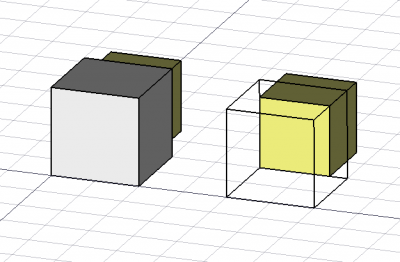Draft DarstellungsartUmschalten
|
|
| Menüeintrag |
|---|
| Hilfsprogramme → Normal-/Wireframe-Anzeige umschalten |
| Arbeitsbereich |
| Draft, Arch |
| Standardtastenkürzel |
| Shift+Space |
| Eingeführt in Version |
| - |
| Siehe auch |
| Std SichtbarkeitUmschalten |
Beschreibung
Der Befehl Draft Darstelungsart schaltet die Ansicht-EigenschaftDisplay Mode eines ausgewählten Objekts zwischen
Flat Lines und Wireframe um. Ist diese Eigenschaft auf Wireframe gesetzt, sind nur Knotenpunkte und Kanten eines Objekts sichtbar, und ermöglicht so, dahinter befindliche Objekte zu sehen und auszuwählen.
On the left the larger cube obstructs the cube behind it. On the right the Display Mode of the larger cube is set to Wireframe making it possible to select a face belonging to the smaller cube.
Anwendung
- Select one or more objects.
- There are several ways to invoke the command:
- Press the
Draft ToggleDisplayMode button.
- Select the Utilities →
Toggle normal/wireframe display option from the menu.
- Select the Utilities →
Toggle normal/wireframe display option from the Tree view or 3D view context menu.
- Use the keyboard shortcut: Shift+Space.
- Press the
- Drafting: Line, Polyline, Fillet, Arc, Arc by 3 points, Circle, Ellipse, Rectangle, Polygon, B-spline, Cubic Bézier curve, Bézier curve, Point, Facebinder, ShapeString, Hatch
- Annotation: Text, Dimension, Label, Annotation styles, Annotation scale
- Modification: Move, Rotate, Scale, Mirror, Offset, Trimex, Stretch, Clone, Array, Polar array, Circular array, Path array, Path link array, Point array, Point link array, Edit, Subelement highlight, Join, Split, Upgrade, Downgrade, Wire to B-spline, Draft to sketch, Set slope, Flip dimension, Shape 2D view
- Draft Tray: Select plane, Set style, Toggle construction mode, AutoGroup
- Snapping: Snap lock, Snap endpoint, Snap midpoint, Snap center, Snap angle, Snap intersection, Snap perpendicular, Snap extension, Snap parallel, Snap special, Snap near, Snap ortho, Snap grid, Snap working plane, Snap dimensions, Toggle grid
- Miscellaneous: Apply current style, Layer, Manage layers, Add a new named group, Move to group, Select group, Add to construction group, Toggle normal/wireframe display, Create working plane proxy, Heal, Show snap toolbar
- Additional: Constraining, Pattern, Preferences, Import Export Preferences, DXF/DWG, SVG, OCA, DAT
- Context menu:
- Layer container: Merge layer duplicates, Add new layer
- Layer: Activate this layer, Select layer contents
- Text: Open hyperlinks
- Wire: Flatten
- Working plane proxy: Write camera position, Write objects state
- Erste Schritte
- Installation: Herunterladen, Windows, Linux, Mac, Zusätzlicher Komponenten, Docker, AppImage, Ubuntu Snap
- Grundlagen: Über FreeCAD, Graphische Oberfläche, Mausbedienung, Auswahlmethoden, Objektname, Programmeinstellungen, Arbeitsbereiche, Dokumentstruktur, Objekteigenschaften, Hilf FreeCAD, Spende
- Hilfe: Tutorien, Video Tutorien
- Arbeitsbereiche: Std Base, Arch, Assembly, CAM, Draft, FEM, Inspection, Mesh, OpenSCAD, Part, PartDesign, Points, Reverse Engineering, Robot, Sketcher, Spreadsheet, Surface, TechDraw, Test Framework