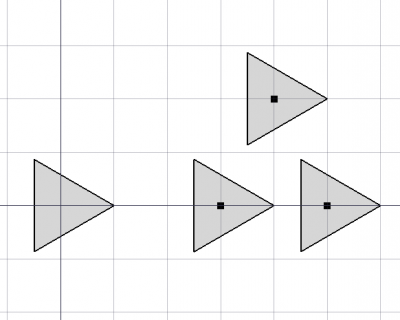Draft PointArray/de: Difference between revisions
No edit summary |
No edit summary |
||
| Line 10: | Line 10: | ||
}} |
}} |
||
<div class="mw-translate-fuzzy"> |
|||
{{GuiCommand/de |
{{GuiCommand/de |
||
|Name=Draft PointArray |
|Name=Draft PointArray |
||
|Name/de= |
|Name/de=Draft PointArray |
||
|MenuLocation=Änderung → |
|MenuLocation=Änderung → Array tools → Punkt-Anordnung |
||
|Workbenches=[[Draft_Workbench/de| |
|Workbenches=[[Draft_Workbench/de|Draft]], [[Arch_Workbench/de|Arch]] |
||
|Version=0.18 |
|Version=0.18 |
||
|SeeAlso=[[Draft_OrthoArray/de| |
|SeeAlso=[[Draft_OrthoArray/de|Draft RechtwinkligeAnordnung]], [[Draft_PolarArray/de|Draft PolareAnordnung]], [[Draft_CircularArray/de|Draft KreisAnordnung]], [[Draft_PathArray/de|Draft PfadAnordnung]], [[Draft_PathLinkArray/de|Draft PfadVerknüpfungsanordnung]], [[Draft_PointLinkArray/de|Draft PunktVerknüpfungsanordnung]] |
||
}} |
}} |
||
</div> |
|||
<span id="Description"></span> |
<span id="Description"></span> |
||
Revision as of 19:12, 14 March 2023
|
|
| Menüeintrag |
|---|
| Änderung → Array tools → Punkt-Anordnung |
| Arbeitsbereich |
| Draft, Arch |
| Standardtastenkürzel |
| Keiner |
| Eingeführt in Version |
| 0.18 |
| Siehe auch |
| Draft RechtwinkligeAnordnung, Draft PolareAnordnung, Draft KreisAnordnung, Draft PfadAnordnung, Draft PfadVerknüpfungsanordnung, Draft PunktVerknüpfungsanordnung |
Beschreibung
Der Entwurf PunktAnordnung Befehl erzeugt eine regelmäßige Anordnung aus einem ausgewählten Objekt, indem er Kopien an den Punkten aus einer Punkt Verbund platziert. Verwende stattdessen den Befehl Entwurf PunktVerweisAnordnung, um eine effizientere Verweis Anordnung zu erzeugen. Bis auf den Typ der erzeugten Anordnung, Verweis Anordnung oder regulärer Anordnung, ist der Befehl Entwurf PunktVerweisAnordnung identisch mit diesem Befehl.
Beide Befehle können auf 2D Objekte angewendet werden, die mit dem Arbeitsbereich Entwurf oder Skizzierer Arbeitsbereich erzeugt wurden, aber auch auf viele 3D-Objekte, wie sie mit dem Part Arbeitsbereich, PartDesign Arbeitsbereich oder Arbeitsbereich Architektur erzeugt wurden.
The point object can be any object with a shape and vertices (including a Std Part containing one or more of such objects), as well as a mesh and a point cloud. Duplicate points in the point object are filtered out. introduced in version 1.0
In version 0.20 and below only three point object types are supported see Point object version 0.20 and below.
Entwurf PunktAnordnung
Anwendung
- Wähle das Objekt aus, das du anordnen möchtest.
- Füge das Punkt Verbund Objekt zur Auswahl hinzu.
- Es gibt mehrere Möglichkeiten, den Befehl aufzurufen:
- Drücke die
Entwurf PunktAnordnung Schaltfläche.
- Wähle den Änderung → Werkzeuge Anordnung →
Punktanordnung aus dem Menü.
- Drücke die
- Die Anordnung wird erzeugt.
- Ändere optional die Eigenschaften der Anordnung im Eigenschaftseditor.
Point object version 0.20 and below
Eine Punktverbindung ist ein Objekt, das einen oder mehrere Punkte enthält. Dies sind die unterstützten Punktverbindungen und wie sie erstellt werden können:
- Part Verbund: Erzeugen einen oder mehrere Entwurf Punkte oder Part Punkte, wähle diese aus und rufe den Befehl Part Verbund auf.
- Zeichnungsblock: Erzeuge einen oder mehrere Entwurf Punkte oder Part Punkte, markiere diese und rufe den Befehl Entwurf Heraufstufen auf.
- Skizzierer Skizze: Erstelle eine Skizze und füge der Skizze einen oder mehrere Skizzierer Punkte hinzu.
Eigenschaften
Siehe auch: Eigenschafteneditor.
Eine PunktAnordnung ist abgeleitet von einer lPart Formelement (Klasse Part::Feature) abgeleitet, daher teilt es alle Eigenschaften von letzterem. Zusätzlich zu den im Part Formelement beschriebenen Eigenschaften besitzt die PunktAnordnung im Eigenschaftseditor die folgenden Eigenschaften.
Daten
Link
The properties in this group are only available for Link arrays. See Std LinkMake for more information.
- DatenScale (
Float) - Daten (Hidden)Scale Vector (
Vector) - DatenScale List (
VectorList) - Daten (Hidden)Visibility List (
BoolList) - Daten (Hidden)Placement List (
PlacementList) - Daten (Hidden)Element List (
LinkList) - Daten (Hidden)_ Link Touched (
Bool) - Daten (Hidden)_ Child Cache (
LinkList) - Daten (Hidden)Colored Elements (
LinkSubHidden) - DatenLink Transform (
Bool)
Objects
- DatenBase (
Link): specifies the object to duplicate in the array. - DatenCount (
Integer): (read-only) specifies the number of elements in the array. This number is determined by the number of points in the DatenPoint Object. - DatenExpand Array (
Bool): specifies whether to expand the array in the Tree view to enable the selection of its individual elements. Only available for Link arrays. - DatenExtra Placement (
Placement): : specifies an additional placement, translation and rotation, for each element in the array. - DatenPoint Object (
Link): specifies the compound object whose points are used to position the elements in the array. The object must have a DatenLinks, DatenComponents or DatenGeometry property, and contain at least one element with DatenX, DatenY, and DatenZ properties.
Ansicht
Link
The properties in this group, with the exception of the inherited property, are only available for Link arrays. See Std LinkMake for more information.
- AnsichtDraw Style (
Enumeration) - AnsichtLine Width (
FloatConstraint) - AnsichtOverride Material (
Bool) - AnsichtPoint Size (
FloatConstraint) - AnsichtSelectable (
Bool): this is an inherited property that appears in the Selection group for other arrays - AnsichtShape Material (
Material)
Base
The properties in this group, with the exception of the inherited property, are only available for Link arrays. See Std LinkMake for more information.
- Ansicht (Hidden)Child View Provider (
PersistentObject) - Ansicht (Hidden)Material List (
MaterialList) - Ansicht (Hidden)Override Color List (
ColorList) - Ansicht (Hidden)Override Material List (
BoolList) - Ansicht (Hidden)Proxy (
PythonObject): this is an inherited property.
Display Options
The properties in this group are inherited properties. See Part Feature for more information.
- AnsichtBounding Box (
Bool): this property is not inherited by Link arrays. - AnsichtDisplay Mode (
Enumeration): for Link arrays it can beLinkorChildView. For other arrays it can be:Flat Lines,Shaded,WireframeorPoints - AnsichtShow In Tree (
Bool) - AnsichtVisibility (
Bool)
Draft
- AnsichtPattern (
Enumeration): not used. - AnsichtPattern Size (
Float): not used.
Object style
The properties in this group are not inherited by Link arrays.
Skripten
Siehe auch: Autogenerierte API Dokumentation und FreeCAD Grundlagen Skripten.
Zum Erstellen einer Punktanordnung verwende die Methode make_point_array (eingeführt mit Version 0.19) des Entwurf Moduls. Diese Methode ersetzt die veraltete Methode makePointArray.
point_array = make_point_array(base_object, point_object, extra=None, use_link=True)
base_objectis the object to be arrayed. It can also be theLabel(string) of an object in the current document.point_objectis the object containing the points. It can also be theLabel(string) of an object in the current document. It should have aGeometry,Links, orComponentsproperty containing points.extrais anApp.Placement, anApp.Vectoror anApp.Rotationthat displaces each element.- If
use_linkisTruethe created elements are App Links instead of regular copies.
Beispiel:
import FreeCAD as App
import Draft
doc = App.newDocument()
polygon = Draft.make_polygon(3, radius=500.0)
p1 = Draft.make_point(App.Vector(1500, 0, 0))
p2 = Draft.make_point(App.Vector(2500, 0, 0))
p3 = Draft.make_point(App.Vector(2000, 1000, 0))
compound = doc.addObject("Part::Compound", "Compound")
compound.Links = [p1, p2, p3]
point_array = Draft.make_point_array(polygon, compound)
doc.recompute()
- Drafting: Line, Polyline, Fillet, Arc, Arc by 3 points, Circle, Ellipse, Rectangle, Polygon, B-spline, Cubic Bézier curve, Bézier curve, Point, Facebinder, ShapeString, Hatch
- Annotation: Text, Dimension, Label, Annotation styles, Annotation scale
- Modification: Move, Rotate, Scale, Mirror, Offset, Trimex, Stretch, Clone, Array, Polar array, Circular array, Path array, Path link array, Point array, Point link array, Edit, Subelement highlight, Join, Split, Upgrade, Downgrade, Wire to B-spline, Draft to sketch, Set slope, Flip dimension, Shape 2D view
- Draft Tray: Select plane, Set style, Toggle construction mode, AutoGroup
- Snapping: Snap lock, Snap endpoint, Snap midpoint, Snap center, Snap angle, Snap intersection, Snap perpendicular, Snap extension, Snap parallel, Snap special, Snap near, Snap ortho, Snap grid, Snap working plane, Snap dimensions, Toggle grid
- Miscellaneous: Apply current style, Layer, Manage layers, Add a new named group, Move to group, Select group, Add to construction group, Toggle normal/wireframe display, Create working plane proxy, Heal, Show snap toolbar
- Additional: Constraining, Pattern, Preferences, Import Export Preferences, DXF/DWG, SVG, OCA, DAT
- Context menu:
- Layer container: Merge layer duplicates, Add new layer
- Layer: Activate this layer, Select layer contents
- Text: Open hyperlinks
- Wire: Flatten
- Working plane proxy: Write camera position, Write objects state
- Erste Schritte
- Installation: Herunterladen, Windows, Linux, Mac, Zusätzlicher Komponenten, Docker, AppImage, Ubuntu Snap
- Grundlagen: Über FreeCAD, Graphische Oberfläche, Mausbedienung, Auswahlmethoden, Objektname, Programmeinstellungen, Arbeitsbereiche, Dokumentstruktur, Objekteigenschaften, Hilf FreeCAD, Spende
- Hilfe: Tutorien, Video Tutorien
- Arbeitsbereiche: Std Base, Arch, Assembly, CAM, Draft, FEM, Inspection, Mesh, OpenSCAD, Part, PartDesign, Points, Reverse Engineering, Robot, Sketcher, Spreadsheet, Surface, TechDraw, Test Framework