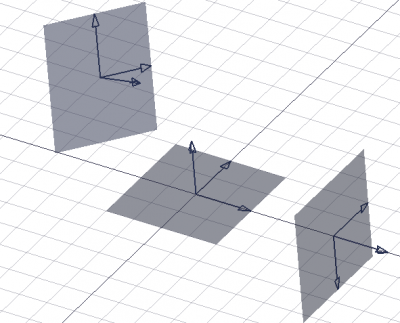Draft WorkingPlaneProxy/de: Difference between revisions
No edit summary |
No edit summary |
||
| Line 90: | Line 90: | ||
Zum Erstellen eines Draft Arbeitsebenen-Proxys verwendet man die Methode {{incode|make_workingplaneproxy}} des Draft-Moduls. |
Zum Erstellen eines Draft Arbeitsebenen-Proxys verwendet man die Methode {{incode|make_workingplaneproxy}} des Draft-Moduls. |
||
Ist der Arbeitsbereich [[Draft_Workbench/de|Draft]] aktiv, besitzt FreeCADs Anwendungsobjekt (application object) eine Eigenschaft {{incode|DraftWorkingPlane}}, die die aktuelle Arbeitsebene speichert. Die Positionierung {{Incode|Placement}} aus der Methode {{Incode|getPlacement}} des {{incode|DraftWorkingPlane}}-Objekts kann zur Erstellung eines ausgerichteten Arbeitsebenen-Proxys verwendet werden. Die Positionierung {{Incode|Placement}} kann wiederum zu erneuten Ausrichten der Arbeitsebene verwendet werden. |
|||
<div class="mw-translate-fuzzy"> |
|||
* Erzeugt ein {{incode|WPProxy}} Objekt aus der gegebenen {{incode|Platzierung}}, die ein {{incode|FreeCAD.Placement}} ist. |
|||
** Eine Platzierung wird durch einen Basispunkt, gegeben durch seinen {{incode|FreeCAD.Vector}}, und eine {{incode|FreeCAD.Rotation}} definiert. |
|||
</div> |
|||
{{Code|code= |
{{Code|code= |
||
Revision as of 12:53, 24 June 2023
|
|
| Menüeintrag |
|---|
| Dienstprogramme → Arbeitsebenen-Proxy erstellen |
| Arbeitsbereich |
| Draft, Arch |
| Standardtastenkürzel |
| Keiner |
| Eingeführt in Version |
| - |
| Siehe auch |
| Draft EbeneAuswählen |
Beschreibung
Der Befehl Draft ArbeitsebenenProxy erstellt einen Stellvertreter der Arbeitsebene, um die aktuelle Draft Arbeitsebene zu sichern. Ein Arbeitsebenen-Proxy kann zum schnellen wiederherstellen einer Arbeitsebene verwendet werden. Kameraposition und Sichtbarkeit der Objekte in der 3D-Ansicht werden auch im Arbeitsebenen-Proxy gespeichert und können, wahlweise, auch wiederhergestellt werden.
Drei Proxies der Bearbeitungsebene mit unterschiedlichen Ausrichtungen und Versätzen
Anwendung
- Wahlweise die Arbeitsebene wechseln.
- Wahlweise die 3D-Ansicht wechseln.
- Wahlweise die Sichtbarkeit von Objekten im Dokument ändern.
- Es gibt mehrere Möglichkeiten, den Befehl aufzurufen:
- Die Schaltfläche
Arbeitsebenen-Proxy erstellen drücken.
- Den Menüeintrag Dienstprogramme →
Arbeitsebenen-Proxy erstellen auswählen.
- Die Schaltfläche
- Ein Arbeitsebenen-Proxy wird erstellt.
- Zum Ausrichten einer Arbeitsebene an einem Arbeitsebenen-Proxy klickt man doppelt auf den Arbeitsebenen-Proxy in der Baumansicht oder verwendet ihn mit dem Befehl Draft EbeneAuswählen.
Kontextmenü
For a Draft WorkingPlaneProxy these additional options are available in the Tree view context menu:
Write camera position: updates the AnsichtView Data property of the working plane proxy with the current 3D view camera settings.
Write objects state: updates the AnsichtVisibility Map property of the working plane proxy with the current visibility state of objects in the document.
Notes
- Arbeitsebenen-Proxies können verschoben und gedreht werden, wie jedes andere Objekt auch. Mit aktiviertem
Draft MittelpunktEinrasten wird auf dem Punkt seiner Daten-EigenschaftPlacement eingerastet.
Eigenschaften
Siehe auch: Eigenschafteneditor.
Ein Draft ArbeitsebenenProxy wird von einem App FeaturePython-Objekt abgeleitet und erbt alle seine Eigenschaften. Außerdem besitzt es die folgenden zusätzlichen Eigenschaften:
Daten
Basis
- DatenPlacement (
Placement): specifies the position of the working plane proxy in the 3D view. See Placement. - Daten (Hidden)Shape (
Shape): specifies the shape of the working plane proxy.
Ansicht
Basis
- AnsichtLine Color (
Color): specifies the color of all elements of the working plane proxy. - AnsichtLine Width (
Float): specifies the line width of the axes and arrow symbols. - AnsichtRestore State (
Bool): specifies if the AnsichtVisibility Map is restored when the working plane is aligned with the working plane proxy. - AnsichtRestore View (
Bool): specifies if the AnsichtView Data is restored when the working plane is aligned with the working plane proxy. - AnsichtTransparency (
Percent): specifies the transparency of the face of the working plane proxy. - AnsichtView Data (
FloatList): specifies the camera position and settings. - Ansicht (Hidden)Visibility Map (
Map): specifies the visibility state of objects.
Draft
- AnsichtArrow Size (
Length): specifies the size of the arrow symbols displayed at the tip of the three axes. - AnsichtDisplay Size (
Length): specifies the length and width of the working plane proxy.
Skripten
Siehe auch: Autogenerierte API-Dokumentation und FreeCAD Grundlagen Skripten.
Zum Erstellen eines Draft Arbeitsebenen-Proxys verwendet man die Methode make_workingplaneproxy des Draft-Moduls.
Ist der Arbeitsbereich Draft aktiv, besitzt FreeCADs Anwendungsobjekt (application object) eine Eigenschaft DraftWorkingPlane, die die aktuelle Arbeitsebene speichert. Die Positionierung Placement aus der Methode getPlacement des DraftWorkingPlane-Objekts kann zur Erstellung eines ausgerichteten Arbeitsebenen-Proxys verwendet werden. Die Positionierung Placement kann wiederum zu erneuten Ausrichten der Arbeitsebene verwendet werden.
# This code only works if the Draft Workbench is active!
import FreeCAD as App
import FreeCADGui as Gui
import Draft
doc = App.newDocument()
workplane = App.DraftWorkingPlane
place = workplane.getPlacement()
proxy = Draft.make_workingplaneproxy(place)
proxy.ViewObject.DisplaySize = 3000
proxy.ViewObject.ArrowSize = 200
axis2 = App.Vector(1, 1, 1)
point2 = App.Vector(3000, 0, 0)
place2 = App.Placement(point2, App.Rotation(axis2, 90))
proxy2 = Draft.make_workingplaneproxy(place2)
proxy2.ViewObject.DisplaySize = 3000
proxy2.ViewObject.ArrowSize = 200
workplane.setFromPlacement(proxy2.Placement, rebase=True)
Gui.Snapper.setGrid()
doc.recompute()
- Drafting: Line, Polyline, Fillet, Arc, Arc by 3 points, Circle, Ellipse, Rectangle, Polygon, B-spline, Cubic Bézier curve, Bézier curve, Point, Facebinder, ShapeString, Hatch
- Annotation: Text, Dimension, Label, Annotation styles, Annotation scale
- Modification: Move, Rotate, Scale, Mirror, Offset, Trimex, Stretch, Clone, Array, Polar array, Circular array, Path array, Path link array, Point array, Point link array, Edit, Subelement highlight, Join, Split, Upgrade, Downgrade, Wire to B-spline, Draft to sketch, Set slope, Flip dimension, Shape 2D view
- Draft Tray: Select plane, Set style, Toggle construction mode, AutoGroup
- Snapping: Snap lock, Snap endpoint, Snap midpoint, Snap center, Snap angle, Snap intersection, Snap perpendicular, Snap extension, Snap parallel, Snap special, Snap near, Snap ortho, Snap grid, Snap working plane, Snap dimensions, Toggle grid
- Miscellaneous: Apply current style, Layer, Manage layers, Add a new named group, Move to group, Select group, Add to construction group, Toggle normal/wireframe display, Create working plane proxy, Heal, Show snap toolbar
- Additional: Constraining, Pattern, Preferences, Import Export Preferences, DXF/DWG, SVG, OCA, DAT
- Context menu:
- Layer container: Merge layer duplicates, Add new layer
- Layer: Activate this layer, Select layer contents
- Text: Open hyperlinks
- Wire: Flatten
- Working plane proxy: Write camera position, Write objects state
- Erste Schritte
- Installation: Herunterladen, Windows, Linux, Mac, Zusätzlicher Komponenten, Docker, AppImage, Ubuntu Snap
- Grundlagen: Über FreeCAD, Graphische Oberfläche, Mausbedienung, Auswahlmethoden, Objektname, Programmeinstellungen, Arbeitsbereiche, Dokumentstruktur, Objekteigenschaften, Hilf FreeCAD, Spende
- Hilfe: Tutorien, Video Tutorien
- Arbeitsbereiche: Std Base, Arch, Assembly, CAM, Draft, FEM, Inspection, Mesh, OpenSCAD, Part, PartDesign, Points, Reverse Engineering, Robot, Sketcher, Spreadsheet, Surface, TechDraw, Test Framework