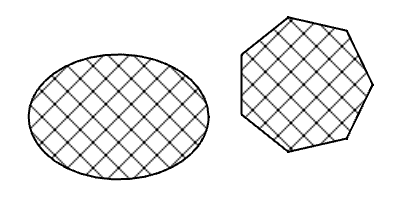Draft Pattern/de: Difference between revisions
No edit summary |
(Created page with "==Verfügbare Muster==") |
||
| Line 28: | Line 28: | ||
</div> |
</div> |
||
== |
==Verfügbare Muster== |
||
<gallery mode=nolines widths=96px heights=96px> |
<gallery mode=nolines widths=96px heights=96px> |
||
Revision as of 06:37, 25 August 2021
Beschreibung
Entwurf Objekte mit einer DatenMache Fläche Eigenschaft können ein Schraffurmuster anstelle einer einfarbigen Fläche anzeigen.
Eine Ellipse und ein Polygon mit einem Schraffurmuster
Anwendung
- Wähle das Objekt
- In der Combo-Ansicht → Daten: setze Make Face auf true, um sicherzustellen, dass das Objekt eine Fläche hat, um das Muster einzustellen.
- In der Combo-Ansicht → Ansicht → Pattern: Gib ein Schraffurmuster an, um den Draht zu füllen.
- In der Combo-Ansicht → Ansicht → Pattern Size: Gib die Größe des Schraffurmusters an.
Verfügbare Muster
-
aluminium
-
brick01
-
concrete
-
cross
-
cuprous
-
diagonal1
-
diagonal2
-
earth
-
general_steel
-
glass
-
hbone
-
line
-
plastic
-
plus
-
simple
-
solid
-
square
-
steel
-
titanium
-
wood
-
woodgrain
-
zinc
Notes
- Hatch patterns are stored in .SVG files. It is possible to use your own custom patterns. See Preferences.
- The patterns themselves are not saved in the FreeCAD document. Objects whose AnsichtPattern cannot be found are displayed with a solid face color instead.
Preferences
See also: Preferences Editor and Draft Preferences.
- To specify a directory with addition hatch patterns: Edit → Preferences... → Draft → Visual settings → Alternate SVG Patterns location. Select a file in the directory and then remove the filename in the preferences input box, leaving only the path. After changing this preference you must restart FreeCAD.
- The Edit → Preferences... → Draft → Visual settings → Hatch patterns resolution preference is not used.
- To change the AnsichtPattern Size used for new objects: Edit → Preferences... → Draft → Visual settings → Hatch Pattern default size.
- Drafting: Line, Polyline, Fillet, Arc, Arc by 3 points, Circle, Ellipse, Rectangle, Polygon, B-spline, Cubic Bézier curve, Bézier curve, Point, Facebinder, ShapeString, Hatch
- Annotation: Text, Dimension, Label, Annotation styles, Annotation scale
- Modification: Move, Rotate, Scale, Mirror, Offset, Trimex, Stretch, Clone, Array, Polar array, Circular array, Path array, Path link array, Point array, Point link array, Edit, Subelement highlight, Join, Split, Upgrade, Downgrade, Wire to B-spline, Draft to sketch, Set slope, Flip dimension, Shape 2D view
- Draft Tray: Select plane, Set style, Toggle construction mode, AutoGroup
- Snapping: Snap lock, Snap endpoint, Snap midpoint, Snap center, Snap angle, Snap intersection, Snap perpendicular, Snap extension, Snap parallel, Snap special, Snap near, Snap ortho, Snap grid, Snap working plane, Snap dimensions, Toggle grid
- Miscellaneous: Apply current style, Layer, Manage layers, Add a new named group, Move to group, Select group, Add to construction group, Toggle normal/wireframe display, Create working plane proxy, Heal, Show snap toolbar
- Additional: Constraining, Pattern, Preferences, Import Export Preferences, DXF/DWG, SVG, OCA, DAT
- Context menu:
- Layer container: Merge layer duplicates, Add new layer
- Layer: Activate this layer, Select layer contents
- Text: Open hyperlinks
- Wire: Flatten
- Working plane proxy: Write camera position, Write objects state
- Erste Schritte
- Installation: Herunterladen, Windows, Linux, Mac, Zusätzlicher Komponenten, Docker, AppImage, Ubuntu Snap
- Grundlagen: Über FreeCAD, Graphische Oberfläche, Mausbedienung, Auswahlmethoden, Objektname, Programmeinstellungen, Arbeitsbereiche, Dokumentstruktur, Objekteigenschaften, Hilf FreeCAD, Spende
- Hilfe: Tutorien, Video Tutorien
- Arbeitsbereiche: Std Base, Arch, Assembly, CAM, Draft, FEM, Inspection, Mesh, OpenSCAD, Part, PartDesign, Points, Reverse Engineering, Robot, Sketcher, Spreadsheet, Surface, TechDraw, Test Framework