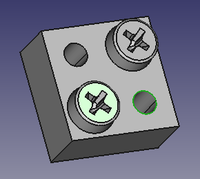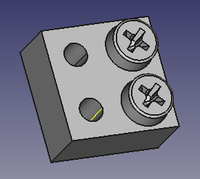Fasteners Move/pl: Difference between revisions
(Created page with "{{GuiCommand/pl |Name=Fasteners Move |Name/pl=Elementy Złączne: Przesuń element złączny |MenuLocation=Elementy Złączne → Przesuń element złączny |Workbenches=Elementy Złączne }}") |
(Created page with "===Dołączenie===") |
||
| Line 25: | Line 25: | ||
==Użycie== |
==Użycie== |
||
= |
<span id="Attach"></span> |
||
===Dołączenie=== |
|||
[[Image:Fasteners_Move_Selected.png|200px]] [[Image:Fasteners_Move_Result.png|200px]] |
[[Image:Fasteners_Move_Selected.png|200px]] [[Image:Fasteners_Move_Result.png|200px]] |
||
Revision as of 08:53, 15 August 2023
|
|
| Lokalizacja w menu |
|---|
| Elementy Złączne → Przesuń element złączny |
| Środowisko pracy |
| Elementy Złączne |
| Domyślny skrót |
| brak |
| Wprowadzono w wersji |
| - |
| Zobacz także |
| brak |
Opis
Polecenie Przesuń element złączny przenosi i dołącza element złączny do okrągłej krawędzi. Może być również użyte do odłączenia elementu złącznego. Dołączony element złączny ma właściwość DANEbaza Obiektu, a jego właściwość DANEUmiejscowienie jest dynamicznie powiązana z tym obiektem.
Użycie
Dołączenie
On the left a fastener and a circular edge are selected. On the right the fastener has been moved and attached to the selected edge.
- Select a single fastener and a single circular edge.
- There are several ways to invoke the command:
- Press the
Move fastener button.
- Select the Fasteners →
Move fastener option from the menu.
- Press the
- The fastener moves to the selected edge and is attached to it.
Detach
- Select a single fastener.
- There are several ways to invoke the command:
- Press the
Move fastener button.
- Select the Fasteners →
Move fastener option from the menu.
- Press the
- The fastener is detached.
- Jak zacząć
- Instalacja: Pobieranie programu, Windows, Linux, Mac, Dodatkowych komponentów, Docker, AppImage, Ubuntu Snap
- Podstawy: Informacje na temat FreeCAD, Interfejs użytkownika, Profil nawigacji myszką, Metody wyboru, Nazwa obiektu, Edytor ustawień, Środowiska pracy, Struktura dokumentu, Właściwości, Pomóż w rozwoju FreeCAD, Dotacje
- Pomoc: Poradniki, Wideo poradniki
- Środowiska pracy: Strona Startowa, Architektura, Assembly, CAM, Rysunek Roboczy, MES, Inspekcja, Siatka, OpenSCAD, Część, Projekt Części, Punkty, Inżynieria Wsteczna, Robot, Szkicownik, Arkusz Kalkulacyjny, Powierzchnia 3D, Rysunek Techniczny, Test Framework