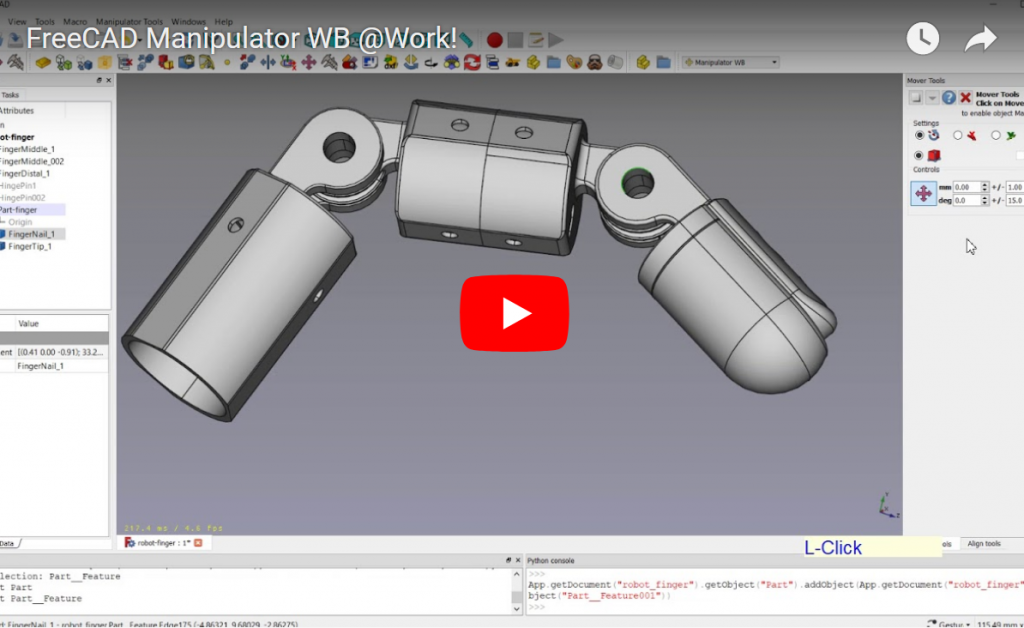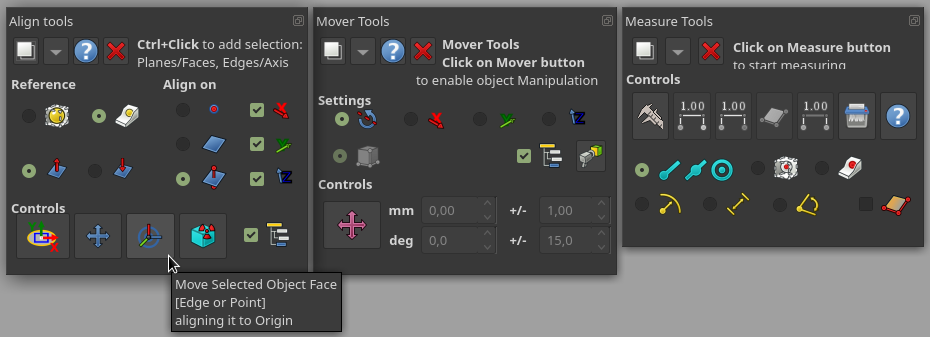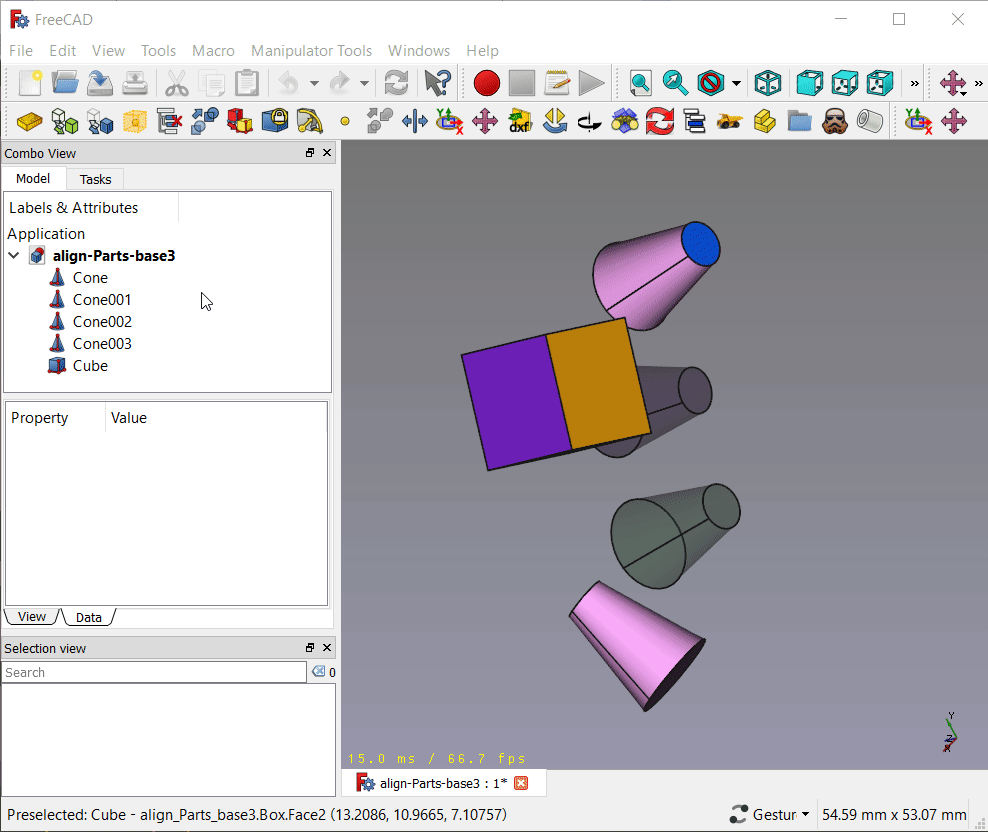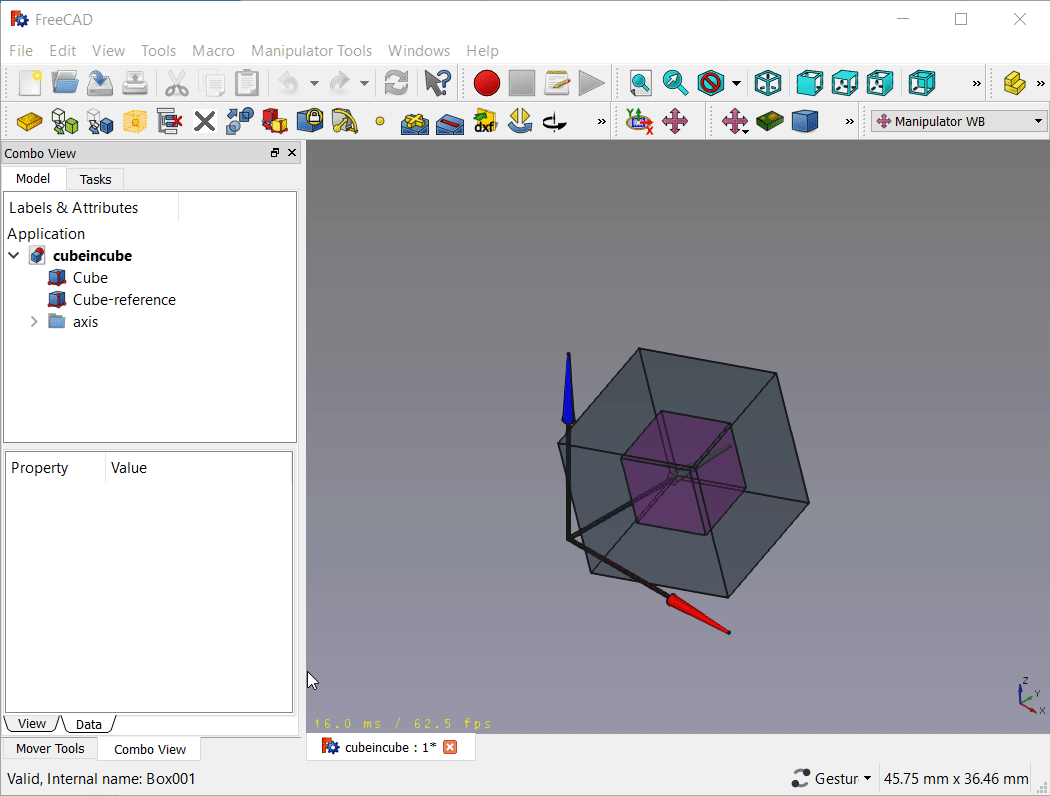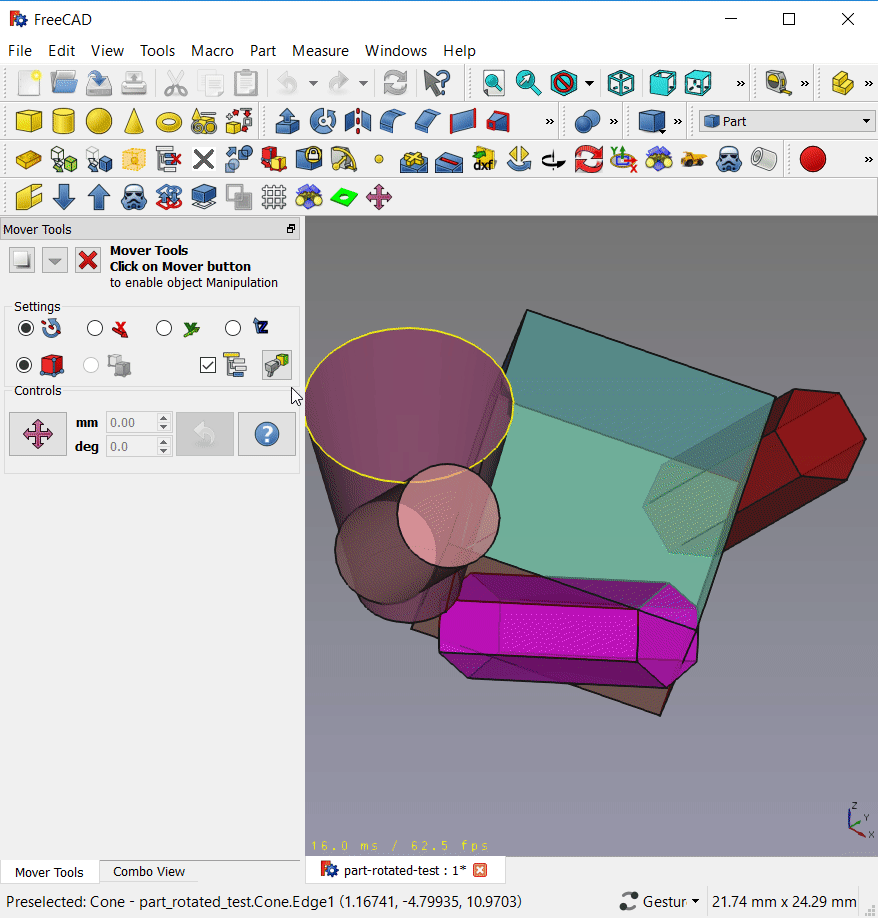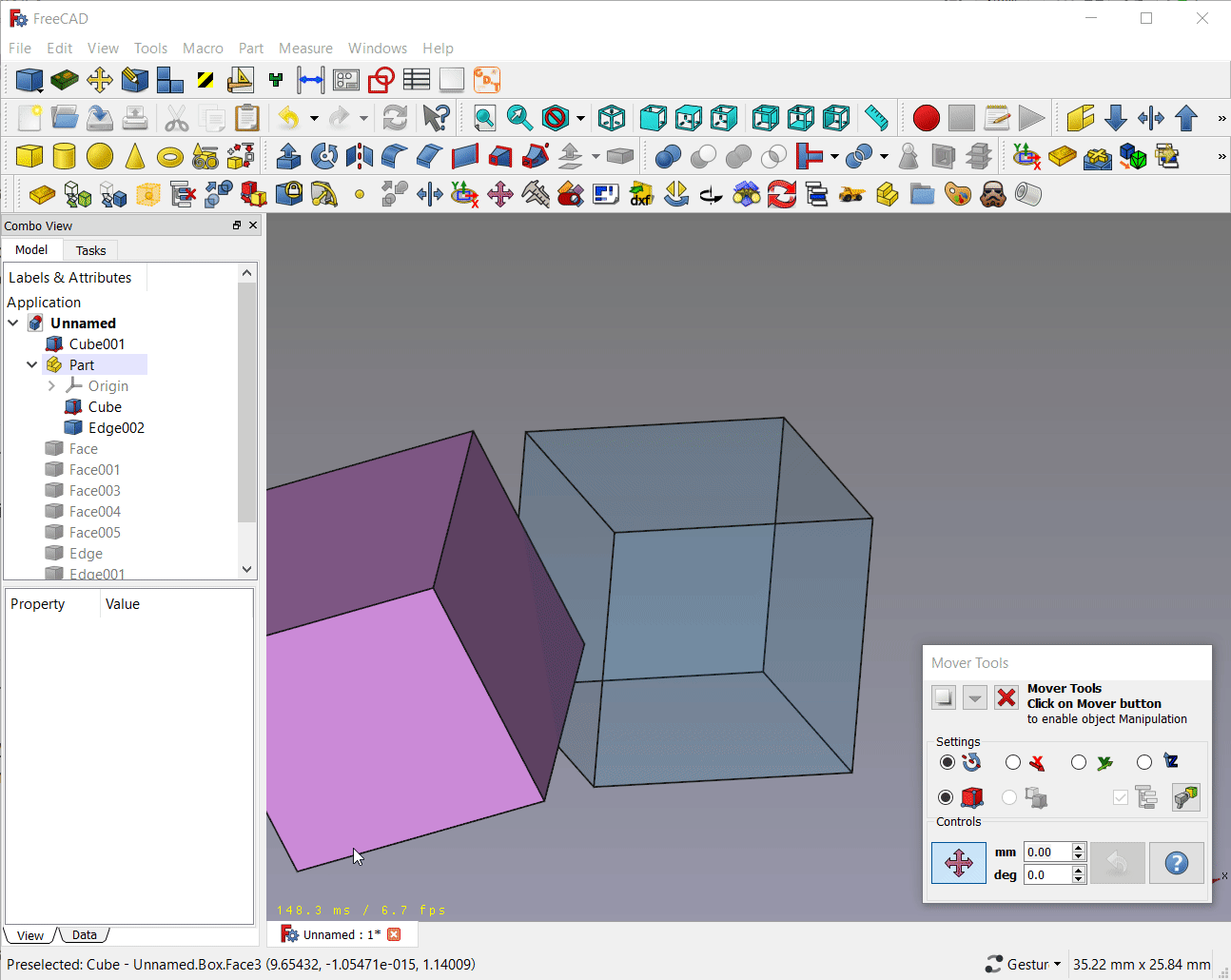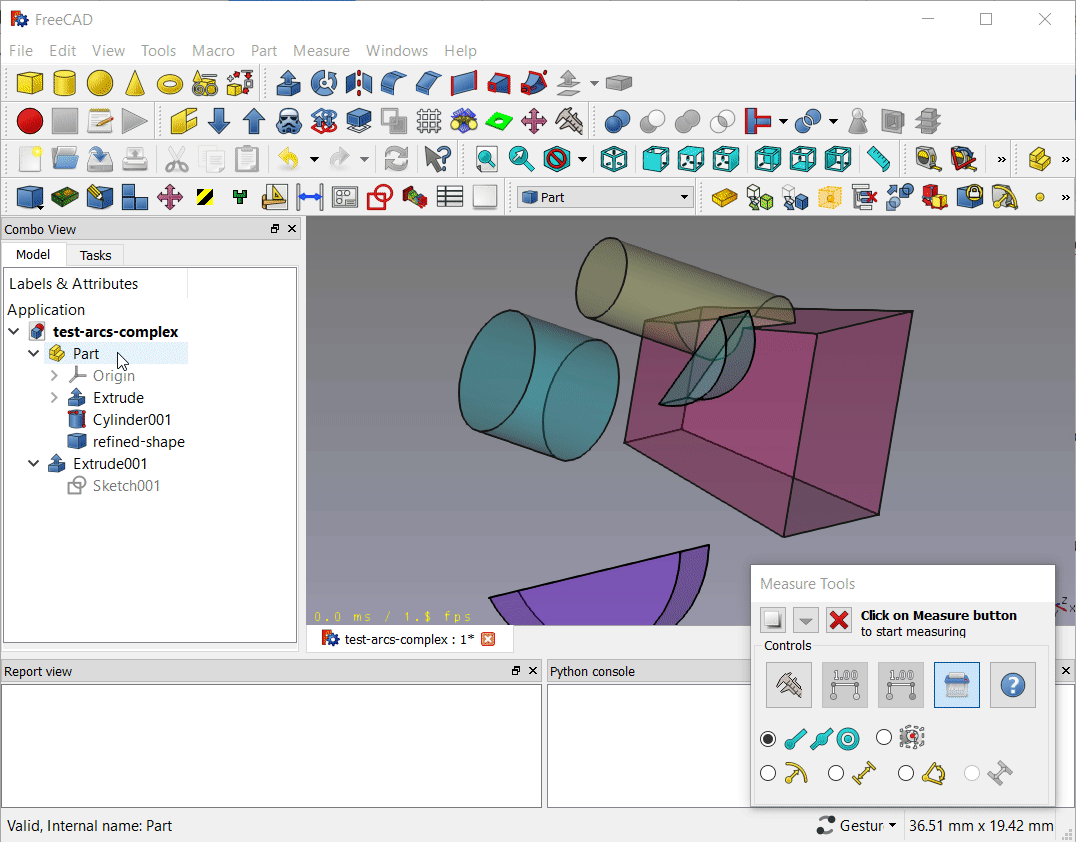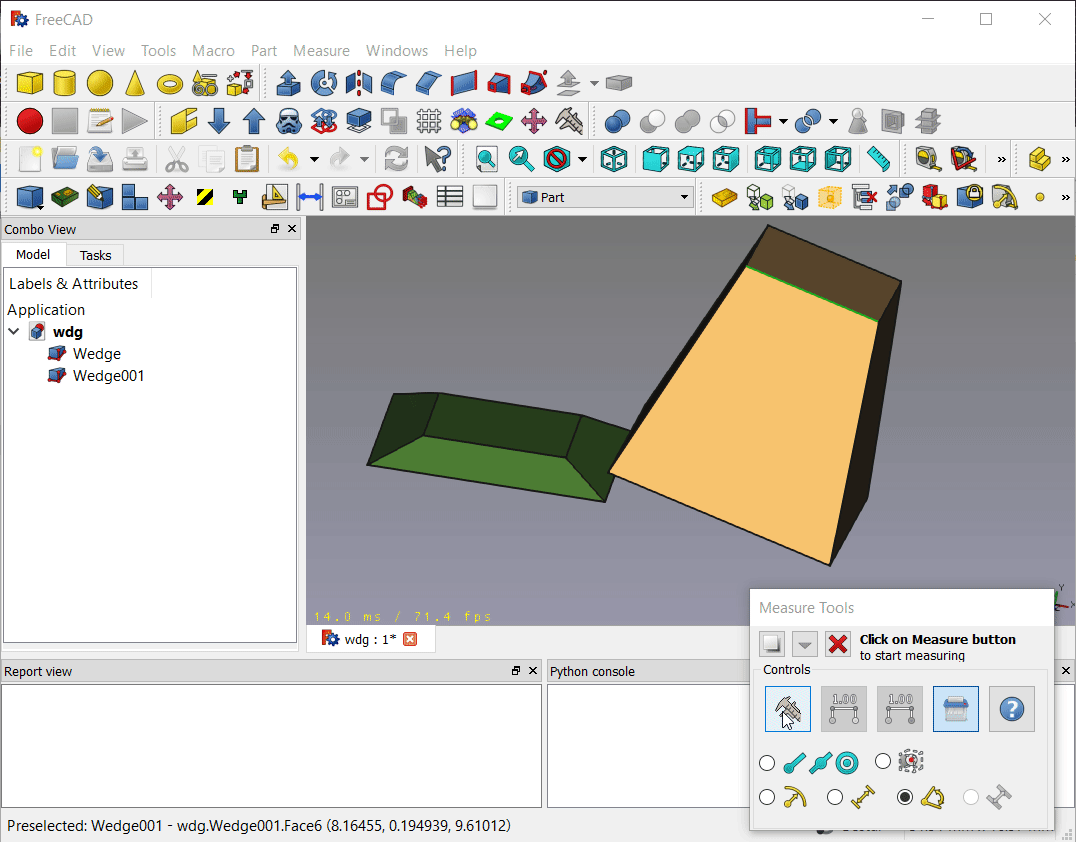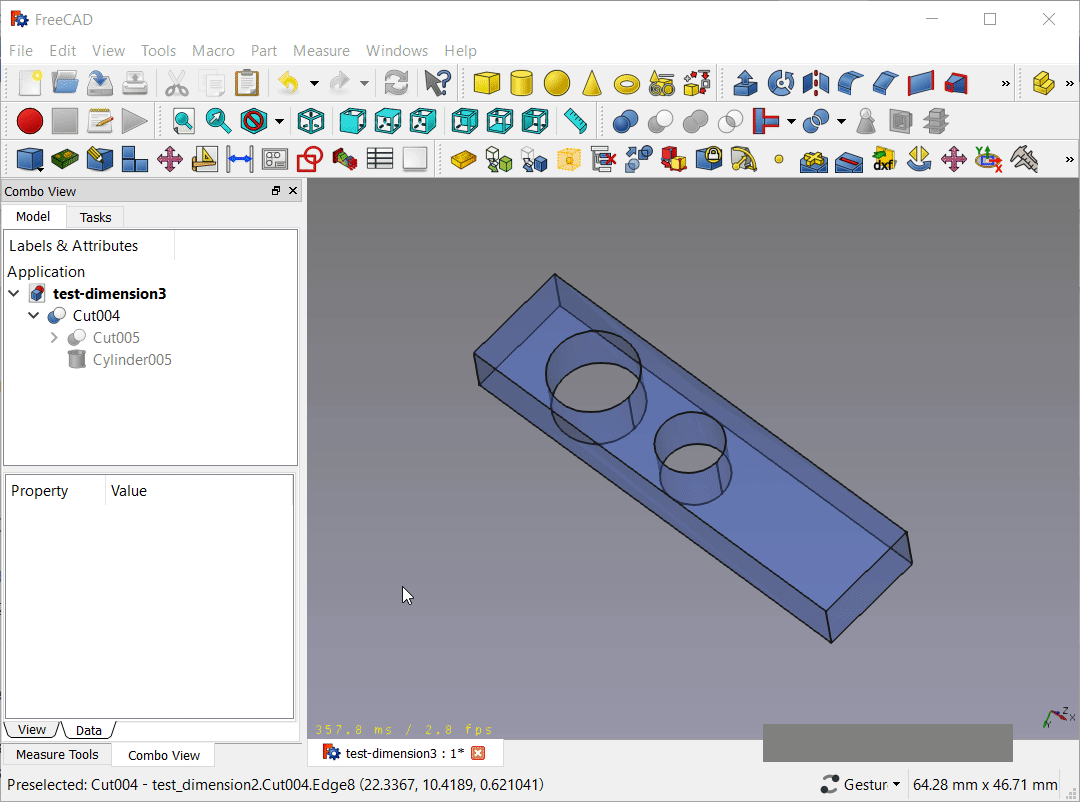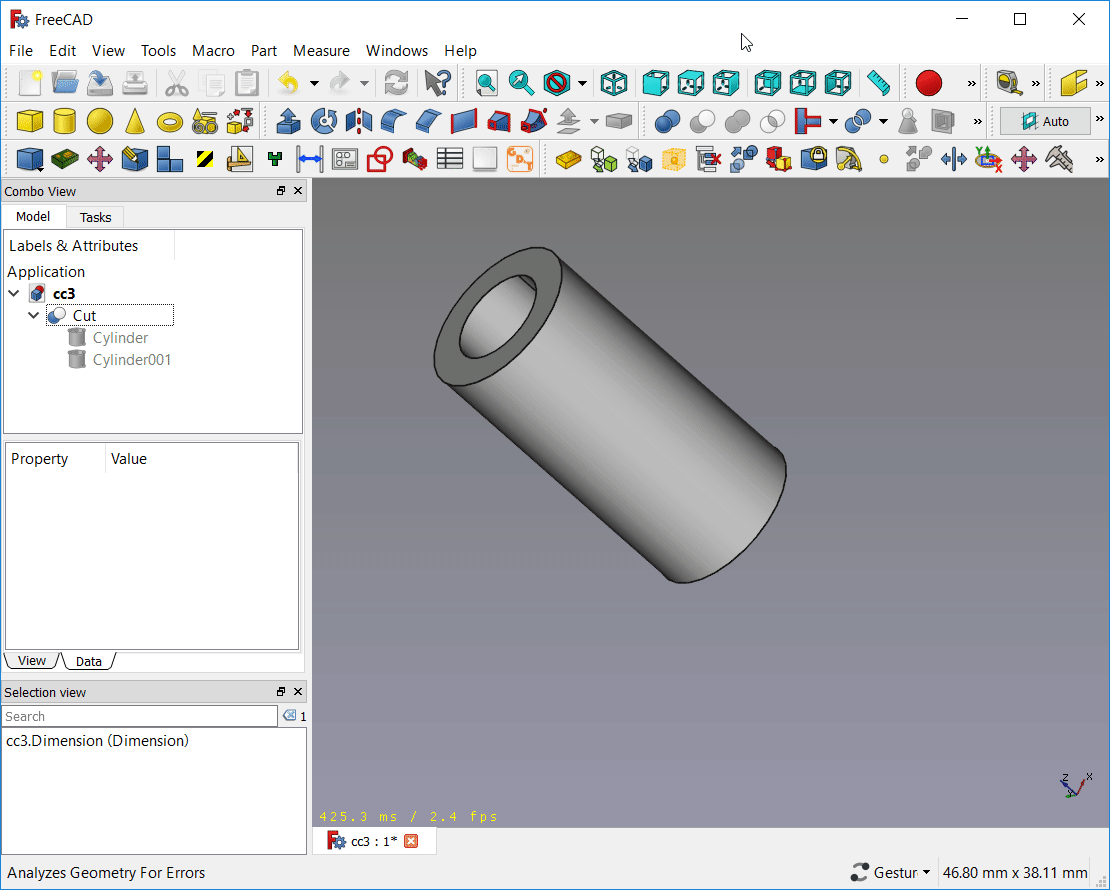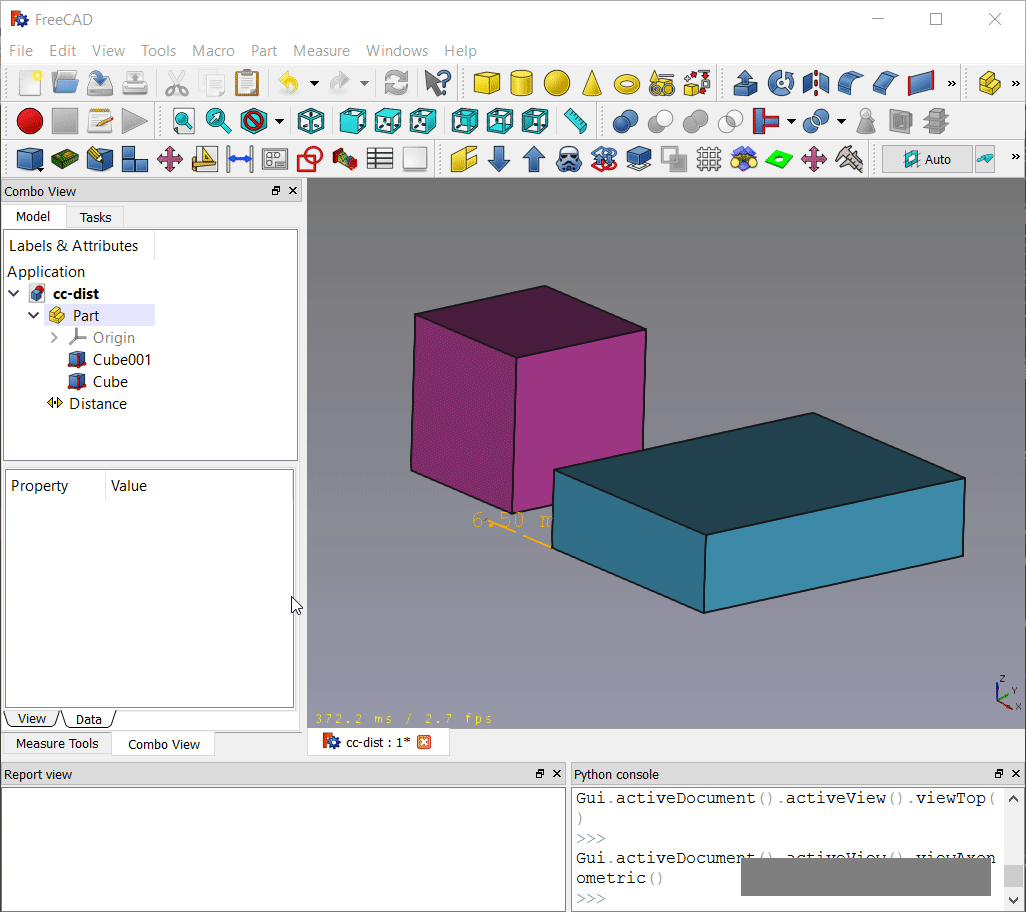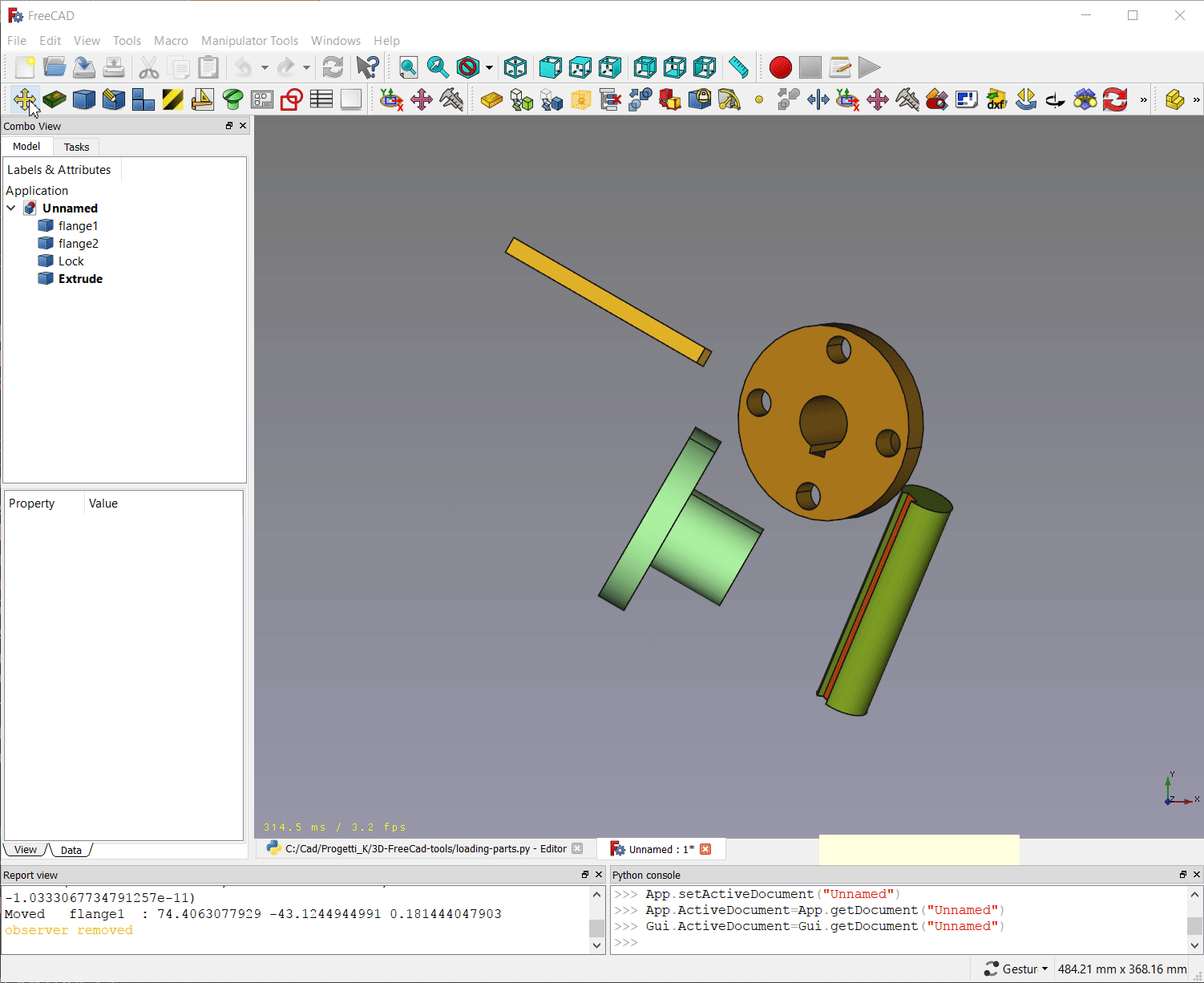Manipulator Workbench/pl: Difference between revisions
(Created page with "==Bibliografia==") |
(Created page with "* Autor w serwisie Github: [https://github.com/easyw @easyw] * Forum FreeCAD: [https://forum.freecadweb.org/memberlist.php?mode=viewprofile&u=6387 easyw-fc] * Kod źródłowy w serwisie Github: https://github.com/easyw/Manipulator * Ogłoszenia / dyskusje na forum: https://forum.freecadweb.org/viewtopic.php?t=24742") |
||
| Line 28: | Line 28: | ||
==Bibliografia== |
==Bibliografia== |
||
* |
* Autor w serwisie Github: [https://github.com/easyw @easyw] |
||
* |
* Forum FreeCAD: [https://forum.freecadweb.org/memberlist.php?mode=viewprofile&u=6387 easyw-fc] |
||
* |
* Kod źródłowy w serwisie Github: https://github.com/easyw/Manipulator |
||
* |
* Ogłoszenia / dyskusje na forum: https://forum.freecadweb.org/viewtopic.php?t=24742 |
||
== Tutorial == |
== Tutorial == |
||
Revision as of 07:27, 8 January 2023

Wprowadzenie
Środowisko pracy Manipulator to zewnętrzne środowisko pracy mające na celu pomoc użytkownikom FreeCAD w wyrównywaniu, przesuwaniu, obracaniu i mierzeniu obiektów 3D poprzez przyjazny GUI. Ta seria narzędzi pomaga Przemieszczać umiejscowienie i dokonywać Pomiarów obiektów i modeli STEP w programie FreeCAD.
Funkcjonalność
 Wyrównywacz: zestaw narzędzi do przesuwania i wyrównywania części 3D. Może również wyrównać obiekt (ścianę, krawędź, punkt) do punktu odniesienia położenia w programie FreeCAD.
Wyrównywacz: zestaw narzędzi do przesuwania i wyrównywania części 3D. Może również wyrównać obiekt (ścianę, krawędź, punkt) do punktu odniesienia położenia w programie FreeCAD.

Suwmiarka: zestaw narzędzi do pomiaru części 3D, z niektórymi funkcjami przyciągania i pomiarami promienia, długości, kąta.
Pomocnicy ci pracują z obiektami Część, App::Part i Zawartość.
Narzędzia te mogą być pływające lub zadokowane w lewą lub prawą stronę.
Każde narzędzie ma Plik:Help-btn.png Przycisk pomocy, aby można było uzyskać kilka przydatnych wskazówek.
Bibliografia
- Autor w serwisie Github: @easyw
- Forum FreeCAD: easyw-fc
- Kod źródłowy w serwisie Github: https://github.com/easyw/Manipulator
- Ogłoszenia / dyskusje na forum: https://forum.freecadweb.org/viewtopic.php?t=24742
Tutorial
YouTube Tutorial Manipulator WorkBench @Work
Tools
Above: Manipulator workbench dialog. For a more detailed description see README.md on Github.
Aligner
Aligner: set of tools to move and align 3D parts; it can also align an object (face, edge, point) to the origin in FreeCAD
Mover
Mover: set of tools to move and rotate 3D parts on different Axis
Mover: Using App:Part and Body
Mover: with External Reference
Caliper
Caliper: measuring Radius
Caliper: measuring Angles
Caliper: measuring Dimensions
Caliper: measuring Dimensions (cont.)
Caliper: parallel planes distance
Manipulator
Installation
Automatic Installation
The recommended way to install the Manipulator Workbench is via the Addon Manager under the Tools → Addon Manager menu.
Manual Installation
If a manual install is necessary please follow the following instructions:
- Copying the Manipulator source in to the Mod sub-directory of the FreeCAD application.
cd ~/.FreeCAD/Mod
git clone https://github.com/easyw/Manipulator Manipulator
- Restart FreeCAD
Supports
- FreeCAD v0.15 4671
- FreeCAD v0.16 >= 6712
- FreeCAD v0.17 >= 11707
- FreeCAD v0.18+
- FreeCAD v0.19+
History
The workbench evolved out of the Center Align Objects with Faces or Edges macro
External workbenches
FreeCAD workbenches are easy to program in Python, there are therefore many people developing additional workbenches outside of the FreeCAD main developers.
The external workbenches page has some information and tutorials on some of them, and the FreeCAD Addons project aims at gathering them and making them easily installable from within FreeCAD.
New workbenches are in development, stay tuned!
- Jak zacząć
- Instalacja: Pobieranie programu, Windows, Linux, Mac, Dodatkowych komponentów, Docker, AppImage, Ubuntu Snap
- Podstawy: Informacje na temat FreeCAD, Interfejs użytkownika, Profil nawigacji myszką, Metody wyboru, Nazwa obiektu, Edytor ustawień, Środowiska pracy, Struktura dokumentu, Właściwości, Pomóż w rozwoju FreeCAD, Dotacje
- Pomoc: Poradniki, Wideo poradniki
- Środowiska pracy: Strona Startowa, Architektura, Assembly, CAM, Rysunek Roboczy, MES, Inspekcja, Siatka, OpenSCAD, Część, Projekt Części, Punkty, Inżynieria Wsteczna, Robot, Szkicownik, Arkusz Kalkulacyjny, Powierzchnia 3D, Rysunek Techniczny, Test Framework