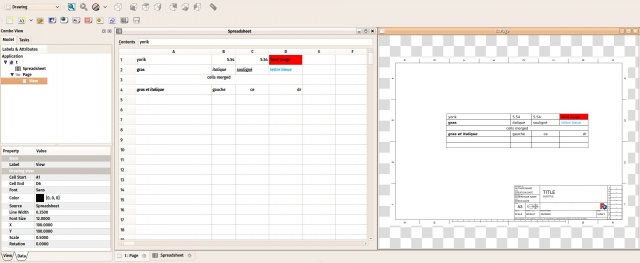Drawing SpreadsheetView/pl: Difference between revisions
(Created page with "Narzędzie to pozwala na umieszczenie widoku wybranego arkusza kalkulacyjnego na arkuszu rysunku.") |
(Created page with "==Użycie==") |
||
| Line 23: | Line 23: | ||
[[Image:Drawing spreadsheetview.jpg|640px]] |
[[Image:Drawing spreadsheetview.jpg|640px]] |
||
= |
<span id="Usage"></span> |
||
==Użycie== |
|||
# Select a spreadsheet you wish to put on a drawing sheet |
# Select a spreadsheet you wish to put on a drawing sheet |
||
Revision as of 17:15, 30 October 2023
|
|
| Lokalizacja w menu |
|---|
| Kreślenie → Widok arkusza kalkulacyjnego |
| Środowisko pracy |
| Kreślenie |
| Domyślny skrót |
| brak |
| Wprowadzono w wersji |
| - |
| Zobacz także |
| brak |
Opis
Narzędzie to pozwala na umieszczenie widoku wybranego arkusza kalkulacyjnego na arkuszu rysunku.
Użycie
- Select a spreadsheet you wish to put on a drawing sheet
- Press the
 Drawing SpreadsheetView button
Drawing SpreadsheetView button
Properties
- DANECell Start: The top left cell of the cells range to be included in this view
- DANECell End: The bottom right cell of the cells range to be included in this view
- DANEFont: The name of the font used for texts
- DANEColor: The color of lines and texts that have no color specified in the spreadsheet
- DANEFont Size: The font size of texts
- DANELine Width: The width of the cell borders
- Jak zacząć
- Instalacja: Pobieranie programu, Windows, Linux, Mac, Dodatkowych komponentów, Docker, AppImage, Ubuntu Snap
- Podstawy: Informacje na temat FreeCAD, Interfejs użytkownika, Profil nawigacji myszką, Metody wyboru, Nazwa obiektu, Edytor ustawień, Środowiska pracy, Struktura dokumentu, Właściwości, Pomóż w rozwoju FreeCAD, Dotacje
- Pomoc: Poradniki, Wideo poradniki
- Środowiska pracy: Strona Startowa, Architektura, Assembly, CAM, Rysunek Roboczy, MES, Inspekcja, Siatka, OpenSCAD, Część, Projekt Części, Punkty, Inżynieria Wsteczna, Robot, Szkicownik, Arkusz Kalkulacyjny, Powierzchnia 3D, Rysunek Techniczny, Test Framework