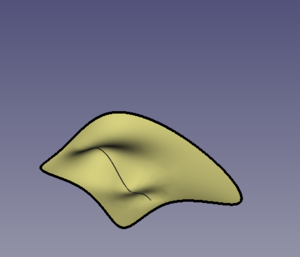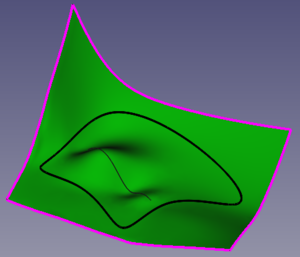Powierzchnia 3D: Rozszerz powierzchnię
|
|
| Lokalizacja w menu |
|---|
| Surface → Extend face |
| Środowisko pracy |
| Powierzchnia 3D |
| Domyślny skrót |
| brak |
| Wprowadzono w wersji |
| 0.17 |
| Zobacz także |
| brak |
Opis
Polecenie Rozszerz powierzchnię ekstrapoluje istniejącą ścianę lub powierzchnię na jej granicach za pomocą lokalnych parametrów U i V.
Po lewej: oryginalna powierzchnia. Po prawej: powierzchnia powiększona.
Użycie
- Upewnij się, że masz obiekt, który ma powierzchnie. Obiekt może być utworzony w środowisku pracy
. Powierzchnia 3D, ale może to być również dowolny inny obiekt, na przykład utworzony za pomocą środowisk
Część lub
. Projekt Części.
- Wybierz ścianę do rozszerzenia, klikając ją w oknie widoku 3D.
- Naciśnij przycisk
. Rozszerz powierzchnię.
Opcje
This command doesn't have any options. Either it works with the selection or not.
Properties
A Surface Extend object (Surface::Extend class) is derived from the basic Part Feature (Part::Feature class, through the Part::Spline subclass), therefore it shares all the latter's properties.
In addition to the properties described in Part Feature, the Surface Filling has the following properties in the property editor.
Data
Base
- DANEFace (
LinkSub): the subelement from an object that will be extended; it must be a face. - DANETolerance (
FloatConstraint): it defaults to0.1.
- DANEExtend UNeg (
FloatConstraint): it defaults to0.05. The ratio of the local U parameter that will be extended in the negative direction. - DANEExtend UPos (
FloatConstraint): it defaults to0.05. The ratio of the local U parameter that will be extended in the positive direction. - DANEExtend USymetric (
Bool): it defaults totrue, in which case DANEExtend UNeg and DANEExtend UPos will have the same value.
- DANEExtend VNeg (
FloatConstraint): it defaults to0.05. The ratio of the local V that will be extended in the negative direction. - DANEExtend VPos (
FloatConstraint): it defaults to0.05. The ratio of the local V direction that will be extended in the positive direction. - DANEExtend VSymetric (
Bool): it defaults totrue, in which case DANEExtend VNeg and DANEExtend VPos will have the same value.
- DANESampleU (
IntegerConstraint): it defaults to32. - DANESampleV (
IntegerConstraint): it defaults to32.
View
Base
- WIDOKControl Points (
Bool): it defaults tofalse; if set totrue, it will show an overlay with the control points of the surface.
Scripting
See also: FreeCAD Scripting Basics.
The Surface Extend tool can be used in macros and from the Python console by adding the Surface::Extend object.
- The face to extend must be assigned as a LinkSub to the
Faceproperty of the object. It must contain only a single face.
import FreeCAD as App
import Draft
doc = App.newDocument()
a = App.Vector(-20, -20, 0)
b = App.Vector(-18, 25, 0)
c = App.Vector(60, 26, 0)
d = App.Vector(33, -20, 0)
points = [a, App.Vector(-20, -8, 0), b, c,
App.Vector(37, 4, 0), d,
App.Vector(-2, -18, 0), a]
obj = Draft.make_bspline(points)
doc.recompute()
if App.GuiUp:
obj.ViewObject.Visibility = False
surf = doc.addObject("Surface::Filling", "Surface")
surf.BoundaryEdges = [(obj, "Edge1")]
doc.recompute()
# ---------------------------------------------------------
points_spl = [App.Vector(-10, 0, 2),
App.Vector(4, 0, 7),
App.Vector(18, 0, -5),
App.Vector(25, 0, 0),
App.Vector(30, 0, 0)]
aux_edge = Draft.make_bspline(points_spl)
doc.recompute()
surf.UnboundEdges = [(aux_edge, "Edge1")]
doc.recompute()
# ---------------------------------------------------------
surf_extended = doc.addObject("Surface::Extend", "Surface")
surf_extended.Face = [surf, "Face1"]
doc.recompute()
- Jak zacząć
- Instalacja: Pobieranie programu, Windows, Linux, Mac, Dodatkowych komponentów, Docker, AppImage, Ubuntu Snap
- Podstawy: Informacje na temat FreeCAD, Interfejs użytkownika, Profil nawigacji myszką, Metody wyboru, Nazwa obiektu, Edytor ustawień, Środowiska pracy, Struktura dokumentu, Właściwości, Pomóż w rozwoju FreeCAD, Dotacje
- Pomoc: Poradniki, Wideo poradniki
- Środowiska pracy: Strona Startowa, Złożenie, BIM, CAM, Rysunek Roboczy, MES, Inspekcja, Siatka, OpenSCAD, Część, Projekt Części, Punkty, Inżynieria Wsteczna, Robot, Szkicownik, Arkusz Kalkulacyjny, Powierzchnia 3D, Rysunek Techniczny, Test Framework