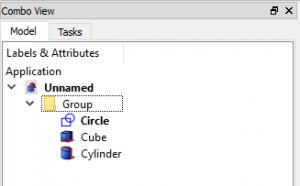Std Gruppe
|
|
| Menüeintrag |
|---|
| Tree View → Right click on the document name |
| Arbeitsbereich |
| All |
| Standardtastenkürzel |
| Keiner |
| Eingeführt in Version |
| - |
| Siehe auch |
| Draft SelectGroup, Draft AddToGroup |
Beschreibung
Mit diesem Befehl können Gruppen von Elementen im Projekt/Modell erstellt werden. Dies dient zur Übersichtlichkeit des Projekts
The Std Group tool is not defined by a particular workbench, but by the base system, thus it is found in the structure toolbar that is available in all workbenches.
To group 3D objects as a single unit, with the intention of creating assemblies, use Std Part instead.
Various elements inside Std Groups in the tree view.
Anwendung
Klicke im Modell Fenster ( Modellbaum ) mit der rechten Maustaste auf den Namen der Datei und wähle Gruppe erstellen im Kontextmenu
Eine Gruppe wird erstellt und erhält einen automatisch vergebenen Namen. Diese kann via F2 oder Kontextmenu Umbenennen geändert werden: FreeCAD Objekte werden per Drag&Drop in und aus Gruppen heraus bewegt. Klicke ein Objekt nd bewege es mit der linken Maustaste. Sollte eine "Einbahnstraßen" Icon erscheinen( Kreis mit Diagonaler roter Linie ) kann das gewählte Objekt nicht hier her bewegt werden. Wenn dies zum "plus" Zeichen umspringt ist die Bewegung zulässig.
Notes
- The Group object does not affect the positions in the 3D view of the elements that it contains; it is essentially just a folder that is used to keep the tree view organized.
- The Group can also be created from the Python console, and sub-classed to create special "groups", as indicated in the Scripting section.
Eigenschaften
A Std Group is internally called App DocumentObjectGroup (App::DocumentObjectGroup class), and is derived from the basic App DocumentObject (App::DocumentObject class), therefore it shares all the latter's properties.
In addition to the properties described in App FeaturePython, which is the most basic instance of an App DocumentObject, the App DocumentObjectGroup has the DatenGroup property.
These are the properties available in the property editor. Hidden properties can be shown by using the Show all command in the context menu of the property editor.
Data
Base
- Daten-EigenschaftLabel: Name der Gruppe
Hidden properties Data
- DatenProxy (
PythonObject): a custom class associated with this object. This only exists for the Python version. See Scripting.
View
Base
See App FeaturePython for the basic view properties.
Hidden properties View
- AnsichtProxy (
PythonObject): a custom view provider class associated with this object. This only exists for the Python version. See Scripting.
Inheritance
A Std Group is formally an instance of the class App::DocumentObjectGroup, whose parent is the basic App DocumentObject (App::DocumentObject class), and is augmented with a Group extension.
Simplified diagram of the relationships between the core objects in the program. The App::DocumentObjectGroup class is a simple container which uses the Group extension to be able to hold any type of object.
Scripting
Das folgende Kommando erstellt eine Gruppe im aktiven Dokument:
See Part Feature for the general information on adding objects to the document.
A Std Group (App DocumentObjectGroup) is created with the addObject() method of the document. Once a Group exists, other objects can be added to it with the addObject() or addObjects() methods of this Group.
import FreeCAD as App
doc = App.newDocument()
obj = App.ActiveDocument.addObject("App::DocumentObjectGroup", "Group")
bod1 = App.ActiveDocument.addObject("PartDesign::Body", "Body")
bod2 = App.ActiveDocument.addObject("Part::Box", "Box")
obj.addObjects([bod1, bod2])
App.ActiveDocument.recompute()
This basic App::DocumentObjectGroup doesn't have a Proxy object so it can't be fully used for sub-classing.
Therefore, for Python subclassing, you should create the App::DocumentObjectGroupPython object.
import FreeCAD as App
doc = App.newDocument()
obj = App.ActiveDocument.addObject("App::DocumentObjectGroupPython", "Name")
obj.Label = "Custom label"
For example, a FEM Analysis is an App::DocumentObjectGroupPython object with a custom icon and additional properties.
Links
- Struktur-Werkzeuge: Part-Arbeitsbereich, Gruppe
- Part Design-Hilfswerkzeuge: Körper erstellen, Skizze erstellen, Skizze bearbeiten, Skizze einer Fläche zuordnen
- Part Design-Modellierungswerkzeuge
- Datum tools: Bezugspunkt erstellen, Bezugslinie erstellen, Bezugsebene erstellen, Lokales Koordinatensystem erzeugen, Referenzobjekt erstellen, Klon erzeugen
- Additive tools: Aufpolstern (Pad), Rotation, Ausformung, Additives Rohr, Erzeugen eines zusätzlichen geometrischen Körpers
- Subtractive tools: Tasche, Bohrung, Nut, Abziehbarer Loft, Abziehbares Rohr, Erzeuge einen abzuziehenden Grundkörper
- Transformation Werkzeuge: Spiegeln, Lineares Muster, Polares Muster, Create MultiTransform
- Verschönerungswerkzeuge: Verrundung, Fase, Draft-Arbeitsbereich, Dicke
- Boolesche Operationen: Boolesche Operationen
- Extras: Migrieren, Shaft design wizard, Involute gear
- Contextual Menu tools: Spitze festlegen, Move object to other body, Objekt nach einem anderen Objekt verschieben
- Erste Schritte
- Installation: Herunterladen, Windows, Linux, Mac, Zusätzliche Komponenten, Docker, AppImage, Ubuntu Snap
- Grundlagen: Über FreeCAD, Graphische Oberfläche, Mausbedienung, Auswahlmethoden, Objektname, Voreinstellungseditor, Arbeitsbereiche, Dokumentstruktur, Objekteigenschaften, FreeCAD unterstützen, Spenden
- Hilfe: Anleitungen, Videoanleitungen
- Arbeitsbereiche: Std Base, Arch, Assembly, BIM, CAM, Draft, FEM, Inspection, Material, Mesh, OpenSCAD, Part, PartDesign, Points, Reverse Engineering, Robot, Sketcher, Spreadsheet, Surface, TechDraw, Test Framework