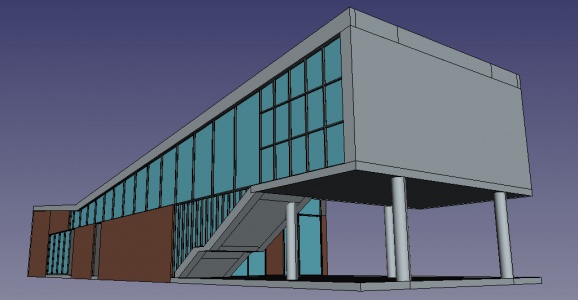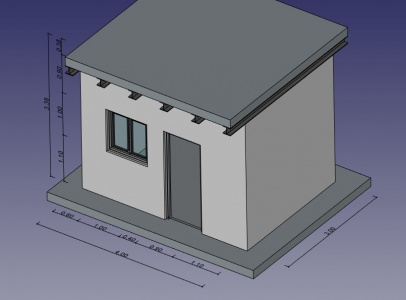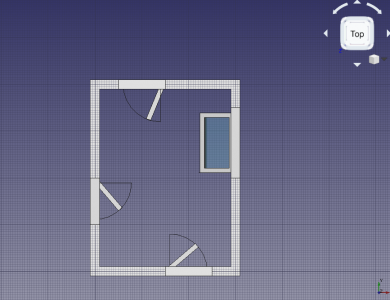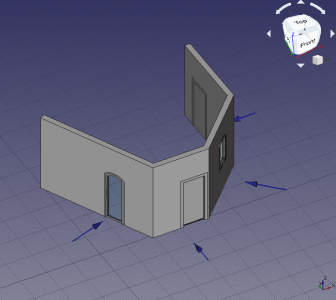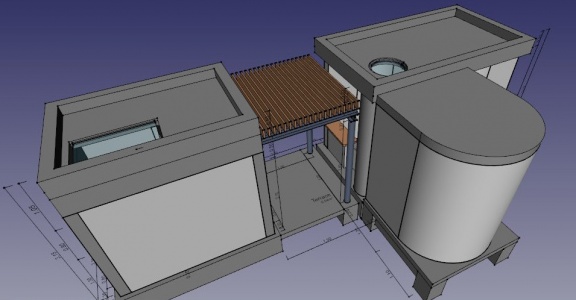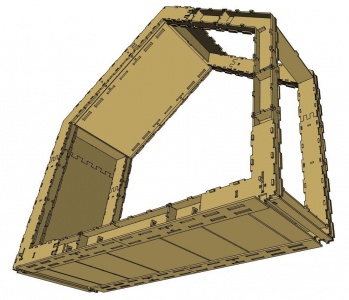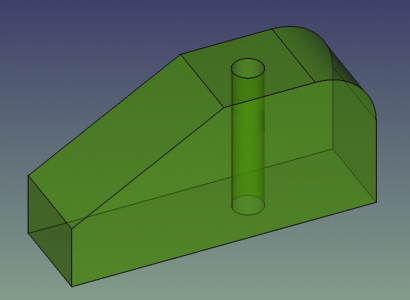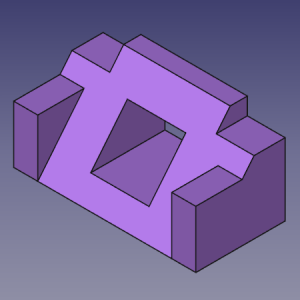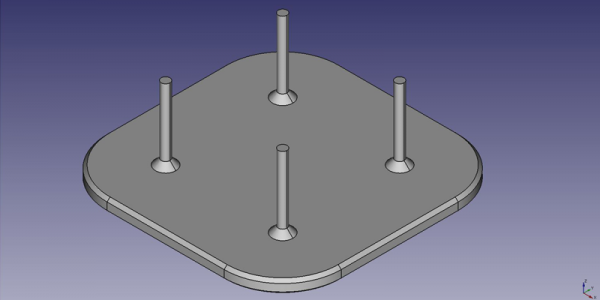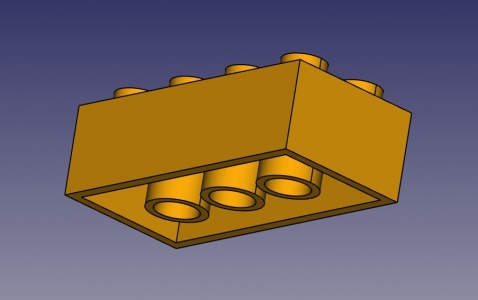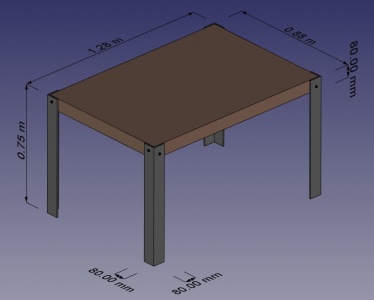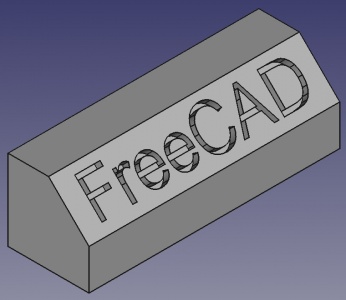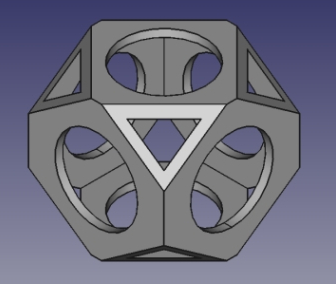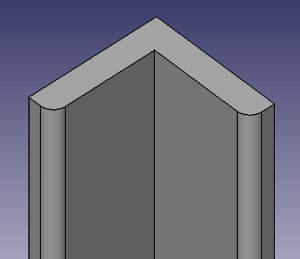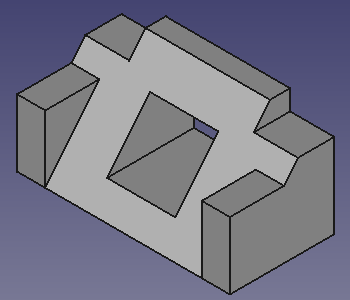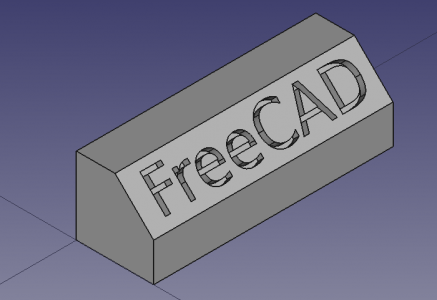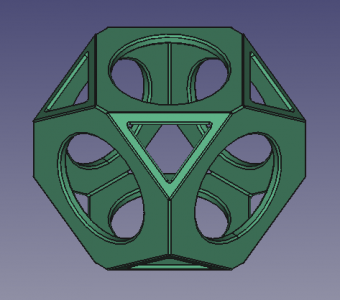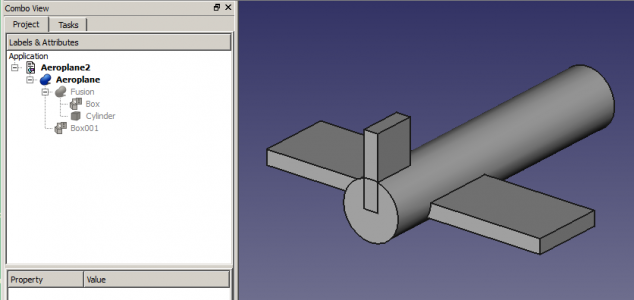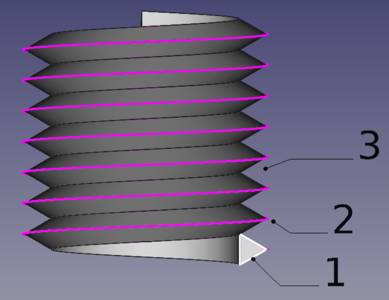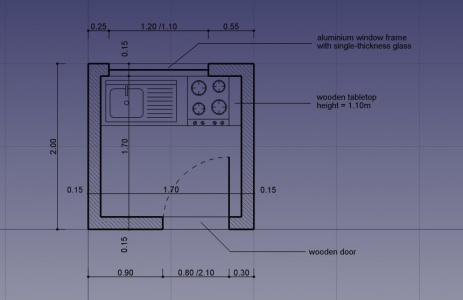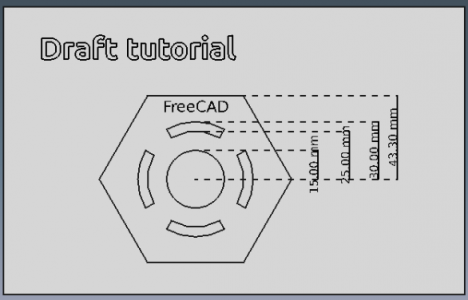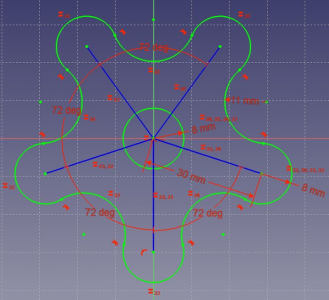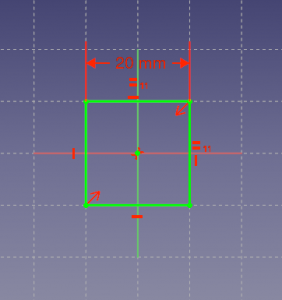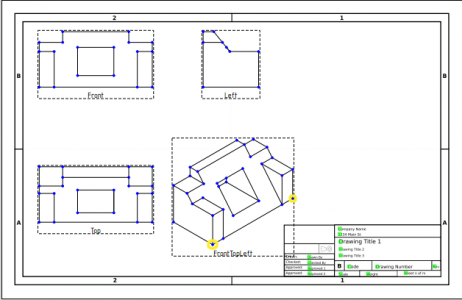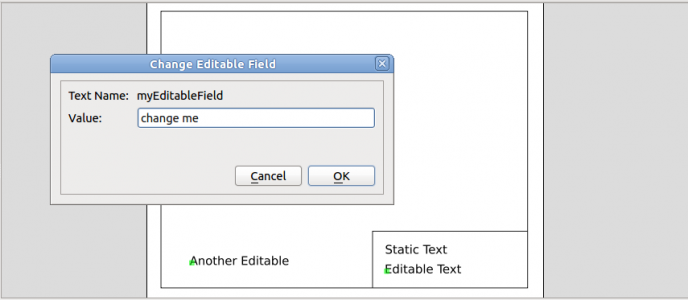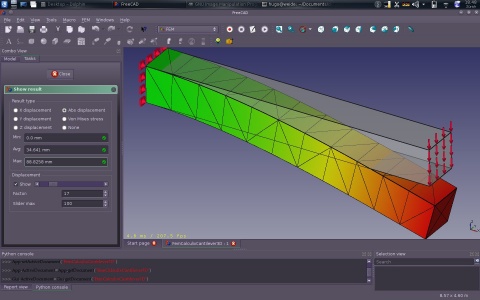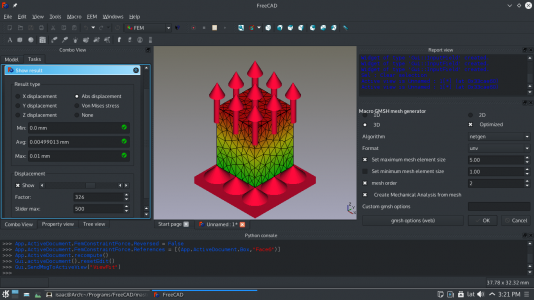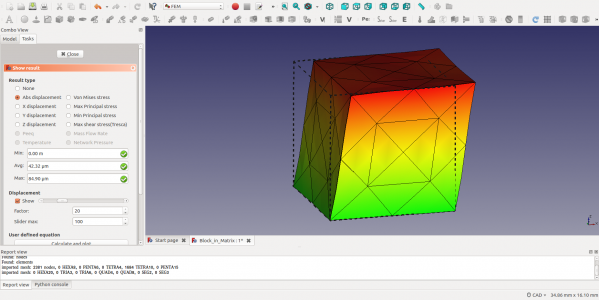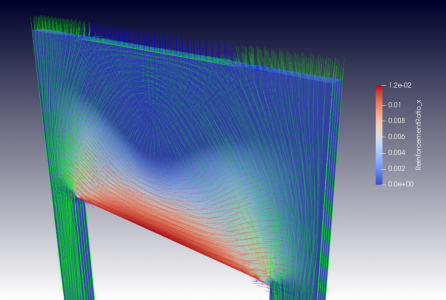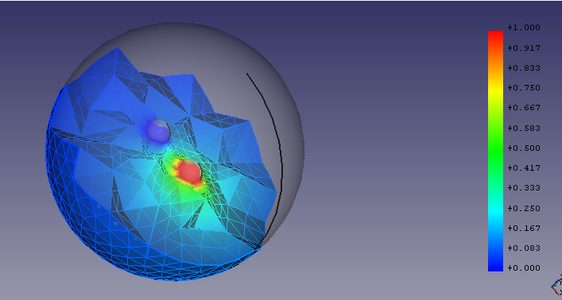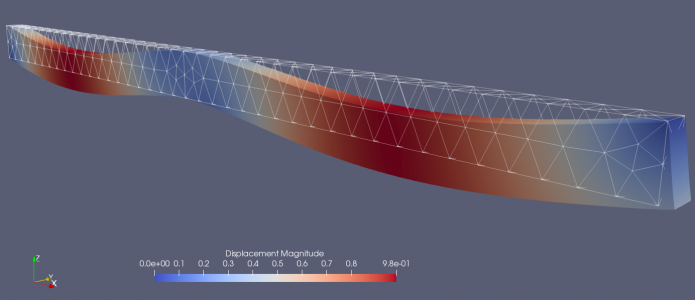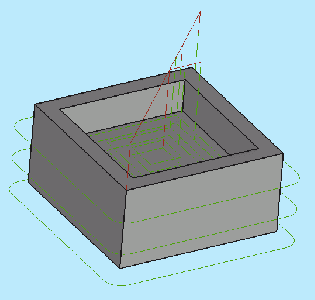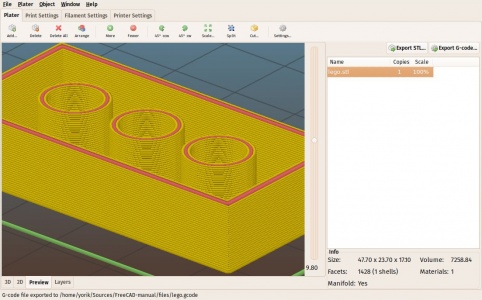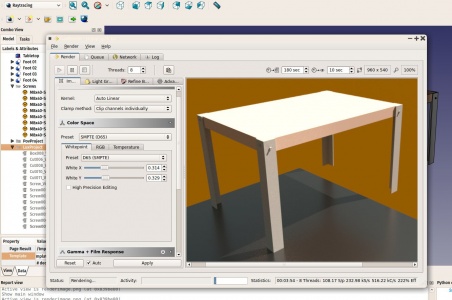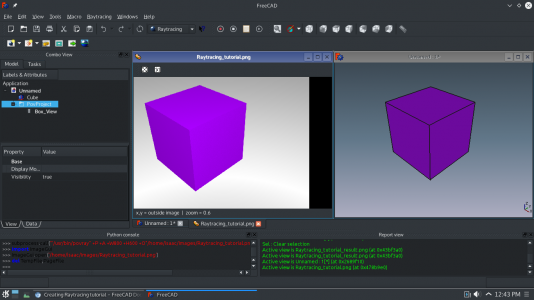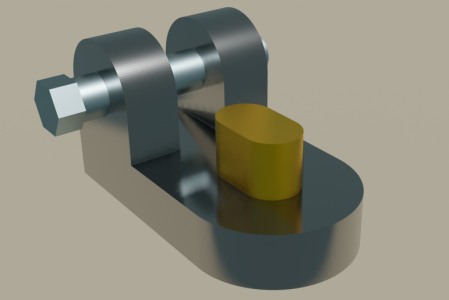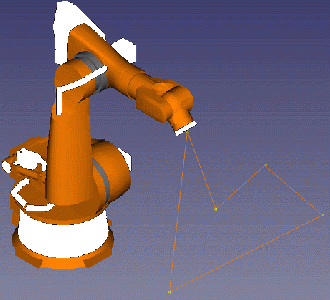Tutorials/zh-cn: Difference between revisions
(Updating to match new version of source page) |
(Updating to match new version of source page) |
||
| (41 intermediate revisions by 3 users not shown) | |||
| Line 10: | Line 10: | ||
<div class="mw-translate-fuzzy"> |
<div class="mw-translate-fuzzy"> |
||
本页展示了一系列精选的高质量图文教程。完整无序的教程集可以在[[:Category:Tutorials]]找到。 |
本页展示了一系列精选的高质量图文教程。完整无序的教程集可以在[[:Category:Tutorials]]找到。 |
||
可通过访问[[offsite tutorials|离站教程]] 与 [[video tutorials|视频教程]]来查阅外网提供的系列教程。[https://YouTube.com YouTube]是一个极有用的视频教程源。 |
|||
</div> |
</div> |
||
<div class="mw-translate-fuzzy"> |
|||
如果您希望为FreeCAD维基文档与教程的编写做出贡献,请参考维基的通用指南[[WikiPages]],并阅读[[tutorial guidelines]]。 |
如果您希望为FreeCAD维基文档与教程的编写做出贡献,请参考维基的通用指南[[WikiPages]],并阅读[[tutorial guidelines]]。 |
||
</div> |
|||
请注意每个教程中所用的FreeCAD版本,因为有些教程采用的是老版FreeCAD。尽管常规的建模方式在新版FreeCAD中依然可行,但是某些工具却可能已经发生了变化。 |
请注意每个教程中所用的FreeCAD版本,因为有些教程采用的是老版FreeCAD。尽管常规的建模方式在新版FreeCAD中依然可行,但是某些工具却可能已经发生了变化。 |
||
See also [[Video_tutorials|video tutorials]] and [[Books|books]]. |
|||
<span id="Architecture_and_BIM"></span> |
|||
==建筑物与BIM== |
==建筑物与BIM== |
||
<gallery mode=packed heights=200px style="font-size:1.1em"> |
<gallery mode=packed heights=200px style="font-size:1.1em"> |
||
<div class="mw-translate-fuzzy"> |
|||
File:Arch tutorial 00.jpg|link=[[Arch tutorial]]|[[Arch tutorial|建筑工作台教程]] (v0.14) <br/>本文是一篇针对建筑工作台的基本介绍文章。文中通过DXF格式文件导入图纸,最后构建出对应的3D模型,整个流程大致展示了该工作台的一般工作流程。 |
File:Arch tutorial 00.jpg|link=[[Arch tutorial]]|[[Arch tutorial|建筑工作台教程]] (v0.14) <br/>本文是一篇针对建筑工作台的基本介绍文章。文中通过DXF格式文件导入图纸,最后构建出对应的3D模型,整个流程大致展示了该工作台的一般工作流程。 |
||
File:Exercise arch 01.jpg|link=[[Manual:BIM_modeling]]|[[Manual:BIM_modeling|BIM 建模]] <br/>本文讨论了如何建立一个小屋的模型、利用TechDraw工作台生成一份蓝图(blueprint),并导出为IFC格式文件。 |
File:Exercise arch 01.jpg|link=[[Manual:BIM_modeling]]|[[Manual:BIM_modeling|BIM 建模]] <br/>本文讨论了如何建立一个小屋的模型、利用TechDraw工作台生成一份蓝图(blueprint),并导出为IFC格式文件。 |
||
| Line 27: | Line 31: | ||
File:Arch_panel_tutorial_01.jpg|link=[[Arch panel tutorial]]|[[Arch panel tutorial|建筑面板教程]] (v0.15) <br/>文中利用草图工作台创建一个微型建筑的屋面板(roof panel)。这里会运用窗口工具与面板工具。 |
File:Arch_panel_tutorial_01.jpg|link=[[Arch panel tutorial]]|[[Arch panel tutorial|建筑面板教程]] (v0.15) <br/>文中利用草图工作台创建一个微型建筑的屋面板(roof panel)。这里会运用窗口工具与面板工具。 |
||
File:Arch_Wikihouse_01.jpg|link=[[Wikihouse porting tutorial]]|[[Wikihouse porting tutorial|维基房屋(WikiHouse)建模]] <br/>先导入由SketchUp创建的WikiHouse网格模型,再利用草图工作台与面板工具对其重新建模。 |
File:Arch_Wikihouse_01.jpg|link=[[Wikihouse porting tutorial]]|[[Wikihouse porting tutorial|维基房屋(WikiHouse)建模]] <br/>先导入由SketchUp创建的WikiHouse网格模型,再利用草图工作台与面板工具对其重新建模。 |
||
</div> |
|||
</gallery> |
</gallery> |
||
<span id="Modeling_parts"></span> |
|||
<div class="mw-translate-fuzzy"> |
<div class="mw-translate-fuzzy"> |
||
==零件造型== |
==零件造型== |
||
| Line 35: | Line 41: | ||
<div class="mw-translate-fuzzy"> |
<div class="mw-translate-fuzzy"> |
||
FreeCAD提供了两种主要工作流程来实现零件造型(modeling part): |
FreeCAD提供了两种主要工作流程来实现零件造型(modeling part): |
||
* 利用[[ |
* 利用[[Part_Workbench|零件工作台(Part workbench)]]中的[https://en.wikipedia.org/wiki/Constructive_solid_geometry 构造实体几何(constructive solid geometry,简作CSG)]方法来组合对象(combining objects),以及 |
||
* 利用[[ |
* 利用[[PartDesign_Workbench|零件设计工作台]]进行参数化建模,并编辑[[Glossary#Feature|feature]]。 |
||
</div> |
</div> |
||
| Line 54: | Line 60: | ||
Tutorial-normand06.jpg|link=[[Basic modeling tutorial]]|[[Basic modeling tutorial|建模基本教程]] <br/>创建利用两种方式一个角铁:第一种是对实体图元执行布尔运算(CSG);第二种是通过根据平面轮廓图纸进行挤压来实现。 |
Tutorial-normand06.jpg|link=[[Basic modeling tutorial]]|[[Basic modeling tutorial|建模基本教程]] <br/>创建利用两种方式一个角铁:第一种是对实体图元执行布尔运算(CSG);第二种是通过根据平面轮廓图纸进行挤压来实现。 |
||
</div> |
</div> |
||
File:GGTuto1 Vue.PNG|link=[[Creating a simple part with Draft and Part WB]]|[[Creating_a_simple_part_with_Draft_and_Part_WB|Creating a simple part with Draft and Part Workbench]]<br/>An introduction to modeling solids with Draft Workbench by creating a 2d profile in draft. |
|||
File:GGTuto1 Vue.PNG|link=[[Creating a simple part with PartDesign]]|[[Creating_a_simple_part_with_PartDesign|Creating a simple part with PartDesign]] (v0.17)<br/>An introduction to the PartDesign workflow: tracing a sketch, using pad, pocket, and moving the object. |
|||
Pd_tut_final_solid.png|link=[[Basic_Part_Design_Tutorial]]|[[Basic_Part_Design_Tutorial|Basic Part Design Tutorial]] (v0.17)<br/>Model a simple part using a feature editing methodology: creating a sketch, using pad, external references, pocket, and mirror. |
|||
Pd_tut_final_solid.png|link=[[Basic_Part_Design_Tutorial_019]]|[[Basic_Part_Design_Tutorial_019|Basic Part Design Tutorial 019]] (v0.19 or above)<br/>An updated version of the previous tutorial that creates the same model using techniques that avoid the [[Topological_naming_problem|topological naming problem]]. |
|||
TBHS-model.png|link=[[Toothbrush_Head_Stand]]|[[Toothbrush_Head_Stand|Model an electric toothbrush head stand]] (v0.16 or above)<br/>Multiple features used: sketch, distance and coincident constraints, pad, external references, fillet, chamfer, linear pattern, and draft. |
|||
Exercise lego 01.jpg|link=[[Manual:Modeling_for_product_design]]|[[Manual:Modeling_for_product_design|Modeling for product design]] (v0.16)<br/>Modeling a Lego block: sketches, vertical and horizontal distance constraints, pad, pocket, external reference, linear pattern, and assembly. |
|||
Exercise table complete.jpg|link=[[Manual:Traditional_modeling,_the_CSG_way]]|[[Manual:Traditional_modeling,_the_CSG_way|Traditional modeling, the CSG way]]<br/>Modeling a table by using simple solids like cubes and cylinders, and performing boolean operations (fusions and cuts) with them. |
|||
08_T04_Part_ShapesString_Extrude_final_cut.png|link=[[Draft_ShapeString_tutorial]]|[[Draft_ShapeString_tutorial|Draft ShapeString tutorial]] (v0.19)<br/>Create engraved text on a solid: extrude a shapestring to make it solid, then use a boolean cut to carve it from another solid. |
|||
10_T03_Part_ball_fillet.png|link=[[Whiffle_Ball_tutorial]]|[[Whiffle_Ball_tutorial|Create a wiffle ball]] (v0.19)<br/>Use solid primitives, like cubes and cylinders, and boolean operations, like union and cut, to create a hollowed ball. |
|||
Tutorial-normand06.jpg|link=[[Basic modeling tutorial]]|[[Basic_modeling_tutorial|Basic modeling tutorial]] <br/>Create an iron angle by two methods: using solid primitives, and boolean operations (CSG); and by extruding a planar profile. |
|||
File:HTCaeroplane04.png|link=[[Aeroplane]]|[[Aeroplane|Aeroplane tutorial]] <br/>Understand placements in FreeCAD by creating a simple aeroplane model. Then learn about rotation angles, yaw (Z), pitch (Y), and roll (X). |
|||
File:T13_14_Threads_components.png|link=[[Thread_for_Screw_Tutorial]]|[[Thread_for_Screw_Tutorial|Thread for screw tutorial]] (v0.19)<br/>Understand how to create threads with several techniques that include use of the tools [[Part_Helix|Part Helix]], [[PartDesign_AdditivePipe|PartDesign AdditivePipe]], [[Part_Sweep|Part Sweep]], [[Part_Fuse|Part Fuse]], and [[Part_Cut|Part Cut]]. |
|||
</gallery> |
</gallery> |
||
| Line 62: | Line 82: | ||
* [https://github.com/raspberrypilearning?utf8=%E2%9C%93&q=freecad&type=source&language= raspberrypilearning] repository (CC-BY 4.0) with other examples. |
* [https://github.com/raspberrypilearning?utf8=%E2%9C%93&q=freecad&type=source&language= raspberrypilearning] repository (CC-BY 4.0) with other examples. |
||
<span id="Drafting_and_Sketching"></span> |
|||
==绘制底图与草图== |
==绘制底图与草图== |
||
| Line 68: | Line 89: | ||
Exercise cabin 01.jpg|link=[[Manual:Traditional 2D drafting]]|[[Manual:Traditional 2D drafting|绘制传统的2D底图]] <br/>利用线段、连线、立方体、圆弧绘制建筑平面图,并为之添加填充图案、注释与标注。并将结果导出为DXF文件。 |
Exercise cabin 01.jpg|link=[[Manual:Traditional 2D drafting]]|[[Manual:Traditional 2D drafting|绘制传统的2D底图]] <br/>利用线段、连线、立方体、圆弧绘制建筑平面图,并为之添加填充图案、注释与标注。并将结果导出为DXF文件。 |
||
Draft_tutorial_result.png|link=[[Draft tutorial]]|[[Draft tutorial|底图教程]] (v0.16) <br/>本文简单介绍了底图工作台中的常见工具:工作平面、网格、线段、弧线、升级(upgrade)、矩形、圆形、多边形、阵列、标注、注释与shapestring。 |
Draft_tutorial_result.png|link=[[Draft tutorial]]|[[Draft tutorial|底图教程]] (v0.16) <br/>本文简单介绍了底图工作台中的常见工具:工作平面、网格、线段、弧线、升级(upgrade)、矩形、圆形、多边形、阵列、标注、注释与shapestring。 |
||
Sketcher tutorial result.png|link=[[ |
Sketcher tutorial result.png|link=[[Basic_Sketcher_Tutorial]]|[[Basic_Sketcher_Tutorial|草图教程]] (v0.16) <br/>本文简单介绍了草图工作台中的常用工具:构建模式(construction mode)、线段、圆形、弧线、约束(等长约束、垂直约束、水平约束、相切约束、距离约束、角度约束、半径约束)。 |
||
Constrain3.png|link=[[Sketcher Micro Tutorial - Constraint Practices]]|[[Sketcher Micro Tutorial - Constraint Practices|草图工作台中宏的使用教程]] (v0.16)<br/>学习高效地对草图进行约束。几何约束较之尺寸约束更受人们青睐。 |
Constrain3.png|link=[[Sketcher Micro Tutorial - Constraint Practices]]|[[Sketcher Micro Tutorial - Constraint Practices|草图工作台中宏的使用教程]] (v0.16)<br/>学习高效地对草图进行约束。几何约束较之尺寸约束更受人们青睐。 |
||
</div> |
</div> |
||
</gallery> |
</gallery> |
||
<span id="Technical_Drawings"></span> |
|||
<gallery> |
|||
<div class="mw-translate-fuzzy"> |
<div class="mw-translate-fuzzy"> |
||
==技术制图 == |
==技术制图 == |
||
| Line 89: | Line 109: | ||
<gallery mode=packed heights=200px style="font-size:1.1em"> |
<gallery mode=packed heights=200px style="font-size:1.1em"> |
||
FEM example01 pic00.jpg|link=[[FEM CalculiX Cantilever 3D]]|[[FEM CalculiX Cantilever 3D|CalculiX cantilever FEM analysis]] (v0. |
FEM example01 pic00.jpg|link=[[FEM CalculiX Cantilever 3D]]|[[FEM CalculiX Cantilever 3D|CalculiX cantilever FEM analysis]] (v0.20) <br/>This in an example included in every installation of FreeCAD; it demonstrates a basic analysis with the CalculiX FE solver. Purge the current result, re-run the solver, and view the displacements and stresses in the deformed mesh in the viewport. |
||
FEM tutorial result.png|link=[[FEM tutorial]]|[[FEM tutorial|Simple FEM introduction]] (v0.17) <br/>This is a short introduction to the steps required to perform an analysis in the FEM Workbench: model your object, create a mesh, add constraints and forces, add a material, run the solver, and visualize the results. |
|||
FEM tutorial result.png|link=[[FEM tutorial]]|[[FEM tutorial|Simple FEM introduction]] (v0.20) <br/>This is a short introduction to the steps required to perform an analysis in the FEM Workbench: model your object, create a mesh, add constraints and forces, add a material, run the solver, and visualize the results. |
|||
Figure 11 Deformed Mesh.png|link=[[FEM Shear of a Composite Block]]|[[FEM Shear of a Composite Block|FEM shear analysis of a composite block]] (v0.17) <br/>Study the deformation of a block made of a hard nucleus surrounded by a softer material: create mesh regions, add materials, set up sliding constraints, add shear loads, run the solver, and visualize the results with a clip plane. |
Figure 11 Deformed Mesh.png|link=[[FEM Shear of a Composite Block]]|[[FEM Shear of a Composite Block|FEM shear analysis of a composite block]] (v0.17) <br/>Study the deformation of a block made of a hard nucleus surrounded by a softer material: create mesh regions, add materials, set up sliding constraints, add shear loads, run the solver, and visualize the results with a clip plane. |
||
Femconcrete_Wall_3D_rx_PSS.png|link=[[Analysis_of_reinforced_concrete_with_FEM]]|[[Analysis_of_reinforced_concrete_with_FEM|Analysis of reinforced concrete with FEM]] (v0.19) <br/>Estimate the level of reinforcement required in a concrete structure to prevent brittle failure under tension or shear. |
Femconcrete_Wall_3D_rx_PSS.png|link=[[Analysis_of_reinforced_concrete_with_FEM]]|[[Analysis_of_reinforced_concrete_with_FEM|Analysis of reinforced concrete with FEM]] (v0.19) <br/>Estimate the level of reinforcement required in a concrete structure to prevent brittle failure under tension or shear. |
||
Two_balls_result_2-cropped.png|link=[[FEM_Example_Capacitance_Two_Balls]]|[[FEM_Example_Capacitance_Two_Balls|Electrostatic equation – Capacitance of two balls]] (v0.19)<br/>This example shows how to simulate a capacitance. It illustrates how to setup the example, study it's various parts, solve it using the [[FEM_SolverElmer|Elmer Solver]] and visualize the results using [[FEM_PostFilterClipRegion|Clip Filter]]. |
|||
FEM_post-processing_Paraview.png|link=[[Post-Processing_of_FEM_Results_with_Paraview]]|[[Post-Processing_of_FEM_Results_with_Paraview|Post-Processing of FEM results with Paraview]] (v0.19)<br/>This tutorial explains the basics of transferring data from the FEM Workbench to Paraview and shows some of the options and settings for displaying data. |
FEM_post-processing_Paraview.png|link=[[Post-Processing_of_FEM_Results_with_Paraview]]|[[Post-Processing_of_FEM_Results_with_Paraview|Post-Processing of FEM results with Paraview]] (v0.19)<br/>This tutorial explains the basics of transferring data from the FEM Workbench to Paraview and shows some of the options and settings for displaying data. |
||
</gallery> |
</gallery> |
||
<span id="CNC_&_3D_Printing"></span> |
|||
==CNC & 3D打印 == |
==CNC & 3D打印 == |
||
<gallery mode=packed heights=200px style="font-size:1.1em"> |
<gallery mode=packed heights=200px style="font-size:1.1em"> |
||
Path-WalkThroughResult.gif|link=[[ |
Path-WalkThroughResult.gif|link=[[CAM_Walkthrough_for_the_Impatient]]|[[CAM_Walkthrough_for_the_Impatient|CAM Workbench for the impatient]] <br/>This is a quick presentation of the workflow for the CAM Workbench: create a job, define the output, define the milling tool, define the path operations, start the simulation, and generate a G-code output file. |
||
Exercise meshing 03.jpg|link=[[Manual:Preparing models for 3D printing]]|[[Manual:Preparing models for 3D printing|Preparing models for 3D printing]] (v0.16)<br/>Convert a solid object to a mesh object using the Mesh Workbench, export the mesh to STL format, and use Slic3r to prepare the G-code. Alternatively use the Cura Workbench or the |
Exercise meshing 03.jpg|link=[[Manual:Preparing models for 3D printing]]|[[Manual:Preparing models for 3D printing|Preparing models for 3D printing]] (v0.16)<br/>Convert a solid object to a mesh object using the Mesh Workbench, export the mesh to STL format, and use Slic3r to prepare the G-code. Alternatively use the Cura Workbench or the CAM Workbench to generate the G-code. |
||
</gallery> |
|||
==文件的导入与导出== |
|||
<gallery mode=packed heights=200px style="font-size:1.1em"> |
|||
Dxf Importer Install 11.png|link=[[Dxf Importer Install]]|[[Dxf Importer Install|安装DXF文件导入程序]] <br/>在您所用的系统中安装DXF导入程序,这样,您就可以利用FreeCAD打开DXF与DWG文件。 |
|||
</gallery> |
</gallery> |
||
<span id="Rendering"></span> |
|||
==渲染== |
==渲染== |
||
| Line 117: | Line 139: | ||
</gallery> |
</gallery> |
||
==Robot workbench == |
|||
<div class="mw-translate-fuzzy"> |
|||
==机器人工作台 == |
==机器人工作台 == |
||
</div> |
|||
<gallery mode=packed heights=200px style="font-size:1.1em"> |
<gallery mode=packed heights=200px style="font-size:1.1em"> |
||
<div class="mw-translate-fuzzy"> |
|||
Robot Tutorial RobotSimulation.gif|link=[[Robot tutorial]]|[[Robot tutorial|机器人工作台教程]] (v0.17) <br/>模拟工业机器人的运动:建立一个机器人的运动轨迹(trajectory)、建立初始位置(home position)、改变机器人的位置、插入各种路点(waypoints),并模拟机器人的运动。 |
Robot Tutorial RobotSimulation.gif|link=[[Robot tutorial]]|[[Robot tutorial|机器人工作台教程]] (v0.17) <br/>模拟工业机器人的运动:建立一个机器人的运动轨迹(trajectory)、建立初始位置(home position)、改变机器人的位置、插入各种路点(waypoints),并模拟机器人的运动。 |
||
</ |
</div> |
||
== 绘制函数图像 == |
|||
<gallery mode=packed heights=200px style="font-size:1.1em"> |
|||
Plot_Trigonometric_Example.png|link=[[Plot Basic tutorial]]|[[Plot Basic tutorial|绘制基本函数的图像]] <br/>在绘制函数图像工作台中,利用Python绘图库画出简单数学函数的图像:定义输入列表(X)、两个输出列表(Y1, Y2)、绘制函数(随X变化的Y1值与Y2值)的图像,并设置网格、线条样式、图例、坐标轴标签、图像标题,最后保存绘制好的函数图像。 |
|||
Plot_MultiAxes_Example.png|link=[[Plot MultiAxes tutorial]]|[[Plot MultiAxes tutorial|绘制多组坐标轴的函数图像]] <br/>在绘制函数图像工作台中,利用两个不同的输入列表(X, T)与三输出列表(Y1, Y2, Y3)绘制更为复杂的函数图像,再于同一图像中创建两组坐标轴,并绘制两组列表(随X变化的Y1值,与随T变化的Y2值与Y3值)的图像;最后设置坐标轴标签与网格,并调整图例与图像标题。 |
|||
</gallery> |
</gallery> |
||
| Line 136: | Line 158: | ||
* [[How_to_install_additional_workbenches|How to install additional workbenches]] |
* [[How_to_install_additional_workbenches|How to install additional workbenches]] |
||
== Tutorials - Comprehensive list == |
|||
== 绘制工作台的使用 == |
|||
{{VeryImportantMessage|[[Drawing Workbench|绘制工作台]]自FreeCAD 0.16版停止开发。请考虑以[[TechDraw Workbench|TechDraw工作台]]加以替代。}} |
|||
<gallery mode=packed heights=200px style="font-size:1.1em"> |
|||
<div class="mw-translate-fuzzy"> |
|||
Drawing_tutorial_result.png|link=[[Drawing tutorial]]|[[Drawing tutorial|绘制工作台教程]] (v0.16)<br/>本文简单介绍了利用绘制工作台中各种工具来创建蓝图。 |
|||
Exercise drawing 01.jpg|link=[[Manual:Generating 2D drawings]]|[[Manual:Generating 2D drawings|生成2D图纸]] (v0.16)<br/>为您的3D模型生成2D投影图纸,并为之添加标注。 |
|||
</div> |
|||
</gallery> |
|||
== Tutorials - Comprehensive list == |
|||
Here are listed all the tutorials that are not in the manual '''regardless of their quality'''. If a tutorial is listed in the [[:Category:Tutorials]] and not in this table please insert it. |
Here are listed all the tutorials that are not in the manual '''regardless of their quality'''. If a tutorial is listed in the [[:Category:Tutorials]] and not in this table please insert it. |
||
| Line 157: | Line 171: | ||
! FreeCAD version |
! FreeCAD version |
||
! Example files |
! Example files |
||
! UnfinishedDocu |
|||
<!-- Template for new entries |
<!-- Template for new entries |
||
|- |
|- |
||
| [[Tutorial]] |
| [[Tutorial|Tutorial]] |
||
| Topic |
| Topic |
||
| Level |
| Level |
||
| 0:00 |
| 0:00 |
||
| [[User:Name |
| [[User:Name|Name]] |
||
| 1.0 |
| 1.0 |
||
| None |
| None |
||
| No |
|||
--> |
--> |
||
|- |
|- |
||
| [[Add FEM |
| [[Add_Button_to_FEM_Toolbar_Tutorial|Add Button to FEM Toolbar Tutorial]] |
||
| Finite Element Analysis |
|||
| |
|||
| |
| |
||
| |
| |
||
| [[User: |
| [[User:JohnWang|JohnWang]] |
||
| |
| |
||
| |
| |
||
| No |
|||
|- |
|- |
||
| [[Add FEM |
| [[Add_FEM_Constraint_Tutorial|Add FEM Constraint Tutorial]] |
||
| Finite Element Analysis |
|||
| |
|||
| |
|||
| [[User:M42kus|M42kus]] |
|||
| |
|||
| |
|||
|- |
|||
| [[Add_FEM_Equation_Tutorial|Add FEM Equation Tutorial]] |
|||
| Finite Element Analysis |
|||
| |
|||
| |
|||
| [[User:JohnWang|JohnWang]] |
|||
| |
|||
| |
|||
|- |
|||
| [[Adding_a_new_mouse_navigation_option_to_FreeCAD|Adding a new mouse navigation option to FreeCAD (unfinished)]] |
|||
| Programming |
|||
| Advanced |
|||
| |
| |
||
| [[User:Kunda1|Kunda1]] |
|||
| 0.19.x |
|||
| None |
|||
|- |
|||
| [[Advanced_Attachment_OYX|Advanced Attachment OYX]] |
|||
| Attachment |
|||
| Intermediate/Advanced |
|||
| |
| |
||
| [[User:drmacro|drmacro]] |
|||
| 0.19 |
|||
| None |
|||
|- |
|||
| [[Advanced_TechDraw_Tutorial|Advanced TechDraw Tutorial (unfinished)]] |
|||
| TechDraw Workbench |
|||
| Advanced |
|||
| |
| |
||
| [[User: |
| [[User:domad|domad]] |
||
| |
| 0.19 |
||
| |
| None |
||
| No |
|||
|- |
|- |
||
| [[Aeroplane]] |
| [[Aeroplane|Aeroplane]] |
||
| Part Workbench |
| Part Workbench |
||
| Beginner |
| Beginner |
||
| 0:10 |
| 0:10 |
||
| Hughthecat |
| Hughthecat |
||
| |
| |
||
| |
| |
||
| No |
|||
|- |
|- |
||
| [[Analysis of reinforced concrete with FEM]] |
| [[Analysis_of_reinforced_concrete_with_FEM|Analysis of reinforced concrete with FEM]] |
||
| Finite Element Analysis |
|||
| Reinforced concrete with FEM |
|||
| Intermediate |
| Intermediate |
||
| 1:00 |
| 1:00 |
||
| [[User:HarryvL |
| [[User:HarryvL|HarryvL]] |
||
| 0.19 or above |
| 0.19 or above |
||
| |
| |
||
| No |
|||
|- |
|- |
||
| [[Arch panel tutorial]] |
| [[Arch_panel_tutorial|Arch panel tutorial]] |
||
| Arch Workbench |
|||
| Modeling an architectural panel |
|||
| Beginner |
| Beginner |
||
| 1:00 |
| 1:00 |
||
| Yorik |
| Yorik |
||
| |
| |
||
| |
| |
||
| No |
|||
|- |
|- |
||
| [[Arch tutorial]] |
| [[Arch_tutorial|Arch tutorial]] |
||
| Modeling |
| Modeling |
||
| Intermediate |
| Intermediate |
||
| |
| |
||
| [[User:Yorik |
| [[User:Yorik|Yorik]] |
||
| 0.14 |
| 0.14 |
||
| |
| |
||
| No |
|||
|- |
|||
| [[Basic_Attachment_Tutorial|Basic Attachment Tutorial]] |
|||
| Attachment |
|||
| Beginner/intermediate |
|||
| 1:00 |
|||
| [[User:Bance|Bance]] |
|||
| 0.17 or above |
|||
| [https://github.com/BanceFC/Examples/blob/master/Basic_Attachment_Tutorial.FCStd Basic Attachment Tutorial.FCStd] |
|||
|- |
|- |
||
| [[Basic modeling tutorial]] |
| [[Basic_modeling_tutorial|Basic modeling tutorial]] |
||
| Modelling |
|||
| Introduction to modelling |
|||
| Beginner |
| Beginner |
||
| 0:15 |
| 0:15 |
||
| [[User:NormandC |
| [[User:NormandC|NormandC]] |
||
| Any |
| Any |
||
| None |
| None |
||
| No |
|||
|- |
|- |
||
| [[ |
| [[Basic_Part_Design_Tutorial|Basic Part Design Tutorial]] |
||
| Modeling |
| Modeling |
||
| Beginner |
| Beginner |
||
| |
| |
||
| [[User:Quick61 |
| [[User:Quick61|Mark Stephen (Quick61)]] and [[User:HarryGeier|HarryGeier]] |
||
| 0. |
| 0.17 or above |
||
| [https://github.com/FreeCAD/Examples/blob/master/Basic_Part_Design_Tutorial_Example_017_Files/Basic_Part_Design_Tutorial_017.fcstd Basic Part Design for v0.17] |
|||
| None |
|||
| No |
|||
|- |
|- |
||
| [[ |
| [[Basic_Part_Design_Tutorial_019|Basic Part Design Tutorial 019]] |
||
| Modeling |
| Modeling |
||
| Beginner |
| Beginner |
||
| |
| 1:00 |
||
| [[User:Onekk|Carlo Dormeletti]] and [[User:Edwilliams16|Ed Williams]] |
|||
| [[User:HarryGeier | HarryGeier]] |
|||
| 0. |
| 0.19 or above |
||
| |
|||
| [https://github.com/FreeCAD/Examples/blob/master/Basic_Part_Design_Tutorial_Example_017_Files/Basic_Part_Design_Tutorial_017.fcstd Basic Part Design for v0.17] |
|||
| No |
|||
|- |
|- |
||
| [[Basic Sketcher Tutorial]] |
| [[Basic_Sketcher_Tutorial|Basic Sketcher Tutorial]] |
||
| Sketcher |
| Sketcher Workbench |
||
| Beginner |
| Beginner |
||
| 1:00 |
| 1:00 |
||
| [[User:Drei |
| [[User:Drei|Drei]] and [[User:Vocx|Vocx]] |
||
| 0.19 |
| 0.19 |
||
| [https://forum.freecadweb.org/viewtopic.php?f=36&t=43594 Basic Sketcher tutorial ] |
| [https://forum.freecadweb.org/viewtopic.php?f=36&t=43594 Basic Sketcher tutorial ] |
||
| No |
|||
|- |
|- |
||
| [[Basic TechDraw Tutorial]] |
| [[Basic_TechDraw_Tutorial|Basic TechDraw Tutorial]] |
||
| TechDraw Workbench |
|||
| Modeling |
|||
| Beginner |
| Beginner |
||
| |
| |
||
| [[User:WandererFan |
| [[User:WandererFan|WandererFan]] |
||
| 0.17 |
| 0.17 or above |
||
| [https://github.com/FreeCAD/Examples/blob/master/Basic_Part_Design_Tutorial_Example_017_Files/Basic_Part_Design_Tutorial_017.fcstd Basic Part Design for v0.17 Sample] [https://github.com/FreeCAD/Examples/blob/master/Basic_TechDraw_Tutorial_Example_Files/Basic_TechDraw_Tutorial.fcstd Basic TechDraw Tutorial Sample] |
| [https://github.com/FreeCAD/Examples/blob/master/Basic_Part_Design_Tutorial_Example_017_Files/Basic_Part_Design_Tutorial_017.fcstd Basic Part Design for v0.17 Sample] [https://github.com/FreeCAD/Examples/blob/master/Basic_TechDraw_Tutorial_Example_Files/Basic_TechDraw_Tutorial.fcstd Basic TechDraw Tutorial Sample] |
||
| No |
|||
|- |
|- |
||
| [[BIM_ingame_tutorial|BIM ingame tutorial]] |
|||
| [[Code snippets]] |
|||
| Arch Workbench |
|||
| Beginner |
|||
| |
|||
| [[User:Yorik|Yorik]] |
|||
| |
|||
| |
|||
|- |
|||
| [[CAM_Walkthrough_for_the_Impatient|CAM Walkthrough for the Impatient]] |
|||
| CAM Workbench |
|||
| |
|||
| |
|||
| Chrisb |
|||
| |
|||
| |
|||
|- |
|||
| [[Code_snippets|Code snippets]] |
|||
| Python |
| Python |
||
| Beginner |
| Beginner |
||
| |
| |
||
| |
| |
||
| |
| |
||
| |
| |
||
| No |
|||
|- |
|||
| [[Creating_a_simple_part_with_Draft_and_Part_WB|Creating a simple part with Draft and Part WB]] |
|||
| Modeling |
|||
| Beginner |
|||
| 1:30 |
|||
| Heda |
|||
| - |
|||
| - |
|||
|- |
|||
| [[Creating_a_simple_part_with_Part_WB|Creating a simple part with Part WB]] |
|||
| Modeling |
|||
| Beginner |
|||
| 2:00 |
|||
| Heda |
|||
| - |
|||
| - |
|||
|- |
|- |
||
| [[Creating a simple part with PartDesign]] |
| [[Creating_a_simple_part_with_PartDesign|Creating a simple part with PartDesign]] |
||
| Modeling |
| Modeling |
||
| Beginner |
| Beginner |
||
| Line 299: | Line 380: | ||
| 0.17 or above |
| 0.17 or above |
||
| [https://github.com/FreeCAD/Examples/blob/master/Creating_a_simple_PartDesign_Body.FCStd Creating a simple PartDesign Body.FCStd] |
| [https://github.com/FreeCAD/Examples/blob/master/Creating_a_simple_PartDesign_Body.FCStd Creating a simple PartDesign Body.FCStd] |
||
| No |
|||
|- |
|- |
||
| [[Customize Toolbars]] |
| [[Customize_Toolbars|Customize Toolbars]] |
||
| Customization |
|||
| |
|||
| Beginner |
| Beginner |
||
| 0:05 |
| 0:05 |
||
| [[User:Mario52 |
| [[User:Mario52|Mario52]] |
||
| Any |
| Any |
||
| None |
| None |
||
| No |
|||
|- |
|- |
||
| [[Draft ShapeString tutorial]] |
| [[Draft_ShapeString_tutorial|Draft ShapeString tutorial]] |
||
| Product Design |
| Product Design |
||
| Beginner |
| Beginner |
||
| 0:30 |
| 0:30 |
||
| r-frank and vocx |
| r-frank and vocx |
||
| 0.17 |
| 0.17 or above |
||
| [https://github.com/FreeCAD/Examples/blob/master/Draft_Shapestring_Tutorial_Examples/Draft_Shapestring_Tutorial_Text.FCStd?raw=true Draft_Shapestring_Text] |
| [https://github.com/FreeCAD/Examples/blob/master/Draft_Shapestring_Tutorial_Examples/Draft_Shapestring_Tutorial_Text.FCStd?raw=true Draft_Shapestring_Text] |
||
| No |
|||
|- |
|- |
||
| [[Draft tutorial]] |
| [[Draft_tutorial|Draft tutorial]] |
||
| Draft Workbench |
|||
| Drafting |
|||
| Beginner |
| Beginner |
||
| 0:30 |
| 0:30 |
||
| [[User:Drei |
| [[User:Drei|Drei]] and vocx |
||
| 0.19 |
| 0.19 |
||
| [https://forum.freecadweb.org/viewtopic.php?f=36&t=43651 Draft tutorial updated] |
| [https://forum.freecadweb.org/viewtopic.php?f=36&t=43651 Draft tutorial updated] |
||
| No |
|||
|- |
|- |
||
| [[Engine_Block_Tutorial|Engine Block Tutorial]] |
|||
| [[Draft tutorial Outdated]] |
|||
| Part Workbench |
|||
| Drafting |
|||
| Beginner |
| Beginner |
||
| 1:00 |
|||
| Andrewbuck40 |
|||
| 0.14.3700 |
|||
| |
|||
|- |
|||
| [[Example_Combined_Footing|Example Combined Footing]] |
|||
| Reinforcement Workbench |
|||
| Intermediate |
|||
| |
| |
||
| [[User:Shiv_Charan|Shiv Charan]] |
|||
| |
|||
| |
| 0.20 |
||
| |
| None |
||
| |
|||
|- |
|- |
||
| [[Example_Slab_Having_LShape_Rebars_Reinforcement_Mesh|Example Slab Having LShape Rebars Reinforcement Mesh]] |
|||
| [[Drawing Template HowTo]] |
|||
| Reinforcement Workbench |
|||
| 2D Drafting |
|||
| Intermediate |
| Intermediate |
||
| |
| |
||
| [[User: |
| [[User:Shiv_Charan|Shiv Charan]] |
||
| 0.20 |
|||
| 0.14.3700 or greater or above |
|||
| None |
| None |
||
| No |
|||
|- |
|- |
||
| [[Example_Slab_Having_Mesh_Of_Straight_Rebars|Example Slab Having Mesh Of Straight Rebars]] |
|||
| [[Drawing tutorial | Drawing tutorial (obsolete)]] |
|||
| Reinforcement Workbench |
|||
| Blueprints / Drawings |
|||
| Intermediate |
|||
| Beginner |
|||
| 0:15 |
|||
| [[User:Drei | Drei]] |
|||
| 0.16 or above |
|||
| |
| |
||
| [[User:Shiv_Charan|Shiv Charan]] |
|||
| No |
|||
| 0.20 |
|||
| None |
|||
|- |
|- |
||
| [[Example_Slab_Having_UShape_Rebars_Reinforcement_Mesh|Example Slab Having UShape Rebars Reinforcement Mesh]] |
|||
| [[Dxf Importer Install]] |
|||
| Reinforcement Workbench |
|||
| Intermediate |
|||
| |
| |
||
| [[User:Shiv_Charan|Shiv Charan]] |
|||
| 0.20 |
|||
| None |
|||
|- |
|||
| [[Example_Slab_Spanning_in_One_Direction|Example Slab Spanning in One Direction]] |
|||
| Reinforcement Workbench |
|||
| Intermediate |
| Intermediate |
||
| |
| |
||
| [[User: |
| [[User:Shiv_Charan|Shiv Charan]] |
||
| |
| 0.20 |
||
| None |
| None |
||
| No |
|||
|- |
|- |
||
| [[Example_Slab_Spanning_in_Two_Directions|Example Slab Spanning in Two Directions]] |
|||
| [[Engine Block Tutorial]] |
|||
| |
| Reinforcement Workbench |
||
| Intermediate |
|||
| Beginner |
|||
| 1:00 |
|||
| Andrewbuck40 |
|||
| 0.14.3700 |
|||
| |
| |
||
| [[User:Shiv_Charan|Shiv Charan]] |
|||
| Yes |
|||
| 0.20 |
|||
| None |
|||
|- |
|- |
||
| [[Export to STL or OBJ]] |
| [[Export_to_STL_or_OBJ|Export to STL or OBJ]] |
||
| Export |
| Export |
||
| Beginner |
| Beginner |
||
| 0:20 |
| 0:20 |
||
| r-frank |
| r-frank |
||
| 0.16.6703 |
| 0.16.6703 |
||
| |
| |
||
| No |
|||
|- |
|- |
||
| [[Extend FEM Module]] |
| [[Extend_FEM_Module|Extend FEM Module]] |
||
| Finite Element Analysis |
|||
| |
|||
| |
| |
||
| |
| |
||
| [[User:M42kus |
| [[User:M42kus|M42kus]] |
||
| |
| |
||
| |
| |
||
| No |
|||
|- |
|- |
||
| [[FEM_CalculiX_Cantilever_3D|FEM CalculiX Cantilever 3D]] |
|||
| [[FEM Beginner tutorial]] |
|||
| Finite Element Analysis |
|||
| FEM Beginner tutorial |
|||
| Beginner |
| Beginner |
||
| |
| 0:10 |
||
| [[User:Bernd|Bernd]] |
|||
| thschrader |
|||
| 0. |
| 0.16.6377 or above |
||
| |
|||
| [https://github.com/FreeCAD/Examples/blob/master/Whiffle_Ball_Tutorial_ExampleFiles/WhiffleBall_Tutorial_FCWiki.FCStd?raw=true Whiffle Ball] |
|||
| Yes |
|||
|- |
|- |
||
| [[FEM_Example_Capacitance_Two_Balls|FEM Example Capacitance Two Balls]] |
|||
| [[FEM CalculiX Cantilever 3D]] |
|||
| Finite Element Analysis |
| Finite Element Analysis |
||
| Beginner |
| Beginner |
||
| 0:10 |
|||
| [[User:Bernd | Bernd]] |
|||
| 0.16.6377 or above |
|||
| |
| |
||
| [[User:Sudhanshu Dubey|Sudhanshu Dubey]] |
|||
| No |
|||
| 0.19 |
|||
| None |
|||
|- |
|- |
||
| [[FEM Shear of a Composite Block]] |
| [[FEM_Shear_of_a_Composite_Block|FEM Shear of a Composite Block]] |
||
| Finite Element Analysis |
| Finite Element Analysis |
||
| Beginner/Intermediate |
| Beginner/Intermediate |
||
| 0: |
| 0:30 |
||
| [[User:HarryvL |
| [[User:HarryvL|HarryvL]] |
||
| 0.17.12960 or above |
| 0.17.12960 or above |
||
| |
| |
||
| No |
|||
|- |
|- |
||
| [[FEM tutorial]] |
| [[FEM_tutorial|FEM tutorial]] |
||
| Finite Element Analysis |
| Finite Element Analysis |
||
| Beginner |
| Beginner |
||
| 0:10 |
| 0:10 |
||
| [[User:Drei |
| [[User:Drei|Drei]] |
||
| 0. |
| 0.17 or above |
||
| |
| |
||
| No |
|||
|- |
|- |
||
| [[FEM Tutorial Python]] |
| [[FEM_Tutorial_Python|FEM Tutorial Python]] |
||
| Finite Element Analysis |
| Finite Element Analysis |
||
| Intermediate |
| Intermediate |
||
| 0:30 |
| 0:30 |
||
| [[User:Bernd |
| [[User:Bernd|Bernd]] |
||
| 0.18.15985 or above |
| 0.18.15985 or above |
||
| |
| |
||
| No |
|||
|- |
|- |
||
| [[FreeCAD-Ship s60 tutorial]] |
| [[FreeCAD-Ship_s60_tutorial|FreeCAD-Ship s60 tutorial]] |
||
| Ship Workbench |
| Ship Workbench |
||
| Beginner |
| Beginner |
||
| |
| |
||
| |
| |
||
| |
| |
||
| |
| |
||
| No |
|||
|- |
|- |
||
| [[FreeCAD-Ship s60 tutorial (II)]] |
| [[FreeCAD-Ship_s60_tutorial_(II)|FreeCAD-Ship s60 tutorial (II)]] |
||
| Ship Workbench |
| Ship Workbench |
||
| Beginner |
| Beginner |
||
| |
| |
||
| |
| |
||
| |
| |
||
| |
| |
||
| No |
|||
|- |
|- |
||
| [[How to install additional workbenches]] |
| [[How_to_install_additional_workbenches|How to install additional workbenches]] |
||
| Programming |
| Programming |
||
| Medium programmer |
| Medium programmer |
||
| 0:15 |
| 0:15 |
||
| [[User:R-frank |
| [[User:R-frank|r-frank]] |
||
| Any |
| Any |
||
| None |
| None |
||
| No |
|||
|- |
|- |
||
| [[How to install macros]] |
| [[How_to_install_macros|How to install macros]] |
||
| Programming |
| Programming |
||
| Medium programmer |
| Medium programmer |
||
| 0:15 |
| 0:15 |
||
| [[User:Mario52 |
| [[User:Mario52|Mario52]] |
||
| Any |
| Any |
||
| None |
| None |
||
| No |
|||
|- |
|- |
||
| [[Import from STL or OBJ]] |
| [[Import_from_STL_or_OBJ|Import from STL or OBJ]] |
||
| Import |
| Import |
||
| Beginner |
| Beginner |
||
| 0:30 |
| 0:30 |
||
| r-frank |
| r-frank |
||
| |
| 0.16.6703 |
||
| |
|||
| 0.16.6703 |
|||
| No |
|||
|- |
|- |
||
| [[Import OpenSCAD code]] |
| [[Import_OpenSCAD_code|Import OpenSCAD code]] |
||
| Import |
| Import |
||
| Beginner |
| Beginner |
||
| 0:30 |
| 0:30 |
||
| r-frank |
| r-frank |
||
| 0.16.6704 |
| 0.16.6704 |
||
| None |
| None |
||
| No |
|||
|- |
|- |
||
| [[Import text and geometry from Inkscape]] |
| [[Import_text_and_geometry_from_Inkscape|Import text and geometry from Inkscape]] |
||
| Import |
|||
| Import text and geometry from Inkscape |
|||
| Beginner |
| Beginner |
||
| 0:30 |
| 0:30 |
||
| r-frank |
| r-frank |
||
| 0.16.6704 |
| 0.16.6704 |
||
| |
| |
||
| No |
|||
|- |
|- |
||
| [[Import/Export IFC - compiling IfcOpenShell]] |
| [[Import/Export_IFC_-_compiling_IfcOpenShell|Import/Export IFC - compiling IfcOpenShell]] |
||
| Arch Workbench |
| Arch Workbench |
||
| Advanced |
| Advanced |
||
| 2:00 |
| 2:00 |
||
| Pablo Gil |
| Pablo Gil |
||
| |
| |
||
| |
| |
||
| No |
|||
|- |
|- |
||
| [[Measurement_Of_Angles_On_Holes|Measurement Of Angles On Holes]] |
|||
| [[PartDesign tutorial]] |
|||
| TechDraw Workbench |
|||
| Sketcher |
|||
| Beginner |
| Beginner |
||
| 0: |
| 0:01 |
||
| AnHi |
|||
| [[User:Drei | Drei]] |
|||
| 0. |
| 0.19 |
||
| |
| |
||
| No |
|||
|- |
|- |
||
| [[PartDesign_Bearingholder_Tutorial_I|PartDesign Bearingholder Tutorial I]] |
|||
| [[Path Core Concepts]] |
|||
| Product design |
|||
| Path Workbench |
|||
| Beginner |
|||
| |
|||
| |
| 1:00 |
||
| NormandC |
|||
| |
|||
| |
| |
||
| |
| |
||
| Yes |
|||
|- |
|- |
||
| [[PartDesign_Bearingholder_Tutorial_II|PartDesign Bearingholder Tutorial II]] |
|||
| [[Path Customization]] |
|||
| Product design |
|||
| Path Workbench |
|||
| Beginner |
|||
| 1:00 |
|||
| NormandC |
|||
| |
| |
||
| |
|||
| |
|||
| |
| |
||
| |
|||
| Yes |
|||
|- |
|- |
||
| [[PartDesign_tutorial|PartDesign tutorial]] |
|||
| [[Path Postprocessor Customization]] |
|||
| |
| Sketcher Workbench |
||
| Beginner |
|||
| |
|||
| |
| 0:15 |
||
| [[User:Drei|Drei]] |
|||
| chrisb |
|||
| 0.16 or above |
|||
| |
|||
| |
| |
||
| No |
|||
|- |
|- |
||
| [[Plot_Basic_tutorial|Plot Basic tutorial]] |
|||
| [[Path scripting]] |
|||
| |
| Plot Workbench |
||
| Beginner |
|||
| Intermediate |
|||
| |
| |
||
| |
| |
||
| |
| |
||
| |
| |
||
| No |
|||
|- |
|- |
||
| [[Plot_MultiAxes_tutorial|Plot MultiAxes tutorial]] |
|||
| [[Path Walkthrough for the Impatient]] |
|||
| Plot workbench |
|||
| Path Workbench |
|||
| Intermediate |
|||
| |
|||
| |
| |
||
| |
|||
| Chrisb |
|||
| |
| |
||
| |
| |
||
| Yes |
|||
|- |
|- |
||
| [[Post-Processing_of_FEM_Results_with_Paraview|Post-Processing of FEM Results with Paraview]] |
|||
| [[Plot Basic tutorial]] |
|||
| Finite Element Analysis |
|||
| Plot Workbench Basic Tutorial |
|||
| Intermediate |
|||
| Beginner |
|||
| |
|||
| |
|||
| |
|||
| |
|||
| No |
|||
|- |
|||
| [[Plot MultiAxes tutorial]] |
|||
| Plot workbench |
|||
| Intermediate |
|||
| |
|||
| |
|||
| |
|||
| |
|||
| No |
|||
|- |
|||
| [[Post-Processing of FEM Results with Paraview]] |
|||
| Post-Processing of FEM Results with ParaView |
|||
| Intermediate |
|||
| 2:00 |
| 2:00 |
||
| [[User:HarryvL |
| [[User:HarryvL|HarryvL]] |
||
| 0.19 |
| 0.19 |
||
| [https://forum.freecadweb.org/download/file.php?id=103403 [https://forum.freecadweb.org/download/file.php?id=103557 |
| [https://forum.freecadweb.org/download/file.php?id=103403 Beam] and [https://forum.freecadweb.org/download/file.php?id=103557 wall] |
||
| No |
|||
|- |
|- |
||
| [[Private_Preference_Packs|Private Preference Packs]] |
|||
| [[Python scripting tutorial]] |
|||
| Customization |
|||
| Programming |
|||
| Intermediate |
| Intermediate/Advanced |
||
| |
| |
||
| [[User:Drmacro|drmacro]] |
|||
| 1.0 or above |
|||
| |
| |
||
| |
|||
| |
|||
| No |
|||
|- |
|- |
||
| [[ |
| [[Python_scripting_tutorial|Python scripting tutorial]] |
||
| Programming |
|||
| Raytracing |
|||
| Intermediate |
|||
| Beginner |
|||
| |
|||
| 0:010 |
|||
| |
|||
| [[User:Drei | Drei]] |
|||
| |
|||
| 0.16 or above |
|||
| |
| |
||
| No |
|||
|- |
|- |
||
| [[Raytracing_tutorial|Raytracing tutorial]] |
|||
| [[Robot 6-Axis]] |
|||
| |
| Raytracing Workbench |
||
| Beginner |
|||
| Intermediate |
|||
| |
| 0:10 |
||
| [[User:Drei|Drei]] |
|||
| |
|||
| 0.16 or above |
|||
| |
|||
| |
| |
||
| No |
|||
|- |
|- |
||
| [[Robot |
| [[Robot_6-Axis|Robot 6-Axis]] |
||
| Robot Workbench |
| Robot Workbench |
||
| Intermediate |
|||
| Beginner |
|||
| |
| |
||
| |
|||
| r-frank |
|||
| |
| |
||
| |
| |
||
| No |
|||
|- |
|- |
||
| [[Robot_tutorial|Robot tutorial]] |
|||
| [[Scripted Parts: Ball Bearing - Part 1]] |
|||
| Robot Workbench |
|||
| Part Scripting - Ball Bearing #1 |
|||
| Beginner |
| Beginner |
||
| |
|||
| 0:30 |
|||
| r-frank |
| r-frank |
||
| |
|||
| 0.16.6706 |
|||
| |
| |
||
| No |
|||
|- |
|- |
||
| [[Scripted Parts: Ball Bearing - Part |
| [[Scripted_Parts:_Ball_Bearing_-_Part_1|Scripted Parts: Ball Bearing - Part 1]] |
||
| Python |
|||
| Part Scripting - Ball Bearing #2 |
|||
| Beginner |
| Beginner |
||
| 0:30 |
| 0:30 |
||
| r-frank |
| r-frank |
||
| 0.16.6706 |
| 0.16.6706 |
||
| |
| |
||
| No |
|||
|- |
|- |
||
| [[Scripted_Parts:_Ball_Bearing_-_Part_2|Scripted Parts: Ball Bearing - Part 2]] |
|||
| [[PartDesign Bearingholder Tutorial I]] |
|||
| Python |
|||
| Product design - Bearingholder #1 |
|||
| Beginner |
| Beginner |
||
| 0:30 |
|||
| 60 minutes |
|||
| r-frank |
|||
| NormandC |
|||
| 0.16.6706 |
|||
| |
|||
| |
| |
||
| No |
|||
|- |
|- |
||
| [[Scripts|Scripts]] |
|||
| [[PartDesign Bearingholder Tutorial II]] |
|||
| Python |
|||
| Product design - Bearingholder #2 |
|||
| Beginner |
| Beginner |
||
| |
|||
| 60 minutes |
|||
| onekk Carlo |
|||
| NormandC |
|||
| |
| 0.19 |
||
| |
| |
||
| No |
|||
|- |
|- |
||
| [[Sketcher_Micro_Tutorial_-_Constraint_Practices|Sketcher Micro Tutorial - Constraint Practices]] |
|||
| [[Scripts]] |
|||
| Sketcher Workbench |
|||
| Scripting |
|||
| Beginner |
| Beginner |
||
| |
| 0:30 |
||
| [[User:Quick61|Mark Stephen (Quick61)]] and vocx |
|||
| onekk Carlo |
|||
| 0.19 |
| 0.19 |
||
| [https://forum.freecadweb.org/viewtopic.php?f=36&p=371659#p371659 Sketcher Constraints practices] |
|||
| |
|||
| No |
|||
|- |
|- |
||
| [[Sketcher_reference|Sketcher reference]] |
|||
| [[Simple Box Cover]] |
|||
| Sketcher Workbench |
|||
| Modeling |
|||
| |
|||
| Beginner |
|||
| |
|||
| 0:20 |
|||
| |
|||
| Normand C |
|||
| |
|||
| 0.14.3700 |
|||
| |
| |
||
| Yes |
|||
|- |
|- |
||
| [[Sketcher_requirement_for_a_sketch|Sketcher requirement for a sketch]] |
|||
| [[Sketcher Micro Tutorial - Constraint Practices]] |
|||
| Sketcher |
| Sketcher Workbench |
||
| Beginner |
| Beginner |
||
| |
|||
| 0:30 |
|||
| [[User:Maker|Maker]] |
|||
| Mark Stephen (Quick61) and vocx |
|||
| |
|||
| 0.19 |
|||
| None |
|||
| [https://forum.freecadweb.org/viewtopic.php?f=36&p=371659#p371659 Sketcher Constraints practices] |
|||
| No |
|||
|- |
|- |
||
| [[Sketcher |
| [[Sketcher_Tutorial|Sketcher Tutorial]] |
||
| Sketcher Workbench |
|||
| |
|||
| Beginner |
|||
| |
|||
| |
|||
| Ulrich |
|||
| |
|||
| |
|||
|- |
|||
| [[TechDraw_HowTo_Page|TechDraw HowTo Page]] |
|||
| TechDraw Workbench |
|||
| |
| |
||
| |
| |
||
| |
|||
| |
| |
||
| |
| 0.19 |
||
| None |
|||
|- |
|- |
||
| [[TechDraw_Pitch_Circle_Tutorial|TechDraw Pitch Circle Tutorial]] |
|||
| [[Sketcher requirement for a sketch]] |
|||
| TechDraw Workbench |
|||
| Sketcher |
|||
| Beginner |
| Beginner |
||
| |
| 0:10 |
||
| Andergrin |
|||
| [[User:Maker | Maker]] |
|||
| |
| 0.19 |
||
| None |
| None |
||
| No |
|||
|- |
|- |
||
| [[TechDraw_TemplateGenerator|TechDraw TemplateGenerator]] |
|||
| [[Sketcher Tutorial]] |
|||
| TechDraw Workbench |
|||
| Sketcher |
|||
| Intermediate |
|||
| Beginner |
|||
| |
| |
||
| [[User:FBXL5|FBXL5]] |
|||
| Ulrich |
|||
| |
| 0.19 |
||
| |
| None |
||
| No |
|||
|- |
|- |
||
| [[TechDraw TemplateHowTo]] |
| [[TechDraw_TemplateHowTo|TechDraw TemplateHowTo]] |
||
| TechDraw Workbench |
|||
| Drafting |
|||
| Intermediate |
| Intermediate |
||
| 1:00 |
| 1:00 |
||
| wandererfan |
| wandererfan |
||
| 0.17 |
| 0.17 |
||
| None |
| None |
||
| No |
|||
|- |
|- |
||
| [[Thread for Screw Tutorial]] |
| [[Thread_for_Screw_Tutorial|Thread for Screw Tutorial]] |
||
| Product design |
| Product design |
||
| Advanced |
| Advanced |
||
| 1:00 |
| 1:00 |
||
| [[User:DeepSOIC |
| [[User:DeepSOIC|DeepSOIC]], [[User:Murdic|Murdic]], vocx |
||
| 0.19 |
| 0.19 |
||
| [https://forum.freecadweb.org/viewtopic.php?f=36&t=44668 Updated: Thread for screw tutorial] |
| [https://forum.freecadweb.org/viewtopic.php?f=36&t=44668 Updated: Thread for screw tutorial] |
||
| No |
|||
|- |
|- |
||
| [[Toothbrush Head Stand]] |
| [[Toothbrush_Head_Stand|Toothbrush Head Stand]] |
||
| Modeling |
| Modeling |
||
| Beginner |
| Beginner |
||
| 1:00 |
| 1:00 |
||
| [[User:EmmanuelG |
| [[User:EmmanuelG|EmmanuelG]] |
||
| 0.16 or |
| 0.16 or above |
||
| [https://www.thingiverse.com/thing:2403310 Thingiverse 2403310] |
| [https://www.thingiverse.com/thing:2403310 Thingiverse 2403310] |
||
| No |
|||
|- |
|- |
||
| [[Topological data scripting]] |
| [[Topological_data_scripting|Topological data scripting]] |
||
| Programming |
| Programming |
||
| Intermediate |
| Intermediate |
||
| |
| |
||
| |
| |
||
| |
| |
||
| |
| |
||
| No |
|||
|- |
|- |
||
| [[Transient FEM analysis]] |
| [[Transient_FEM_analysis|Transient FEM analysis]] |
||
| Finite Element Analysis |
|||
| Transient FEM analysis |
|||
| |
| |
||
| |
| |
||
| |
| |
||
| |
| |
||
| |
| |
||
| Yes |
|||
|- |
|- |
||
| [[Tutorial custom placing of windows and doors]] |
| [[Tutorial_custom_placing_of_windows_and_doors|Tutorial custom placing of windows and doors]] |
||
| Arch Workbench |
|||
| Architecture |
|||
| Intermediate |
| Intermediate |
||
| 1:00 |
| 1:00 |
||
| [[User:Vocx |
| [[User:Vocx|Vocx]] |
||
| 0.18 or above |
| 0.18 or above |
||
| None |
| None |
||
| No |
|||
|- |
|- |
||
| [[Tutorial for open windows]] |
| [[Tutorial_for_open_windows|Tutorial for open windows]] |
||
| Arch Workbench |
|||
| Architecture |
|||
| Beginner |
| Beginner |
||
| 1:00 |
| 1:00 |
||
| [[User:Vocx |
| [[User:Vocx|Vocx]] |
||
| 0.18 or above |
| 0.18 or above |
||
| None |
| None |
||
| No |
|||
|- |
|- |
||
| [[Tutorial FreeCAD POV ray]] |
| [[Tutorial_FreeCAD_POV_ray|Tutorial FreeCAD POV ray]] |
||
| Raytracing Workbench |
|||
| Rendering |
|||
| Intermediate |
| Intermediate |
||
| 2:00 |
| 2:00 |
||
| [[User:Vocx |
| [[User:Vocx|Vocx]] |
||
| 0.18 or above |
| 0.18 or above |
||
| None |
| None |
||
| No |
|||
|- |
|- |
||
| [[Tutorial |
| [[Tutorial_KinematicAssembly|Tutorial KinematicAssembly]] |
||
| Assembly3 Workbench |
|||
| Rendering |
|||
| Beginner |
|||
| Intermediate |
|||
| 0:30 |
|||
| [[User:FBXL5|FBXL5]] |
|||
| 0.20 or above |
|||
| None |
|||
|- |
|||
| [[Tutorial_KinematicController|Tutorial KinematicController]] |
|||
| Programming |
|||
| Intermediate |
|||
| 1:00 |
| 1:00 |
||
| [[User: |
| [[User:FBXL5|FBXL5]] |
||
| 0. |
| 0.20 or above |
||
| None |
| None |
||
| No |
|||
|- |
|- |
||
| [[Tutorial_KinematicSkeleton|Tutorial KinematicSkeleton]] |
|||
| [[VRML Preparation for Robot Simulation]] |
|||
| |
| Assembly3 Workbench |
||
| Intermediate |
| Intermediate |
||
| |
| 0:40 |
||
| [[User:FBXL5|FBXL5]] |
|||
| |
|||
| 0. |
| 0.20 |
||
| |
| None |
||
| No |
|||
|- |
|- |
||
| [[Tutorial_Render_with_Blender|Tutorial Render with Blender]] |
|||
| [[Washers]] |
|||
| Rendering |
|||
| |
|||
| Intermediate |
|||
| |
|||
| |
| 1:00 |
||
| [[User:Vocx|Vocx]] |
|||
| |
|||
| 0.18 or above |
|||
| |
|||
| None |
| None |
||
| Yes |
|||
|- |
|- |
||
| [[VRML_Preparation_for_Robot_Simulation|VRML Preparation for Robot Simulation]] |
|||
| [[Whiffle Ball tutorial]] |
|||
| Robot Workbench |
|||
| Product design |
|||
| Intermediate |
|||
| |
|||
| |
|||
| 0.11.4252ppa1 |
|||
| |
|||
|- |
|||
| [[Whiffle_Ball_tutorial|Whiffle Ball tutorial]] |
|||
| Product design |
|||
| Beginner |
| Beginner |
||
| 0:30 |
| 0:30 |
||
| r-frank and vocx |
| r-frank and vocx |
||
| 0.17 |
| 0.17 or above |
||
| [https://github.com/FreeCAD/Examples/blob/master/Whiffle_Ball_Tutorial_ExampleFiles/WhiffleBall_Tutorial_FCWiki.FCStd?raw=true WhiffleBall_Tutorial_FCWiki.FCStd] |
| [https://github.com/FreeCAD/Examples/blob/master/Whiffle_Ball_Tutorial_ExampleFiles/WhiffleBall_Tutorial_FCWiki.FCStd?raw=true WhiffleBall_Tutorial_FCWiki.FCStd] |
||
| No |
|||
|- |
|- |
||
| [[Wikihouse porting tutorial]] |
| [[Wikihouse_porting_tutorial|Wikihouse porting tutorial]] |
||
| Import |
|||
| Wikihouse porting tutorial |
|||
| Intermediate/Advanced |
| Intermediate/Advanced |
||
| 1:00 |
| 1:00 |
||
| |
| |
||
| |
| |
||
| |
| |
||
| No |
|||
|- |
|||
| [[Basic Attachment Tutorial]] |
|||
| Sketch attachment |
|||
| Beginner/intermediate |
|||
| 01:00 |
|||
| [[User:Bance | Bance]] |
|||
| 0.17 and above |
|||
| [https://github.com/BanceFC/Examples/blob/master/Basic_Attachment_Tutorial.FCStd Basic Attachment Tutorial.FCStd] |
|||
| yes |
|||
|} |
|} |
||
Latest revision as of 09:18, 18 March 2024
本页展示了一系列精选的高质量图文教程。完整无序的教程集可以在Category:Tutorials找到。
如果您希望为FreeCAD维基文档与教程的编写做出贡献,请参考维基的通用指南WikiPages,并阅读tutorial guidelines。
请注意每个教程中所用的FreeCAD版本,因为有些教程采用的是老版FreeCAD。尽管常规的建模方式在新版FreeCAD中依然可行,但是某些工具却可能已经发生了变化。
See also video tutorials and books.
建筑物与BIM
-
建筑工作台教程 (v0.14)
本文是一篇针对建筑工作台的基本介绍文章。文中通过DXF格式文件导入图纸,最后构建出对应的3D模型,整个流程大致展示了该工作台的一般工作流程。 -
BIM 建模
本文讨论了如何建立一个小屋的模型、利用TechDraw工作台生成一份蓝图(blueprint),并导出为IFC格式文件。 -
打开窗口与门 (v0.18)
本文展示了如何利用elevation与plan符号显示打开的窗口与门,并利用TechDraw工作台生成一个基本的平面图。 -
设计自定义窗口 (v0.18)
本文展示了如何利用草图工作台来绘制自定义门窗,并将其调整至墙体中合适的位置。 -
建筑面板教程 (v0.15)
文中利用草图工作台创建一个微型建筑的屋面板(roof panel)。这里会运用窗口工具与面板工具。 -
维基房屋(WikiHouse)建模
先导入由SketchUp创建的WikiHouse网格模型,再利用草图工作台与面板工具对其重新建模。
零件造型
FreeCAD提供了两种主要工作流程来实现零件造型(modeling part):
- 利用零件工作台(Part workbench)中的构造实体几何(constructive solid geometry,简作CSG)方法来组合对象(combining objects),以及
- 利用零件设计工作台进行参数化建模,并编辑feature。
请注意,零件设计工作台的工作流程自FreeCAD 0.17版起有了较大变化,而部分教程还未对此更新,可能仍然采用的是0.16版本。
-
利用PartDesign工作台创建一个简单的零件 (v0.17)
本文为PartDesign工作台工作流程的简介,在这里我们要:绘制草图、使用填充(pad)与挖槽(pocket)工具、并移动对象。 -
零件设计基础教程 (v0.17)
本文利用功能编辑方式来建立一个简单的零件,主要流程为:创建草图,再利用填充、外部引用、挖槽与镜像等工具来生成零件实体。 -
建立电动牙刷头架模型 (v0.16)
文中使用了多种功能:草图工具、距离约束与重合约束(coincident constraint)工具、填充工具、外部引用工具、倒圆角工具(fillet), 倒角工具(chamfer)、线性复制(linear pattern)工具与拔模(draft)。 -
针对产品设计进行建模 (v0.16)
建立对乐高方块模型,要用到的工具有:草图、垂直距离与水平距离的约束、填充、挖槽、外部引用、线性复制与装配工作台。 -
传统建模,CSG方式
利用像立方体与圆柱体这样简单的实体,并辅以布尔运算(模拟“焊接”与“切割”)来创建一个桌子。 -
底图ShapeString工具教程 (v0.16)
在实体上创建雕刻文字:首先挤压底图shapestring对象使之成为实体,再利用布尔运算从另一实体中将其切割,也就是对此文本进行雕刻。 -
创建一个威浮球(wiffle ball) (v0.16)
对立方体与圆柱体等实体图元进行布尔运算(如并集与切割)来创建一个空心球。 -
建模基本教程
创建利用两种方式一个角铁:第一种是对实体图元执行布尔运算(CSG);第二种是通过根据平面轮廓图纸进行挤压来实现。 -
Creating a simple part with Draft and Part Workbench
An introduction to modeling solids with Draft Workbench by creating a 2d profile in draft. -
Creating a simple part with PartDesign (v0.17)
An introduction to the PartDesign workflow: tracing a sketch, using pad, pocket, and moving the object. -
Basic Part Design Tutorial (v0.17)
Model a simple part using a feature editing methodology: creating a sketch, using pad, external references, pocket, and mirror. -
Basic Part Design Tutorial 019 (v0.19 or above)
An updated version of the previous tutorial that creates the same model using techniques that avoid the topological naming problem. -
Model an electric toothbrush head stand (v0.16 or above)
Multiple features used: sketch, distance and coincident constraints, pad, external references, fillet, chamfer, linear pattern, and draft. -
Modeling for product design (v0.16)
Modeling a Lego block: sketches, vertical and horizontal distance constraints, pad, pocket, external reference, linear pattern, and assembly. -
Traditional modeling, the CSG way
Modeling a table by using simple solids like cubes and cylinders, and performing boolean operations (fusions and cuts) with them. -
Draft ShapeString tutorial (v0.19)
Create engraved text on a solid: extrude a shapestring to make it solid, then use a boolean cut to carve it from another solid. -
Create a wiffle ball (v0.19)
Use solid primitives, like cubes and cylinders, and boolean operations, like union and cut, to create a hollowed ball. -
Basic modeling tutorial
Create an iron angle by two methods: using solid primitives, and boolean operations (CSG); and by extruding a planar profile. -
Aeroplane tutorial
Understand placements in FreeCAD by creating a simple aeroplane model. Then learn about rotation angles, yaw (Z), pitch (Y), and roll (X). -
Thread for screw tutorial (v0.19)
Understand how to create threads with several techniques that include use of the tools Part Helix, PartDesign AdditivePipe, Part Sweep, Part Fuse, and Part Cut.
The Raspberry Pi project has made simple tutorials that are easy to follow, particularly for those new to CAD systems:
- freecad-dice, model a die with six faces, and optionally 3D print it.
- freecad-headphone-tidy, model a spool to organize and store earphones, and optionally 3D print it.
- freecad-chess-set, model and entire chess set in Bauhaus modernist style.
- raspberrypilearning repository (CC-BY 4.0) with other examples.
绘制底图与草图
-
绘制传统的2D底图
利用线段、连线、立方体、圆弧绘制建筑平面图,并为之添加填充图案、注释与标注。并将结果导出为DXF文件。 -
底图教程 (v0.16)
本文简单介绍了底图工作台中的常见工具:工作平面、网格、线段、弧线、升级(upgrade)、矩形、圆形、多边形、阵列、标注、注释与shapestring。 -
草图教程 (v0.16)
本文简单介绍了草图工作台中的常用工具:构建模式(construction mode)、线段、圆形、弧线、约束(等长约束、垂直约束、水平约束、相切约束、距离约束、角度约束、半径约束)。 -
草图工作台中宏的使用教程 (v0.16)
学习高效地对草图进行约束。几何约束较之尺寸约束更受人们青睐。
技术制图
-
TechDraw工作台基础教程 (v0.17)
本文内容为针对TechDraw工作台中常见工具的基本介绍,如:页(page)、视图(view)、缩放(scale)、垂直标注与水平标注(vertical and horizontal dimensions)、注释( annotations)、正交投影组(projection groups)以及将标注与3D视图联系起来。 -
创建一个新的背景模板 (v0.17)
介绍如何在TechDraw工作台中使用以Inkscape创建的页模板。涉及的步骤有:确定表单的规格大小、为页面绘制布局框架、定义固有的文本并编辑文本域。
FEM
-
CalculiX cantilever FEM analysis (v0.20)
This in an example included in every installation of FreeCAD; it demonstrates a basic analysis with the CalculiX FE solver. Purge the current result, re-run the solver, and view the displacements and stresses in the deformed mesh in the viewport. -
Simple FEM introduction (v0.20)
This is a short introduction to the steps required to perform an analysis in the FEM Workbench: model your object, create a mesh, add constraints and forces, add a material, run the solver, and visualize the results. -
FEM shear analysis of a composite block (v0.17)
Study the deformation of a block made of a hard nucleus surrounded by a softer material: create mesh regions, add materials, set up sliding constraints, add shear loads, run the solver, and visualize the results with a clip plane. -
Analysis of reinforced concrete with FEM (v0.19)
Estimate the level of reinforcement required in a concrete structure to prevent brittle failure under tension or shear. -
Electrostatic equation – Capacitance of two balls (v0.19)
This example shows how to simulate a capacitance. It illustrates how to setup the example, study it's various parts, solve it using the Elmer Solver and visualize the results using Clip Filter. -
Post-Processing of FEM results with Paraview (v0.19)
This tutorial explains the basics of transferring data from the FEM Workbench to Paraview and shows some of the options and settings for displaying data.
CNC & 3D打印
-
CAM Workbench for the impatient
This is a quick presentation of the workflow for the CAM Workbench: create a job, define the output, define the milling tool, define the path operations, start the simulation, and generate a G-code output file. -
Preparing models for 3D printing (v0.16)
Convert a solid object to a mesh object using the Mesh Workbench, export the mesh to STL format, and use Slic3r to prepare the G-code. Alternatively use the Cura Workbench or the CAM Workbench to generate the G-code.
渲染
-
创建渲染文件
如果系统中安装了POV-Ray与LuxRender,就利用它们为您的设计快速地渲染出一幅图像。 -
FreeCAD与POV-ray中级教程 (v0.18)
利用POV-Ray生成更佳渲染效果的工作流程:创建工程、添加对象、设置摄像机、保存.pov文件,手动编辑此文件来改良其纹理、表面、光照,最后运行渲染器。 -
利用Blender渲染一个FreeCAD部件 (v0.18)
从FreeCAD中将部件导出为Wavefront的.obj格式,再将其导入Blender中,建立一个简单的太阳光源,利用Principled BSDF着色器为之赋予基本材质,最后通过EEVEE与Cycles来生成渲染图片。
Robot workbench
机器人工作台
-
机器人工作台教程 (v0.17)
模拟工业机器人的运动:建立一个机器人的运动轨迹(trajectory)、建立初始位置(home position)、改变机器人的位置、插入各种路点(waypoints),并模拟机器人的运动。
Scripting
These are tutorials that are related to scripting or programming. They are geared towards more experienced users, who are already somewhat familiar with the program.
Tutorials - Comprehensive list
Here are listed all the tutorials that are not in the manual regardless of their quality. If a tutorial is listed in the Category:Tutorials and not in this table please insert it.
| Tutorial | Topic | Level | Time to complete hh:mm | Authors | FreeCAD version | Example files
|
|---|---|---|---|---|---|---|
| Add Button to FEM Toolbar Tutorial | Finite Element Analysis | JohnWang | ||||
| Add FEM Constraint Tutorial | Finite Element Analysis | M42kus | ||||
| Add FEM Equation Tutorial | Finite Element Analysis | JohnWang | ||||
| Adding a new mouse navigation option to FreeCAD (unfinished) | Programming | Advanced | Kunda1 | 0.19.x | None | |
| Advanced Attachment OYX | Attachment | Intermediate/Advanced | drmacro | 0.19 | None | |
| Advanced TechDraw Tutorial (unfinished) | TechDraw Workbench | Advanced | domad | 0.19 | None | |
| Aeroplane | Part Workbench | Beginner | 0:10 | Hughthecat | ||
| Analysis of reinforced concrete with FEM | Finite Element Analysis | Intermediate | 1:00 | HarryvL | 0.19 or above | |
| Arch panel tutorial | Arch Workbench | Beginner | 1:00 | Yorik | ||
| Arch tutorial | Modeling | Intermediate | Yorik | 0.14 | ||
| Basic Attachment Tutorial | Attachment | Beginner/intermediate | 1:00 | Bance | 0.17 or above | Basic Attachment Tutorial.FCStd |
| Basic modeling tutorial | Modelling | Beginner | 0:15 | NormandC | Any | None |
| Basic Part Design Tutorial | Modeling | Beginner | Mark Stephen (Quick61) and HarryGeier | 0.17 or above | Basic Part Design for v0.17 | |
| Basic Part Design Tutorial 019 | Modeling | Beginner | 1:00 | Carlo Dormeletti and Ed Williams | 0.19 or above | |
| Basic Sketcher Tutorial | Sketcher Workbench | Beginner | 1:00 | Drei and Vocx | 0.19 | Basic Sketcher tutorial |
| Basic TechDraw Tutorial | TechDraw Workbench | Beginner | WandererFan | 0.17 or above | Basic Part Design for v0.17 Sample Basic TechDraw Tutorial Sample | |
| BIM ingame tutorial | Arch Workbench | Beginner | Yorik | |||
| CAM Walkthrough for the Impatient | CAM Workbench | Chrisb | ||||
| Code snippets | Python | Beginner | ||||
| Creating a simple part with Draft and Part WB | Modeling | Beginner | 1:30 | Heda | - | - |
| Creating a simple part with Part WB | Modeling | Beginner | 2:00 | Heda | - | - |
| Creating a simple part with PartDesign | Modeling | Beginner | 1:00 | GlouGlou | 0.17 or above | Creating a simple PartDesign Body.FCStd |
| Customize Toolbars | Customization | Beginner | 0:05 | Mario52 | Any | None |
| Draft ShapeString tutorial | Product Design | Beginner | 0:30 | r-frank and vocx | 0.17 or above | Draft_Shapestring_Text |
| Draft tutorial | Draft Workbench | Beginner | 0:30 | Drei and vocx | 0.19 | Draft tutorial updated |
| Engine Block Tutorial | Part Workbench | Beginner | 1:00 | Andrewbuck40 | 0.14.3700 | |
| Example Combined Footing | Reinforcement Workbench | Intermediate | Shiv Charan | 0.20 | None | |
| Example Slab Having LShape Rebars Reinforcement Mesh | Reinforcement Workbench | Intermediate | Shiv Charan | 0.20 | None | |
| Example Slab Having Mesh Of Straight Rebars | Reinforcement Workbench | Intermediate | Shiv Charan | 0.20 | None | |
| Example Slab Having UShape Rebars Reinforcement Mesh | Reinforcement Workbench | Intermediate | Shiv Charan | 0.20 | None | |
| Example Slab Spanning in One Direction | Reinforcement Workbench | Intermediate | Shiv Charan | 0.20 | None | |
| Example Slab Spanning in Two Directions | Reinforcement Workbench | Intermediate | Shiv Charan | 0.20 | None | |
| Export to STL or OBJ | Export | Beginner | 0:20 | r-frank | 0.16.6703 | |
| Extend FEM Module | Finite Element Analysis | M42kus | ||||
| FEM CalculiX Cantilever 3D | Finite Element Analysis | Beginner | 0:10 | Bernd | 0.16.6377 or above | |
| FEM Example Capacitance Two Balls | Finite Element Analysis | Beginner | Sudhanshu Dubey | 0.19 | None | |
| FEM Shear of a Composite Block | Finite Element Analysis | Beginner/Intermediate | 0:30 | HarryvL | 0.17.12960 or above | |
| FEM tutorial | Finite Element Analysis | Beginner | 0:10 | Drei | 0.17 or above | |
| FEM Tutorial Python | Finite Element Analysis | Intermediate | 0:30 | Bernd | 0.18.15985 or above | |
| FreeCAD-Ship s60 tutorial | Ship Workbench | Beginner | ||||
| FreeCAD-Ship s60 tutorial (II) | Ship Workbench | Beginner | ||||
| How to install additional workbenches | Programming | Medium programmer | 0:15 | r-frank | Any | None |
| How to install macros | Programming | Medium programmer | 0:15 | Mario52 | Any | None |
| Import from STL or OBJ | Import | Beginner | 0:30 | r-frank | 0.16.6703 | |
| Import OpenSCAD code | Import | Beginner | 0:30 | r-frank | 0.16.6704 | None |
| Import text and geometry from Inkscape | Import | Beginner | 0:30 | r-frank | 0.16.6704 | |
| Import/Export IFC - compiling IfcOpenShell | Arch Workbench | Advanced | 2:00 | Pablo Gil | ||
| Measurement Of Angles On Holes | TechDraw Workbench | Beginner | 0:01 | AnHi | 0.19 | |
| PartDesign Bearingholder Tutorial I | Product design | Beginner | 1:00 | NormandC | ||
| PartDesign Bearingholder Tutorial II | Product design | Beginner | 1:00 | NormandC | ||
| PartDesign tutorial | Sketcher Workbench | Beginner | 0:15 | Drei | 0.16 or above | |
| Plot Basic tutorial | Plot Workbench | Beginner | ||||
| Plot MultiAxes tutorial | Plot workbench | Intermediate | ||||
| Post-Processing of FEM Results with Paraview | Finite Element Analysis | Intermediate | 2:00 | HarryvL | 0.19 | Beam and wall |
| Private Preference Packs | Customization | Intermediate/Advanced | drmacro | 1.0 or above | ||
| Python scripting tutorial | Programming | Intermediate | ||||
| Raytracing tutorial | Raytracing Workbench | Beginner | 0:10 | Drei | 0.16 or above | |
| Robot 6-Axis | Robot Workbench | Intermediate | ||||
| Robot tutorial | Robot Workbench | Beginner | r-frank | |||
| Scripted Parts: Ball Bearing - Part 1 | Python | Beginner | 0:30 | r-frank | 0.16.6706 | |
| Scripted Parts: Ball Bearing - Part 2 | Python | Beginner | 0:30 | r-frank | 0.16.6706 | |
| Scripts | Python | Beginner | onekk Carlo | 0.19 | ||
| Sketcher Micro Tutorial - Constraint Practices | Sketcher Workbench | Beginner | 0:30 | Mark Stephen (Quick61) and vocx | 0.19 | Sketcher Constraints practices |
| Sketcher reference | Sketcher Workbench | |||||
| Sketcher requirement for a sketch | Sketcher Workbench | Beginner | Maker | None | ||
| Sketcher Tutorial | Sketcher Workbench | Beginner | Ulrich | |||
| TechDraw HowTo Page | TechDraw Workbench | 0.19 | None | |||
| TechDraw Pitch Circle Tutorial | TechDraw Workbench | Beginner | 0:10 | Andergrin | 0.19 | None |
| TechDraw TemplateGenerator | TechDraw Workbench | Intermediate | FBXL5 | 0.19 | None | |
| TechDraw TemplateHowTo | TechDraw Workbench | Intermediate | 1:00 | wandererfan | 0.17 | None |
| Thread for Screw Tutorial | Product design | Advanced | 1:00 | DeepSOIC, Murdic, vocx | 0.19 | Updated: Thread for screw tutorial |
| Toothbrush Head Stand | Modeling | Beginner | 1:00 | EmmanuelG | 0.16 or above | Thingiverse 2403310 |
| Topological data scripting | Programming | Intermediate | ||||
| Transient FEM analysis | Finite Element Analysis | |||||
| Tutorial custom placing of windows and doors | Arch Workbench | Intermediate | 1:00 | Vocx | 0.18 or above | None |
| Tutorial for open windows | Arch Workbench | Beginner | 1:00 | Vocx | 0.18 or above | None |
| Tutorial FreeCAD POV ray | Raytracing Workbench | Intermediate | 2:00 | Vocx | 0.18 or above | None |
| Tutorial KinematicAssembly | Assembly3 Workbench | Beginner | 0:30 | FBXL5 | 0.20 or above | None |
| Tutorial KinematicController | Programming | Intermediate | 1:00 | FBXL5 | 0.20 or above | None |
| Tutorial KinematicSkeleton | Assembly3 Workbench | Intermediate | 0:40 | FBXL5 | 0.20 | None |
| Tutorial Render with Blender | Rendering | Intermediate | 1:00 | Vocx | 0.18 or above | None |
| VRML Preparation for Robot Simulation | Robot Workbench | Intermediate | 0.11.4252ppa1 | |||
| Whiffle Ball tutorial | Product design | Beginner | 0:30 | r-frank and vocx | 0.17 or above | WhiffleBall_Tutorial_FCWiki.FCStd |
| Wikihouse porting tutorial | Import | Intermediate/Advanced | 1:00 |
- Getting started
- Installation: Download, Windows, Linux, Mac, Additional components, Docker, AppImage, Ubuntu Snap
- Basics: About FreeCAD, Interface, Mouse navigation, Selection methods, Object name, Preferences, Workbenches, Document structure, Properties, Help FreeCAD, Donate
- Help: Tutorials, Video tutorials
- Workbenches: Std Base, Arch, Assembly, CAM, Draft, FEM, Inspection, Mesh, OpenSCAD, Part, PartDesign, Points, Reverse Engineering, Robot, Sketcher, Spreadsheet, Surface, TechDraw, Test Framework
- Hubs: User hub, Power users hub, Developer hub