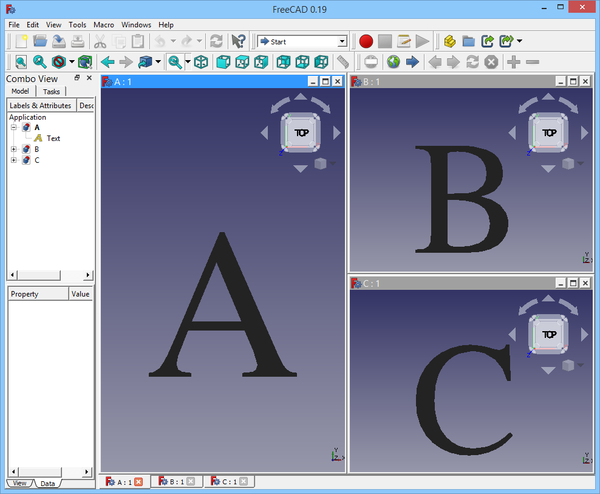Std TileWindows: Difference between revisions
(Removed 'In progress'.) |
Renatorivo (talk | contribs) (Marked this version for translation) |
||
| Line 2: | Line 2: | ||
<translate> |
<translate> |
||
<!--T:1--> |
|||
{{Docnav |
{{Docnav |
||
|[[Std_ActivatePrevWindow|Std ActivatePrevWindow]] |
|[[Std_ActivatePrevWindow|Std ActivatePrevWindow]] |
||
| Line 11: | Line 12: | ||
}} |
}} |
||
<!--T:2--> |
|||
{{GuiCommand |
{{GuiCommand |
||
|Name=Std TileWindows |
|Name=Std TileWindows |
||
| Line 18: | Line 20: | ||
}} |
}} |
||
==Description== |
==Description== <!--T:3--> |
||
<!--T:4--> |
|||
The '''Std TileWindows''' command rearranges the windows in the [[Main_view_area|Main view area]] so that they are all visible and do not overlap. The result is determined by the order in which the windows were last activated. |
The '''Std TileWindows''' command rearranges the windows in the [[Main_view_area|Main view area]] so that they are all visible and do not overlap. The result is determined by the order in which the windows were last activated. |
||
| Line 25: | Line 28: | ||
[[Image:Std_TileWindows_example.png|600px]] |
[[Image:Std_TileWindows_example.png|600px]] |
||
<translate> |
<translate> |
||
<!--T:5--> |
|||
{{Caption|Main view area with three tiled windows}} |
{{Caption|Main view area with three tiled windows}} |
||
==Usage== |
==Usage== <!--T:6--> |
||
<!--T:7--> |
|||
# The Main view area must contain at least two windows. |
# The Main view area must contain at least two windows. |
||
# Select the {{MenuCommand|Windows → [[Image:Std_TileWindows.svg|16px]] Tile}} option from the menu. |
# Select the {{MenuCommand|Windows → [[Image:Std_TileWindows.svg|16px]] Tile}} option from the menu. |
||
<!--T:8--> |
|||
{{Docnav |
{{Docnav |
||
|[[Std_ActivatePrevWindow|Std ActivatePrevWindow]] |
|[[Std_ActivatePrevWindow|Std ActivatePrevWindow]] |
||
Revision as of 20:35, 21 June 2020
|
|
| Menu location |
|---|
| Windows → Tile |
| Workbenches |
| All |
| Default shortcut |
| None |
| Introduced in version |
| - |
| See also |
| Std CascadeWindows |
Description
The Std TileWindows command rearranges the windows in the Main view area so that they are all visible and do not overlap. The result is determined by the order in which the windows were last activated.
Main view area with three tiled windows
Usage
- The Main view area must contain at least two windows.
- Select the Windows →
Tile option from the menu.
- File: New, Open, Close, Close All, Save, Save As, Save a Copy, Save All, Revert, Import, Export,Merge project, Project information, Print, Print preview, Export PDF, Recent files, Exit
- Edit: Undo, Redo, Cut, Copy, Paste, Duplicate selection, Refresh, Box selection, Box element selection, Select All, Delete, Send to Python Console, Placement, Transform, Alignment, Toggle Edit mode, Edit mode, Preferences
- View:
- Miscellaneous: Create new view, Orthographic view, Perspective view, Fullscreen, Bounding box, Toggle axis cross, Clipping plane, Texture mapping, Toggle navigation/Edit mode, Appearance, Random color, Workbench, Status bar
- Standard views: Fit all, Fit selection, Isometric, Dimetric, Trimetric, Home, Front, Top, Right, Rear, Bottom, Left, Rotate Left, Rotate Right
- Freeze display: Save views, Load views, Freeze view, Clear views
- Draw style: As is, Points, Wireframe, Hidden line, No shading, Shaded, Flat lines
- Stereo: Stereo red/cyan, Stereo quad buffer, Stereo Interleaved Rows, Stereo Interleaved Columns, Stereo Off, Issue camera position
- Zoom: Zoom In, Zoom Out, Box zoom
- Document window: Docked, Undocked, Fullscreen
- Visibility: Toggle visibility, Show selection, Hide selection, Select visible objects, Toggle all objects, Show all objects, Hide all objects, Toggle selectability, Toggle measurement, Clear measurement
- Toolbars: File, Edit, Clipboard, Workbench, Macro, View, Structure, Help
- Panels: Tree view, Property view, Selection view, Tasks, Python console, DAG view, Model, Report view
- Link navigation: Go to linked object, Go to the deepest linked object, Select all links
- Tree view actions: Sync view, Sync selection, Sync placement, Pre-selection, Record selection, Single document, Multi document, Collapse/Expand, Initiate dragging, Go to selection, Selection Back, Selection Forward
- Tools: Edit parameters, Save image, Load image, Scene inspector, Dependency graph, Project utility, Measure distance, Add text document, View turntable, Units calculator, Customize, Addon manager
- Macro: Macro recording, Macros, Recent macros, Execute macro, Attach to remote debugger, Debug macro, Stop debugging, Step over, Step into, Toggle breakpoint
- Help: Help, FreeCAD Website, Donate, Users documentation, Python scripting documentation, Automatic Python modules documentation, FreeCAD Forum, FreeCAD FAQ, Report a bug, About FreeCAD, What's This
- Getting started
- Installation: Download, Windows, Linux, Mac, Additional components, Docker, AppImage, Ubuntu Snap
- Basics: About FreeCAD, Interface, Mouse navigation, Selection methods, Object name, Preferences, Workbenches, Document structure, Properties, Help FreeCAD, Donate
- Help: Tutorials, Video tutorials
- Workbenches: Std Base, Arch, Assembly, CAM, Draft, FEM, Inspection, Mesh, OpenSCAD, Part, PartDesign, Points, Reverse Engineering, Robot, Sketcher, Spreadsheet, Surface, TechDraw, Test Framework
- Hubs: User hub, Power users hub, Developer hub