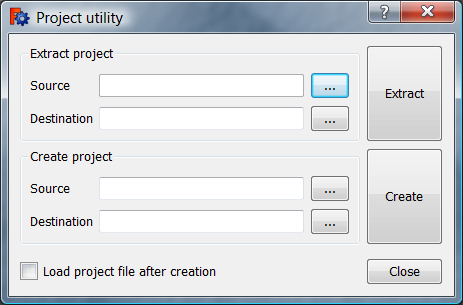Std ProjektHilfsprogramm
|
Std ProjektHilfsprogramm |
| Menüeintrag |
|---|
| Werkzeuge → Projekt Hilfsprogramm... |
| Arbeitsbereich |
| Alle |
| Standardtastenkürzel |
| Keiner |
| Eingeführt in Version |
| - |
| Siehe auch |
| Keiner |
Beschreibung
Mit dem Std ProjectUtil Befehl kannst du Dateien aus einer FreeCAD Projektdatei (*.FCStd), die eigentlich eine ZIP Datei ist, extrahieren und nach manueller Bearbeitung daraus eine neue Projektdatei erstellen.
Das Projekt Hilfsprogramm Dialogfeld
Anwendung
Projekt extrahieren
- Wähle die Option Template:MenuCommand/de aus dem Menü.
- Das Projekthilfsprogramm Dialogfeld wird geöffnet.
- Drücke die ... Schaltfläche rechts von Template:MenuCommand/de.
- Wähle die *.FCStd Datei, die du bearbeiten möchtest.
- Drücke die ... Schaltfläche rechts neben Template:MenuCommand/de.
- Wähle einen Ordner, in den die Projektdatei extrahiert werden soll. Es ist ratsam, einen leeren Ordner zu wählen.
- Drücke die Extrahieren Schaltfläche.
- Drücke die Close Schaltfläche, um das Dialogfeld zu schließen.
Manuelle Bearbeitungen
It is important to realize that the files inside a FreeCAD project file are interlinked. Only editing a single file will typically lead to errors. To make consistent edits across multiple files use a good code editor, such as Notepad++ (for the Windows OS).
Create project
- Select the Tools → Project utility... option from the menu.
- The Project utility dialog box opens.
- Press the ... button to the right of Create project → Source.
- Select the Document.xml file. The command will be automatically find all linked files.
- Press the ... button to the right of Create project → Destination.
- Select a folder where the new project file should be created.
- Press the Create button.
- A new project file with a fixed name, project.fcstd, is created in the selected folder. There is no warning if a file with that name already exists.
- Optionally check the
Load project file after creation checkbox.
- Press the Close button to close the dialog box.
Notes
- For more information about the FreeCAD project file format see File Format FCStd.
- File: New, Open, Close, Close All, Save, Save As, Save a Copy, Save All, Revert, Import, Export,Merge project, Project information, Print, Print preview, Export PDF, Recent files, Exit
- Edit: Undo, Redo, Cut, Copy, Paste, Duplicate selection, Refresh, Box selection, Box element selection, Select All, Delete, Send to Python Console, Placement, Transform, Alignment, Toggle Edit mode, Edit mode, Preferences
- View:
- Miscellaneous: Create new view, Orthographic view, Perspective view, Fullscreen, Bounding box, Toggle axis cross, Clipping plane, Texture mapping, Toggle navigation/Edit mode, Appearance, Random color, Workbench, Status bar
- Standard views: Fit all, Fit selection, Isometric, Dimetric, Trimetric, Home, Front, Top, Right, Rear, Bottom, Left, Rotate Left, Rotate Right
- Freeze display: Save views, Load views, Freeze view, Clear views
- Draw style: As is, Points, Wireframe, Hidden line, No shading, Shaded, Flat lines
- Stereo: Stereo red/cyan, Stereo quad buffer, Stereo Interleaved Rows, Stereo Interleaved Columns, Stereo Off, Issue camera position
- Zoom: Zoom In, Zoom Out, Box zoom
- Document window: Docked, Undocked, Fullscreen
- Visibility: Toggle visibility, Show selection, Hide selection, Select visible objects, Toggle all objects, Show all objects, Hide all objects, Toggle selectability, Toggle measurement, Clear measurement
- Toolbars: File, Edit, Clipboard, Workbench, Macro, View, Structure, Help
- Panels: Tree view, Property view, Selection view, Tasks, Python console, DAG view, Model, Report view
- Link navigation: Go to linked object, Go to the deepest linked object, Select all links
- Tree view actions: Sync view, Sync selection, Sync placement, Pre-selection, Record selection, Single document, Multi document, Collapse/Expand, Initiate dragging, Go to selection, Selection Back, Selection Forward
- Tools: Edit parameters, Save image, Load image, Scene inspector, Dependency graph, Project utility, Measure distance, Add text document, View turntable, Units calculator, Customize, Addon manager
- Macro: Macro recording, Macros, Recent macros, Execute macro, Attach to remote debugger, Debug macro, Stop debugging, Step over, Step into, Toggle breakpoint
- Help: Help, FreeCAD Website, Donate, Users documentation, Python scripting documentation, Automatic Python modules documentation, FreeCAD Forum, FreeCAD FAQ, Report a bug, About FreeCAD, What's This
- Erste Schritte
- Installation: Herunterladen, Windows, Linux, Mac, Zusätzlicher Komponenten, Docker, AppImage, Ubuntu Snap
- Grundlagen: Über FreeCAD, Graphische Oberfläche, Mausbedienung, Auswahlmethoden, Objektname, Programmeinstellungen, Arbeitsbereiche, Dokumentstruktur, Objekteigenschaften, Hilf FreeCAD, Spende
- Hilfe: Tutorien, Video Tutorien
- Arbeitsbereiche: Std Base, Arch, Assembly, CAM, Draft, FEM, Inspection, Mesh, OpenSCAD, Part, PartDesign, Points, Reverse Engineering, Robot, Sketcher, Spreadsheet, Surface, TechDraw, Test Framework