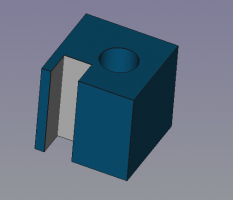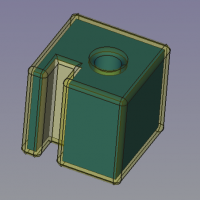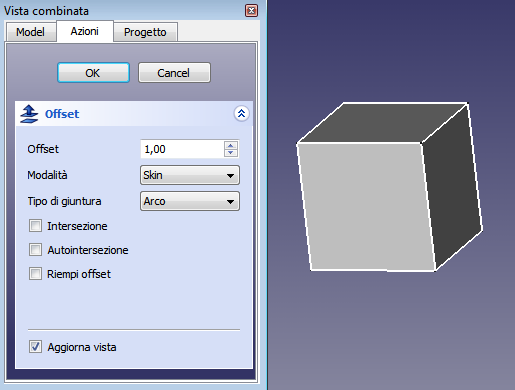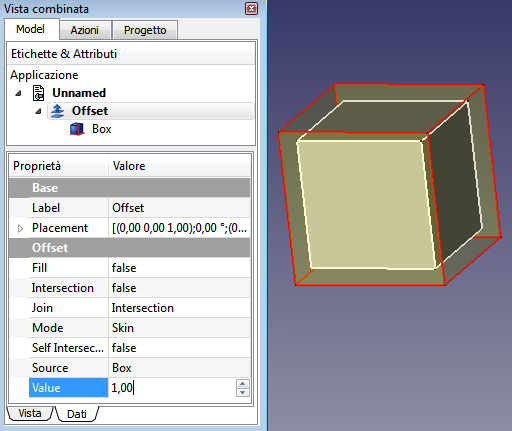Part Offset/de: Difference between revisions
(Updating to match new version of source page) |
(Updating to match new version of source page) |
||
| Line 5: | Line 5: | ||
|[[Part_Offset2D|2D Offset]] |
|[[Part_Offset2D|2D Offset]] |
||
|[[Part_Module|Part]] |
|[[Part_Module|Part]] |
||
|IconL=Part_CompOffsetTools. |
|IconL=Part_CompOffsetTools.png |
||
|IconC=Workbench_Part.svg |
|IconC=Workbench_Part.svg |
||
|IconR=Part_Offset2D.svg |
|IconR=Part_Offset2D.svg |
||
| Line 38: | Line 38: | ||
# Option ː Intersection ː Allows offsets pointing inwards to "overflood" the gap by intersecting the resulting shape until opposite faces are reached. |
# Option ː Intersection ː Allows offsets pointing inwards to "overflood" the gap by intersecting the resulting shape until opposite faces are reached. |
||
# Option ː Self Intersection ː ( todo ) |
# Option ː Self Intersection ː ( todo ) |
||
# Option ː Fill Offset ː When the shape was 2 dimensional , the gap inbetween the 2 shapes gets filled. The fill is now a solid, hence the source shape is not a solid . Thus boolean operations may lead to strange results. ( |
# Option ː Fill Offset ː When the shape was 2 dimensional , the gap inbetween the 2 shapes gets filled. The fill is now a solid, hence the source shape is not a solid . Thus boolean operations may lead to strange results. (see example below) . |
||
| Line 53: | Line 51: | ||
<!--T:9--> |
|||
[[Image:PartOffset0.png|400x200px]] → [[Image:PartOffset1.png|400x200px]] |
[[Image:PartOffset0.png|400x200px]] → [[Image:PartOffset1.png|400x200px]] |
||
{{clear}} |
{{clear}} |
||
| Line 59: | Line 56: | ||
Same object with sharp ( intersection ) corners. |
Same object with sharp ( intersection ) corners. |
||
<!--T:10--> |
|||
[[Image:PartOffset3.png|400x200px]] |
[[Image:PartOffset3.png|400x200px]] |
||
{{clear}} |
{{clear}} |
||
| Line 65: | Line 61: | ||
Same object with thick distance overfilling the front left gap and allowed intersections. |
Same object with thick distance overfilling the front left gap and allowed intersections. |
||
<!--T:11--> |
|||
[[Image:PartOffset2.png|400x200px]] |
[[Image:PartOffset2.png|400x200px]] |
||
{{clear}} |
{{clear}} |
||
| Line 71: | Line 66: | ||
Arbitrary shape ( draft poly as wire ) with a 3D Offset ( ignores MODE param ) |
Arbitrary shape ( draft poly as wire ) with a 3D Offset ( ignores MODE param ) |
||
<!--T:11--> |
|||
[[Image:PartOffset4.png|400x200px]] |
[[Image:PartOffset4.png|400x200px]] |
||
{{clear}} |
{{clear}} |
||
| Line 77: | Line 71: | ||
same shape with a 3D Offset as SKIN and ''filled'' offset |
same shape with a 3D Offset as SKIN and ''filled'' offset |
||
<!--T:11--> |
|||
[[Image:PartOffset5.png|400x200px]] |
[[Image:PartOffset5.png|400x200px]] |
||
{{clear}} |
{{clear}} |
||
| Line 83: | Line 76: | ||
''filled'' offset with 2 Cylinders creating boolean cuts. Cylinder A goes through the FILL whilst Cylinder B only goes thru the FILL and NOT through the source 2D shape. |
''filled'' offset with 2 Cylinders creating boolean cuts. Cylinder A goes through the FILL whilst Cylinder B only goes thru the FILL and NOT through the source 2D shape. |
||
<!--T:11--> |
|||
[[Image:PartOffset6.png|400x200px]] |
[[Image:PartOffset6.png|400x200px]] |
||
{{clear}} |
{{clear}} |
||
| Line 92: | Line 84: | ||
|[[Part_Offset2D|2D Offset]] |
|[[Part_Offset2D|2D Offset]] |
||
|[[Part_Module|Part]] |
|[[Part_Module|Part]] |
||
|IconL=Part_CompOffsetTools. |
|IconL=Part_CompOffsetTools.png |
||
|IconC=Workbench_Part.svg |
|IconC=Workbench_Part.svg |
||
|IconR=Part_Offset2D.svg |
|IconR=Part_Offset2D.svg |
||
}} |
}} |
||
{{Part Tools navi}} |
{{Part Tools navi{{#translation:}}}} |
||
| ⚫ | |||
| ⚫ | |||
{{clear}} |
{{clear}} |
||
Revision as of 01:37, 26 February 2020
Diese Dokumentation ist noch nicht fertiggestellt. Bitte hilf mit und trage etwas zur Dokumentation bei.
Die Seite GuiBefehl Modell erklärt, wie Befehle dokumentiert werden sollten. Unter Category:UnfinishedDocu findest du weitere unvollständige Seiten wie diese (und unter Category:UnfinishedDocu/de unvollständige Übersetzungen). Siehe Category:Command Reference für sämtliche Befehle (und Category:UnfinishedDocu/de für vorhandene Übersetzungen).
Siehe WikiSeiten, um zu lernen, wie die Wiki-Seiten bearbeitet werden und FreeCAD Unterstützen, um andere Wege zu entdecken, wie du einen Beitrag leisten kannst.
|
|
| Menüeintrag |
|---|
| Part → 3D Offset |
| Arbeitsbereich |
| Part, Complete |
| Standardtastenkürzel |
| Keiner |
| Eingeführt in Version |
| - |
| Siehe auch |
| Thickness, Part 2D Offset |
Beschreibung
Mit diesem Werkzeug wird eine verkleinerte oder vergrößerte Kopie eines Körpers hergestellt. Das Bildungsgesetz dazu ist: Die Oberflächen des Körpers werden zu sich selbst parallel versetzt. Beim Verkleinern entstehen neue verkleinerte Oberflächen, und die Kopie hat die gleiche Form wie das Original. Beim Vergrößern geschieht Gleiches nur bei stetiger Oberflächenform (Kugel, Torus u.ä.). Sind am Original Kanten und Ecken vorhanden (Würfel, Zylinder u.ä.), so entstehen von diesen ausgehend zylindrische bzw. kugelige Oberflächenteile an der Kopie. Die vergrößerten Körper sind gleichsam rundum abgerundet.
Usage
Select the Object you want to create the offset from.
- Press the
3D Offset button. and adjust distance and parameters depending on the original object and the resulting objects validity.
Beispiel
- Offset : Distance to offset the faces of the shape
- Mode : Mode of creation . Skin creates a new shape around the source shape. Pipe ( todo ) . RectoVerso ( todo )
- Join type : How the new corners are build up. Intersection gives sharp corners by linear extension of the edges. Arc and Tangent give rounded corners.
- Option ː Intersection ː Allows offsets pointing inwards to "overflood" the gap by intersecting the resulting shape until opposite faces are reached.
- Option ː Self Intersection ː ( todo )
- Option ː Fill Offset ː When the shape was 2 dimensional , the gap inbetween the 2 shapes gets filled. The fill is now a solid, hence the source shape is not a solid . Thus boolean operations may lead to strange results. (see example below) .
Object with small offset and rounded ( arc ) corners.
Same object with sharp ( intersection ) corners.
Same object with thick distance overfilling the front left gap and allowed intersections.
Arbitrary shape ( draft poly as wire ) with a 3D Offset ( ignores MODE param )
same shape with a 3D Offset as SKIN and filled offset
filled offset with 2 Cylinders creating boolean cuts. Cylinder A goes through the FILL whilst Cylinder B only goes thru the FILL and NOT through the source 2D shape.
- Grundkörper: Würfel, Kegel, Zylinder, Kugel, Torus, Grundkörper, Shapebuilder
- Objekte ändern: Boolesche Operationen, Vereinigung, Schnitt, Ausschneiden, Join features, Connect, Embed, Cutout
- Aufteilungswerkzeuge: Boolesche Fragmente, Slice a part, Slice, XOR, Part Defeaturing
- Verbund: Erzeuge Verbund, Verbund auflösen, Compound Filter; Extrudieren, Kanten abrunden, Drehen, Schnitt, Schnitte..., Abschrägen, Spiegelung, Ruled Surface, Sweep, Loft
- Offset-Werkzeuge: 3D Offset, 2D Offset, Dicke, Projection on surface
- Erste Schritte
- Installation: Herunterladen, Windows, Linux, Mac, Zusätzlicher Komponenten, Docker, AppImage, Ubuntu Snap
- Grundlagen: Über FreeCAD, Graphische Oberfläche, Mausbedienung, Auswahlmethoden, Objektname, Programmeinstellungen, Arbeitsbereiche, Dokumentstruktur, Objekteigenschaften, Hilf FreeCAD, Spende
- Hilfe: Tutorien, Video Tutorien
- Arbeitsbereiche: Std Base, Arch, Assembly, CAM, Draft, FEM, Inspection, Mesh, OpenSCAD, Part, PartDesign, Points, Reverse Engineering, Robot, Sketcher, Spreadsheet, Surface, TechDraw, Test Framework