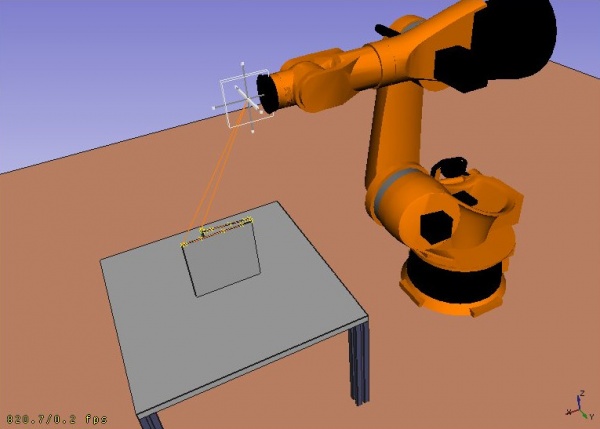Robot Workbench/zh-cn: Difference between revisions
(Updating to match new version of source page) |
(Updating to match new version of source page) |
||
| Line 1: | Line 1: | ||
<languages/> |
|||
{{docnav|[[Reverse Engineering Workbench|Reverse Engineering Workbench]]|[[Ship Workbench|Ship Workbench]]|IconL=ReverseEngineeringWorkbench.svg|IconR=Workbench_Ship.svg |
|||
}} |
|||
[[Image:Workbench_Robot.svg|64px]] |
[[Image:Workbench_Robot.svg|64px]] |
||
| Line 68: | Line 70: | ||
</div> |
</div> |
||
See the [[Robot API example]] for a description of the functions used to model the robot displacements. |
See the [[Robot API example|Robot API example]] for a description of the functions used to model the robot displacements. |
||
== Tutorials == |
== Tutorials == |
||
| Line 77: | Line 79: | ||
{{docnav|FEM Module|Standard Menu}} |
{{docnav|FEM Module|Standard Menu}} |
||
</div> |
</div> |
||
{{Robot Tools navi}} |
|||
{{Userdocnavi}} |
|||
[[Category:Workbenches]] |
|||
Revision as of 16:14, 1 April 2019
Introduction
机器人工作台是一个用于模仿工业 Robot 6-Axis 的工具,就像 Kuka。 用它可以完成以下任务:
- 用机器人和工件设立一个模拟环境
- 创建和填补轨迹
- 将一个 CAD 零件的特征分解为轨迹
- 模拟机器人的运动及其可达性
- 将轨迹导出为机器人程序文件
You can do the following tasks:
- Set up a simulation environment with a robot and work pieces.
- Create and fill up movement trajectories.
- Decompose features of a CAD part to a trajectory.
- Simulate the robot movement and reaching distance.
- Export the trajectory to a robot program file.
你可以从这儿找到例子: Example files 或者去参考 Robot tutorial.
工具
这里提供了设置机器人的主要命令。
机器人
创建和管理六轴机器人的工具
轨迹
创建和操作轨迹的工具。分为两种:参数性的和非参数性的。
非参数性轨迹
脚本编程
本节是由 https://github.com/FreeCAD/FreeCAD_sf_master/blob/master/src/Mod/Robot/RobotExample.py 产生出来的,你可以直接使用这个文件。
See the Robot API example for a description of the functions used to model the robot displacements.
Tutorials
- Trajectories, non parametric: Create a trajectory, Set default orientation, Set default values, Insert waypoint, Insert waypoint (mouse)
- Trajectories, parametric: Create a trajectory from edges, Dress-up trajectory, Trajectory compound
- Getting started
- Installation: Download, Windows, Linux, Mac, Additional components, Docker, AppImage, Ubuntu Snap
- Basics: About FreeCAD, Interface, Mouse navigation, Selection methods, Object name, Preferences, Workbenches, Document structure, Properties, Help FreeCAD, Donate
- Help: Tutorials, Video tutorials
- Workbenches: Std Base, Arch, Assembly, CAM, Draft, FEM, Inspection, Mesh, OpenSCAD, Part, PartDesign, Points, Reverse Engineering, Robot, Sketcher, Spreadsheet, Surface, TechDraw, Test Framework
- Hubs: User hub, Power users hub, Developer hub