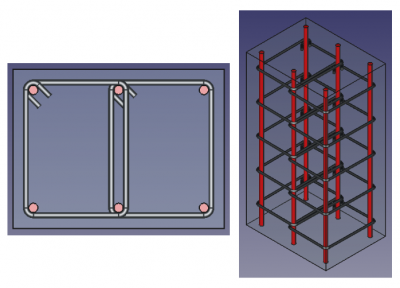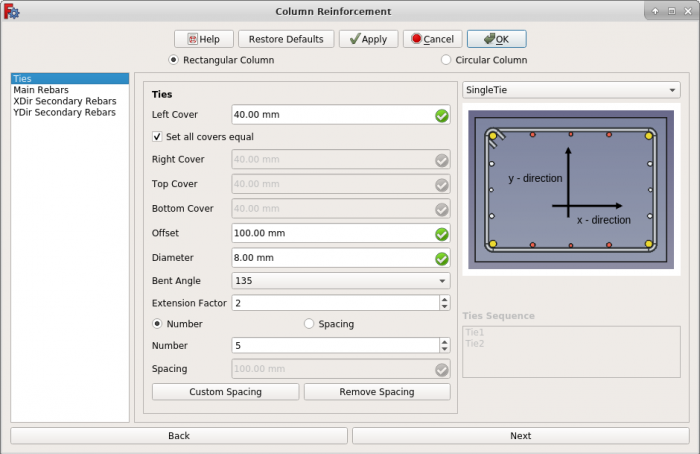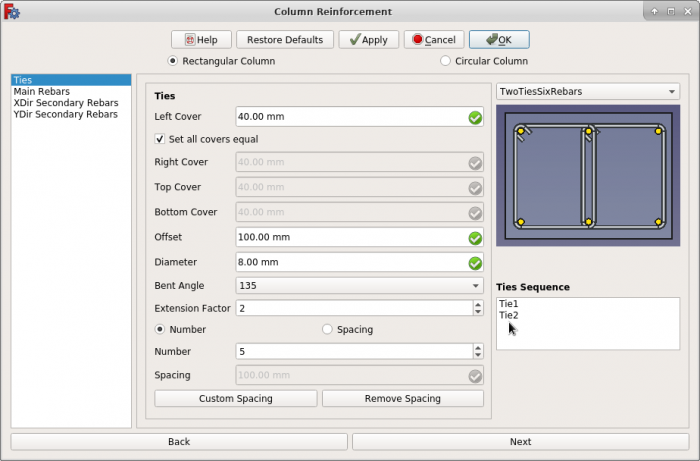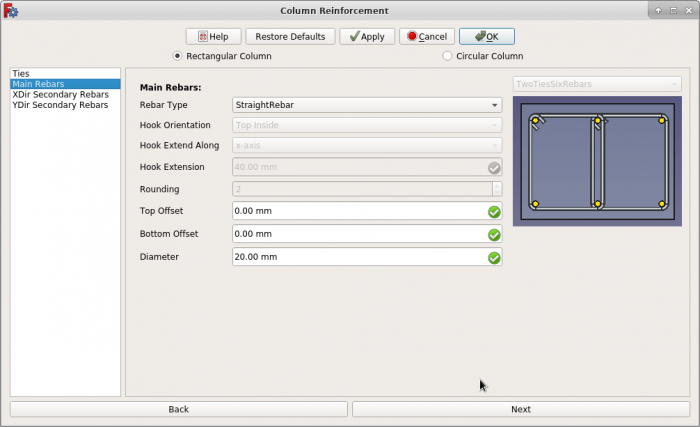Reinforcement ColumnRebars TwoTiesSixRebars/de: Difference between revisions
(Created page with "1. Eine Fläche eines vorher erstellten {{Button|16px Arch Struktur}}-Objekts auswählen.<br> 2. Dann {{Button|16px Säulenbewehrung}} aus den Bewehrungswerkzeugen auswählen.<br> 3. Ein Dialogfenster wird geöffnet, wie unten gezeigt.<br>") |
(Created page with "Drei Anwendungsbeispiele stehen zur Verfügung: * Rechteckige Stütze mit einzelnem Bügel * Rechteckige Stütze mit zwei Bügeln und sechs Stäben (siehe unten) * Runde Stütze") |
||
| (19 intermediate revisions by 2 users not shown) | |||
| Line 2: | Line 2: | ||
{{Docnav/de |
{{Docnav/de |
||
| |
|||
|[[Arch_Rebar_ColumnReinforcement/de|Armierung Säulenbewehrung]] |
|||
| |
|||
|[[Arch_Rebar_BeamReinforcement/de|Armierung Balkenbewehrung]] |
|||
|[[Reinforcement_Workbench/de|Reinforcement]] |
|||
|[[Arch_Workbench/de|Arch]] |
|||
|IconL= |
|||
|IconL=Arch_Rebar_ColumnReinforcement.svg |
|||
|IconR= |
|||
|IconC=Workbench_Arch.svg |
|||
|IconC=Reinforcement_Workbench.svg |
|||
|IconR=Arch_Rebar_BeamReinforcement.svg |
|||
}} |
}} |
||
{{GuiCommand/de |
{{GuiCommand/de |
||
|Name=Reinforcement ColumnRebars |
|||
| ⚫ | |||
|Name/de= |
|Name/de=Reinforcement Stützenbewehrung |
||
|MenuLocation=Arch → |
|MenuLocation=Arch → Armierungswerkzeuge → Stützenbewehrung<br>3D/BIM → Bewehrungswerkzeuge → Stützenbewehrung |
||
|Workbenches=[[Arch_Workbench/de|Arch]], [[BIM_Workbench/de|BIM]] |
|Workbenches=[[Reinforcement_Workbench/de|Reinforcement]], [[Arch_Workbench/de|Arch]], [[BIM_Workbench/de|BIM]] |
||
|SeeAlso=[[Reinforcement_Workbench/de|Reinforcement]], [[Arch_Rebar/de|Arch Armierung]],[[Arch_Rebar_ColumnReinforcement/de|Armierung Säulenbewehrung]], [[Arch_Rebar_BeamReinforcement/de|Armierung Balkenbewehrung]] |
|||
|Version=0.19 |
|Version=0.19 |
||
|SeeAlso=[[Reinforcement_ColumnRebars/de|Reinforcement Stützenbewehrung]], [[Reinforcement_ColumnRebars_Circular/de|Reinforcement Stützenbewehrung Ringförmig]] |
|||
}} |
}} |
||
| Line 22: | Line 22: | ||
==Beschreibung== |
==Beschreibung== |
||
Das Werkzeug [[ |
Das Werkzeug [[Reinforcement_ColumnRebars/de|Reinforcement Stützenbewehrung]] ermöglicht dem Anwender, Bewehrungsstäbe innerhalb einer Stütze ([[Arch Structure/de|Struktur]]-Objekt) zu erzeugen. Diese Seite zeigt ein weiteres Anwendungsbeispiel für dieses Werkzeug. |
||
| ⚫ | |||
Das Werkzeug [[Arch_Rebar_ColumnReinforcement_TwoTiesSixRebars/de|Armierung Säulenbewehrung ZweiBinderSechsStäbe]] ist auch im Arbeitsbereich [[BIM_Workbench|BIM]] integriert. |
|||
Drei Anwendungsbeispiele stehen zur Verfügung: |
|||
| ⚫ | |||
* [[Reinforcement_ColumnRebars/de|Rechteckige Stütze mit einzelnem Bügel]] |
|||
* [[#Anwendung|Rechteckige Stütze mit zwei Bügeln und sechs Stäben (siehe unten)]] |
|||
* [[Reinforcement_ColumnRebars_Circular/de|Runde Stütze]] |
|||
[[Image:Arch_Rebar_ColumnReinforcement_TwoTies_example.png|400px]] |
[[Image:Arch_Rebar_ColumnReinforcement_TwoTies_example.png|400px]] |
||
| ⚫ | |||
| ⚫ | |||
<span id="Usage"></span> |
<span id="Usage"></span> |
||
==Anwendung== |
==Anwendung== |
||
1. |
1. Select any face of a previously created {{Button|[[Image:Arch_Structure.svg|16px]] [[Arch Structure|Arch Structure]]}} object. |
||
2. Dann {{Button|[[Image:Arch_Rebar_ColumnReinforcement.svg|16px]] [[Arch_Rebar_ColumnReinforcement|Säulenbewehrung]]}} aus den Bewehrungswerkzeugen auswählen.<br> |
|||
3. Ein Dialogfenster wird geöffnet, wie unten gezeigt.<br> |
|||
2. Then select {{Button|[[Image:Reinforcement_ColumnRebars.svg|16px]] [[Reinforcement_ColumnRebars|Column Reinforcement]]}} from the rebar tools. |
|||
| ⚫ | |||
| ⚫ | |||
| ⚫ | |||
| ⚫ | |||
| ⚫ | |||
| ⚫ | |||
| ⚫ | |||
| ⚫ | |||
| ⚫ | |||
| ⚫ | |||
| ⚫ | |||
5. Give inputs for data related to ties. |
5. Give inputs for data related to ties. |
||
| ⚫ | |||
| ⚫ | |||
| ⚫ | |||
| ⚫ | |||
{{Caption|Dialog Box for Main Rebars data}} |
|||
| ⚫ | |||
7. Select desired rebar type and fill data for main rebars. |
7. Select desired rebar type and fill data for main rebars. |
||
| ⚫ | |||
| ⚫ | |||
| ⚫ | |||
| ⚫ | |||
9. Click {{Button|Cancel}} to exit the dialog box. |
|||
| ⚫ | |||
'''Ties:''' |
'''Ties:''' |
||
* {{PropertyData|Left Cover}}: The distance between the left end of the tie to the left face of the structure. |
* {{PropertyData|Left Cover}}: The distance between the left end of the tie to the left face of the structure. |
||
* {{PropertyData|Right Cover}}: The distance between the right end of the tie to right face of the structure. |
* {{PropertyData|Right Cover}}: The distance between the right end of the tie to right face of the structure. |
||
| Line 75: | Line 80: | ||
* {{PropertyData|Ties Sequence}}: The sequence of ties from top to bottom with respect to front view. |
* {{PropertyData|Ties Sequence}}: The sequence of ties from top to bottom with respect to front view. |
||
| ⚫ | |||
| ⚫ | |||
* {{PropertyData|Rebar Type}}: Type of main rebars. |
* {{PropertyData|Rebar Type}}: Type of main rebars. |
||
* {{PropertyData|Hook Orientation}}: Orientation of LShaped hooks. |
* {{PropertyData|Hook Orientation}}: Orientation of LShaped hooks. |
||
| Line 91: | Line 96: | ||
{{Emphasis|Siehe auch:}} [[Arch_API/de|Architektur API]], [[Reinforcement_API/de|Bewehrung API]] und [[FreeCAD_Scripting_Basics/de|FreeCAD Grundlagen Skripten]]. |
{{Emphasis|Siehe auch:}} [[Arch_API/de|Architektur API]], [[Reinforcement_API/de|Bewehrung API]] und [[FreeCAD_Scripting_Basics/de|FreeCAD Grundlagen Skripten]]. |
||
Das |
Das Werkzeug Reinforcement Stützenbewehrung kann in [[Macros/de|Makros]] und von der [[Python/de|Python]]-Konsole aus mit den folgenden Funktionen verwendet werden: |
||
<span id="Create_Two_Ties_Six_Rebars"></span> |
|||
=== Create Two Ties Six Rebars === |
|||
===Stützenbewehrung mit zwei Bügeln und sechs Stäben erstellen=== |
|||
{{Code|code= |
{{Code|code= |
||
| Line 119: | Line 125: | ||
facename=None, |
facename=None, |
||
) |
) |
||
}} |
}} |
||
| Line 139: | Line 144: | ||
* {{incode|ties_sequence}} is the sequence of ties from top to bottom with respect to front view; it can be {{incode|("Tie1", "Tie2")}} or {{incode|("Tie2", "Tie1")}}. |
* {{incode|ties_sequence}} is the sequence of ties from top to bottom with respect to front view; it can be {{incode|("Tie1", "Tie2")}} or {{incode|("Tie2", "Tie1")}}. |
||
= |
<span id="Example"></span> |
||
====Beispiel==== |
|||
{{Code|code= |
{{Code|code= |
||
| Line 154: | Line 160: | ||
# For Straight Rebars |
# For Straight Rebars |
||
RebarGroup = TwoTiesSixRebars.makeTwoTiesSixRebars( |
RebarGroup = TwoTiesSixRebars.makeTwoTiesSixRebars( |
||
l_cover_of_ties=40, |
l_cover_of_ties=40, |
||
| Line 180: | Line 185: | ||
# For LShaped Rebars with hook along x-axis |
# For LShaped Rebars with hook along x-axis |
||
RebarGroup = TwoTiesSixRebars.makeTwoTiesSixRebars( |
RebarGroup = TwoTiesSixRebars.makeTwoTiesSixRebars( |
||
l_cover_of_ties=40, |
l_cover_of_ties=40, |
||
| Line 205: | Line 209: | ||
) |
) |
||
# For LShaped Rebars with hook along y-axis and tie sequence |
# For LShaped Rebars with hook along y-axis and tie sequence ("Tie2", "Tie1") |
||
("Tie2", "Tie1") |
|||
RebarGroup = TwoTiesSixRebars.makeTwoTiesSixRebars( |
RebarGroup = TwoTiesSixRebars.makeTwoTiesSixRebars( |
||
| Line 232: | Line 234: | ||
facename="Face6", |
facename="Face6", |
||
) |
) |
||
}} |
}} |
||
<span id="Edition_of_Two_Ties_Six_Rebars"></span> |
|||
=== Edition of Two Ties Six Rebars === |
|||
===Stützenbewehrung mit zwei Bügeln und sechs Stäben bearbeiten=== |
|||
You can change the properties of the ties and rebars with the following function |
|||
Die Eigenschaften von Bewehrungsbügeln und Bewehrungsstäben lassen sich mit der folgenden Funktion anpassen: |
|||
{{Code|code= |
{{Code|code= |
||
| Line 263: | Line 266: | ||
facename=None, |
facename=None, |
||
) |
) |
||
}} |
}} |
||
| Line 270: | Line 272: | ||
* {{incode|structure}} and {{incode|facename}} may be omitted so that the rebar stays in the original structure. |
* {{incode|structure}} and {{incode|facename}} may be omitted so that the rebar stays in the original structure. |
||
= |
<span id="Example"></span> |
||
====Beispiel==== |
|||
{{Code|code= |
{{Code|code= |
||
| Line 303: | Line 306: | ||
{{Docnav/de |
{{Docnav/de |
||
| |
|||
|[[Arch_Rebar_ColumnReinforcement/de|Armierung Säulenbewehrung]] |
|||
| |
|||
|[[Arch_Rebar_BeamReinforcement/de|Armierung Balkenbewehrung]] |
|||
|[[Reinforcement_Workbench/de|Reinforcement]] |
|||
|[[Arch_Workbench/de|Arch]] |
|||
|IconL= |
|||
|IconL=Arch_Rebar_ColumnReinforcement.svg |
|||
|IconR= |
|||
|IconC=Workbench_Arch.svg |
|||
|IconC=Reinforcement_Workbench.svg |
|||
|IconR=Arch_Rebar_BeamReinforcement.svg |
|||
}} |
}} |
||
[[Category:External_Command_Reference{{#translation:}}]] |
|||
| ⚫ | |||
[[Category:Reinforcement{{#translation:}}]] |
[[Category:Reinforcement{{#translation:}}]] |
||
{{Arch_Tools_navi{{#translation:}}}} |
|||
| ⚫ | |||
Latest revision as of 14:42, 10 April 2024
|
|
| Menüeintrag |
|---|
| Arch → Armierungswerkzeuge → Stützenbewehrung 3D/BIM → Bewehrungswerkzeuge → Stützenbewehrung |
| Arbeitsbereich |
| Reinforcement, Arch, BIM |
| Standardtastenkürzel |
| Keiner |
| Eingeführt in Version |
| 0.19 |
| Siehe auch |
| Reinforcement Stützenbewehrung, Reinforcement Stützenbewehrung Ringförmig |
Beschreibung
Das Werkzeug Reinforcement Stützenbewehrung ermöglicht dem Anwender, Bewehrungsstäbe innerhalb einer Stütze (Struktur-Objekt) zu erzeugen. Diese Seite zeigt ein weiteres Anwendungsbeispiel für dieses Werkzeug.
Dieses Werkzeug ist Teil des Arbeitsbereichs Reinforcement; dieser ist ein externer Arbeitsbereich, der mit dem Addon-Manager installiert werden kann.
Drei Anwendungsbeispiele stehen zur Verfügung:
- Rechteckige Stütze mit einzelnem Bügel
- Rechteckige Stütze mit zwei Bügeln und sechs Stäben (siehe unten)
- Runde Stütze
Stützenbewehrung mit zwei Bügeln und sechs Stäben (Bewehrungskorb) innerhalb einer Stütze
Anwendung
1. Select any face of a previously created Arch Structure object.
2. Then select Column Reinforcement from the rebar tools.
3. A dialog box will pop-out on screen as shown below.
4. Select the TwoTiesSixRebars type of column reinforcement from drop down menu on right side.
5. Give inputs for data related to ties.
6. Click Next and the dialog box will be updated as shown below.
7. Select desired rebar type and fill data for main rebars.
8. Click OK or Apply to generate column reinforcement.
9. Click Cancel to exit the dialog box.
Properties
Ties:
- DatenLeft Cover: The distance between the left end of the tie to the left face of the structure.
- DatenRight Cover: The distance between the right end of the tie to right face of the structure.
- DatenTop Cover: The distance between tie from the top face of the structure.
- DatenBottom Cover: The distance between tie from the bottom face of the structure.
- DatenOffset: The distance between tie from the top/bottom face of the structure.
- DatenDiameter: Diameter of the tie.
- DatenBent Angle: Bent angle defines the angle at the ends of a tie.
- DatenExtension Factor: Extension Factor defines length of end of tie, expressed in times the diameter.
- DatenNumber: The number of ties.
- DatenSpacing: The distance between the axes of each tie.
- DatenTies Sequence: The sequence of ties from top to bottom with respect to front view.
Main Rebars: Rebars present at corners of tie
- DatenRebar Type: Type of main rebars.
- DatenHook Orientation: Orientation of LShaped hooks.
- DatenHook Extend Along: Direction for hook extension.
- DatenHook Extension: Length of hook of LShape rebars.
- DatenRounding: A rounding value to be applied to the corners of the LShape rebars, expressed in times the diameter.
- DatenTop Offset: The distance between rebar from the top face of the structure.
- DatenBottom Offset: The distance between rebar from the bottom face of the structure.
- DatenDiameter: Diameter of the main rebars.
Skripten
Siehe auch: Architektur API, Bewehrung API und FreeCAD Grundlagen Skripten.
Das Werkzeug Reinforcement Stützenbewehrung kann in Makros und von der Python-Konsole aus mit den folgenden Funktionen verwendet werden:
Stützenbewehrung mit zwei Bügeln und sechs Stäben erstellen
RebarGroup = makeTwoTiesSixRebars(
l_cover_of_ties,
r_cover_of_ties,
t_cover_of_ties,
b_cover_of_ties,
offset_of_ties,
bent_angle_of_ties,
extension_factor_of_ties,
dia_of_ties,
number_spacing_check,
number_spacing_value,
dia_of_main_rebars,
t_offset_of_rebars,
b_offset_of_rebars,
main_rebars_type="StraightRebar",
hook_orientation="Top Inside",
hook_extend_along="x-axis",
l_rebar_rounding=None,
hook_extension=None,
ties_sequence=("Tie1", "Tie2"),
structure=None,
facename=None,
)
- Creates a
RebarGroupobject from the givenstructure, which is an Arch Structure, andfacename, which is a face of that structure.- If no
structurenorfacenameare given, it will take the user selected face as input.
- If no
l_cover_of_ties,r_cover_of_ties,t_cover_of_ties,b_cover_of_tiesandoffset_of_tiesare inner offset distances for the tie elements with respect to the faces of the structure. They are respectively the left, right, top, bottom and front/rear offsets.bent_angle_of_tiesdefine the angle of the tip of the reinforcement loop of tie elements.extension_factor_of_tiesdefine the length of the tip of the reinforcement loop of tie elements, expressed in times the diameter of tie elements.dia_of_tiesis the diameter of the tie elements.number_spacing_checkif it isTrueit will create as many two ties sets as given bynumber_spacing_value; if it isFalseit will create two ties sets separated by the numerical value ofnumber_spacing_value.number_spacing_valuespecifies the number of two ties sets, or the value of the separation between the sets, depending onnumber_spacing_check.dia_of_main_rebarsis the diameter of the main rebars.t_offset_of_rebarsandb_offset_of_rebarsare inner offset distances for the main rebars with respect to the top and bottom faces of the structure, respectively.main_rebars_typeis the type of the main rebars; it can be"StraightRebar"or"LShapeRebar".hook_orientationspecifies the orientation of LShaped hook; it can be:"Top Inside","Top Outside","Bottom Inside","Bottom Outside","Top Right","Top Left","Bottom Right"or"Bottom Left".hook_extend_alongspecifies direction for hook extension; it can be"x-axis"or"y-axis".l_rebar_roundingis the parameter that determines the bending radius of the LShaped main rebars, expressed as times the diameter.hook_extensionis the length of hook of LShaped rebars.ties_sequenceis the sequence of ties from top to bottom with respect to front view; it can be("Tie1", "Tie2")or("Tie2", "Tie1").
Beispiel
import FreeCAD, Draft, Arch
from ColumnReinforcement import TwoTiesSixRebars
# It doesn't work if the structure is not based on a face
# Structure = Arch.makeStructure(length=1000, width=400, height=400)
Rect = Draft.makeRectangle(400, 400)
Structure = Arch.makeStructure(Rect, height=1600)
Structure.ViewObject.Transparency = 80
FreeCAD.ActiveDocument.recompute()
# For Straight Rebars
RebarGroup = TwoTiesSixRebars.makeTwoTiesSixRebars(
l_cover_of_ties=40,
r_cover_of_ties=40,
t_cover_of_ties=40,
b_cover_of_ties=40,
offset_of_ties=100,
bent_angle_of_ties=135,
extension_factor_of_ties=2,
dia_of_ties=8,
number_spacing_check=True,
number_spacing_value=10,
dia_of_main_rebars=16,
t_offset_of_rebars=40,
b_offset_of_rebars=40,
main_rebars_type="StraightRebar",
hook_orientation="Top Inside",
hook_extend_along="x-axis",
l_rebar_rounding=None,
hook_extension=None,
ties_sequence=("Tie1", "Tie2"),
structure=Structure,
facename="Face6",
)
# For LShaped Rebars with hook along x-axis
RebarGroup = TwoTiesSixRebars.makeTwoTiesSixRebars(
l_cover_of_ties=40,
r_cover_of_ties=40,
t_cover_of_ties=40,
b_cover_of_ties=40,
offset_of_ties=100,
bent_angle_of_ties=135,
extension_factor_of_ties=2,
dia_of_ties=8,
number_spacing_check=True,
number_spacing_value=10,
dia_of_main_rebars=16,
t_offset_of_rebars=-40,
b_offset_of_rebars=-40,
main_rebars_type="LShapeRebar",
hook_orientation="Top Outside",
hook_extend_along="x-axis",
l_rebar_rounding=2,
hook_extension=40,
ties_sequence=("Tie1", "Tie2"),
structure=Structure,
facename="Face6",
)
# For LShaped Rebars with hook along y-axis and tie sequence ("Tie2", "Tie1")
RebarGroup = TwoTiesSixRebars.makeTwoTiesSixRebars(
l_cover_of_ties=40,
r_cover_of_ties=40,
t_cover_of_ties=40,
b_cover_of_ties=40,
offset_of_ties=100,
bent_angle_of_ties=135,
extension_factor_of_ties=2,
dia_of_ties=8,
number_spacing_check=True,
number_spacing_value=10,
dia_of_main_rebars=16,
t_offset_of_rebars=-40,
b_offset_of_rebars=-40,
main_rebars_type="LShapeRebar",
hook_orientation="Top Outside",
hook_extend_along="y-axis",
l_rebar_rounding=2,
hook_extension=40,
ties_sequence=("Tie2", "Tie1"),
structure=Structure,
facename="Face6",
)
Stützenbewehrung mit zwei Bügeln und sechs Stäben bearbeiten
Die Eigenschaften von Bewehrungsbügeln und Bewehrungsstäben lassen sich mit der folgenden Funktion anpassen:
rebar_group = editTwoTiesSixRebars(
rebar_group,
l_cover_of_ties,
r_cover_of_ties,
t_cover_of_ties,
b_cover_of_ties,
offset_of_ties,
bent_angle_of_ties,
extension_factor_of_ties,
dia_of_ties,
number_spacing_check,
number_spacing_value,
dia_of_main_rebars,
t_offset_of_rebars,
b_offset_of_rebars,
main_rebars_type="StraightRebar",
hook_orientation="Top Inside",
hook_extend_along="x-axis",
l_rebar_rounding=None,
hook_extension=None,
ties_sequence=("Tie1", "Tie2"),
structure=None,
facename=None,
)
rebar_groupis a previously createdColumnReinforcementgroup object.- The other parameters are the same as required by the
makeSingleTieFourRebars()function. structureandfacenamemay be omitted so that the rebar stays in the original structure.
Beispiel
from ColumnReinforcement import TwoTiesSixRebars
rebar_group = TwoTiesSixRebars.editTwoTiesSixRebars(
rebar_group,
l_cover_of_ties=40,
r_cover_of_ties=40,
t_cover_of_ties=40,
b_cover_of_ties=40,
offset_of_ties=100,
bent_angle_of_ties=135,
extension_factor_of_ties=2,
dia_of_ties=8,
number_spacing_check=True,
number_spacing_value=10,
dia_of_main_rebars=16,
t_offset_of_rebars=-40,
b_offset_of_rebars=-40,
main_rebars_type="LShapeRebar",
hook_orientation="Top Outside",
hook_extend_along="x-axis",
l_rebar_rounding=2,
hook_extension=40,
ties_sequence=("Tie2", "Tie1"),
structure=None,
facename=None,
)
- Elemente: Wand, Struktur, Dach, Fenster, Tür, Treppe, Raum, Rahmen, Ausstattung; Pipe, Pipe Connector; Schedule
- Bewehrung: Bewehrungsstab; Straight Rebar, UShape Rebar, LShape Rebar, Bent Shape Rebar, Stirrup Rebar, Helical Rebar
- Paneele: Panel, Panel Cut, Panel Sheet, Nest
- Material: Material, Multi-Material
- Organisation: Baugrund, Referenz,Gebäude, Geschoss, Gebäudeteil, Schnittebene
- Achsen: Achse, Achsensystem, Raster
- Änderungen: Schneiden in einer Ebene, Komponente hinzufügen, Teil entfernen, Survey
- Dienstprogramme: Komponente, Komponente klonen, Netz zerlegen, Netz in Form umwandeln, Wähle nicht-mehrfache Polygonnetze, Entferne Form, Schließt Löcher, Wände zusammenfügen, Check, Ifc Explorer, Toggle IFC Brep flag, 3 Ansichten aus Netz, Erstelle IFC Kalkulationstabelle..., Toggle Subcomponents
- Additional: Einstellungen, Import-Export Preferences (IFC, DAE, OBJ, JSON, 3DS); Arch API
- Erste Schritte
- Installation: Herunterladen, Windows, Linux, Mac, Zusätzlicher Komponenten, Docker, AppImage, Ubuntu Snap
- Grundlagen: Über FreeCAD, Graphische Oberfläche, Mausbedienung, Auswahlmethoden, Objektname, Programmeinstellungen, Arbeitsbereiche, Dokumentstruktur, Objekteigenschaften, Hilf FreeCAD, Spende
- Hilfe: Tutorien, Video Tutorien
- Arbeitsbereiche: Std Base, Arch, Assembly, CAM, Draft, FEM, Inspection, Mesh, OpenSCAD, Part, PartDesign, Points, Reverse Engineering, Robot, Sketcher, Spreadsheet, Surface, TechDraw, Test Framework