PartDesign Tasche
|
|
| Menüeintrag |
|---|
| PartDesign → Objekte abziehen → Tasche |
| Arbeitsbereich |
| PartDesign |
| Standardtastenkürzel |
| Keiner |
| Eingeführt in Version |
| - |
| Siehe auch |
| PartDesign Aufpolsterung |
Beschreibung
Das Werkzeug Tasche beschneidet einen Volumenkörper, indem es eine Skizze oder eine Fläche eines Volumenkörpers entlang eines geraden Pfades extrudiert.

Die Skizze mit dem Profil (A) wurde an die obere Fläche des Basis-Volumenkörpers (B) angeheftet; Ergebnis nach dem Taschenschnitt auf der rechten Seite.
Anwendung
- Eine Skizze oder Fläche auswählen, die als Tasche extrudiert werden soll. Es können wahlweise auch mehrere Skizzen oder Flächen ausgewählt werden. eingeführt mit Version 0.20
- Die Schaltfläche
Tasche drücken.
- Parameter der Tasche einstellen, siehe Optionen unten.
- OK klicken.
Wenn eine einzelne Skizze ausgewählt wird, kann sie mehrere geschlossene Konturen innerhalb einer größeren enthalten, z.B. ein Rechteck mit zwei Kreisen darin. Die Konturen dürfen sich nur nicht überlappen. eingeführt mit Version 0.20
Optionen
Während der Erstellung der Tasche wird der Dialog Parameter der Tasche angezeigt. Er bietet folgende Einstellungen:
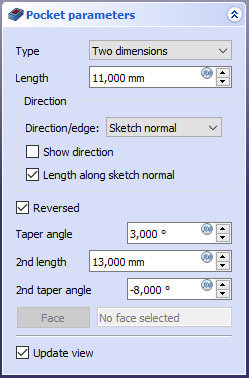
Typ
Typ bietet fünf verschiedene Möglichkeiten zum Festlegen der Länge, auf die die Tasche extrudiert werden soll:
Abmessung
Beim Erzeugen einer Tasche bietet der Dialog Taschenparameter fünf verschiedene Möglichkeiten, die Länge (Tiefe) festzulegen, bis zu der die Tasche extrudiert werden soll:
Abmessung
Gib einen numerischen Wert für die Tiefe der Tasche ein. Die Standardrichtung für die Extrusion ist in die Auflage. Extrusionen erfolgen normal zur definierenden Skizzierebene. Negative Bemaßungen sind nicht möglich. Verwende stattdessen die Option Umgekehrt.
Zuerst
Die Tasche wird bis zur ersten Fläche des Trägers in Extrusionsrichtung extrudiert. Mit anderen Worten, sie wird durch das gesamte Material schneiden, bis sie eine leere Fläche erreicht.
Durch alles
Die Tasche schneidet durch das gesamte Material in Extrusionsrichtung. Mit der Option Symmetrisch zur Ebene schneidet die Tasche durch das gesamte Material in beiden Richtungen.
Hinweis: Aus technischen Gründen ist Durch alles eigentlich eine 10 Meter tiefe Tasche. Wenn Sie tiefere Taschen benötigen, verwende Abmessung.
Durch alles
The pocket will extrude through all objects in the extrusion direction. With the option Symmetric to plane the pad will cut through all material in both directions.
Note: For technical reasons, Through All is actually a 10 meter deep pocket. If you need deeper pockets, use the type Dimension.
Bis zur dichtesten Objektbegrenzung
The pocket will extrude up to the first face of the support in the extrusion direction. In other words, it will cut through all material until it reaches an empty space.
Bis zu Oberfläche
Bis zur Fläche
Die Tasche wird bis zu einer Fläche im Auflager extrudiert, die durch Anklicken ausgewählt werden kann.
Zwei Abmessungen
Hier kann eine zweite Länge eingegeben werden, in der die Tasche in die entgegengesetzte Richtung (in das Auflager) ausfahren soll. Auch dies kann durch Anklicken der Option Umgekehrt geändert werden. version 0.17 and above
Two dimensions
This allows to enter a second length in which the pocket should extend in the opposite direction (into the support). The directions can be switched by ticking the Reversed option.
Length
Defines the length of the pocket. Multiple units can be used independently of the user's units preferences (m, cm, mm, nm, ft or ', in or "). This option is only available when Type is either Dimension or Two dimensions.
Offset to face
Offset from face at which the pocket will end. This option is only available when Type is either Through all, To first or Up to face.
Direction
Direction/edge
You can select the direction of the extrusion:
- Face/Sketch normal The sketch or face is extruded along its normal. If you have selected several sketches or faces to be extruded, the normal of the first one will be used. introduced in version 0.20
- Select reference... The sketch is extruded along an edge of the 3D model. When this is method selected, you can click on any edge in the 3D model and it becomes the direction vector for the extrusion.
- Custom direction The sketch is extruded along a direction that can be specified via vector values.
Show direction
If checked, the pocket direction will be shown. In case the pocket uses a Custom direction, it can be changed.
Length along sketch normal
If checked, the pocket length is measured along the sketch normal, otherwise along the custom direction.
Symmetric to plane
Tick the checkbox to extrude half of the given length to either side of the sketch or plane.
Reversed
Reverses the direction of the pocket.
Taper angle
Tapers the pocket in the extrusion direction by the given angle. A positive angle means the outer pocket border gets wider. This option is only available if Type is either Dimension or Two dimensions. Note that inner structures receive the opposite taper angle. This is done to facilitate the design of molds and molded parts.
Limitations:
- Sketches containing B-Splines often cannot be properly tapered. This is a limitation of the OpenCASCADE kernel that FreeCAD uses.
- For larger angles tapering will fail if the end face of the pocket would have fewer edges than the start face/sketch.
2nd length
Defines the length of the pocket in the opposite extrusion direction. Multiple units can be used independently of the user's units preferences (m, cm, mm, nm, ft or ', in or "). This option is only available if Type is Two dimensions.
2nd taper angle
Tapers the pocket in the opposite extrusion direction by the given angle. A positive angle means the outer pocket border gets wider. This option is only available if Type is Two dimensions. Note that inner structures receive the opposite taper angle. This is done to facilitate the design of molds and molded parts.
Properties
- DatenType: Type of ways how the pocket will be extruded, see Options.
- DatenLength: Defines the length of the pocket, see Options.
- DatenLength2: Second pocket length in case the DatenType is TwoLengths, see Options.
- DatenUse Custom Vector: introduced in version 0.20 If checked, the pocket direction will not be the normal vector of the sketch but the given vector, see Options.
- DatenDirection: introduced in version 0.20 Vector of the pocket direction if DatenUse Custom Vector is used.
- DatenAlong Sketch Normal: introduced in version 0.20 If true, the pocket length is measured along the sketch normal. Otherwise and if DatenUse Custom Vector is used, it is measured along the custom direction.
- DatenUp To Face: A face the pocket will extrude up to, see Options.
- DatenRefine: True or false. Cleans up residual edges left after the operation. This property is initially set according to the user's settings (found in Preferences → Part design → General → Model settings). It can be manually changed afterwards. This property will be saved with the FreeCAD document.
Limitations
Begrenzungen
- Verwende den Typ Abmessung oder Durch alles, wo immer möglich, da die anderen Typen manchmal Probleme beim Mustern verursachen.
- Ansonsten hat die Taschen Funktion die gleichen Begrenzungen wie die Polster Funktion.
- Struktur-Werkzeuge: Part-Arbeitsbereich, Gruppe
- Part Design-Hilfswerkzeuge: Körper erstellen, Skizze erstellen, Skizze bearbeiten, Skizze einer Fläche zuordnen
- Part Design-Modellierungswerkzeuge
- Datum tools: Bezugspunkt erstellen, Bezugslinie erstellen, Bezugsebene erstellen, Lokales Koordinatensystem erzeugen, Referenzobjekt erstellen, Klon erzeugen
- Additive tools: Aufpolstern (Pad), Rotation, Ausformung, Additives Rohr, Erzeugen eines zusätzlichen geometrischen Körpers
- Subtractive tools: Tasche, Bohrung, Nut, Abziehbarer Loft, Abziehbares Rohr, Erzeuge einen abzuziehenden Grundkörper
- Transformation Werkzeuge: Spiegeln, Lineares Muster, Polares Muster, Create MultiTransform
- Verschönerungswerkzeuge: Verrundung, Fase, Draft-Arbeitsbereich, Dicke
- Boolesche Operationen: Boolesche Operationen
- Extras: Migrieren, Shaft design wizard, Involute gear
- Contextual Menu tools: Spitze festlegen, Move object to other body, Objekt nach einem anderen Objekt verschieben
- Erste Schritte
- Installation: Herunterladen, Windows, Linux, Mac, Zusätzlicher Komponenten, Docker, AppImage, Ubuntu Snap
- Grundlagen: Über FreeCAD, Graphische Oberfläche, Mausbedienung, Auswahlmethoden, Objektname, Programmeinstellungen, Arbeitsbereiche, Dokumentstruktur, Objekteigenschaften, Hilf FreeCAD, Spende
- Hilfe: Tutorien, Video Tutorien
- Arbeitsbereiche: Std Base, Arch, Assembly, CAM, Draft, FEM, Inspection, Mesh, OpenSCAD, Part, PartDesign, Points, Reverse Engineering, Robot, Sketcher, Spreadsheet, Surface, TechDraw, Test Framework