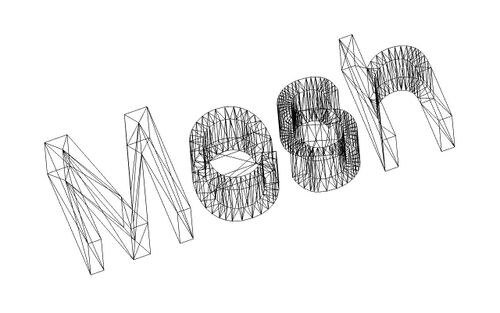Mesh Workbench/es: Difference between revisions
(Updating to match new version of source page) |
(Updating to match new version of source page) |
||
| Line 38: | Line 38: | ||
* [[Image: Mesh MeshFromShape.png | 32px]] [[Mesh MeshFromShape/es Create Mesh from shape]]: convierte objetos [[Part Module | Part]] en mallas |
* [[Image: Mesh MeshFromShape.png | 32px]] [[Mesh MeshFromShape/es Create Mesh from shape]]: convierte objetos [[Part Module | Part]] en mallas |
||
* [[Mesh_RemeshGmsh|Refinement...]]: Remeshes a mesh object. {{Version|0.19}} |
* [[Image:Mesh_RemeshGmsh.svg|32px]] [[Mesh_RemeshGmsh|Refinement...]]: Remeshes a mesh object. {{Version|0.19}} |
||
<div class="mw-translate-fuzzy"> |
<div class="mw-translate-fuzzy"> |
||
| Line 55: | Line 55: | ||
* [[Image:Mesh_FlipNormals.svg|32px]] [[Mesh_FlipNormals|Flip normals]]: Flips the normals of mesh objects. |
* [[Image:Mesh_FlipNormals.svg|32px]] [[Mesh_FlipNormals|Flip normals]]: Flips the normals of mesh objects. |
||
* [[Mesh_FillupHoles|Fill holes...]]: Fills holes in mesh objects. |
* [[Image:Mesh_FillupHoles.svg|32px]] [[Mesh_FillupHoles|Fill holes...]]: Fills holes in mesh objects. |
||
* [[Image:Mesh_FillInteractiveHole.svg|32px]] [[Mesh_FillInteractiveHole|Close hole]]: Fills selected holes in mesh objects. |
* [[Image:Mesh_FillInteractiveHole.svg|32px]] [[Mesh_FillInteractiveHole|Close hole]]: Fills selected holes in mesh objects. |
||
* [[Mesh_AddFacet|Add triangle]]: Adds faces along a boundary of an open mesh object. |
* [[Image:Mesh_AddFacet.svg|32px]] [[Mesh_AddFacet|Add triangle]]: Adds faces along a boundary of an open mesh object. |
||
* [[Image:Mesh_RemoveComponents.svg|32px]] [[Mesh_RemoveComponents|Remove components...]]: Removes faces from mesh objects. |
* [[Image:Mesh_RemoveComponents.svg|32px]] [[Mesh_RemoveComponents|Remove components...]]: Removes faces from mesh objects. |
||
* [[Mesh_RemoveCompByHand|Remove components by hand...]]: Removes components from mesh objects. |
* [[Image:Mesh_RemoveCompByHand.svg|32px]] [[Mesh_RemoveCompByHand|Remove components by hand...]]: Removes components from mesh objects. |
||
* [[Mesh_Segmentation|Create mesh segments...]]: Creates separate mesh segments for specified surface types of a mesh object. |
* [[Image:Mesh_Segmentation.svg|32px]] [[Mesh_Segmentation|Create mesh segments...]]: Creates separate mesh segments for specified surface types of a mesh object. |
||
* [[Mesh_SegmentationBestFit|Create mesh segments from best-fit surfaces...]]: Creates separate mesh segments for specified surface types of a mesh object, and can identify their parameters. |
* [[Image:Mesh_SegmentationBestFit.svg|32px]] [[Mesh_SegmentationBestFit|Create mesh segments from best-fit surfaces...]]: Creates separate mesh segments for specified surface types of a mesh object, and can identify their parameters. |
||
* [[Mesh_Smoothing|Smooth...]]: Smooths mesh objects. |
* [[Image:Mesh_Smoothing.svg|32px]] [[Mesh_Smoothing|Smooth...]]: Smooths mesh objects. |
||
* [[Mesh_Decimating|Decimation...]]: Reduces the number of faces in mesh objects. {{Version|0.19}} |
* [[Image:Mesh_Decimating.svg|32px]] [[Mesh_Decimating|Decimation...]]: Reduces the number of faces in mesh objects. {{Version|0.19}} |
||
* [[Mesh_Scale|Scale...]]: Scales mesh objects. |
* [[Image:Mesh_Scale.svg|32px]] [[Mesh_Scale|Scale...]]: Scales mesh objects. |
||
* [[Image:Mesh_BuildRegularSolid.svg|32px]] [[Mesh_BuildRegularSolid|Regular solid...]] Creates a regular parametric solid mesh object. |
* [[Image:Mesh_BuildRegularSolid.svg|32px]] [[Mesh_BuildRegularSolid|Regular solid...]] Creates a regular parametric solid mesh object. |
||
| Line 86: | Line 86: | ||
* Cutting |
* Cutting |
||
** [[Image:Mesh_PolyCut.svg|32px]] [[Mesh_PolyCut|Cut mesh]]: Cuts whole faces from mesh objects. |
** [[Image:Mesh_PolyCut.svg|32px]] [[Mesh_PolyCut|Cut mesh]]: Cuts whole faces from mesh objects. |
||
** [[Mesh_PolyTrim|Trim mesh]]: Trims faces and parts of faces from mesh objects. |
** [[Image:Mesh_PolyTrim.svg|32px]] [[Mesh_PolyTrim|Trim mesh]]: Trims faces and parts of faces from mesh objects. |
||
** [[Mesh_TrimByPlane|Trim mesh with a plane]]: Trims faces and parts of faces on one side of a plane from a mesh object. |
** [[Image:Mesh_TrimByPlane.svg|32px]] [[Mesh_TrimByPlane|Trim mesh with a plane]]: Trims faces and parts of faces on one side of a plane from a mesh object. |
||
** [[Mesh_SectionByPlane|Create section from mesh and plane]]: Creates a cross section across a mesh object. |
** [[Image:Mesh_SectionByPlane.svg|32px]] [[Mesh_SectionByPlane|Create section from mesh and plane]]: Creates a cross section across a mesh object. |
||
** [[Mesh_CrossSections|Cross-sections...]]: Creates multiple cross sections across mesh objects. {{Version|0.19}} |
** [[Image:Mesh_CrossSections.svg|32px]] [[Mesh_CrossSections|Cross-sections...]]: Creates multiple cross sections across mesh objects. {{Version|0.19}} |
||
* [[Mesh_Merge|Merge]]: Creates a mesh object by combining the meshes of two or more mesh objects. |
* [[Image:Mesh_Merge.svg|32px]] [[Mesh_Merge|Merge]]: Creates a mesh object by combining the meshes of two or more mesh objects. |
||
* [[MeshPart_CreateFlatMesh|Unwrap Mesh]]: Creates a flat representation of a mesh object. {{Version|0.19}} |
* [[Image:MeshPart_CreateFlatMesh.svg|32px]] [[MeshPart_CreateFlatMesh|Unwrap Mesh]]: Creates a flat representation of a mesh object. {{Version|0.19}} |
||
* [[MeshPart_CreateFlatFace|Unwrap Face]]: Creates a flat representation of a face of a shape object. {{Version|0.19}} |
* [[Image:MeshPart_CreateFlatFace.svg|32px]] [[MeshPart_CreateFlatFace|Unwrap Face]]: Creates a flat representation of a face of a shape object. {{Version|0.19}} |
||
==Preferencias== |
==Preferencias== |
||
Revision as of 20:45, 18 September 2020

Introducción
El Entorno de trabajo para mallas maneja triangle mesh. Las mallas son un tipo especial de objeto 3D, compuesto de triángulos conectados por sus bordes y sus esquinas (también llamados vértices).
Muchas aplicaciones 3D usan mallas como su objeto 3D básico, como sketchup, blender, maya o 3d studio max. Dado que las mallas son objetos muy simples, que contiene sólo los vértices (puntos), los bordes y las caras (triangulares), son muy fáciles de crear, modificar, dividir, estirar, y fácilmente se puede pasar de una aplicación a otra sin ningún tipo de pérdida. Además, ya que contienen datos muy sencillos, las aplicaciones 3D pueden manejar gran cantidad de mallas sin ningún problema. Por estas razones, las mallas son a menudo el tipo de objeto 3D de elección preferente en aplicaciones de tratamiento de películas, animación y creación de imágenes.
En el campo de la ingeniería, sin embargo, las mallas presentan una gran limitación: son objetos muy simples, solo compuestos de puntos, líneas y caras. Solo están hechos de superficies y no tienen información masiva, por lo que no se comportan como sólidos. En una malla no hay forma automática de saber si un punto está dentro o fuera del objeto. Esto significa que todas las operaciones basadas en sólidos, como la suma o la resta, siempre son un poco difíciles de realizar en las mallas, y retorna errores a menudo.
Herramientas
El módulo de malla tiene actualmente una interfaz muy simple, todas sus funciones están agrupadas en la entrada del menú Malla. Las operaciones más importantes que puede hacer actualmente con mallas son:
 Import Mesh: Importar mallas en varios formatos de archivo
Import Mesh: Importar mallas en varios formatos de archivo
 Export Mesh: exporta mallas en varios formatos de archivo
Export Mesh: exporta mallas en varios formatos de archivo
 Mesh MeshFromShape/es Create Mesh from shape: convierte objetos Part en mallas
Mesh MeshFromShape/es Create Mesh from shape: convierte objetos Part en mallas
Refinement...: Remeshes a mesh object. introduced in version 0.19
- Analizar curvatura, caras y comprobar si una malla se puede convertir de forma segura en un sólido
- Evaluate & Repair mesh...: Evalúa y repara mallas
 Face Info: Da información sobre las caras
Face Info: Da información sobre las caras- Curvature Info: proporciona información sobre la curvatura
- Check solid mesh: Comprueba si el sólido se puede convertir a una malla
- Boundings info ...: Evalúa el cuadro delimitador de una malla
Curvature plot: Creates Mesh Curvature objects for mesh objects.
Harmonize normals: Harmonizes the normals of mesh objects.
Flip normals: Flips the normals of mesh objects.
Fill holes...: Fills holes in mesh objects.
Close hole: Fills selected holes in mesh objects.
Add triangle: Adds faces along a boundary of an open mesh object.
Remove components...: Removes faces from mesh objects.
Remove components by hand...: Removes components from mesh objects.
Create mesh segments...: Creates separate mesh segments for specified surface types of a mesh object.
Create mesh segments from best-fit surfaces...: Creates separate mesh segments for specified surface types of a mesh object, and can identify their parameters.
Smooth...: Smooths mesh objects.
Decimation...: Reduces the number of faces in mesh objects. introduced in version 0.19
Scale...: Scales mesh objects.
Regular solid... Creates a regular parametric solid mesh object.
- Realiza operaciones ' Booleanas con mallas
- Union: hace una unión (fusión) con mallas
- Intersection: hace una intersección (común) en mallas
- Difference: Hace una diferencia (corte) en mallas
- Cutting
Cut mesh: Cuts whole faces from mesh objects.
Trim mesh: Trims faces and parts of faces from mesh objects.
Trim mesh with a plane: Trims faces and parts of faces on one side of a plane from a mesh object.
Create section from mesh and plane: Creates a cross section across a mesh object.
Cross-sections...: Creates multiple cross sections across mesh objects. introduced in version 0.19
Merge: Creates a mesh object by combining the meshes of two or more mesh objects.
Unwrap Mesh: Creates a flat representation of a mesh object. introduced in version 0.19
Unwrap Face: Creates a flat representation of a face of a shape object. introduced in version 0.19
Preferencias
There are some export preferences related to Mesh Formats but these are not used by commands belonging to this workbench. They are used by the Std Export command.
Mesh Workbench preferences can be found in the following categories of the Preferences Editor:
Display: On the Mesh view tab several preferences can be set.
OpenSCAD: The Mesh Union, Mesh Intersection and Mesh Difference commands require OpenSCAD and use the OpenSCAD executable preference to find its executable.
Notas
- Hay más herramientas de malla disponibles en el
Ambiente de trabajo OpenSCAD.
- Las mallas también pueden ser manipuladas con Python guiones
- Ver también: FreeCAD e Mesh Importación
- Miscellaneous: Import mesh, Export mesh, Create mesh from shape, Regular solid, Unwrap Mesh, Unwrap Face
- Modifying: Harmonize normals, Flip normals, Fill holes, Close hole, Add triangle, Remove components, Remove components by hand, Smooth, Refinement, Decimation, Scale
- Boolean: Union, Intersection, Difference
- Cutting: Cut mesh, Trim mesh, Trim mesh with a plane, Create section from mesh and plane, Cross-sections
- Components and segments: Merge, Split by components, Create mesh segments, Create mesh segments from best-fit surfaces
- Getting started
- Installation: Download, Windows, Linux, Mac, Additional components, Docker, AppImage, Ubuntu Snap
- Basics: About FreeCAD, Interface, Mouse navigation, Selection methods, Object name, Preferences, Workbenches, Document structure, Properties, Help FreeCAD, Donate
- Help: Tutorials, Video tutorials
- Workbenches: Std Base, Assembly, BIM, CAM, Draft, FEM, Inspection, Mesh, OpenSCAD, Part, PartDesign, Points, Reverse Engineering, Robot, Sketcher, Spreadsheet, Surface, TechDraw, Test Framework
- Hubs: User hub, Power users hub, Developer hub