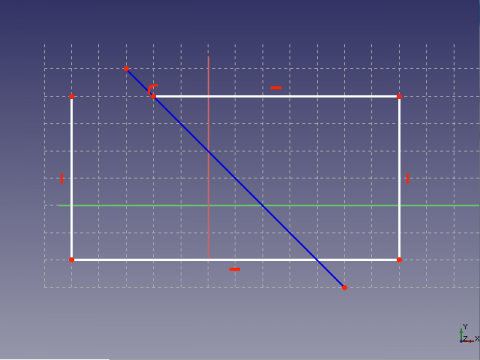Sketcher HilfsgeometrieUmschalten
|
|
| Menüeintrag |
|---|
| Skizze → Skizzengeometrien → Umschalten der Hilfsgeometrie |
| Arbeitsbereich |
| Sketcher |
| Standardtastenkürzel |
| G N |
| Eingeführt in Version |
| - |
| Siehe auch |
| Sketcher UmschalterRandbedingung |
Beschreibung
Dieses Werkzeug schaltet Skizzengeometrie in den Konstruktionsmodus um oder wieder zurück. Es beeinflusst sämtliche Geometrien.
Hilfsgeometrie wird mit einer bestimmten Farbe (standardmäßig Blau) gekennzeichnet und (eingeführt mit Version 1.0) mit einer bestimmten Linienart. Hilfsgeometrie ist außerhalb der Skizze nicht sichtbar; sie ist dafür gedacht, bei der Festlegung von Randbedingungen und anderen Geometrien innerhalb der Skizze zu helfen. Hilfslinien können trotzdem als Drehachse für ein PartDesign Drehteil verwendet werden.
Anwendung
Werkzeuge umschalten
- Make sure there is no selection.
- There are several ways to invoke the tool:
- Press the
Toggle construction geometry button.
- Select the Sketcher → Sketcher geometries →
Toggle construction geometry option from the menu.
- Right-click in the 3D view and select the
Toggle construction geometry option from the context menu.
- Use the keyboard shortcut: G then N.
- Press the
- The mode of the geometry creation tools is toggled:
Geometrie umschalten
- Select one or more elements in the sketch.
- Invoke the tool as described above, or with the following additional option:
- Right-click in the Elements section of the Task panel and select the Toggle construction geometry option from the context menu.
- The selected elements are changed from normal geometry to construction geometry or vice versa. Their appearance changes accordingly.
- The mode of the geometry creation tools is not changed.
Sketcher 
(FIXME)
- Die Werkzeuge: Skizze erstellen, Skizze bearbeiten, Skizze verlassen, Skizze anzeigen, View section, Skizze einer Fläche zuordnen..., Reorient sketch, Skizze überprüfen, Skizzen zusammenführen, Skizze spiegeln
- Skizzen-Geometrien: Punkt, Linie, Bögen erstellen, Bogen, Kreisbogen durch drei Punkte, Kreise erstellen, Kreis, Kreis durch drei Punkte, Kegelförmige Körper erstellen, Ellipse mit Mittelpunkt, Ellipse durch drei Punkte, Ellipsenbogen, Hyperbel erstellen, Parabel erstellen, B-splines erstellen, B-spline, Create periodic B-spline, Linienzug (Mehrpunktlinie), Rechteck, Reguläres Polygon erstellen, Dreieck, Quadrat, Fünfeck, Sechseck, Siebeneck, Achteck, Create Regular Polygon, Nut, Abrundung erstellen, Kante zuschneiden, Verlängern, Externe Geometrie, CarbonCopy, Konstruktionsmodus
- Skizzenbeschränkungen
- Geometrische Beschränkungen Koinzidenz erzwingen, Punkt auf Objekt festlegen, Vertikal, Horizontal, Parallel, Orthogonal, Tangente, Gleichheit, Symmetrisch, Constrain Block
- Dimensional constraints Sperren, Horizontaler Abstand, Vertikaler Abstand, Distanz festlegen, Radius festlegen, Winkel festlegen, Snell's Law, Umschalten auf steuernde Bemaßung,
- Sketcher tools Select solver DOFs, Close Shape, Connect Edges, Select Constraints, Select Origin, Select Vertical Axis, Select Horizontal Axis, Select Redundant Constraints, Select Conflicting Constraints, Select Elements Associated with constraints, Show/Hide internal geometry, Symmetry, Clone, Copy, Move, Rectangular Array, Delete All Geometry, Delete All Constraints
- Sketcher B-spline tools Show/Hide B-spline degree, Show/Hide B-spline control polygon, Show/Hide B-spline curvature comb, Show/Hide B-spline knot multiplicity, Convert Geometry to B-spline, Increase degree, Increase knot multiplicity, Decrease knot multiplicity
- Sketcher virtual space Switch Virtual Space
- Erste Schritte
- Installation: Herunterladen, Windows, Linux, Mac, Zusätzlicher Komponenten, Docker, AppImage, Ubuntu Snap
- Grundlagen: Über FreeCAD, Graphische Oberfläche, Mausbedienung, Auswahlmethoden, Objektname, Programmeinstellungen, Arbeitsbereiche, Dokumentstruktur, Objekteigenschaften, Hilf FreeCAD, Spende
- Hilfe: Tutorien, Video Tutorien
- Arbeitsbereiche: Std Base, Arch, Assembly, CAM, Draft, FEM, Inspection, Mesh, OpenSCAD, Part, PartDesign, Points, Reverse Engineering, Robot, Sketcher, Spreadsheet, Surface, TechDraw, Test Framework