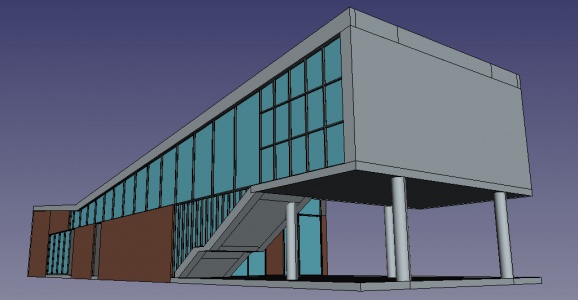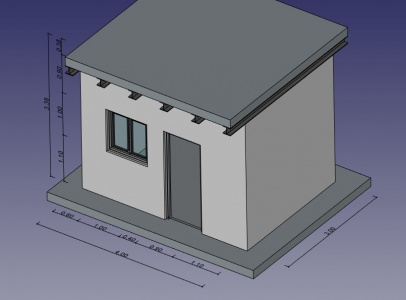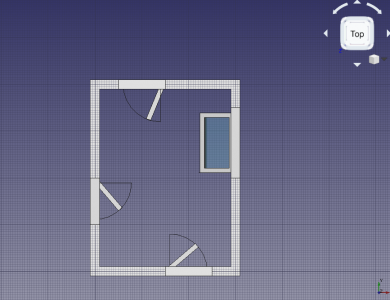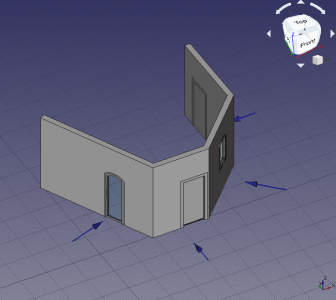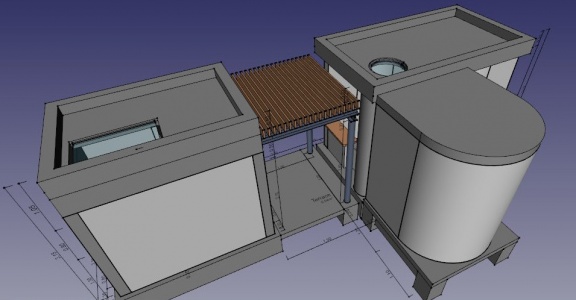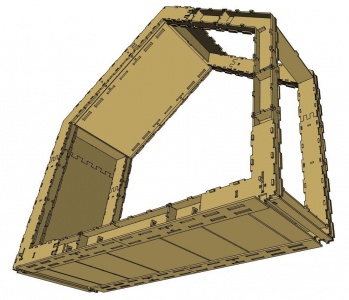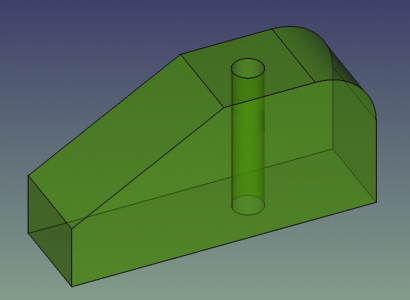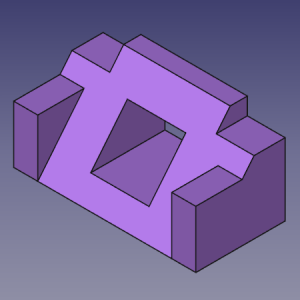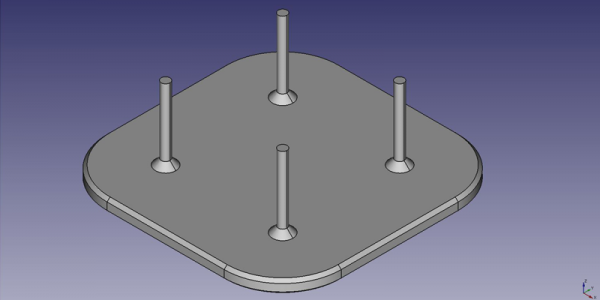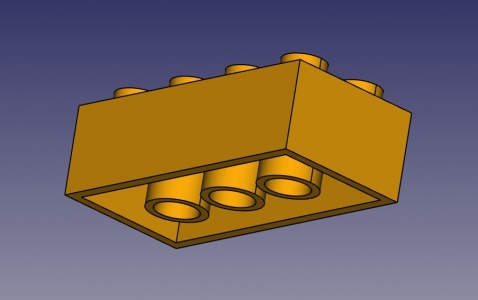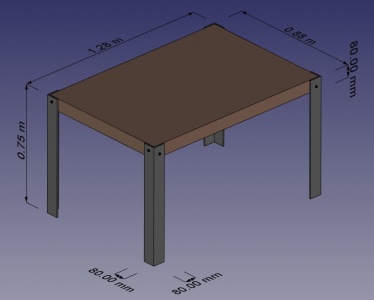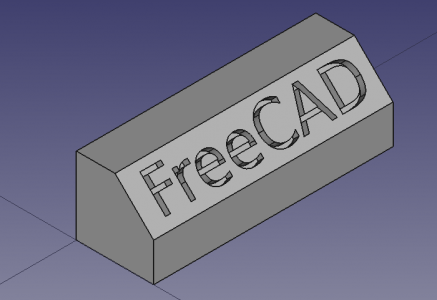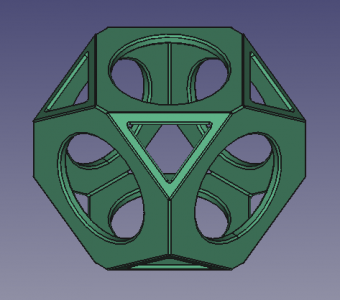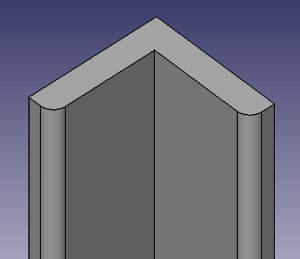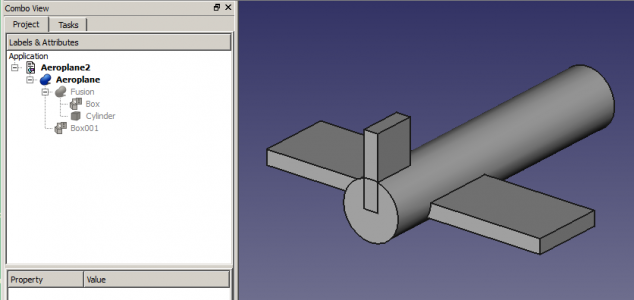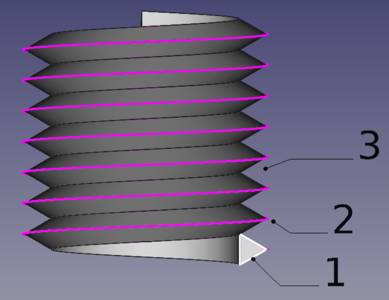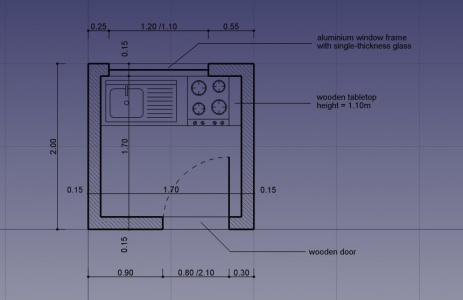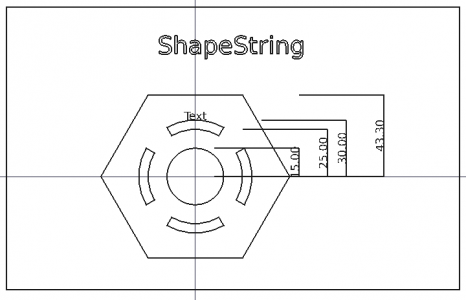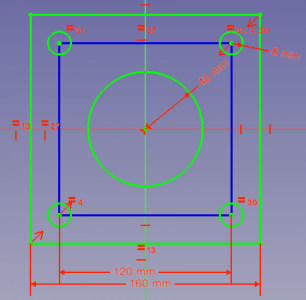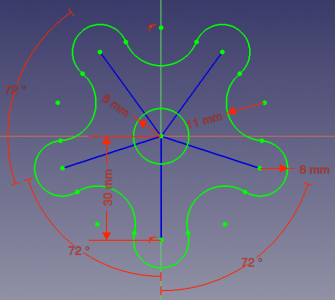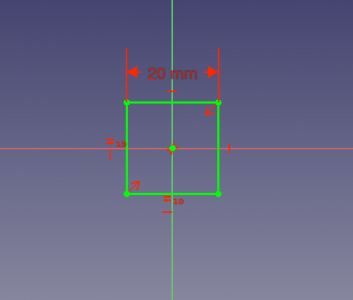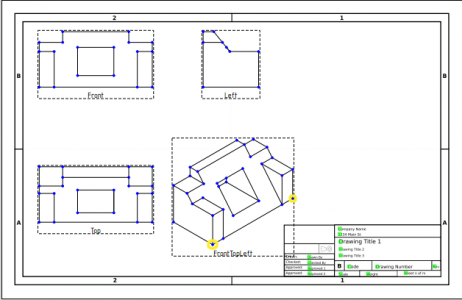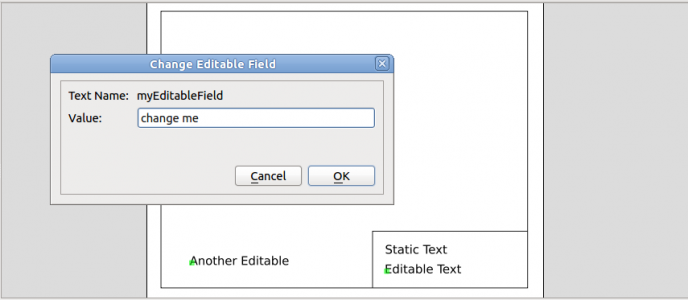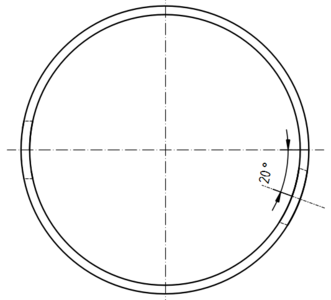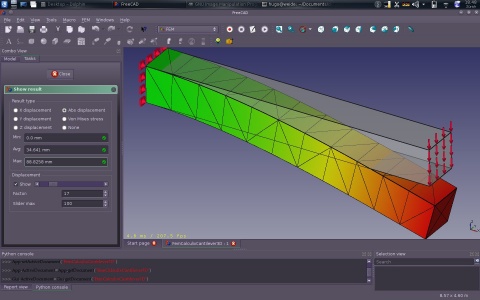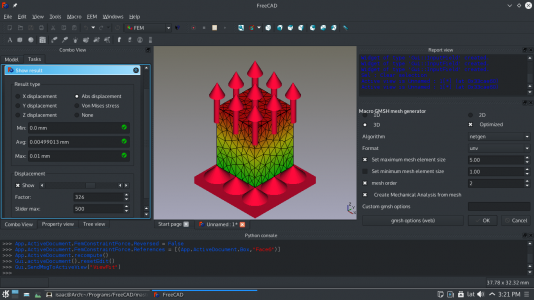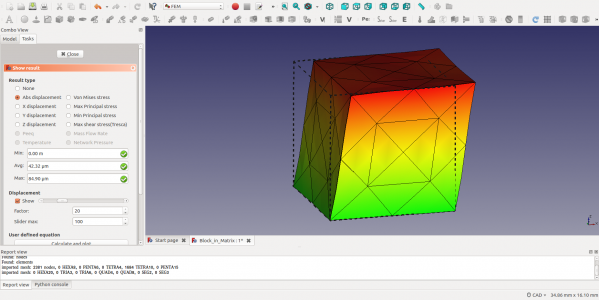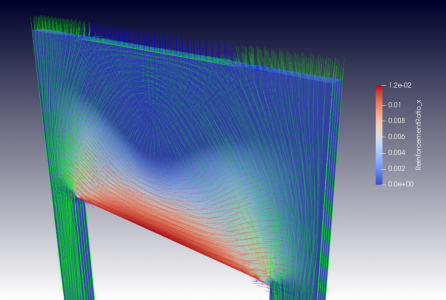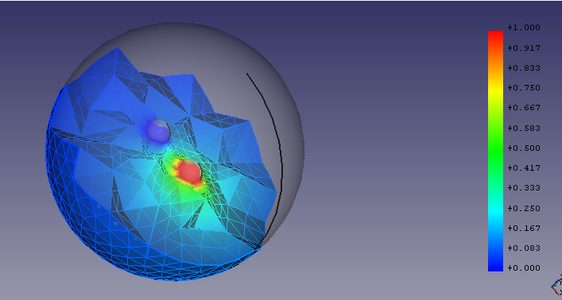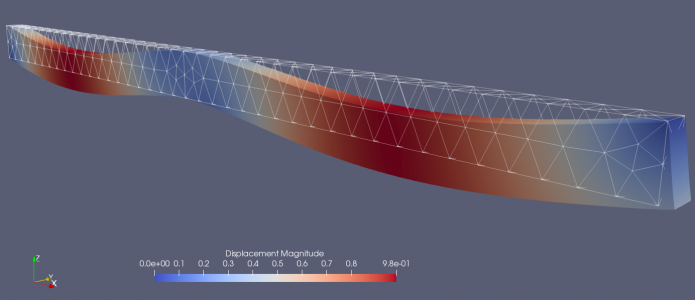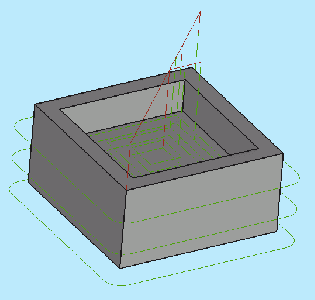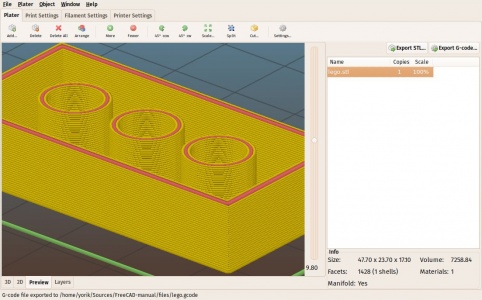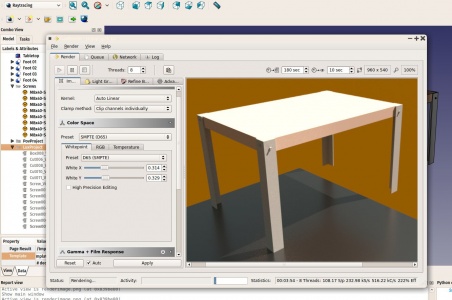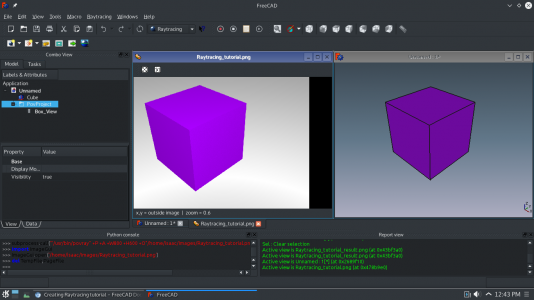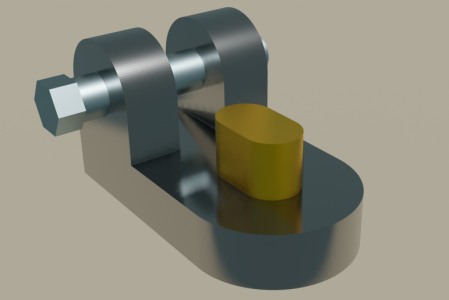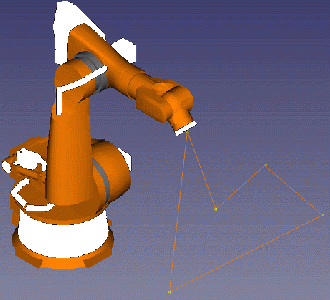Tutorials/es: Difference between revisions
(Updating to match new version of source page) |
(Updating to match new version of source page) |
||
| Line 87: | Line 87: | ||
<gallery mode=packed heights=200px style="font-size:1.1em"> |
<gallery mode=packed heights=200px style="font-size:1.1em"> |
||
FEM example01 pic00.jpg|link=[[FEM CalculiX Cantilever 3D]]|[[FEM CalculiX Cantilever 3D|CalculiX cantilever FEM analysis]] (v0. |
FEM example01 pic00.jpg|link=[[FEM CalculiX Cantilever 3D]]|[[FEM CalculiX Cantilever 3D|CalculiX cantilever FEM analysis]] (v0.20) <br/>This in an example included in every installation of FreeCAD; it demonstrates a basic analysis with the CalculiX FE solver. Purge the current result, re-run the solver, and view the displacements and stresses in the deformed mesh in the viewport. |
||
FEM tutorial result.png|link=[[FEM tutorial]]|[[FEM tutorial|Simple FEM introduction]] (v0. |
FEM tutorial result.png|link=[[FEM tutorial]]|[[FEM tutorial|Simple FEM introduction]] (v0.20) <br/>This is a short introduction to the steps required to perform an analysis in the FEM Workbench: model your object, create a mesh, add constraints and forces, add a material, run the solver, and visualize the results. |
||
Figure 11 Deformed Mesh.png|link=[[FEM Shear of a Composite Block]]|[[FEM Shear of a Composite Block|FEM shear analysis of a composite block]] (v0.17) <br/>Study the deformation of a block made of a hard nucleus surrounded by a softer material: create mesh regions, add materials, set up sliding constraints, add shear loads, run the solver, and visualize the results with a clip plane. |
Figure 11 Deformed Mesh.png|link=[[FEM Shear of a Composite Block]]|[[FEM Shear of a Composite Block|FEM shear analysis of a composite block]] (v0.17) <br/>Study the deformation of a block made of a hard nucleus surrounded by a softer material: create mesh regions, add materials, set up sliding constraints, add shear loads, run the solver, and visualize the results with a clip plane. |
||
| Line 187: | Line 187: | ||
| |
| |
||
| |
| |
||
|- |
|||
| [[Adding_a_new_mouse_navigation_option_to_FreeCAD|Adding a new mouse navigation option to FreeCAD (unfinished)]] |
|||
| Programming |
|||
| Advanced |
|||
| |
|||
| [[User:Kunda1|Kunda1]] |
|||
| 0.19.x |
|||
| None |
|||
|- |
|||
| [[Advanced_Attachment_OYX|Advanced Attachment OYX]] |
|||
| Attachment |
|||
| Intermediate/Advanced |
|||
| |
|||
| [[User:drmacro|drmacro]] |
|||
| 0.19 |
|||
| None |
|||
|- |
|||
| [[Advanced_TechDraw_Tutorial|Advanced TechDraw Tutorial (unfinished)]] |
|||
| TechDraw Workbench |
|||
| Advanced |
|||
| |
|||
| [[User:domad|domad]] |
|||
| 0.19 |
|||
| None |
|||
|- |
|- |
||
| Line 199: | Line 226: | ||
|- |
|- |
||
| [[Analysis_of_reinforced_concrete_with_FEM|Analysis of reinforced concrete with FEM]] |
| [[Analysis_of_reinforced_concrete_with_FEM|Analysis of reinforced concrete with FEM]] |
||
| Finite Element Analysis |
|||
| Reinforced concrete with FEM |
|||
| Intermediate |
| Intermediate |
||
| 1:00 |
| 1:00 |
||
| Line 208: | Line 235: | ||
|- |
|- |
||
| [[Arch_panel_tutorial|Arch panel tutorial]] |
| [[Arch_panel_tutorial|Arch panel tutorial]] |
||
| Arch Workbench |
|||
| Modeling an architectural panel |
|||
| Beginner |
| Beginner |
||
| 1:00 |
| 1:00 |
||
| Line 226: | Line 253: | ||
|- |
|- |
||
| [[Basic_Attachment_Tutorial|Basic Attachment Tutorial]] |
| [[Basic_Attachment_Tutorial|Basic Attachment Tutorial]] |
||
| Attachment |
|||
| Sketch attachment |
|||
| Beginner/intermediate |
| Beginner/intermediate |
||
| 1:00 |
| 1:00 |
||
| Line 235: | Line 262: | ||
|- |
|- |
||
| [[Basic_modeling_tutorial|Basic modeling tutorial]] |
| [[Basic_modeling_tutorial|Basic modeling tutorial]] |
||
| Modelling |
|||
| Introduction to modelling |
|||
| Beginner |
| Beginner |
||
| 0:15 |
| 0:15 |
||
| Line 253: | Line 280: | ||
|- |
|- |
||
| [[Basic_Sketcher_Tutorial|Basic Sketcher Tutorial]] |
| [[Basic_Sketcher_Tutorial|Basic Sketcher Tutorial]] |
||
| Sketcher |
| Sketcher Workbench |
||
| Beginner |
| Beginner |
||
| 1:00 |
| 1:00 |
||
| Line 279: | Line 306: | ||
|- |
|- |
||
| [[ |
| [[Creating_a_simple_part_with_Draft_and_Part_WB|Creating a simple part with Draft and Part WB]] |
||
| Modeling |
| Modeling |
||
| Beginner |
| Beginner |
||
| |
| 1:30 |
||
| Heda |
| Heda |
||
| - |
| - |
||
| Line 288: | Line 315: | ||
|- |
|- |
||
| [[ |
| [[Creating_a_simple_part_with_Part_WB|Creating a simple part with Part WB]] |
||
| Modeling |
| Modeling |
||
| Beginner |
| Beginner |
||
| |
| 2:00 |
||
| Heda |
| Heda |
||
| - |
| - |
||
| Line 325: | Line 352: | ||
|- |
|- |
||
| [[Draft_tutorial|Draft tutorial]] |
| [[Draft_tutorial|Draft tutorial]] |
||
| Draft Workbench |
|||
| Drafting |
|||
| Beginner |
| Beginner |
||
| 0:30 |
| 0:30 |
||
| Line 334: | Line 361: | ||
|- |
|- |
||
| [[Drawing_Template_HowTo|Drawing Template HowTo (obsolete)]] |
| [[Drawing_Template_HowTo|Drawing Template HowTo (obsolete)]] |
||
| Drawing Workbench |
|||
| 2D Drafting |
|||
| Intermediate |
| Intermediate |
||
| 1:00 |
| 1:00 |
||
| Line 343: | Line 370: | ||
|- |
|- |
||
| [[Drawing_tutorial|Drawing tutorial (obsolete)]] |
| [[Drawing_tutorial|Drawing tutorial (obsolete)]] |
||
| Drawing Workbench |
|||
| Blueprints / Drawings |
|||
| Beginner |
| Beginner |
||
| 0:15 |
| 0:15 |
||
| Line 352: | Line 379: | ||
|- |
|- |
||
| [[Dxf_Importer_Install|Dxf Importer Install]] |
| [[Dxf_Importer_Install|Dxf Importer Install]] |
||
| Import |
|||
| |
|||
| Intermediate |
| Intermediate |
||
| 0:05 |
| 0:05 |
||
| Line 367: | Line 394: | ||
| 0.14.3700 |
| 0.14.3700 |
||
| |
| |
||
|- |
|||
| [[Example_Combined_Footing|Example Combined Footing]] |
|||
| Reinforcement Workbench |
|||
| Intermediate |
|||
| |
|||
| [[User:Shiv_Charan|Shiv Charan]] |
|||
| 0.20 |
|||
| None |
|||
|- |
|||
| [[Example_Slab_Having_LShape_Rebars_Reinforcement_Mesh|Example Slab Having LShape Rebars Reinforcement Mesh]] |
|||
| Reinforcement Workbench |
|||
| Intermediate |
|||
| |
|||
| [[User:Shiv_Charan|Shiv Charan]] |
|||
| 0.20 |
|||
| None |
|||
|- |
|||
| [[Example_Slab_Having_Mesh_Of_Straight_Rebars|Example Slab Having Mesh Of Straight Rebars]] |
|||
| Reinforcement Workbench |
|||
| Intermediate |
|||
| |
|||
| [[User:Shiv_Charan|Shiv Charan]] |
|||
| 0.20 |
|||
| None |
|||
|- |
|||
| [[Example_Slab_Having_UShape_Rebars_Reinforcement_Mesh|Example Slab Having UShape Rebars Reinforcement Mesh]] |
|||
| Reinforcement Workbench |
|||
| Intermediate |
|||
| |
|||
| [[User:Shiv_Charan|Shiv Charan]] |
|||
| 0.20 |
|||
| None |
|||
|- |
|||
| [[Example_Slab_Spanning_in_One_Direction|Example Slab Spanning in One Direction]] |
|||
| Reinforcement Workbench |
|||
| Intermediate |
|||
| |
|||
| [[User:Shiv_Charan|Shiv Charan]] |
|||
| 0.20 |
|||
| None |
|||
|- |
|||
| [[Example_Slab_Spanning_in_Two_Directions|Example Slab Spanning in Two Directions]] |
|||
| Reinforcement Workbench |
|||
| Intermediate |
|||
| |
|||
| [[User:Shiv_Charan|Shiv Charan]] |
|||
| 0.20 |
|||
| None |
|||
|- |
|- |
||
| [[Export_to_STL_or_OBJ|Export to STL or OBJ]] |
| [[Export_to_STL_or_OBJ|Export to STL or OBJ]] |
||
| Export |
| Export |
||
| Beginner |
| Beginner |
||
| 0:20 |
| 0:20 |
||
| Line 394: | Line 475: | ||
| 0.16.6377 or above |
| 0.16.6377 or above |
||
| |
| |
||
|- |
|||
| [[FEM Example Capacitance Two Balls]] |
|||
| Finite Element Analysis |
|||
| Beginner |
|||
| |
|||
| [[User:Sudhanshu Dubey|Sudhanshu Dubey]] |
|||
| 0.19 |
|||
| None |
|||
|- |
|- |
||
| Line 410: | Line 500: | ||
| 0:10 |
| 0:10 |
||
| [[User:Drei|Drei]] |
| [[User:Drei|Drei]] |
||
| 0. |
| 0.17 or above |
||
| |
| |
||
| Line 460: | Line 550: | ||
|- |
|- |
||
| [[Import_from_STL_or_OBJ|Import from STL or OBJ]] |
| [[Import_from_STL_or_OBJ|Import from STL or OBJ]] |
||
| Import |
| Import |
||
| Beginner |
| Beginner |
||
| 0:30 |
| 0:30 |
||
| Line 469: | Line 559: | ||
|- |
|- |
||
| [[Import_OpenSCAD_code|Import OpenSCAD code]] |
| [[Import_OpenSCAD_code|Import OpenSCAD code]] |
||
| Import |
| Import |
||
| Beginner |
| Beginner |
||
| 0:30 |
| 0:30 |
||
| Line 478: | Line 568: | ||
|- |
|- |
||
| [[Import_text_and_geometry_from_Inkscape|Import text and geometry from Inkscape]] |
| [[Import_text_and_geometry_from_Inkscape|Import text and geometry from Inkscape]] |
||
| Import |
|||
| Import text and geometry from Inkscape |
|||
| Beginner |
| Beginner |
||
| 0:30 |
| 0:30 |
||
| Line 505: | Line 595: | ||
|- |
|- |
||
| [[PartDesign_Bearingholder_Tutorial_I|PartDesign Bearingholder Tutorial I]] |
| [[PartDesign_Bearingholder_Tutorial_I|PartDesign Bearingholder Tutorial I]] |
||
| Product design |
| Product design |
||
| Beginner |
| Beginner |
||
| 1:00 |
| 1:00 |
||
| Line 514: | Line 604: | ||
|- |
|- |
||
| [[PartDesign_Bearingholder_Tutorial_II|PartDesign Bearingholder Tutorial II]] |
| [[PartDesign_Bearingholder_Tutorial_II|PartDesign Bearingholder Tutorial II]] |
||
| Product design |
| Product design |
||
| Beginner |
| Beginner |
||
| 1:00 |
| 1:00 |
||
| Line 523: | Line 613: | ||
|- |
|- |
||
| [[PartDesign_tutorial|PartDesign tutorial]] |
| [[PartDesign_tutorial|PartDesign tutorial]] |
||
| Sketcher |
| Sketcher Workbench |
||
| Beginner |
| Beginner |
||
| 0:15 |
| 0:15 |
||
| Line 541: | Line 631: | ||
|- |
|- |
||
| [[Plot_Basic_tutorial|Plot Basic tutorial]] |
| [[Plot_Basic_tutorial|Plot Basic tutorial]] |
||
| Plot Workbench |
| Plot Workbench |
||
| Beginner |
| Beginner |
||
| |
| |
||
| Line 559: | Line 649: | ||
|- |
|- |
||
| [[Post-Processing_of_FEM_Results_with_Paraview|Post-Processing of FEM Results with Paraview]] |
| [[Post-Processing_of_FEM_Results_with_Paraview|Post-Processing of FEM Results with Paraview]] |
||
| Finite Element Analysis |
|||
| Post-Processing of FEM Results with ParaView |
|||
| Intermediate |
| Intermediate |
||
| 2:00 |
| 2:00 |
||
| Line 577: | Line 667: | ||
|- |
|- |
||
| [[Raytracing_tutorial|Raytracing tutorial]] |
| [[Raytracing_tutorial|Raytracing tutorial]] |
||
| Raytracing |
| Raytracing Workbench |
||
| Beginner |
| Beginner |
||
| 0:10 |
| 0:10 |
||
| Line 604: | Line 694: | ||
|- |
|- |
||
| [[Scripted_Parts:_Ball_Bearing_-_Part_1|Scripted Parts: Ball Bearing - Part 1]] |
| [[Scripted_Parts:_Ball_Bearing_-_Part_1|Scripted Parts: Ball Bearing - Part 1]] |
||
| Python |
|||
| Part Scripting - Ball Bearing #1 |
|||
| Beginner |
| Beginner |
||
| 0:30 |
| 0:30 |
||
| Line 613: | Line 703: | ||
|- |
|- |
||
| [[Scripted_Parts:_Ball_Bearing_-_Part_2|Scripted Parts: Ball Bearing - Part 2]] |
| [[Scripted_Parts:_Ball_Bearing_-_Part_2|Scripted Parts: Ball Bearing - Part 2]] |
||
| Python |
|||
| Part Scripting - Ball Bearing #2 |
|||
| Beginner |
| Beginner |
||
| 0:30 |
| 0:30 |
||
| Line 622: | Line 712: | ||
|- |
|- |
||
| [[Scripts|Scripts]] |
| [[Scripts|Scripts]] |
||
| Python |
|||
| Scripting |
|||
| Beginner |
| Beginner |
||
| |
| |
||
| Line 631: | Line 721: | ||
|- |
|- |
||
| [[Sketcher_Micro_Tutorial_-_Constraint_Practices|Sketcher Micro Tutorial - Constraint Practices]] |
| [[Sketcher_Micro_Tutorial_-_Constraint_Practices|Sketcher Micro Tutorial - Constraint Practices]] |
||
| Sketcher |
| Sketcher Workbench |
||
| Beginner |
| Beginner |
||
| 0:30 |
| 0:30 |
||
| Line 649: | Line 739: | ||
|- |
|- |
||
| [[Sketcher_requirement_for_a_sketch|Sketcher requirement for a sketch]] |
| [[Sketcher_requirement_for_a_sketch|Sketcher requirement for a sketch]] |
||
| Sketcher |
| Sketcher Workbench |
||
| Beginner |
| Beginner |
||
| |
| |
||
| Line 658: | Line 748: | ||
|- |
|- |
||
| [[Sketcher_Tutorial|Sketcher Tutorial]] |
| [[Sketcher_Tutorial|Sketcher Tutorial]] |
||
| Sketcher |
| Sketcher Workbench |
||
| Beginner |
| Beginner |
||
| |
| |
||
| Line 664: | Line 754: | ||
| |
| |
||
| |
| |
||
|- |
|||
| [[TechDraw_HowTo_Page|TechDraw HowTo Page]] |
|||
| TechDraw Workbench |
|||
| |
|||
| |
|||
| |
|||
| 0.19 |
|||
| None |
|||
|- |
|- |
||
| Line 721: | Line 820: | ||
|- |
|- |
||
| [[Transient_FEM_analysis|Transient FEM analysis]] |
| [[Transient_FEM_analysis|Transient FEM analysis]] |
||
| Finite Element Analysis |
|||
| Transient FEM analysis |
|||
| |
| |
||
| |
| |
||
| Line 730: | Line 829: | ||
|- |
|- |
||
| [[Tutorial_custom_placing_of_windows_and_doors|Tutorial custom placing of windows and doors]] |
| [[Tutorial_custom_placing_of_windows_and_doors|Tutorial custom placing of windows and doors]] |
||
| Arch Workbench |
|||
| Architecture |
|||
| Intermediate |
| Intermediate |
||
| 1:00 |
| 1:00 |
||
| Line 739: | Line 838: | ||
|- |
|- |
||
| [[Tutorial_for_open_windows|Tutorial for open windows]] |
| [[Tutorial_for_open_windows|Tutorial for open windows]] |
||
| Arch Workbench |
|||
| Architecture |
|||
| Beginner |
| Beginner |
||
| 1:00 |
| 1:00 |
||
| Line 757: | Line 856: | ||
|- |
|- |
||
| [[Tutorial_KinematicAssembly|Tutorial KinematicAssembly]] |
| [[Tutorial_KinematicAssembly|Tutorial KinematicAssembly]] |
||
| Assembly3 |
| Assembly3 Workbench |
||
| Beginner |
| Beginner |
||
| 0:30 |
| 0:30 |
||
| Line 771: | Line 870: | ||
| [[User:FBXL5|FBXL5]] |
| [[User:FBXL5|FBXL5]] |
||
| 0.20 or above |
| 0.20 or above |
||
| None |
|||
|- |
|||
| [[Tutorial KinematicSkeleton]] |
|||
| Assembly3 Workbench |
|||
| Level |
|||
| 0:40 |
|||
| [[User:FBXL5|FBXL5]] |
|||
| 0.20 |
|||
| None |
| None |
||
| Line 802: | Line 910: | ||
|- |
|- |
||
| [[Wikihouse_porting_tutorial|Wikihouse porting tutorial]] |
| [[Wikihouse_porting_tutorial|Wikihouse porting tutorial]] |
||
| Import |
|||
| Wikihouse porting tutorial |
|||
| Intermediate/Advanced |
| Intermediate/Advanced |
||
| 1:00 |
| 1:00 |
||
Revision as of 09:19, 25 July 2022
Esta página presenta una selección de tutoriales escritos de alta calidad. Una lista completa y sin clasificar de tutoriales se puede encontrar en Category:Tutorials, una completa y ordenable se puede encontrar en la tabla de abajo.
Visite también tutoriales de vídeo y tutoriales externos para ver los tutoriales alojados en sitios externos. Una fuente útil de tutoriales de vídeo es YouTube.
Si quieres contribuir a escribir documentación y tutoriales del wiki, consulta las directrices generales del wiki en Páginas Wiki, y leer las Directrices del tutorial.
Tenga en cuenta la versión de FreeCAD utilizada en el tutorial, ya que algunos tutoriales pueden utilizar una versión antigua del programa. Aunque el proceso de modelado general puede seguir funcionando, algunas herramientas pueden haber cambiado.
See also video tutorials.
Arquitectura y BIM
-
Arch tutorial (v0.14)
Esta es la introducción esencial al Ambiente de trabajo Arquitectura. Es extensa y muestra un flujo de trabajo típico, desde la importación de planos en formato DXF hasta la construcción del modelo 3D. -
BIM modeling
Cómo modelar una pequeña casa, producir un plano con TechDraw y exportar a IFC. -
Ventanas y puertas abiertas (v0.18)
Cómo mostrar ventanas y puertas abiertas, con símbolos de alzado y planta, y producir un plano básico con TechDraw. -
Diseñar ventanas personalizadas. (v0.18)
Cómo dibujar puertas y ventanas personalizadas usando el Sketcher, y ajustar sus normales para colocarlas correctamente en los muros. -
Arch panel tutorial (v0.15)
Modelando un panel de techo de microcasa utilizando el Sketcher, la herramienta Ventana y la herramienta Panel. -
Modelado de la WikiHouse
Remodelación del proyecto WikiHouse utilizando bocetos y paneles, partiendo de la importación de un modelo de malla creado en SketchUp.
Modelado Piezas
FreeCAD provides two main workflows to modeling parts:
- combining objects, a method called Constructive solid geometry (CSG) using the Part Workbench, and
- using parametric modelling and feature editing with the PartDesign Workbench.
Please note that the PartDesign Workbench workflow was considerably changed from FreeCAD 0.17 onward; some of the tutorials haven't been updated and may refer to the 0.16 version.
-
Creating a simple part with Part WB
An introduction to FreeCAD and Part Workbench using primitive solids. -
Creating a simple part with Draft and Part WB
An introduction to modeling solids with Draft Workbench by creating a 2d profile in draft. -
Creating a simple part with PartDesign (v0.17)
An introduction to the PartDesign workflow: tracing a sketch, using pad, pocket, and moving the object. -
Basic Part Design Tutorial (v0.17)
Model a simple part using a feature editing methodology: creating a sketch, using pad, external references, pocket, and mirror. -
Model an electric toothbrush head stand (v0.16 or above)
Multiple features used: sketch, distance and coincident constraints, pad, external references, fillet, chamfer, linear pattern, and draft. -
Modeling for product design (v0.16)
Modeling a Lego block: sketches, vertical and horizontal distance constraints, pad, pocket, external reference, linear pattern, and assembly. -
Traditional modeling, the CSG way
Modeling a table by using simple solids like cubes and cylinders, and performing boolean operations (fusions and cuts) with them. -
Draft ShapeString tutorial (v0.19)
Create engraved text on a solid: extrude a shapestring to make it solid, then use a boolean cut to carve it from another solid. -
Create a wiffle ball (v0.19)
Use solid primitives, like cubes and cylinders, and boolean operations, like union and cut, to create a hollowed ball. -
Basic modeling tutorial
Create an iron angle by two methods: using solid primitives, and boolean operations (CSG); and by extruding a planar profile. -
Aeroplane tutorial
Understand placements in FreeCAD by creating a simple aeroplane model. Then learn about rotation angles, yaw (Z), pitch (Y), and roll (X). -
Thread for screw tutorial (v0.19)
Understand how to create threads with several techniques that include use of the tools Part Helix, PartDesign AdditivePipe, Part Sweep, Part Fuse, and Part Cut.
The Raspberry Pi project has made simple tutorials that are easy to follow, particularly for those new to CAD systems:
- freecad-dice, model a die with six faces, and optionally 3D print it.
- freecad-headphone-tidy, model a spool to organize and store earphones, and optionally 3D print it.
- freecad-chess-set, model and entire chess set in Bauhaus modernist style.
- raspberrypilearning repository (CC-BY 4.0) with other examples.
Drafting and Sketching
-
Traditional 2D drafting
Draw a floor plan with lines, wires, rectangles, circular arcs, and add hatch patterns, annotations, and dimensions. Export the result to DXF. -
Draft tutorial (v0.19)
This is a basic introduction to the tools of the Draft Workbench: working plane, grid, line, arc, upgrade, rectangle, circle, polygon, arrays, dimensions, annotations, and shapestring. -
Sketcher reference (v0.18)
This is a 70-page long PDF document that serves as a detailed manual for the Sketcher Workbench. It explains the basics of Sketcher usage, and goes into a lot of detail about the creation of geometrical shapes, and each of the constraints. -
Basic Sketcher Tutorial (v0.19)
This is a basic introduction to the tools of the Sketcher Workbench: construction mode, line, circle, arc, constraints (equality, vertical, horizontal, tangential, distance, angle, radius). -
Sketcher constraints practices (v0.19)
Learn to efficiently constrain a sketch. Prefer geometric constraints over datum constraints.
</gallery>
Dibujos Técnico
-
Basic TechDraw Tutorial (v0.17)
This is the essential introduction to the tools of the TechDraw Workbench: page, view, scale, vertical and horizontal dimensions, annotations, projection groups, linking dimensions to the 3D view. -
Creating a new background template (v0.17)
Instructions to create a page template in Inkscape for using it with the TechDraw Workbench. Determine the size of the sheet, draw a frame for the page, define fixed text, and editable text fields. -
Measurement Of Angles On Holes (v0.19)
Instructions for adding center lines and subsequent angle representations on holes.
MEF
-
CalculiX cantilever FEM analysis (v0.20)
This in an example included in every installation of FreeCAD; it demonstrates a basic analysis with the CalculiX FE solver. Purge the current result, re-run the solver, and view the displacements and stresses in the deformed mesh in the viewport. -
Simple FEM introduction (v0.20)
This is a short introduction to the steps required to perform an analysis in the FEM Workbench: model your object, create a mesh, add constraints and forces, add a material, run the solver, and visualize the results. -
FEM shear analysis of a composite block (v0.17)
Study the deformation of a block made of a hard nucleus surrounded by a softer material: create mesh regions, add materials, set up sliding constraints, add shear loads, run the solver, and visualize the results with a clip plane. -
Analysis of reinforced concrete with FEM (v0.19)
Estimate the level of reinforcement required in a concrete structure to prevent brittle failure under tension or shear. -
Electrostatic equation – Capacitance of two balls (v0.19)
This example shows how to simulate a capacitance. It illustrates how to setup the example, study it's various parts, solve it using the Elmer Solver and visualize the results using Clip Filter. -
Post-Processing of FEM results with Paraview (v0.19)
This tutorial explains the basics of transferring data from the FEM Workbench to Paraview and shows some of the options and settings for displaying data.
CNC e impresión 3D
-
Path Workbench for the impatient
This is a quick presentation of the workflow for the Path Workbench: create a job, define the output, define the milling tool, define the path operations, start the simulation, and generate a G-code output file. -
Preparing models for 3D printing (v0.16)
Convert a solid object to a mesh object using the Mesh Workbench, export the mesh to STL format, and use Slic3r to prepare the G-code. Alternatively use the Cura Workbench or the Path Workbench to generate the G-code.
Renderizado
-
Creating renderings
Quickly produce a rendered image of your bodies with POV-Ray and LuxRender, if they are installed in your system. -
Raytracing tutorial (v0.16)
Describes the basic workflow of the Raytracing Workbench using POV-Ray or LuxRender: set the path to the renderers, create a project, set the camera position, select the model, run the renderer. -
Intermediate FreeCAD and POV-ray tutorial (v0.18)
Workflow to produce a better render with POV-Ray: create a project, add objects, set the camera, save the .pov file, manually edit the file to improve the textures, planes, lights, and then run the renderer. -
Rendering a FreeCAD assembly with Blender (v0.18)
Export bodies from FreeCAD to Wavefront .obj, import the file into Blender, set up a simple Sun light, assign basic materials with the Principled BSDF shader, and produce a rendered image with EEVEE and Cycles.
Robot workbench
Entorno de trabajo de Robot
-
Robot tutorial (v0.17)
Simulate the movement of an industrial robot: set up a trajectory, set up home position, change the robot position, insert various waypoints, and simulate the robot movement.
Guión
These are tutorials that are related to scripting or programming. They are geared towards more experienced users, who are already somewhat familiar with the program.
Tutorials - Comprehensive list
Tutoriales - Lista completa
Aquí están listados todos los tutoriales que no están en el manual independientemente de su calidad'. Si un tutorial está listado en la Category:Tutorials y no en esta tabla, por favor insértelo.
| Tutorial | Topic | Level | Time to complete hh:mm | Authors | FreeCAD version | Example files
|
|---|---|---|---|---|---|---|
| Add Button to FEM Toolbar Tutorial | Finite Element Analysis | JohnWang | ||||
| Add FEM Constraint Tutorial | Finite Element Analysis | M42kus | ||||
| Add FEM Equation Tutorial | Finite Element Analysis | JohnWang | ||||
| Adding a new mouse navigation option to FreeCAD (unfinished) | Programming | Advanced | Kunda1 | 0.19.x | None | |
| Advanced Attachment OYX | Attachment | Intermediate/Advanced | drmacro | 0.19 | None | |
| Advanced TechDraw Tutorial (unfinished) | TechDraw Workbench | Advanced | domad | 0.19 | None | |
| Aeroplane | Part Workbench | Beginner | 0:10 | Hughthecat | ||
| Analysis of reinforced concrete with FEM | Finite Element Analysis | Intermediate | 1:00 | HarryvL | 0.19 or above | |
| Arch panel tutorial | Arch Workbench | Beginner | 1:00 | Yorik | ||
| Arch tutorial | Modeling | Intermediate | Yorik | 0.14 | ||
| Basic Attachment Tutorial | Attachment | Beginner/intermediate | 1:00 | Bance | 0.17 and above | Basic Attachment Tutorial.FCStd |
| Basic modeling tutorial | Modelling | Beginner | 0:15 | NormandC | Any | None |
| Basic Part Design Tutorial | Modeling | Beginner | Mark Stephen (Quick61) and HarryGeier | 0.17 or above | Basic Part Design for v0.17 | |
| Basic Sketcher Tutorial | Sketcher Workbench | Beginner | 1:00 | Drei and Vocx | 0.19 | Basic Sketcher tutorial |
| Basic TechDraw Tutorial | TechDraw Workbench | Beginner | WandererFan | 0.17 and above | Basic Part Design for v0.17 Sample Basic TechDraw Tutorial Sample | |
| Code snippets | Python | Beginner | ||||
| Creating a simple part with Draft and Part WB | Modeling | Beginner | 1:30 | Heda | - | - |
| Creating a simple part with Part WB | Modeling | Beginner | 2:00 | Heda | - | - |
| Creating a simple part with PartDesign | Modeling | Beginner | 1:00 | GlouGlou | 0.17 or above | Creating a simple PartDesign Body.FCStd |
| Customize Toolbars | Beginner | 0:05 | Mario52 | Any | None | |
| Draft ShapeString tutorial | Product Design | Beginner | 0:30 | r-frank and vocx | 0.17 and above | Draft_Shapestring_Text |
| Draft tutorial | Draft Workbench | Beginner | 0:30 | Drei and vocx | 0.19 | Draft tutorial updated |
| Drawing Template HowTo (obsolete) | Drawing Workbench | Intermediate | 1:00 | Mark Stephen (Quick61) | 0.14.3700 or above | None |
| Drawing tutorial (obsolete) | Drawing Workbench | Beginner | 0:15 | Drei | 0.16 or above | |
| Dxf Importer Install | Import | Intermediate | 0:05 | Mario52 | Any | None |
| Engine Block Tutorial | Part Workbench | Beginner | 1:00 | Andrewbuck40 | 0.14.3700 | |
| Example Combined Footing | Reinforcement Workbench | Intermediate | Shiv Charan | 0.20 | None | |
| Example Slab Having LShape Rebars Reinforcement Mesh | Reinforcement Workbench | Intermediate | Shiv Charan | 0.20 | None | |
| Example Slab Having Mesh Of Straight Rebars | Reinforcement Workbench | Intermediate | Shiv Charan | 0.20 | None | |
| Example Slab Having UShape Rebars Reinforcement Mesh | Reinforcement Workbench | Intermediate | Shiv Charan | 0.20 | None | |
| Example Slab Spanning in One Direction | Reinforcement Workbench | Intermediate | Shiv Charan | 0.20 | None | |
| Example Slab Spanning in Two Directions | Reinforcement Workbench | Intermediate | Shiv Charan | 0.20 | None | |
| Export to STL or OBJ | Export | Beginner | 0:20 | r-frank | 0.16.6703 | |
| Extend FEM Module | Finite Element Analysis | M42kus | ||||
| FEM CalculiX Cantilever 3D | Finite Element Analysis | Beginner | 0:10 | Bernd | 0.16.6377 or above | |
| FEM Example Capacitance Two Balls | Finite Element Analysis | Beginner | Sudhanshu Dubey | 0.19 | None | |
| FEM Shear of a Composite Block | Finite Element Analysis | Beginner/Intermediate | 0:30 | HarryvL | 0.17.12960 or above | |
| FEM tutorial | Finite Element Analysis | Beginner | 0:10 | Drei | 0.17 or above | |
| FEM Tutorial Python | Finite Element Analysis | Intermediate | 0:30 | Bernd | 0.18.15985 or above | |
| FreeCAD-Ship s60 tutorial | Ship Workbench | Beginner | ||||
| FreeCAD-Ship s60 tutorial (II) | Ship Workbench | Beginner | ||||
| How to install additional workbenches | Programming | Medium programmer | 0:15 | r-frank | Any | None |
| How to install macros | Programming | Medium programmer | 0:15 | Mario52 | Any | None |
| Import from STL or OBJ | Import | Beginner | 0:30 | r-frank | 1.0 | 0.16.6703 |
| Import OpenSCAD code | Import | Beginner | 0:30 | r-frank | 0.16.6704 | None |
| Import text and geometry from Inkscape | Import | Beginner | 0:30 | r-frank | 0.16.6704 | |
| Import/Export IFC - compiling IfcOpenShell | Arch Workbench | Advanced | 2:00 | Pablo Gil | ||
| Measurement Of Angles On Holes | TechDraw Workbench | Beginner | 0:01 | AnHi | 0.19 | |
| PartDesign Bearingholder Tutorial I | Product design | Beginner | 1:00 | NormandC | ||
| PartDesign Bearingholder Tutorial II | Product design | Beginner | 1:00 | NormandC | ||
| PartDesign tutorial | Sketcher Workbench | Beginner | 0:15 | Drei | 0.16 or above | |
| Path Walkthrough for the Impatient | Path Workbench | Chrisb | ||||
| Plot Basic tutorial | Plot Workbench | Beginner | ||||
| Plot MultiAxes tutorial | Plot workbench | Intermediate | ||||
| Post-Processing of FEM Results with Paraview | Finite Element Analysis | Intermediate | 2:00 | HarryvL | 0.19 | Beam and wall |
| Python scripting tutorial | Programming | Intermediate | ||||
| Raytracing tutorial | Raytracing Workbench | Beginner | 0:10 | Drei | 0.16 or above | |
| Robot 6-Axis | Robot Workbench | Intermediate | ||||
| Robot tutorial | Robot Workbench | Beginner | r-frank | |||
| Scripted Parts: Ball Bearing - Part 1 | Python | Beginner | 0:30 | r-frank | 0.16.6706 | |
| Scripted Parts: Ball Bearing - Part 2 | Python | Beginner | 0:30 | r-frank | 0.16.6706 | |
| Scripts | Python | Beginner | onekk Carlo | 0.19 | ||
| Sketcher Micro Tutorial - Constraint Practices | Sketcher Workbench | Beginner | 0:30 | Mark Stephen (Quick61) and vocx | 0.19 | Sketcher Constraints practices |
| Sketcher reference | ||||||
| Sketcher requirement for a sketch | Sketcher Workbench | Beginner | Maker | None | ||
| Sketcher Tutorial | Sketcher Workbench | Beginner | Ulrich | |||
| TechDraw HowTo Page | TechDraw Workbench | 0.19 | None | |||
| TechDraw Pitch Circle Tutorial | TechDraw Workbench | Beginner | 0:10 | Andergrin | 0.19 | None |
| TechDraw TemplateGenerator | TechDraw Workbench | Intermediate | FBXL5 | 0.19 | None | |
| TechDraw TemplateHowTo | TechDraw Workbench | Intermediate | 1:00 | wandererfan | 0.17 | None |
| Thread for Screw Tutorial | Product design | Advanced | 1:00 | DeepSOIC, Murdic, vocx | 0.19 | Updated: Thread for screw tutorial |
| Toothbrush Head Stand | Modeling | Beginner | 1:00 | EmmanuelG | 0.16 or above | Thingiverse 2403310 |
| Topological data scripting | Programming | Intermediate | ||||
| Transient FEM analysis | Finite Element Analysis | |||||
| Tutorial custom placing of windows and doors | Arch Workbench | Intermediate | 1:00 | Vocx | 0.18 or above | None |
| Tutorial for open windows | Arch Workbench | Beginner | 1:00 | Vocx | 0.18 or above | None |
| Tutorial FreeCAD POV ray | Rendering | Intermediate | 2:00 | Vocx | 0.18 or above | None |
| Tutorial KinematicAssembly | Assembly3 Workbench | Beginner | 0:30 | FBXL5 | 0.20 or above | None |
| Tutorial KinematicController | Programming | Intermediate | 1:00 | FBXL5 | 0.20 or above | None |
| Tutorial KinematicSkeleton | Assembly3 Workbench | Level | 0:40 | FBXL5 | 0.20 | None |
| Tutorial Render with Blender | Rendering | Intermediate | 1:00 | Vocx | 0.18 or above | None |
| VRML Preparation for Robot Simulation | Robot Workbench | Intermediate | 0.11.4252ppa1 | |||
| Whiffle Ball tutorial | Product design | Beginner | 0:30 | r-frank and vocx | 0.17 and above | WhiffleBall_Tutorial_FCWiki.FCStd |
| Wikihouse porting tutorial | Import | Intermediate/Advanced | 1:00 |
- Getting started
- Installation: Download, Windows, Linux, Mac, Additional components, Docker, AppImage, Ubuntu Snap
- Basics: About FreeCAD, Interface, Mouse navigation, Selection methods, Object name, Preferences, Workbenches, Document structure, Properties, Help FreeCAD, Donate
- Help: Tutorials, Video tutorials
- Workbenches: Std Base, Arch, Assembly, CAM, Draft, FEM, Inspection, Mesh, OpenSCAD, Part, PartDesign, Points, Reverse Engineering, Robot, Sketcher, Spreadsheet, Start, Surface, TechDraw, Test Framework, Web
- Hubs: User hub, Power users hub, Developer hub