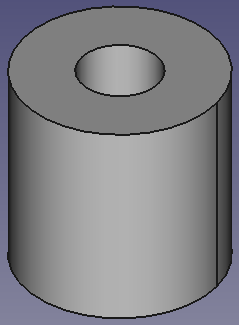Part Rohr
|
|
| Menu location |
|---|
| Part → Grundkörper → Rohr erstellen |
| Workbenches |
| Part |
| Default shortcut |
| None |
| Introduced in version |
| 0.19 |
| See also |
| Part ErstelleGrundkörper |
Beschreibung
Der Befehl Rohr fügt ein Rohr in das aktive Dokument ein. Das Rohr wird geometrisch als ein Schnitt eines kleineren Zylinders in einen größeren behandelt. Standardmäßig fügt der Befehl ein 10 mm hohes Rohr mit einem Außendurchmesser von 5 mm und einem Innendurchmesser von 2 mm ein. Diese Parameter können geändert werden, nachdem das Objekt hinzugefügt wurde.
Anwendung
To create a tube either:
To edit the tube
- either
- select it in the tree and double-click on it
- edit the parameters in the appearing dialog
- or use the the property editor to edit the parameters
Eigenschaften
- Via the Property Editor:
- Height: Sets the height (default is 10 mm).
- Inner Radius: Set the inner radius (default is 2 mm).
- Outer Radius: Set the outer radius (default is 5 mm).
- Placement: Specifies the orientation and position of the Box in the 3D space. See Placement. The reference point is the left front lower corner of the box.
- Label: The Label is the name given to the operation. This name can be changed at your convenience.
Part-Arbeitsbereich 
- Grundkörper: Würfel, Kegel, Zylinder, Kugel, Torus, Grundkörper, Shapebuilder
- Objekte ändern: Boolesche Operationen, Vereinigung, Schnitt, Ausschneiden, Join features, Connect, Embed, Cutout
- Aufteilungswerkzeuge: Boolesche Fragmente, Slice a part, Slice, XOR, Part Defeaturing
- Verbund: Erzeuge Verbund, Verbund auflösen, Compound Filter; Extrudieren, Kanten abrunden, Drehen, Schnitt, Schnitte..., Abschrägen, Spiegelung, Ruled Surface, Sweep, Loft
- Offset-Werkzeuge: 3D Offset, 2D Offset, Dicke, Projection on surface
- Erste Schritte
- Installation: Herunterladen, Windows, Linux, Mac, Zusätzlicher Komponenten, Docker, AppImage, Ubuntu Snap
- Grundlagen: Über FreeCAD, Graphische Oberfläche, Mausbedienung, Auswahlmethoden, Objektname, Programmeinstellungen, Arbeitsbereiche, Dokumentstruktur, Objekteigenschaften, Hilf FreeCAD, Spende
- Hilfe: Tutorien, Video Tutorien
- Arbeitsbereiche: Std Base, Arch, Assembly, CAM, Draft, FEM, Inspection, Mesh, OpenSCAD, Part, PartDesign, Points, Reverse Engineering, Robot, Sketcher, Spreadsheet, Start, Surface, TechDraw, Test Framework, Web