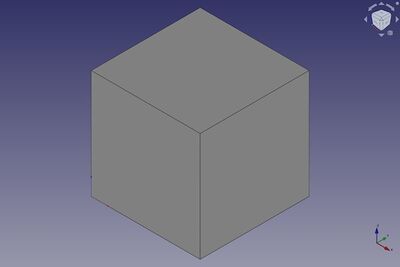Part Box
|
|
| Menu location |
|---|
| Part → Primitives → Cube |
| Workbenches |
| Part |
| Default shortcut |
| None |
| Introduced in version |
| - |
| See also |
| Part Primitives |
Description
The Box command from the Part Workbench inserts a parametric, rectangular cuboid, geometric primitive into the active document. By default, the Box command will insert a 10x10x10 mm cube, positioned at the origin, with the label "cube". These parameters may be modified after the object has been added.
Usage
- Switch to the
Part Workbench
- There are several ways to invoke the command:
Result: The default result is a box with an equal length, width and height of 10 mm. It is attached to the global xy-plane and one edge is coincident with the global z-axis.
The box properties can later be edited, either in the property editor or by double-clicking on the box in the model tree.
Example
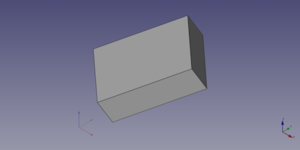
A Part Box object with the values of the bottom scripting example are shown here.
The described placement and orientation changes are not shown because of simplicity for the given example.
Notes
By default, a box is created with three sides (edges) of equal length, each one 10 mm long.
This can be easily recognized by the additional check mark at the icon in the tree view.
Properties
See also: Property editor.
A Part Box object is derived from a Part Feature object and inherits all its properties. It also has the following additional properties:
Data
Attachment
The object has the same attachment properties as a Part Part2DObject.
Base
The objects placement and its label.
Box
- DataLength (
Length): The length of the box. This is the dimension in the x-direction. - DataWidth (
Length): The width of the box. This is the dimension in the y-direction. - DataHeight (
Length): The height of the box. This is the dimension in the z-direction.
Scripting
A Part Box can be created using the following function:
box = FreeCAD.ActiveDocument.addObject("Part::Box", "myBox")
- Where
myBoxis the Label for the object. - The function returns the newly created object.
The Label of the object can be easily changed by
box.Label = "new boxLabelText"
You can access and modify attributes of the box object. For example, you may wish to modify the length, width and height parameters.
box.Length = 4
box.Width = 8
box.Height = 12
You can change its placement with:
box.Placement = FreeCAD.Placement(FreeCAD.Vector(2, 4, 6), FreeCAD.Rotation(60, 45, 10))
- Primitives: Box, Cylinder, Sphere, Cone, Torus, Tube, Create primitives, Shape builder
- Creation and modification: Extrude, Revolve, Mirror, Fillet, Chamfer, Make face from wires, Ruled Surface, Loft, Sweep, Section, Cross sections, 3D Offset, 2D Offset, Thickness, Projection on surface, Attachment
- Boolean: Make compound, Explode Compound, Compound Filter, Boolean, Cut, Fuse, Common, Connect, Embed, Cutout, Boolean fragments, Slice apart, Slice, XOR
- Measure: Measure Linear, Measure Angular, Measure Refresh, Clear All, Toggle All, Toggle 3D, Toggle Delta
- Getting started
- Installation: Download, Windows, Linux, Mac, Additional components, Docker, AppImage, Ubuntu Snap
- Basics: About FreeCAD, Interface, Mouse navigation, Selection methods, Object name, Preferences, Workbenches, Document structure, Properties, Help FreeCAD, Donate
- Help: Tutorials, Video tutorials
- Workbenches: Std Base, Arch, Assembly, CAM, Draft, FEM, Inspection, Mesh, OpenSCAD, Part, PartDesign, Points, Reverse Engineering, Robot, Sketcher, Spreadsheet, Surface, TechDraw, Test Framework
- Hubs: User hub, Power users hub, Developer hub