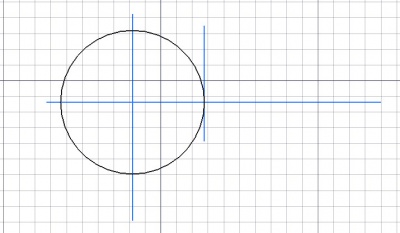Draft ToggleConstructionMode/cs: Difference between revisions
No edit summary |
(Updating to match new version of source page) |
||
| (2 intermediate revisions by the same user not shown) | |||
| Line 6: | Line 6: | ||
|[[Draft_Workbench|Draft]] |
|[[Draft_Workbench|Draft]] |
||
|IconL=Draft_SetStyle.svg |
|IconL=Draft_SetStyle.svg |
||
|IconR= |
|IconR= |
||
|IconC=Workbench_Draft.svg |
|IconC=Workbench_Draft.svg |
||
}} |
}} |
||
| Line 23: | Line 23: | ||
[[Image:Draft construction mode example.jpg|400px]] |
[[Image:Draft construction mode example.jpg|400px]] |
||
{{Caption|Construction geometry, in blue, used to determine the center and radius of a circle}} |
{{Caption|Construction geometry, in blue, used to determine the center and radius of a circle}} |
||
==Bug in version 0.19== |
|||
In FreeCAD version 0.19 this command and the [[Draft_AddConstruction|Draft AddConstruction]] command will typically use different groups. To avoid this change the {{MenuCommand|Construction group name}} in the preferences to {{Value|Draft_Construction}}: {{MenuCommand|Edit → Preferences... → Draft → General settings → Construction Geometry → Construction group name}}. In version 0.20 the {{MenuCommand|Construction group name}} is used for the label of the construction group, the name of the group is always {{Value|Draft_Construction}}. |
|||
==Usage== |
==Usage== |
||
| Line 43: | Line 39: | ||
==Preferences== |
==Preferences== |
||
* To change the label |
* To change the label of the construction group: {{MenuCommand|Edit → Preferences... → Draft → General → Construction group label}}. |
||
* To change the color that is used: {{MenuCommand|Edit → Preferences... → Draft → General |
* To change the color that is used: {{MenuCommand|Edit → Preferences... → Draft → General → Construction geometry color}}. |
||
| Line 52: | Line 48: | ||
|[[Draft_Workbench|Draft]] |
|[[Draft_Workbench|Draft]] |
||
|IconL=Draft_SetStyle.svg |
|IconL=Draft_SetStyle.svg |
||
|IconR= |
|IconR= |
||
|IconC=Workbench_Draft.svg |
|IconC=Workbench_Draft.svg |
||
}} |
}} |
||
Latest revision as of 19:57, 7 December 2023
|
|
| Umístění Menu |
|---|
| Kreslení -> Utility -> Přepnutí do konstrukčního módu |
| Pracovní stoly |
| Kreslení, Architektura |
| Výchozí zástupce |
| Nikdo |
| Představen ve verzi |
| - |
| Viz také |
| Nikdo |
Description
Popis
Kreslicí modul má konstrukční mód, který umožňuje kreslit určité objekty ve speciální skupině s definovoanou barvou, takže je snadné je odlišit od ostatních objektů a když tento mód nepotřebujeme lze jej vypnout nebo objekty smazat.
Construction geometry, in blue, used to determine the center and radius of a circle
Usage
Použití
- Stiskněte tlačítko
 Přepnutí konstrukčního módu
Přepnutí konstrukčního módu - Nakreslete nějaké objekty
- Stiskněte ještě jednou tlačítko
 Přepnutí konstrukčního módu pro návrat do normálního módu
Přepnutí konstrukčního módu pro návrat do normálního módu
Notes
- If Draft construction mode is switched on the active layer is ignored.
Preferences
- To change the label of the construction group: Edit → Preferences... → Draft → General → Construction group label.
- To change the color that is used: Edit → Preferences... → Draft → General → Construction geometry color.
- Drafting: Line, Polyline, Fillet, Arc, Arc by 3 points, Circle, Ellipse, Rectangle, Polygon, B-spline, Cubic Bézier curve, Bézier curve, Point, Facebinder, ShapeString, Hatch
- Annotation: Text, Dimension, Label, Annotation styles, Annotation scale
- Modification: Move, Rotate, Scale, Mirror, Offset, Trimex, Stretch, Clone, Array, Polar array, Circular array, Path array, Path link array, Point array, Point link array, Edit, Subelement highlight, Join, Split, Upgrade, Downgrade, Wire to B-spline, Draft to sketch, Set slope, Flip dimension, Shape 2D view
- Draft Tray: Select plane, Set style, Toggle construction mode, AutoGroup
- Snapping: Snap lock, Snap endpoint, Snap midpoint, Snap center, Snap angle, Snap intersection, Snap perpendicular, Snap extension, Snap parallel, Snap special, Snap near, Snap ortho, Snap grid, Snap working plane, Snap dimensions, Toggle grid
- Miscellaneous: Apply current style, Layer, Manage layers, Add a new named group, Move to group, Select group, Add to construction group, Toggle normal/wireframe display, Create working plane proxy, Heal, Show snap toolbar
- Additional: Constraining, Pattern, Preferences, Import Export Preferences, DXF/DWG, SVG, OCA, DAT
- Context menu:
- Layer container: Merge layer duplicates, Add new layer
- Layer: Activate this layer, Select layer contents
- Text: Open hyperlinks
- Wire: Flatten
- Working plane proxy: Write camera position, Write objects state
- Getting started
- Installation: Download, Windows, Linux, Mac, Additional components, Docker, AppImage, Ubuntu Snap
- Basics: About FreeCAD, Interface, Mouse navigation, Selection methods, Object name, Preferences, Workbenches, Document structure, Properties, Help FreeCAD, Donate
- Help: Tutorials, Video tutorials
- Workbenches: Std Base, Arch, Assembly, CAM, Draft, FEM, Inspection, Mesh, OpenSCAD, Part, PartDesign, Points, Reverse Engineering, Robot, Sketcher, Spreadsheet, Surface, TechDraw, Test Framework
- Hubs: User hub, Power users hub, Developer hub