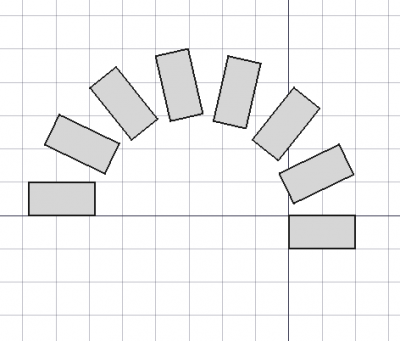Draft PolarArray: Difference between revisions
(Updated Scripting) |
|||
| Line 137: | Line 137: | ||
<translate> |
<translate> |
||
== |
=== Non-parametric array === |
||
<!--T:28--> |
|||
When using the {{Button|[[Image:Draft_PolarArray.svg|16px]] [[Draft_PolarArray|PolarArray]]}} tool, a parametric {{incode|"Array"}} object is created. This can be scripted as described in the previous section. |
|||
<!--T:29--> |
<!--T:29--> |
||
To create a non-parametric polar array use the {{incode|array}} method of the Draft module. Note that this method returns {{incode|None}}. |
|||
<!--T:30--> |
|||
To create a polar array, use it like this: |
|||
</translate> |
</translate> |
||
{{Code|code= |
{{Code|code= |
||
array(objectslist, center, angle, number) |
|||
}} |
}} |
||
<translate> |
<translate> |
||
<!--T:31--> |
|||
* Creates an array from the objects contained in {{incode|objectslist}}, which can be a single object or a list of objects. |
|||
** In case of a polar array, {{incode|center}} defines the center of the array circle, {{incode|angle}} is the angle of the arc in degrees to cover with copies, and {{incode|number}} is the number of copies to arrange on the circular arc, not including the original object. |
|||
** {{incode|array_list}} is returned with the new copies. It is either a single object or a list of objects, depending on the input {{incode|objectslist}}. |
|||
<!--T:32--> |
|||
This function internally uses {{incode|Draft.rotate()}} with <code>copy=True</code>. |
|||
<!--T:33--> |
<!--T:33--> |
||
| Line 173: | Line 159: | ||
tri = Draft.make_polygon(3, 600) |
tri = Draft.make_polygon(3, 600) |
||
center = App.Vector(- |
center = App.Vector(-1600, 0, 0) |
||
Draft.array(tri, center, 270, 8) |
|||
doc.recompute() |
doc.recompute() |
||
}} |
}} |
||
Revision as of 13:33, 23 May 2021
|
|
| Menu location |
|---|
| Modification → Array tools → Polar array |
| Workbenches |
| Draft |
| Default shortcut |
| None |
| Introduced in version |
| 0.19 |
| See also |
| Draft OrthoArray, Draft CircularArray, Draft PathArray, Draft PathLinkArray, Draft PointArray, Draft Clone |
Description
The Draft PolarArray tool creates an array from a selected object placing the copies along a circumference.
This tool can be used on any object that has a Part TopoShape, meaning 2D shapes created with the Draft Workbench, but also 3D solids created with other workbenches, for example, Part, PartDesign, or Arch. It can also create App Links instead of simple copies.
- To create orthogonal or circular arrays, use the corresponding
OrthoArray and
CircularArray tools.
- To position copies along a path use
PathArray or
PathLinkArray.
- To position copies at specified points use
PointArray or
PointLinkArray.
- To create copies and manually place them use
Move or
Rotate.
- To create exact copies and manually place or scale them, use
Clone or
Std LinkMake.
A polar array of an object.
Usage
- Select the object that you wish to array.
- Press the
Polar array button. If no object is selected, you will be invited to select one before proceeding.
- The task panel is launched where you can select the polar angle, the number of elements, and the center of the axis of rotation.
- You can click on the 3D view to simultaneously set the position of the center of rotation, and complete the command. Otherwise, just press Enter or the OK button to complete the operation.
Notes
- By default, the axis of rotation is the positive Z axis
(0, 0, 1). This can be changed in the property editor after the object is created. - Each element in the array is an exact clone of the original object, but the entire array is considered a single unit in terms of properties and appearance.
- This command creates the same parametric "Array" object as the one created with the
OrthoArray and
CircularArray tools. Therefore, the array can be converted to orthogonal, polar, or circular by changing its DataArray Type property.
Options
These are the options displayed in the task panel.
- Polar angle: the angle which determines where the last element of the array will be placed in the polar arrangement. The angle is positive in the counter-clockwise direction, and negative in the clockwise direction.
- Number of elements: the number of elements in the array. Minimum of 2, maximum of 99.
- Center of rotation: the coordinates through which the axis of rotation goes through.
- Reset point: it resets the center of rotation to the origin
(0, 0, 0). - Fuse: if it is checked, the resulting objects in the array will fuse together if they touch each other. This only works if Link array is unchecked.
- Link array: if it is checked, the resulting array will be a "Link array". This array internally uses App Link objects, so it is more efficient when handling many copies of complex shapes. However, in this case, the objects cannot be fused together.
- Press Esc or the Cancel button to abort the current command.
Note: if a Link array is created, this object cannot be converted to a regular array. And similarly, a regular array cannot be converted to a Link array. Therefore, you must choose the type of array that you want at creation time.
Properties
A PolarArray object internally is the same object produced with the OrthoArray tool. It is based on Part Feature (
Part::Feature class), and thus shares all properties of the latter.
See the OrthoArray tool for the complete description of the properties. All properties apply, except for those under the Orthogonal array and Circular array groups.
Scripting
See also: Autogenerated API documentation and FreeCAD Scripting Basics.
Parametric array
To create a parametric polar array use the make_array method (introduced in version 0.19) of the Draft module. This method replaces the deprecated makeArray method. The make_array method can create Draft OrthoArrays, Draft PolarArrays and Draft CircularArrays. For each array type one or more wrappers are available.
The main method:
array = make_array(base_object, arg1, arg2, arg3, arg4=None, arg5=None, arg6=None, use_link=True)
The wrapper for polar arrays is:
array = make_polar_array(base_object,
number=5, angle=360, center=App.Vector(0, 0, 0),
use_link=True)
base_objectis the object to be arrayed. It can also be theLabel(string) of an object in the current document.numberis the number of copies in the polar pattern, including the original object.angleis the angle of the polar arc in degrees.centeris the vector that defines the center of the polar pattern.- If
use_linkisTruethe created copies will be App Links instead of regular copies. arrayis returned with the created array object.
Example:
import FreeCAD as App
import Draft
doc = App.newDocument()
tri = Draft.make_polygon(3, 600)
center = App.Vector(-1600, 0, 0)
array = Draft.make_polar_array(tri, 8, 270, center)
doc.recompute()
Non-parametric array
To create a non-parametric polar array use the array method of the Draft module. Note that this method returns None.
array(objectslist, center, angle, number)
Example:
import FreeCAD as App
import Draft
doc = App.newDocument()
tri = Draft.make_polygon(3, 600)
center = App.Vector(-1600, 0, 0)
Draft.array(tri, center, 270, 8)
doc.recompute()
- Drafting: Line, Polyline, Fillet, Arc, Arc by 3 points, Circle, Ellipse, Rectangle, Polygon, B-spline, Cubic Bézier curve, Bézier curve, Point, Facebinder, ShapeString, Hatch
- Annotation: Text, Dimension, Label, Annotation styles, Annotation scale
- Modification: Move, Rotate, Scale, Mirror, Offset, Trimex, Stretch, Clone, Array, Polar array, Circular array, Path array, Path link array, Point array, Point link array, Edit, Subelement highlight, Join, Split, Upgrade, Downgrade, Wire to B-spline, Draft to sketch, Set slope, Flip dimension, Shape 2D view
- Draft Tray: Select plane, Set style, Toggle construction mode, AutoGroup
- Snapping: Snap lock, Snap endpoint, Snap midpoint, Snap center, Snap angle, Snap intersection, Snap perpendicular, Snap extension, Snap parallel, Snap special, Snap near, Snap ortho, Snap grid, Snap working plane, Snap dimensions, Toggle grid
- Miscellaneous: Apply current style, Layer, Manage layers, Add a new named group, Move to group, Select group, Add to construction group, Toggle normal/wireframe display, Create working plane proxy, Heal, Show snap toolbar
- Additional: Constraining, Pattern, Preferences, Import Export Preferences, DXF/DWG, SVG, OCA, DAT
- Context menu:
- Layer container: Merge layer duplicates, Add new layer
- Layer: Activate this layer, Select layer contents
- Text: Open hyperlinks
- Wire: Flatten
- Working plane proxy: Write camera position, Write objects state
- Getting started
- Installation: Download, Windows, Linux, Mac, Additional components, Docker, AppImage, Ubuntu Snap
- Basics: About FreeCAD, Interface, Mouse navigation, Selection methods, Object name, Preferences, Workbenches, Document structure, Properties, Help FreeCAD, Donate
- Help: Tutorials, Video tutorials
- Workbenches: Std Base, Arch, Assembly, CAM, Draft, FEM, Inspection, Mesh, OpenSCAD, Part, PartDesign, Points, Reverse Engineering, Robot, Sketcher, Spreadsheet, Surface, TechDraw, Test Framework
- Hubs: User hub, Power users hub, Developer hub