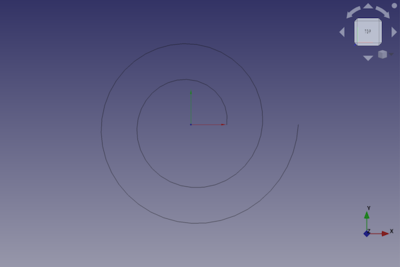Part Spiral/de: Difference between revisions
(Created page with "Siehe Part Grundelemente.") |
(Created page with "==Beispiel==") |
||
| Line 29: | Line 29: | ||
Siehe [[Part_Primitives/de#Anwendung|Part Grundelemente]]. |
Siehe [[Part_Primitives/de#Anwendung|Part Grundelemente]]. |
||
== |
==Beispiel== |
||
[[Image:Part_Spiral_Scripting_Example.png|thumb|Part Spiral from the scripting example]] |
[[Image:Part_Spiral_Scripting_Example.png|thumb|Part Spiral from the scripting example]] |
||
Revision as of 15:09, 20 April 2022
|
|
| Menüeintrag |
|---|
| Formteil → Grundkörper erstellen... → Spirale |
| Arbeitsbereich |
| Part, OpenSCAD |
| Standardtastenkürzel |
| Keiner |
| Eingeführt in Version |
| 0.14 |
| Siehe auch |
| Part Grundelemente |
Beschreibung
Eine Part Spirale ist ein parametrischer Volumenkörper, der mit dem Befehl
Part Grundelemente erstellt werden kann. Im Koordinatensystem durch ihre Daten-EigenschaftPlacement festgelegt, liegt die Spirale auf der XY-Ebene mit ihrem Mittelpunkt im Ursprung und ihrem Startpunkt auf der X-Achse. Sie öffnet sich gegen den Uhrzeigersinn.
Anwendung
Siehe Part Grundelemente.
Beispiel
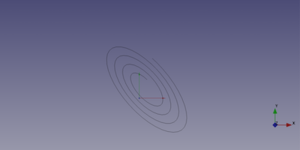
A Part Spiral object created with the scripting example below is shown here.
Properties
See also: Property editor.
A Part Spiral object is derived from a Part Feature object and inherits all its properties. It also has the following additional properties:
Data
Attachment
The object has the same attachment properties as a Part Part2DObject.
Spiral
- DatenGrowth (
Length): The distance between two consecutive turns of the spiral. The default is1mm. - DatenRadius (
Length): The start radius of the spiral, the distance between its center and its start point. Can be0mm. The default is1mm. - DatenRotations (
QuantityConstraint): The number of rotations, or turns, of the spiral. The default is2. - DatenSegment Length (
QuantityConstraint): The number of turns per spiral subdivision. The default is1, meaning each full turn of the spiral is a separate segment. Use0to suppress subdivision.
Scripting
See also: Autogenerated API documentation, Part scripting and FreeCAD Scripting Basics.
A Part Spiral can be created with the addObject() method of the document:
spiral = FreeCAD.ActiveDocument.addObject("Part::Spiral", "mySpiral")
- Where
"mySpiral"is the name for the object. - The function returns the newly created object.
Example:
import FreeCAD as App
doc = App.activeDocument()
spiral = doc.addObject("Part::Spiral", "mySpiral")
spiral.Growth = 2
spiral.Radius = 3
spiral.Rotations = 4
spiral.Placement = App.Placement(App.Vector(1, 2, 3), App.Rotation(75, 60, 30))
doc.recompute()
- Grundkörper: Würfel, Kegel, Zylinder, Kugel, Torus, Grundkörper, Shapebuilder
- Objekte ändern: Boolesche Operationen, Vereinigung, Schnitt, Ausschneiden, Join features, Connect, Embed, Cutout
- Aufteilungswerkzeuge: Boolesche Fragmente, Slice a part, Slice, XOR, Part Defeaturing
- Verbund: Erzeuge Verbund, Verbund auflösen, Compound Filter; Extrudieren, Kanten abrunden, Drehen, Schnitt, Schnitte..., Abschrägen, Spiegelung, Ruled Surface, Sweep, Loft
- Offset-Werkzeuge: 3D Offset, 2D Offset, Dicke, Projection on surface
- Erste Schritte
- Installation: Herunterladen, Windows, Linux, Mac, Zusätzlicher Komponenten, Docker, AppImage, Ubuntu Snap
- Grundlagen: Über FreeCAD, Graphische Oberfläche, Mausbedienung, Auswahlmethoden, Objektname, Programmeinstellungen, Arbeitsbereiche, Dokumentstruktur, Objekteigenschaften, Hilf FreeCAD, Spende
- Hilfe: Tutorien, Video Tutorien
- Arbeitsbereiche: Std Base, Arch, Assembly, CAM, Draft, FEM, Inspection, Mesh, OpenSCAD, Part, PartDesign, Points, Reverse Engineering, Robot, Sketcher, Spreadsheet, Start, Surface, TechDraw, Test Framework, Web