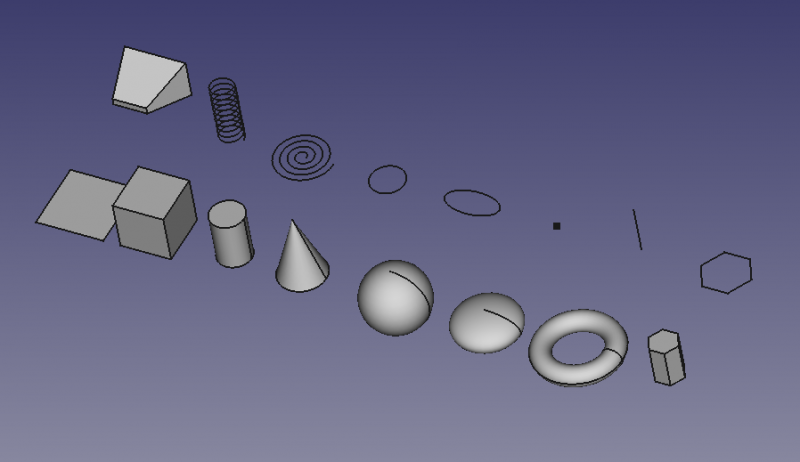Part Primitives/ru: Difference between revisions
(Created page with "Примитивы можно создать следующими способами #* нажмите кнопку {{Button|24px '''Создан...") |
(Created page with "Для редактирования примитивов существует два способа:") |
||
| Line 33: | Line 33: | ||
Диалог остаётся открытым, чтобы впоследствии вы могли создать дополнительные примитивы. |
Диалог остаётся открытым, чтобы впоследствии вы могли создать дополнительные примитивы. |
||
Для редактирования примитивов существует два способа: |
|||
To edit a primitives there are 2 ways: |
|||
Using the dialog: {{Version|0.19}} |
Using the dialog: {{Version|0.19}} |
||
Revision as of 19:59, 24 April 2021
|
|
| Системное название |
|---|
| Part Primitives |
| Расположение в меню |
| Деталь -> Создать примитивы... |
| Верстаки |
| Part(Деталь) |
| Быстрые клавиши |
| Нет |
| Представлено в версии |
| - |
| См. также |
| Построитель форм |
Описание
Инструмент Создать примитивы запускает диалог создания разнообразных геометрических параметризованных примитивов Верстака Part.
Формы примитивов которые можно создать в верстаке Part(Деталь).
Использование
Примитивы можно создать следующими способами
- В появившемся диалоговом окне выберите тип примитива, задайте его параметры и местоположение, наконец нажмите кнопку Создать
Диалог остаётся открытым, чтобы впоследствии вы могли создать дополнительные примитивы.
Для редактирования примитивов существует два способа:
Using the dialog: introduced in version 0.19
- Select the primitive in the tree and double-click on it.
- The same dialog will open that was also used to create the primitive. Change there the parameters and you get a live preview of the changed primitive.
- To finish the editing press OK.
Using the property editor:
- Select the primitive in the tree.
- Edits its properties in the Properties table.
- В настоящее время этот инструмент может создать параметрические:
The following primitives can be created:
Plane: Creates a plane.
Box: Creates a box. This object can also be created with the
Box tool.
Cylinder: Creates a cylinder. This object can also be created with the
Cylinder tool.
Cone: Creates a cone. This object can also be created with the
Cone tool.
Sphere: Creates a sphere. This object can also be created with the
Sphere tool.
Ellipsoid: Creates a ellipsoid.
Torus: Creates a torus. This object can also be created with the
Torus tool.
Prism: Creates a prism.
Wedge: Creates a wedge.
Helix: Creates a helix.
Spiral: Creates a spiral.
Circle: Creates a circular edge.
Ellipse: Creates an elliptical edge.
Point: Creates a point (vertex).
Line: Creates a line (edge).
Regular Polygon: Creates a regular polygon.
Scripting
See also: Part scripting
Test the creation of the primitives with a script. introduced in version 0.19
This can be run from the Python console.
import parttests.part_test_objects as pto
pto.create_test_file("example_file")
This script is located in the installation directory of the program, and can be examined to see how the basic primitives are built.
$INSTALL_DIR/Mod/Part/parttests/part_test_objects.py
It can be used as input to the program as well.
freecad $INSTALL_DIR/Mod/Part/parttests/part_test_objects.py
- Примитивы: Куб(Параллелограмм), Конус, Цилиндр, Сфера, Тор, Полый цилиндр,Примитивы, Связующие формы
- Создание и правка: Выдавливание, Построение фигуры вращения, Отражение, Скругление, Фаска, Создать плоскость из граней, Ruled Surface, Профиль, Sweep, Section, Cross sections, 3D Offset, 2D Offset, Создать полый объект, Projection on surface, Прикрепление
- Булевы операции: Соединить, Разорвать связь, Compound Filter, Булевы операции, Cut, Fuse, Common, Connect, Embed, Cutout, Boolean fragments, Slice apart, Slice, XOR
- Измерительные: Measure Linear, Measure Angular, Measure Refresh, Clear All, Toggle All, Toggle 3D, Toggle Delta
- Начинающим
- Установка: Загрузка, Windows, Linux, Mac, Дополнительных компонентов, Docker, AppImage, Ubuntu Snap
- Базовая: О FreeCAD, Интерфейс, Навигация мыши, Методы выделения, Имя объекта, Настройки, Верстаки, Структура документа, Свойства, Помоги FreeCAD, Пожертвования
- Помощь: Учебники, Видео учебники
- Верстаки: Std Base, Arch, Assembly, CAM, Draft, FEM, Inspection, Mesh, OpenSCAD, Part, PartDesign, Points, Reverse Engineering, Robot, Sketcher, Spreadsheet, Start, Surface, TechDraw, Test Framework, Web