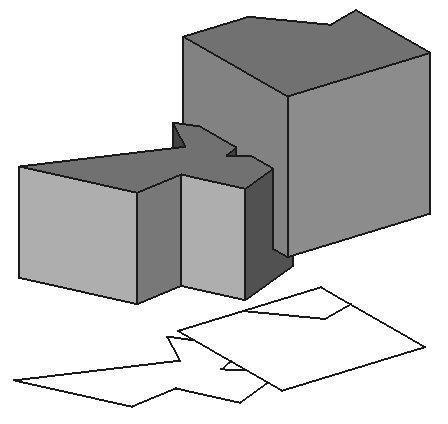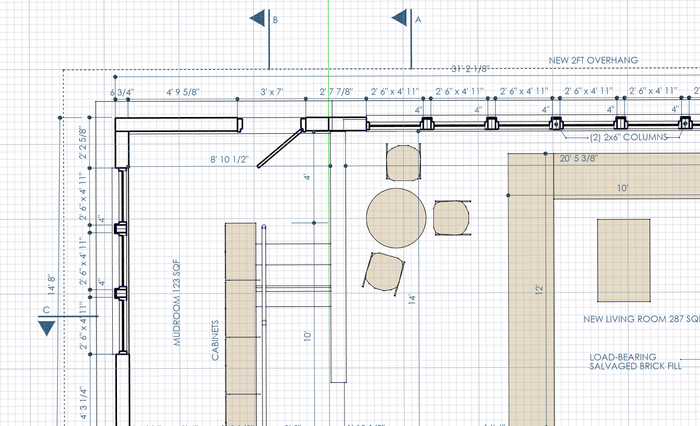Draft Shape2DView/cs: Difference between revisions
(Created page with "==Skriptování==") |
(Updating to match new version of source page) |
||
| (27 intermediate revisions by 6 users not shown) | |||
| Line 1: | Line 1: | ||
<languages/> |
|||
{{GuiCommand/cs|Name=Draft_Shape2DView|Name=Kreslení 2DTvarPohledu|Workbenches=[[Draft Module/cs|Kreslení]], [[Arch Module/cs|Architektura]]|MenuLocation=Kreslení -> 2D tvar z pohledu}} |
|||
{{Docnav |
|||
|[[Draft_FlipDimension|FlipDimension]] |
|||
|[[Draft_SelectPlane|SelectPlane]] |
|||
|[[Draft_Workbench|Draft]] |
|||
|IconL=Draft_FlipDimension.svg |
|||
|IconR=Draft_SelectPlane.svg |
|||
|IconC=Workbench_Draft.svg |
|||
}} |
|||
<div class="mw-translate-fuzzy"> |
|||
{{GuiCommand/cs|Name=Draft_Shape2DView|Name/cs=Kreslení TělesoDo2DPohledu|Workbenches=[[Draft_Workbench/cs|Kreslení]], [[Arch_Workbench/cs|Architektura]]|MenuLocation=Kreslení -> TělesoDo2D}} |
|||
</div> |
|||
<span id="Description"></span> |
|||
==Popis== |
==Popis== |
||
<div class="mw-translate-fuzzy"> |
|||
Tento nástroj umístí do dokumentu 2D objekt, který vznikne zploštěním pohledu vybraného tvaru založeného na objektu [[Part Module/cs|díl]]. |
|||
Tento nástroj umístí do dokumentu 2D objekt, který vznikne zploštěním pohledu vybraného tvaru založeného na objektu [[Part_Workbench/cs|díl]]. |
|||
</div> |
|||
Draft Shape2DView projections can be displayed on a [[TechDraw_Workbench|TechDraw Workbench]] page using the [[TechDraw_DraftView|TechDraw DraftView]] command. Alternatively the [[TechDraw_Workbench|TechDraw Workbench]] offer its own projection commands. But these create projections that are only displayed on the drawing page and not in the [[3D_view|3D view]]. |
|||
[[Image:Draft_Shape2DView_example.jpg]] |
[[Image:Draft_Shape2DView_example.jpg]] |
||
{{Caption|Projection of solid shapes onto the XY plane}} |
|||
<span id="Usage"></span> |
|||
==Použití== |
==Použití== |
||
<div class="mw-translate-fuzzy"> |
|||
# Vyberte objekt, ze kterého chcete extrahovat 2D pohled |
# Vyberte objekt, ze kterého chcete extrahovat 2D pohled |
||
# Stiskněte tlačítko {{KEY|[[Image:Draft Shape2DView.png|16px]] [[Draft Shape2DView/cs|Kreslení TělesoDo2D]]}} |
# Stiskněte tlačítko {{KEY|[[Image:Draft Shape2DView.png|16px]] [[Draft Shape2DView/cs|Kreslení TělesoDo2D]]}} |
||
</div> |
|||
==How to produce plans and sections with different linewidths== |
|||
==Volby== |
|||
[[Image:Draft_shape2dview_example_plan.png|700px]] |
|||
* Je-li vybraný objekt v [[Arch SectionPlane/cs|Architektura Řez]], bude ve 2D projekci obsah řezu, a projekční vektor bude převzat z řezu místo z vlastnosti Projekce (dále). |
|||
* Normální operační mód je '''Těleso''', který promítá celý tvar, ale pokud při vytváření 2D pohledu vyberete některou plochu ze základního objektu, můžete také nastavit mód '''Individuální plochy''', což zajistí, že budou promítnuty pouze vybrané povrchy. |
|||
* Je-li vybraný objekt v [[Arch SectionPlane/cs|Architektura Řez]], je k dispozici i projekční mód '''řezné čáry''', který promítá pouze hrany řezu. |
|||
Drawings with different linewidths for viewed and cut lines can easily be produced by using two shape2Dview objects from a same [[Arch_SectionPlane|Arch SectionPlane]]. One of the shape2Dview objects has its projection mode set to '''Solid''', which renders the viewed lines, and another set to '''Cut lines''' or '''Cut faces''' to render the cut lines. The two shape2Dviews are then placed at the same location, one on top of the other. |
|||
<span id="Properties"></span> |
|||
==Vlastnosti== |
==Vlastnosti== |
||
See also: [[Property_editor|Property editor]]. |
|||
A Draft Shape2DView object is derived from a [[Part_Part2DObject|Part Part2DObject]] and inherits all its properties. It also has the following additional properties: |
|||
===Data=== |
|||
{{TitleProperty|Draft}} |
|||
<div class="mw-translate-fuzzy"> |
|||
* {{PropertyData|Projection}}: Směr projekce. |
* {{PropertyData|Projection}}: Směr projekce. |
||
* {{PropertyData|Projection Mode}}: Projekční mód: těleso, individuální plochy nebo řezné čáry. |
* {{PropertyData|Projection Mode}}: Projekční mód: těleso, individuální plochy nebo řezné čáry. |
||
</div> |
|||
===View=== |
|||
{{TitleProperty|Draft}} |
|||
* {{PropertyView|Pattern|Enumeration}}: not used. |
|||
* {{PropertyView|Pattern Size|Float}}: not used. |
|||
==Scripting== |
|||
<div class="mw-translate-fuzzy"> |
|||
==Skriptování== |
==Skriptování== |
||
</div> |
|||
<div class="mw-translate-fuzzy"> |
|||
The Draft Shape2DView tool can by used in [[macros]] and from the python console by using the following function: |
|||
Nástroj TělesoDo2D může být použit v [[macros/cs|makrech]] a z konzoly Pythonu použitím následující funkce: |
|||
</div> |
|||
{{Code|code= |
|||
<syntaxhighlight> |
|||
shape2dview = make_shape2dview(baseobj, projectionVector=None, facenumbers=[]) |
|||
}} |
|||
</syntaxhighlight> |
|||
* Adds a 2D shape to the document, which is a 2D projection of the given object. |
|||
* A specific projection vector can also be given. |
|||
* Returns the generated object. |
|||
* You can also provide a list of face numbers to be considered. |
|||
<div class="mw-translate-fuzzy"> |
|||
Example: |
|||
* Přidá 2D tvar do dokumentu, tvar je 2D projekce zadaného objektu. |
|||
* Může být specifikován projekční vektor. |
|||
* Vrací vygenerovaný objekt. |
|||
* Může být zadán seznam čísel ploch, které mají být použity. |
|||
</div> |
|||
Change the {{incode|ProjectionMode}} property of the created object if required. It can be: {{incode|"Solid"}}, {{incode|"Individual Faces"}}, {{incode|"Cutlines"}}, {{incode|"Cutfaces"}} or {{incode|"Solid faces"}}. |
|||
<syntaxhighlight> |
|||
import FreeCAD,Draft |
|||
Draft.makeShape2DView(FreeCAD.ActiveDocument.ActiveObject) |
|||
</syntaxhighlight> |
|||
Příklad: |
|||
<languages/> |
|||
{{Code|code= |
|||
import FreeCAD as App |
|||
import Draft |
|||
doc = App.newDocument() |
|||
box = doc.addObject("Part::Box", "Box") |
|||
box.Length = 2300 |
|||
box.Width = 500 |
|||
box.Height = 1000 |
|||
shape1 = Draft.make_shape2dview(box) |
|||
shape2 = Draft.make_shape2dview(box, App.Vector(1, -1, 1)) |
|||
shape3 = Draft.make_shape2dview(box, App.Vector(-1, 1, 1), [0, 5]) |
|||
shape3.ProjectionMode = "Individual Faces" |
|||
doc.recompute() |
|||
}} |
|||
{{Docnav |
|||
|[[Draft_FlipDimension|FlipDimension]] |
|||
|[[Draft_SelectPlane|SelectPlane]] |
|||
|[[Draft_Workbench|Draft]] |
|||
|IconL=Draft_FlipDimension.svg |
|||
|IconR=Draft_SelectPlane.svg |
|||
|IconC=Workbench_Draft.svg |
|||
}} |
|||
{{Draft Tools navi{{#translation:}}}} |
|||
{{Userdocnavi{{#translation:}}}} |
|||
Latest revision as of 19:51, 29 April 2023
|
|
| Umístění Menu |
|---|
| Kreslení -> TělesoDo2D |
| Pracovní stoly |
| Kreslení, Architektura |
| Výchozí zástupce |
| Nikdo |
| Představen ve verzi |
| - |
| Viz také |
| Nikdo |
Popis
Tento nástroj umístí do dokumentu 2D objekt, který vznikne zploštěním pohledu vybraného tvaru založeného na objektu díl.
Draft Shape2DView projections can be displayed on a TechDraw Workbench page using the TechDraw DraftView command. Alternatively the TechDraw Workbench offer its own projection commands. But these create projections that are only displayed on the drawing page and not in the 3D view.
Projection of solid shapes onto the XY plane
Použití
- Vyberte objekt, ze kterého chcete extrahovat 2D pohled
- Stiskněte tlačítko
 Kreslení TělesoDo2D
Kreslení TělesoDo2D
How to produce plans and sections with different linewidths
Drawings with different linewidths for viewed and cut lines can easily be produced by using two shape2Dview objects from a same Arch SectionPlane. One of the shape2Dview objects has its projection mode set to Solid, which renders the viewed lines, and another set to Cut lines or Cut faces to render the cut lines. The two shape2Dviews are then placed at the same location, one on top of the other.
Vlastnosti
See also: Property editor.
A Draft Shape2DView object is derived from a Part Part2DObject and inherits all its properties. It also has the following additional properties:
Data
Draft
- ÚdajeProjection: Směr projekce.
- ÚdajeProjection Mode: Projekční mód: těleso, individuální plochy nebo řezné čáry.
View
Draft
- PohledPattern (
Enumeration): not used. - PohledPattern Size (
Float): not used.
Scripting
Skriptování
Nástroj TělesoDo2D může být použit v makrech a z konzoly Pythonu použitím následující funkce:
shape2dview = make_shape2dview(baseobj, projectionVector=None, facenumbers=[])
- Přidá 2D tvar do dokumentu, tvar je 2D projekce zadaného objektu.
- Může být specifikován projekční vektor.
- Vrací vygenerovaný objekt.
- Může být zadán seznam čísel ploch, které mají být použity.
Change the ProjectionMode property of the created object if required. It can be: "Solid", "Individual Faces", "Cutlines", "Cutfaces" or "Solid faces".
Příklad:
import FreeCAD as App
import Draft
doc = App.newDocument()
box = doc.addObject("Part::Box", "Box")
box.Length = 2300
box.Width = 500
box.Height = 1000
shape1 = Draft.make_shape2dview(box)
shape2 = Draft.make_shape2dview(box, App.Vector(1, -1, 1))
shape3 = Draft.make_shape2dview(box, App.Vector(-1, 1, 1), [0, 5])
shape3.ProjectionMode = "Individual Faces"
doc.recompute()
- Drafting: Line, Polyline, Fillet, Arc, Arc by 3 points, Circle, Ellipse, Rectangle, Polygon, B-spline, Cubic Bézier curve, Bézier curve, Point, Facebinder, ShapeString, Hatch
- Annotation: Text, Dimension, Label, Annotation styles, Annotation scale
- Modification: Move, Rotate, Scale, Mirror, Offset, Trimex, Stretch, Clone, Array, Polar array, Circular array, Path array, Path link array, Point array, Point link array, Edit, Subelement highlight, Join, Split, Upgrade, Downgrade, Wire to B-spline, Draft to sketch, Set slope, Flip dimension, Shape 2D view
- Draft Tray: Select plane, Set style, Toggle construction mode, AutoGroup
- Snapping: Snap lock, Snap endpoint, Snap midpoint, Snap center, Snap angle, Snap intersection, Snap perpendicular, Snap extension, Snap parallel, Snap special, Snap near, Snap ortho, Snap grid, Snap working plane, Snap dimensions, Toggle grid
- Miscellaneous: Apply current style, Layer, Manage layers, Add a new named group, Move to group, Select group, Add to construction group, Toggle normal/wireframe display, Create working plane proxy, Heal, Show snap toolbar
- Additional: Constraining, Pattern, Preferences, Import Export Preferences, DXF/DWG, SVG, OCA, DAT
- Context menu:
- Layer container: Merge layer duplicates, Add new layer
- Layer: Activate this layer, Select layer contents
- Text: Open hyperlinks
- Wire: Flatten
- Working plane proxy: Write camera position, Write objects state
- Getting started
- Installation: Download, Windows, Linux, Mac, Additional components, Docker, AppImage, Ubuntu Snap
- Basics: About FreeCAD, Interface, Mouse navigation, Selection methods, Object name, Preferences, Workbenches, Document structure, Properties, Help FreeCAD, Donate
- Help: Tutorials, Video tutorials
- Workbenches: Std Base, Arch, Assembly, CAM, Draft, FEM, Inspection, Mesh, OpenSCAD, Part, PartDesign, Points, Reverse Engineering, Robot, Sketcher, Spreadsheet, Surface, TechDraw, Test Framework
- Hubs: User hub, Power users hub, Developer hub