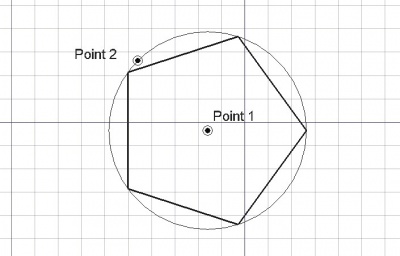Draft Polygon/cs: Difference between revisions
(Updating to match new version of source page) |
(Updating to match new version of source page) |
||
| (12 intermediate revisions by 2 users not shown) | |||
| Line 1: | Line 1: | ||
<languages/> |
<languages/> |
||
{{Docnav |
|||
|[[Draft_Rectangle|Rectangle]] |
|||
|[[Draft_BSpline|BSpline]] |
|||
|[[Draft_Workbench|Draft]] |
|||
|IconL=Draft_Rectangle.svg |
|||
|IconR=Draft_BSpline.svg |
|||
|IconC=Workbench_Draft.svg |
|||
}} |
|||
<div class="mw-translate-fuzzy"> |
<div class="mw-translate-fuzzy"> |
||
{{GuiCommand/cs|Name=Draft Polygon|Name/cs=Draft Polygon|Workbenches=[[ |
{{GuiCommand/cs|Name=Draft Polygon|Name/cs=Draft Polygon|Workbenches=[[Draft_Workbench/cs|Kreslení]], [[Arch_Workbench/cs|Architektura]]|MenuLocation=Draft -> Polygon|Shortcut=P G}} |
||
</div> |
</div> |
||
==Description== |
|||
<div class="mw-translate-fuzzy"> |
<div class="mw-translate-fuzzy"> |
||
| Line 8: | Line 20: | ||
Nástroj Mnohoúhelník vytváří pravidelný mnohoúhelník zadáním 2 bodů, střed a druhý bod definující poloměr. Použije se [[Draft Linestyle/cs|tloušťka čáry a barva]] předem zadaná v záložce Nástrojů. |
Nástroj Mnohoúhelník vytváří pravidelný mnohoúhelník zadáním 2 bodů, střed a druhý bod definující poloměr. Použije se [[Draft Linestyle/cs|tloušťka čáry a barva]] předem zadaná v záložce Nástrojů. |
||
</div> |
</div> |
||
A Draft Polygon can be switched from inscribed to circumscribed by changing its {{PropertyData|Draw Mode}} property. The corners of a Draft Polygon can be filleted (rounded) or chamfered by changing its {{PropertyData|Fillet Radius}} or {{PropertyData|Chamfer Size}} respectively. |
|||
[[Image:Draft_polygon_example.jpg|400px]] |
[[Image:Draft_polygon_example.jpg|400px]] |
||
| Line 13: | Line 27: | ||
[[Image:Draft_polygon_example.jpg|400px]] |
[[Image:Draft_polygon_example.jpg|400px]] |
||
</div> |
</div> |
||
==Usage== |
|||
See also: [[Draft_Tray|Draft Tray]], [[Draft_Snap|Draft Snap]] and [[Draft_Constrain|Draft Constrain]]. |
|||
<div class="mw-translate-fuzzy"> |
<div class="mw-translate-fuzzy"> |
||
==Použití== |
==Použití== |
||
# Stiskněte tlačítko {{KEY|[[Image:Draft Polygon.png|16px]] [[Draft Polygon/cs|Mnohoúhelník]]}} nebo klávesy {{KEY|P}} a potom {{KEY|G}} |
# Stiskněte tlačítko {{KEY|[[Image:Draft Polygon.png|16px]] [[Draft Polygon/cs|Mnohoúhelník]]}} nebo klávesy {{KEY|P}} a potom {{KEY|G}} |
||
# Klikněte na první bod ve 3D pohledu nebo zadejte jeho |
# Klikněte na první bod ve 3D pohledu nebo zadejte jeho souřadnice pro určení středu |
||
# V dialogovém okně voleb zadejte počet stran, |
# V dialogovém okně voleb zadejte počet stran, |
||
# Klikněte na další bod ve 3D pohledu nebo zadejte hodnotu definující poloměr mnohoúhelníku. Mnohoúhelník je také povrchem, i když se jeví jako drátový model. |
# Klikněte na další bod ve 3D pohledu nebo zadejte hodnotu definující poloměr mnohoúhelníku. Mnohoúhelník je také povrchem, i když se jeví jako drátový model. |
||
</div> |
</div> |
||
==Options== |
|||
The polygon can be edited by double clicking on the element in the tree view, or by pressing the {{Button|[[Image:Draft Edit.svg|16px]] [[Draft Edit]]}} button. Then you can move the center and radius points to a new position. |
|||
The single character keyboard shortcuts available in the task panel can be changed. See [[Draft_Preferences|Draft Preferences]]. The shortcuts mentioned here are the default shortcuts (for version 0.22). |
|||
The polygon is created inscribed in a circle of the specified radius; it can be switched to circumscribed after creation by changing its draw mode property. |
|||
The number of sides of the polygon can also be changed after creation by changing its faces number property. |
|||
<div class="mw-translate-fuzzy"> |
<div class="mw-translate-fuzzy"> |
||
| Line 38: | Line 54: | ||
</div> |
</div> |
||
==Notes== |
|||
* A Draft Polygon can be edited with the [[Draft_Edit|Draft Edit]] command. |
|||
==Preferences== |
|||
See also: [[Preferences_Editor|Preferences Editor]] and [[Draft_Preferences|Draft Preferences]]. |
|||
* If the {{MenuCommand|Edit → Preferences... → Draft → General → Create Part primitives if possible}} option is checked, the command will create a [[Part_RegularPolygon|Part RegularPolygon]] instead of a Draft Polygon. |
|||
<span id="Properties"></span> |
|||
<div class="mw-translate-fuzzy"> |
<div class="mw-translate-fuzzy"> |
||
==Vlastnosti== |
==Vlastnosti== |
||
| Line 45: | Line 72: | ||
* {{PropertyData|Poloměr zaoblení}}: Specifikuje poloměr zaoblení v rozích mnohoúhelníka |
* {{PropertyData|Poloměr zaoblení}}: Specifikuje poloměr zaoblení v rozích mnohoúhelníka |
||
</div> |
</div> |
||
See also: [[Property_editor|Property editor]]. |
|||
A Draft Polygon object is derived from a [[Part_Part2DObject|Part Part2DObject]] and inherits all its properties. It also has the following additional properties: |
|||
===Data=== |
===Data=== |
||
| ⚫ | |||
{{TitleProperty|Draft}} |
|||
* {{PropertyData|Draw Mode}}: specifies if the polygon is inscribed in a circle, or circumscribed around a circle. |
|||
| ⚫ | |||
* {{PropertyData| |
* {{PropertyData|Area|Area}}: (read-only) specifies the area of the face of the polygon. The value will be {{value|0.0}} if {{PropertyData|Make Face}} if {{FALSE}}. |
||
* {{PropertyData| |
* {{PropertyData|Chamfer Size|Length}}: specifies the length of the chamfers at the corners of the polygon. |
||
* {{PropertyData| |
* {{PropertyData|Draw Mode|Enumeration}}: specifies if the polygon is {{value|inscribed}} in a circle or {{value|circumscribed}} around a circle. |
||
| ⚫ | |||
* {{PropertyData|Fillet Radius|Length}}: specifies the radius of the fillets at the corners of the polygon. |
|||
* {{PropertyData|Make Face|Bool}}: specifies if the polygon makes a face or not. If it is {{TRUE}} a face is created, otherwise only the perimeter is considered part of the object. |
|||
| ⚫ | |||
===View=== |
===View=== |
||
| ⚫ | |||
{{TitleProperty|Draft}} |
|||
| ⚫ | |||
| ⚫ | |||
| ⚫ | |||
==Scripting== |
|||
<div class="mw-translate-fuzzy"> |
<div class="mw-translate-fuzzy"> |
||
| Line 63: | Line 103: | ||
</div> |
</div> |
||
To create a Draft Polygon use the {{incode|make_polygon}} method ({{Version|0.19}}) of the Draft module. This method replaces the deprecated {{incode|makePolygon}} method. |
|||
The Polygon tool can be used in [[macros]] and from the [[Python]] console by using the following function: |
|||
{{Code|code= |
{{Code|code= |
||
polygon = make_polygon(nfaces, radius=1, inscribed=True, placement=None, face=None, support=None) |
|||
}} |
}} |
||
<div class="mw-translate-fuzzy"> |
<div class="mw-translate-fuzzy"> |
||
| Line 77: | Line 117: | ||
Příklad: |
Příklad: |
||
{{Code|code= |
{{Code|code= |
||
import FreeCAD |
import FreeCAD as App |
||
import Draft |
|||
doc = App.newDocument() |
|||
| ⚫ | |||
| ⚫ | |||
| ⚫ | |||
| ⚫ | |||
| ⚫ | |||
| ⚫ | |||
| ⚫ | |||
| ⚫ | |||
doc.recompute() |
|||
}} |
|||
| ⚫ | |||
| ⚫ | |||
| ⚫ | |||
{{Docnav |
|||
| ⚫ | |||
|[[Draft_Rectangle|Rectangle]] |
|||
|[[Draft_BSpline|BSpline]] |
|||
|[[Draft_Workbench|Draft]] |
|||
|IconL=Draft_Rectangle.svg |
|||
|IconR=Draft_BSpline.svg |
|||
|IconC=Workbench_Draft.svg |
|||
}} |
}} |
||
{{Draft Tools navi}} |
{{Draft Tools navi{{#translation:}}}} |
||
{{Userdocnavi}} |
{{Userdocnavi{{#translation:}}}} |
||
{{clear}} |
|||
Latest revision as of 05:00, 9 January 2024
|
|
| Umístění Menu |
|---|
| Draft -> Polygon |
| Pracovní stoly |
| Kreslení, Architektura |
| Výchozí zástupce |
| P G |
| Představen ve verzi |
| - |
| Viz také |
| Nikdo |
Description
Popis
Nástroj Mnohoúhelník vytváří pravidelný mnohoúhelník zadáním 2 bodů, střed a druhý bod definující poloměr. Použije se tloušťka čáry a barva předem zadaná v záložce Nástrojů.
A Draft Polygon can be switched from inscribed to circumscribed by changing its ÚdajeDraw Mode property. The corners of a Draft Polygon can be filleted (rounded) or chamfered by changing its ÚdajeFillet Radius or ÚdajeChamfer Size respectively.
Usage
See also: Draft Tray, Draft Snap and Draft Constrain.
Použití
- Stiskněte tlačítko
 Mnohoúhelník nebo klávesy P a potom G
Mnohoúhelník nebo klávesy P a potom G - Klikněte na první bod ve 3D pohledu nebo zadejte jeho souřadnice pro určení středu
- V dialogovém okně voleb zadejte počet stran,
- Klikněte na další bod ve 3D pohledu nebo zadejte hodnotu definující poloměr mnohoúhelníku. Mnohoúhelník je také povrchem, i když se jeví jako drátový model.
Options
The single character keyboard shortcuts available in the task panel can be changed. See Draft Preferences. The shortcuts mentioned here are the default shortcuts (for version 0.22).
Volby
- Pro zadání souřadnic ručně, jednoduše zadejte číslo a stiskněte ENTER mezi každou z komponent X, Y a Z.
- Stiskněte klávesu T nebo klikněte/odklikněte zaklikávací políčko Pokračovat. Je-li nastaven pokračovací mód, nástroj Mnohoúhelník bude po ukončení mnohoúhelníka restartován a připraven ke kreslení dalšího mnohoúhelníka bez nutnosti znovu jej spouštět klikáním na tlačítko Mnohoúhelník.
- Stiskněte při kreslení klávesu CTRL pro přichycení Vašeho bodu k nejbližšímu uchopovacímu místu, nezávisle na vzdálenosti od něho.
- Stiskněte při kreslení klávesu SHIFT pro nastavení vazby Vašeho dalšího bodu vodorovně nebo svisle v relaci k předchozímu bodu.
- Stisknutím klávesy I nebo tlačítka Filled zajistíte, že se mnohoúhelník tváří jako plocha (musí být uzavřená). Jednoduše se to nastavuje Pohled->Vlastnost Mnohoúhelník na "Otevřené čáry" nebo "Drátový model", toto také může být snadno změněno později.
- Stiskněte klávesu ESC nebo tlačítko Cancel pro ukončení aktuálního příkazu.
Notes
- A Draft Polygon can be edited with the Draft Edit command.
Preferences
See also: Preferences Editor and Draft Preferences.
- If the Edit → Preferences... → Draft → General → Create Part primitives if possible option is checked, the command will create a Part RegularPolygon instead of a Draft Polygon.
Vlastnosti
- ÚdajePoloměr: Poloměr definiční kružnice
- ÚdajeKreslicí mód: Specifikuje jestli je mnohoúhelník vepsaný nebo opsaný definiční kruřnici
- ÚdajePočet stran: Počet stran mnohoúhelníka
- ÚdajePoloměr zaoblení: Specifikuje poloměr zaoblení v rozích mnohoúhelníka
See also: Property editor.
A Draft Polygon object is derived from a Part Part2DObject and inherits all its properties. It also has the following additional properties:
Data
Draft
- ÚdajeArea (
Area): (read-only) specifies the area of the face of the polygon. The value will be0.0if ÚdajeMake Face iffalse. - ÚdajeChamfer Size (
Length): specifies the length of the chamfers at the corners of the polygon. - ÚdajeDraw Mode (
Enumeration): specifies if the polygon isinscribedin a circle orcircumscribedaround a circle. - ÚdajeFaces Number (
Integer): specifies the number of sides of the polygon. - ÚdajeFillet Radius (
Length): specifies the radius of the fillets at the corners of the polygon. - ÚdajeMake Face (
Bool): specifies if the polygon makes a face or not. If it istruea face is created, otherwise only the perimeter is considered part of the object. - ÚdajeRadius (
Length): specifies the radius of the circle that defines the polygon.
View
Draft
- PohledPattern (
Enumeration): specifies the Draft Pattern with which to fill the face of the polygon. This property only works if ÚdajeMake Face istrueand if PohledDisplay Mode isFlat Lines. - PohledPattern Size (
Float): specifies the size of the Draft Pattern.
Scripting
Skriptování
Nástroj Mnohoúhelník může být využit v makrech a z konzoly Pythonu použitím následující funkce:
To create a Draft Polygon use the make_polygon method (introduced in version 0.19) of the Draft module. This method replaces the deprecated makePolygon method.
polygon = make_polygon(nfaces, radius=1, inscribed=True, placement=None, face=None, support=None)
- Vytvoří objekt mnohoúhelník se zadaným počtem stran a poloměrem.
- Je-li inscribed False, mnohoúhelník je opsán kolem kružnice s daným poloměrem. Jinak je vepsán dovnitř kružnice.
- Je-li face True, výsledný tvar je zobrazen jako povrch, jinak jako drátový model.
- Výstupem je nově vytvořený objekt.
Příklad:
import FreeCAD as App
import Draft
doc = App.newDocument()
polygon1 = Draft.make_polygon(4, radius=500)
polygon2 = Draft.make_polygon(5, radius=750)
zaxis = App.Vector(0, 0, 1)
p3 = App.Vector(1000, 1000, 0)
place3 = App.Placement(p3, App.Rotation(zaxis, 90))
Polygon3 = Draft.make_polygon(6, radius=1450, placement=place3)
doc.recompute()
- Drafting: Line, Polyline, Fillet, Arc, Arc by 3 points, Circle, Ellipse, Rectangle, Polygon, B-spline, Cubic Bézier curve, Bézier curve, Point, Facebinder, ShapeString, Hatch
- Annotation: Text, Dimension, Label, Annotation styles, Annotation scale
- Modification: Move, Rotate, Scale, Mirror, Offset, Trimex, Stretch, Clone, Array, Polar array, Circular array, Path array, Path link array, Point array, Point link array, Edit, Subelement highlight, Join, Split, Upgrade, Downgrade, Wire to B-spline, Draft to sketch, Set slope, Flip dimension, Shape 2D view
- Draft Tray: Select plane, Set style, Toggle construction mode, AutoGroup
- Snapping: Snap lock, Snap endpoint, Snap midpoint, Snap center, Snap angle, Snap intersection, Snap perpendicular, Snap extension, Snap parallel, Snap special, Snap near, Snap ortho, Snap grid, Snap working plane, Snap dimensions, Toggle grid
- Miscellaneous: Apply current style, Layer, Manage layers, Add a new named group, Move to group, Select group, Add to construction group, Toggle normal/wireframe display, Create working plane proxy, Heal, Show snap toolbar
- Additional: Constraining, Pattern, Preferences, Import Export Preferences, DXF/DWG, SVG, OCA, DAT
- Context menu:
- Layer container: Merge layer duplicates, Add new layer
- Layer: Activate this layer, Select layer contents
- Text: Open hyperlinks
- Wire: Flatten
- Working plane proxy: Write camera position, Write objects state
- Getting started
- Installation: Download, Windows, Linux, Mac, Additional components, Docker, AppImage, Ubuntu Snap
- Basics: About FreeCAD, Interface, Mouse navigation, Selection methods, Object name, Preferences, Workbenches, Document structure, Properties, Help FreeCAD, Donate
- Help: Tutorials, Video tutorials
- Workbenches: Std Base, Arch, Assembly, CAM, Draft, FEM, Inspection, Mesh, OpenSCAD, Part, PartDesign, Points, Reverse Engineering, Robot, Sketcher, Spreadsheet, Surface, TechDraw, Test Framework
- Hubs: User hub, Power users hub, Developer hub