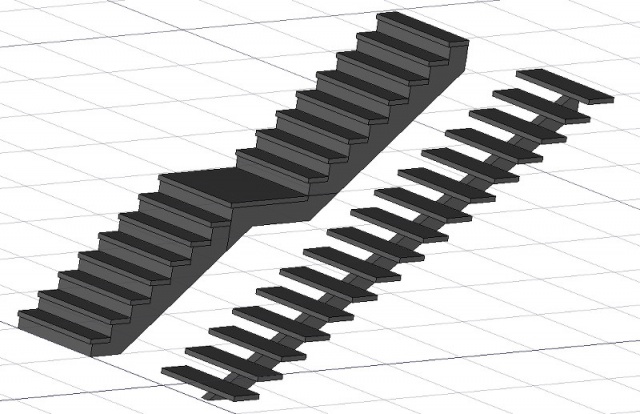Arch Stairs/cs: Difference between revisions
No edit summary |
(Updating to match new version of source page) |
||
| Line 15: | Line 15: | ||
}} |
}} |
||
</div> |
</div> |
||
==Description== |
|||
<div class="mw-translate-fuzzy"> |
<div class="mw-translate-fuzzy"> |
||
| Line 33: | Line 35: | ||
==Options== |
==Options== |
||
* Stairs share the common properties and |
* Stairs share the common properties and behaviors of all [[Arch Component|Arch Components]] |
||
==Usage== |
|||
<div class="mw-translate-fuzzy"> |
<div class="mw-translate-fuzzy"> |
||
| Line 43: | Line 47: | ||
==Vlastnosti== |
==Vlastnosti== |
||
===Data=== |
|||
Základ |
|||
{{TitleProperty|Segment and Parts}} |
|||
* {{PropertyData|Align}}: The alignment of these stairs on their baseline, if applicable. |
|||
| ⚫ | |||
| ⚫ | |||
| ⚫ | |||
| ⚫ | |||
* {{PropertyData|Abs Top|Vector}}: (read-only) The absolute top level the stairs lead to. |
|||
Steps |
|||
* {{PropertyData|Last Segment|Link}}: Last segment (flight or landing) of an Arch Stairs connecting to this segment. The start level of the stairs will be the end level of this last segment. |
|||
* {{PropertyData|Outline Left|VectorList}}: The left outline of the stairs. |
|||
| ⚫ | |||
* {{PropertyData|Outline Right|VectorList}}: The right outline of the stairs. |
|||
* {{PropertyData|Outline Right All|VectorList}}: The right outline of all segments of the stairs. |
|||
* {{PropertyData|Railing Height Left|Length}}: Height of the left railing of the stairs or landing. |
|||
* {{PropertyData|Railing Height Right|Length}}: Height of the right railing of the stairs or landing. |
|||
| ⚫ | |||
| ⚫ | |||
* {{PropertyData|Railing Offset Right|Length}}: Offset of the right railing from the edge of the stairs or landing. |
|||
* {{PropertyData|Railing Right|String}}: Name of the right railing object. |
|||
{{TitleProperty|Stairs}} |
|||
| ⚫ | |||
| ⚫ | |||
| ⚫ | |||
| ⚫ | |||
| ⚫ | |||
* {{PropertyData|Align|Enumeration}}: The alignment of the stairs on the baseline. Only used if a baseline is defined. Can be {{value|Left}}, {{value|Right}} or {{value|Center}}. |
|||
Structure |
|||
| ⚫ | |||
| ⚫ | |||
| ⚫ | |||
* {{PropertyData|Width of Landing|FloatList}}: If the {{PropertyData|Number Of Steps}} is 1, the stairs object acts as a landing. When this is the case and the baseline is multi-segment, the width of first segment of the landing follows the {{PropertyData|Width}}, the widths of subsequent segments follow the list set here. |
|||
{{TitleProperty|Steps}} |
|||
| ⚫ | |||
| ⚫ | |||
* {{PropertyData|Blondel Ratio|Float}}: (read-only) The calculated Blondel ratio. This ratio indicates comfortable stairs and should be between 62 and 64cm or 24.5 and 25.5in. |
|||
| ⚫ | |||
* {{PropertyData| |
* {{PropertyData|Landing Depth|Length}}: The depth of the landing of the flight, if enabled in {{PropertyData|Landings}}. Defaults to the {{PropertyData|Width}} if 0. |
||
* {{PropertyData| |
* {{PropertyData|Nosing|Length}}: The size of the nosing. |
||
* {{PropertyData| |
* {{PropertyData|Number Of Steps|Integer}}: The numbers of steps (risers). |
||
* {{PropertyData|Riser Height|Length}}: (read-only) The height of the risers. If {{PropertyData|Riser Height Enforce}} is 0 it is calculated ({{PropertyData|Height}} / {{PropertyData|Number of Steps}}). Else it is the same as {{PropertyData|Riser Height Enforce}}. |
|||
| ⚫ | |||
| ⚫ | |||
* {{PropertyData|Tread Depth|Length}}: (read-only) The depth of the treads. If {{PropertyData|Tread Depth Enforce}} is 0 it is calculated ({{PropertyData|Length}} / {{PropertyData|Number of Steps}}). Else it is the same as {{PropertyData|Tread Depth Enforce}}. |
|||
* {{PropertyData|Tread Depth Enforce|Length}}: The enforced depth of the treads. |
|||
| ⚫ | |||
{{TitleProperty|Structure}} |
|||
* {{PropertyData|Connection Down Start Stairs|Enumeration}}: The type of connection between the lower floor slab and the start of the stairs. Can be {{value|HorizontalCut}}, {{value|VerticalCut}} or {{value|HorizontalVerticalCut}}. |
|||
* {{PropertyData|Connection End Stairs Up|Enumeration}}: The type of connection between the end of the stairs and the upper floor slab. Can be {{value|toFlightThickness}} or {{value|toSlabThickness}}. |
|||
* {{PropertyData|Down Slab Thickness|Length}}: The thickness of the lower floor slab. |
|||
* {{PropertyData|Flight|Enumeration}}: The direction of the flight after the landing. Can be {{value|Straight}}, {{value|HalfTurnLeft}} or {{value|HalfTurnRight}}. |
|||
* {{PropertyData|Landings|Enumeration}}: The type of landings. Can be {{value|None}} or {{value|At center}} ({{value|At each corner}} not implemented yet). |
|||
| ⚫ | |||
| ⚫ | |||
* {{PropertyData|Structure|Enumeration}}: The structure type of the stairs. Can be {{value|None}}, {{value|Massive}}, {{value|One stringer}} or {{value|Two stringers}}. |
|||
* {{PropertyData|Structure Offset|Length}}: The offset between the border of the stairs and the structure. |
|||
* {{PropertyData|Structure Thickness|Length}}: The thickness of the structure. |
|||
* {{PropertyData|Up Slab Thickness|Length}}: The thickness of the upper floor slab. |
|||
| ⚫ | |||
==Limitations== |
|||
<div class="mw-translate-fuzzy"> |
<div class="mw-translate-fuzzy"> |
||
| Line 77: | Line 111: | ||
== Scripting == |
== Scripting == |
||
{{Emphasis|See also:}} [[Arch API]] and [[FreeCAD Scripting Basics]]. |
{{Emphasis|See also:}} [[Arch API]] and [[FreeCAD Scripting Basics]]. |
||
Revision as of 09:34, 16 February 2022
|
|
| Umístění Menu |
|---|
| Arch → Stairs |
| Pracovní stoly |
| Modul architektura |
| Výchozí zástupce |
| S R |
| Představen ve verzi |
| 0.14 |
| Viz také |
| Arch Structure/cs, Arch Equipment/cs |
Description
Description
The stairs tool allows you to build automatically several types of stairs. At the moment, only straight stairs (with or without a central landing) are supported. Stairs can be built from scratch, or from a straight line, in which case the stairs follow the line. If the line is not horizontal but has a vertical inclination, the stairs will also follow its slope.
Popis
Nástroj Schody pro vytváření a definování schodišť jakéhokoliv typu
See the Stairs entry in wikipedia for a definition of the different terms used to describe parts of stairs.
Na obrázku nahoře jsou vytvořena dvě schodiště, jedno s plnou strukturou a podestou a druhé s jednotlivými stupni.
Options
- Stairs share the common properties and behaviors of all Arch Components
Usage
Použití
Stiskněte tlačítko ![]() Schody nebo klávesy S, R
Schody nebo klávesy S, R
- Nastavte požadované vlastnosti. Některé z části schodiště, jako je struktura, se nemusí projevit okamžitě, pokud je to u některých vlastností nemožné, jako je třeba tloušťka struktury nastavená na nulu.
Vlastnosti
Data
Segment and Parts
- ÚdajeAbs Top (
Vector): (read-only) The absolute top level the stairs lead to. - ÚdajeLast Segment (
Link): Last segment (flight or landing) of an Arch Stairs connecting to this segment. The start level of the stairs will be the end level of this last segment. - ÚdajeOutline Left (
VectorList): The left outline of the stairs. - ÚdajeOutline Left All (
VectorList): The left outline of all segments of the stairs. - ÚdajeOutline Right (
VectorList): The right outline of the stairs. - ÚdajeOutline Right All (
VectorList): The right outline of all segments of the stairs. - ÚdajeRailing Height Left (
Length): Height of the left railing of the stairs or landing. - ÚdajeRailing Height Right (
Length): Height of the right railing of the stairs or landing. - ÚdajeRailing Left (
String): Name of the left railing object. - ÚdajeRailing Offset Left (
Length): Offset of the left railing from the edge of the stairs or landing. - ÚdajeRailing Offset Right (
Length): Offset of the right railing from the edge of the stairs or landing. - ÚdajeRailing Right (
String): Name of the right railing object.
Stairs
- ÚdajeAlign (
Enumeration): The alignment of the stairs on the baseline. Only used if a baseline is defined. Can beLeft,RightorCenter. - ÚdajeHeight (
Length): The total height of the stairs. Only used if no baseline is defined, or if the baseline is horizontal. Ignored if ÚdajeRiser Height Enforce is non-zero. - ÚdajeLength (
Length): The total length of the stairs if no baseline is defined. Ignored if ÚdajeTread Depth Enforce is non-zero. - ÚdajeWidth (
Length): The width of the stairs. - ÚdajeWidth of Landing (
FloatList): If the ÚdajeNumber Of Steps is 1, the stairs object acts as a landing. When this is the case and the baseline is multi-segment, the width of first segment of the landing follows the ÚdajeWidth, the widths of subsequent segments follow the list set here.
Steps
- ÚdajeBlondel Ratio (
Float): (read-only) The calculated Blondel ratio. This ratio indicates comfortable stairs and should be between 62 and 64cm or 24.5 and 25.5in. - ÚdajeLanding Depth (
Length): The depth of the landing of the flight, if enabled in ÚdajeLandings. Defaults to the ÚdajeWidth if 0. - ÚdajeNosing (
Length): The size of the nosing. - ÚdajeNumber Of Steps (
Integer): The numbers of steps (risers). - ÚdajeRiser Height (
Length): (read-only) The height of the risers. If ÚdajeRiser Height Enforce is 0 it is calculated (ÚdajeHeight / ÚdajeNumber of Steps). Else it is the same as ÚdajeRiser Height Enforce. - ÚdajeRiser Height Enforce (
Length): The enforced height of the risers. - ÚdajeRiser Thickness (
Length): The thickness of the risers. - ÚdajeTread Depth (
Length): (read-only) The depth of the treads. If ÚdajeTread Depth Enforce is 0 it is calculated (ÚdajeLength / ÚdajeNumber of Steps). Else it is the same as ÚdajeTread Depth Enforce. - ÚdajeTread Depth Enforce (
Length): The enforced depth of the treads. - ÚdajeTread Thickness (
Length): The thickness of the treads.
Structure
- ÚdajeConnection Down Start Stairs (
Enumeration): The type of connection between the lower floor slab and the start of the stairs. Can beHorizontalCut,VerticalCutorHorizontalVerticalCut. - ÚdajeConnection End Stairs Up (
Enumeration): The type of connection between the end of the stairs and the upper floor slab. Can betoFlightThicknessortoSlabThickness. - ÚdajeDown Slab Thickness (
Length): The thickness of the lower floor slab. - ÚdajeFlight (
Enumeration): The direction of the flight after the landing. Can beStraight,HalfTurnLeftorHalfTurnRight. - ÚdajeLandings (
Enumeration): The type of landings. Can beNoneorAt center(At each cornernot implemented yet). - ÚdajeStringer Overlap (
Length): The overlap of the stringers above the bottom of the treads. - ÚdajeStringer Width (
Length): The width of the stringers. - ÚdajeStructure (
Enumeration): The structure type of the stairs. Can beNone,Massive,One stringerorTwo stringers. - ÚdajeStructure Offset (
Length): The offset between the border of the stairs and the structure. - ÚdajeStructure Thickness (
Length): The thickness of the structure. - ÚdajeUp Slab Thickness (
Length): The thickness of the upper floor slab. - ÚdajeWinders (
Enumeration): The type of winders. Not implemented.
Limitations
Omezení
- Nejsou dostupné před verzí FreeCAD 0.14
- V současnosti jsou dostupné pouze přímé schody
- Podívejte se na forum zdroj na kruhové schody.
- Podívejte se na následující forum oznámení.
Scripting
See also: Arch API and FreeCAD Scripting Basics.
The Stairs tool can be used in macros and from the Python console by using the following function:
Stairs = makeStairs(baseobj=None, length=None, width=None, height=None, steps=None, name="Stairs")
- Creates a
Stairsobject from the givenbaseobj. - If
baseobjis not given, it will uselength,width,height, andsteps, to build a solid object.
Example:
import Arch
Stairs = Arch.makeStairs(length=5000, width=1200, height=3000, steps=14)
- Elements: Wall, Structure, Curtain Wall, Window, Roof, Space, Stairs, Equipment, Frame, Fence, Truss, Profile, Pipe, Pipe Connector
- Reinforcements: Straight Rebar, U-Shape Rebar, L-Shape Rebar, Stirrup, Bent-Shape Rebar, Helical Rebar, Column Reinforcement, Beam Reinforcement, Slab Reinforcement, Footing Reinforcement, Custom Rebar
- Panels: Panel, Panel Cut, Panel Sheet, Nest
- Materials: Material, Multi-Material
- Organization: Building Part, Project, Site, Building, Level, External reference, Section Plane, Schedule
- Axes: Axis, Axes system, Grid
- Modification: Cut with plane, Add component, Remove component, Survey
- Utilities: Component, Clone component, Split Mesh, Mesh to Shape, Select non-manifold meshes, Remove Shape from Arch, Close Holes, Merge Walls, Check, Toggle IFC Brep flag, 3 Views from mesh, Create IFC spreadsheet, Toggle Subcomponents
- Additional: Preferences, Import Export Preferences (IFC, DAE, OBJ, JSON, 3DS, SHP), IfcOpenShell, IfcPlusPlus, Arch API
- Getting started
- Installation: Download, Windows, Linux, Mac, Additional components, Docker, AppImage, Ubuntu Snap
- Basics: About FreeCAD, Interface, Mouse navigation, Selection methods, Object name, Preferences, Workbenches, Document structure, Properties, Help FreeCAD, Donate
- Help: Tutorials, Video tutorials
- Workbenches: Std Base, Arch, Assembly, CAM, Draft, FEM, Inspection, Mesh, OpenSCAD, Part, PartDesign, Points, Reverse Engineering, Robot, Sketcher, Spreadsheet, Start, Surface, TechDraw, Test Framework, Web
- Hubs: User hub, Power users hub, Developer hub