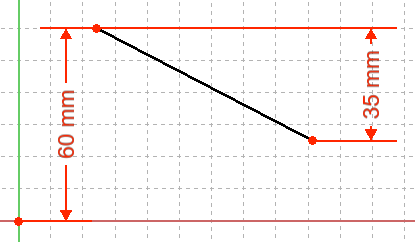Sketcher ConstrainDistanceY/ro: Difference between revisions
(Updating to match new version of source page) |
(Updating to match new version of source page) |
||
| (11 intermediate revisions by the same user not shown) | |||
| Line 1: | Line 1: | ||
<languages/> |
<languages/> |
||
{{Docnav |
{{Docnav |
||
|[[Sketcher_ConstrainDistanceX|Horizontal |
|[[Sketcher_ConstrainDistanceX|Horizontal distance]] |
||
|[[Sketcher_ConstrainDistance|Distance]] |
|[[Sketcher_ConstrainDistance|Distance]] |
||
|[[Sketcher_Workbench|Sketcher]] |
|[[Sketcher_Workbench|Sketcher]] |
||
|IconL= |
|IconL=Sketcher_ConstrainDistanceX.svg |
||
|IconR= |
|IconR=Sketcher_ConstrainDistance.svg |
||
|IconC=Workbench_Sketcher.svg |
|IconC=Workbench_Sketcher.svg |
||
}} |
}} |
||
| Line 19: | Line 20: | ||
</div> |
</div> |
||
<span id="Description"></span> |
|||
<div class="mw-translate-fuzzy"> |
<div class="mw-translate-fuzzy"> |
||
==Descriere== |
==Descriere== |
||
| Line 24: | Line 26: | ||
</div> |
</div> |
||
| ⚫ | |||
fixes the vertical distance between two points or the endpoints of a line. If a single point is pre-selected, the distance is relative to the origin of the sketch. |
|||
[[File:Sketcher ConstraintDistanceY example.png]] |
[[File:Sketcher ConstraintDistanceY example.png]] |
||
<span id="Usage"></span> |
|||
<div class="mw-translate-fuzzy"> |
<div class="mw-translate-fuzzy"> |
||
==Utilizare== |
==Utilizare== |
||
| Line 35: | Line 39: | ||
</div> |
</div> |
||
See also: [[Sketcher_Workbench#Drawing_aids|Drawing aids]]. |
|||
# Pick one or two points or one line. |
|||
# Invoke the command several ways: |
|||
===[[Sketcher_Workbench#Continue_modes|Continue mode]]=== |
|||
| ⚫ | |||
#* Use the {{KEY|Shift}} + {{KEY|V}} keyboard shortcut. ('''V''' is for '''V'''ertical) |
|||
# Make sure there is no selection. |
|||
| ⚫ | |||
# There are several ways to invoke the tool: |
|||
# A pop up dialog opens to edit or confirm the value. Press {{Button|OK}} to validate. |
|||
#* {{Version|1.0}}: If the {{MenuCommand|Dimensioning constraints}} [[Sketcher_Preferences#General|preference]] is set to {{Value|Single tool}} (default): press the down arrow to the right of the {{Button|[[Image:Sketcher_Dimension.svg||x16px]][[Image:Toolbar_flyout_arrow.svg|x16px]]}} button and select the {{MenuCommand|[[Image:Sketcher_ConstrainDistanceY.svg|16px]] Constrain vertical distance}} option from the dropdown. |
|||
#* If this preference has a different value (and in {{VersionMinus|0.21}}): press the {{Button|[[Image:Sketcher_ConstrainDistanceY.svg|16px]] [[Sketcher_ConstrainDistanceY|Constrain vertical distance]]}} button. |
|||
| ⚫ | |||
#* {{Version|1.0}}: Right-click in the [[3D_view|3D view]] and select the {{MenuCommand|Dimension → [[Image:Sketcher_ConstrainDistanceY.svg|16px]] Constrain vertical distance}} option from the context menu. |
|||
#* Use the keyboard shortcut: {{KEY|I}}. |
|||
# For further steps see [[Sketcher_ConstrainDistanceX#Continue_mode|Sketcher ConstrainDistanceX]] |
|||
===Run-once mode=== |
|||
See [[Sketcher_ConstrainDistanceX#Run-once_mode|Sketcher ConstrainDistanceX]]. |
|||
== Scripting == |
|||
Distance from origin: |
|||
{{Code|code=Sketch.addConstraint(Sketcher.Constraint('DistanceY', Edge, PointOfEdge, -1, 1, App.Units.Quantity('123.0 mm')))}} |
|||
Distance between two vertices: |
|||
{{Code|code=Sketch.addConstraint(Sketcher.Constraint('DistanceY', Edge1, PointOfEdge1, Edge2, PointOfEdge2, App.Units.Quantity('123.0 mm')))}} |
|||
Vertical span of line (the GUI allows selecting the edge itself, but it is just a shorthand for using the two extremities of the same line): |
|||
{{Code|code=Sketch.addConstraint(Sketcher.Constraint('DistanceY', Line, 1, Line, 2, App.Units.Quantity('123.0 mm')))}} |
|||
The [[Sketcher_scripting|Sketcher scripting]] page explains the values which can be used for {{incode|Edge}}, {{incode|Edge1}}, {{incode|Edge2}}, {{incode|PointOfEdge}}, {{incode| PointOfEdge1}}, {{incode| PointOfEdge2}} and {{incode|Line}}, and contains further examples on how to create constraints from Python scripts. |
|||
<div class="mw-translate-fuzzy"> |
|||
'''Note:''' instrumentul de constrângere poate fi pornit și fără o selecție prealabilă, dar va necesita selecția a două puncte ori a unei linii. Pentru a seta distanța de la origine, punctul de origine Sketch trebuie să fie selectat de asemenea. Implicit, comanda va fi în modul continuu pentru a crea noi constrângeri; apăsați butonul drept al mouse-ului sau {{KEY|ESC}} o dată pentru a părăsi comanda. |
|||
</div> |
|||
{{Docnav |
{{Docnav |
||
|[[Sketcher_ConstrainDistanceX|Horizontal |
|[[Sketcher_ConstrainDistanceX|Horizontal distance]] |
||
|[[Sketcher_ConstrainDistance|Distance]] |
|[[Sketcher_ConstrainDistance|Distance]] |
||
|[[Sketcher_Workbench|Sketcher]] |
|[[Sketcher_Workbench|Sketcher]] |
||
|IconL= |
|IconL=Sketcher_ConstrainDistanceX.svg |
||
|IconR= |
|IconR=Sketcher_ConstrainDistance.svg |
||
|IconC=Workbench_Sketcher.svg |
|IconC=Workbench_Sketcher.svg |
||
}} |
}} |
||
{{ |
{{Sketcher_Tools_navi{{#translation:}}}} |
||
{{Userdocnavi{{#translation:}}}} |
{{Userdocnavi{{#translation:}}}} |
||
{{clear}} |
|||
Latest revision as of 07:38, 3 May 2024
|
|
| Menu location |
|---|
| Sketch → Sketcher constraints → Constrain vertical distance |
| Workbenches |
| Sketcher |
| Default shortcut |
| Shift+V |
| Introduced in version |
| - |
| See also |
| Constrain Horizontal Distance, Constrain Length |
Descriere
Fixează distanța verticală între 2 puncte sau capetele liniei. Dacă este selectat un singur punct, distanța este setată la originea schiței.
The Sketcher ConstrainDistanceY tool
fixes the vertical distance between two points or the endpoints of a line. If a single point is pre-selected, the distance is relative to the origin of the sketch.
Utilizare
See also: Drawing aids.
Continue mode
- Make sure there is no selection.
- There are several ways to invoke the tool:
- introduced in version 1.0: If the Dimensioning constraints preference is set to
Single tool(default): press the down arrow to the right of thebutton and select the
Constrain vertical distance option from the dropdown.
- If this preference has a different value (and in version 0.21 and below): press the
Constrain vertical distance button.
- Select the Sketch → Sketcher constraints →
Constrain vertical distance option from the menu.
- introduced in version 1.0: Right-click in the 3D view and select the Dimension →
Constrain vertical distance option from the context menu.
- Use the keyboard shortcut: I.
- introduced in version 1.0: If the Dimensioning constraints preference is set to
- For further steps see Sketcher ConstrainDistanceX
Run-once mode
See Sketcher ConstrainDistanceX.
Scripting
Distance from origin:
Sketch.addConstraint(Sketcher.Constraint('DistanceY', Edge, PointOfEdge, -1, 1, App.Units.Quantity('123.0 mm')))
Distance between two vertices:
Sketch.addConstraint(Sketcher.Constraint('DistanceY', Edge1, PointOfEdge1, Edge2, PointOfEdge2, App.Units.Quantity('123.0 mm')))
Vertical span of line (the GUI allows selecting the edge itself, but it is just a shorthand for using the two extremities of the same line):
Sketch.addConstraint(Sketcher.Constraint('DistanceY', Line, 1, Line, 2, App.Units.Quantity('123.0 mm')))
The Sketcher scripting page explains the values which can be used for Edge, Edge1, Edge2, PointOfEdge, PointOfEdge1, PointOfEdge2 and Line, and contains further examples on how to create constraints from Python scripts.
- General: Create sketch, Edit sketch, Map sketch to face, Reorient sketch, Validate sketch, Merge sketches, Mirror sketch, Leave sketch, View sketch, View section, Toggle grid, Toggle snap, Configure rendering order, Stop operation
- Sketcher geometries: Point, Line, Arc, Arc by 3 points, Circle, Circle by 3 points, Ellipse, Ellipse by 3 points, Arc of ellipse, Arc of hyperbola, Arc of parabola, B-spline by control points, Periodic B-spline by control points, B-spline by knots, Periodic B-spline by knots, Polyline, Rectangle, Centered rectangle, Rounded rectangle, Triangle, Square, Pentagon, Hexagon, Heptagon, Octagon, Regular polygon, Slot, Fillet, Corner-preserving fillet, Trim, Extend, Split, External geometry, Carbon copy, Toggle construction geometry
- Sketcher constraints:
- Geometric constraints: Coincident, Point on object, Vertical, Horizontal, Parallel, Perpendicular, Tangent, Equal, Symmetric, Block
- Dimensional constraints: Lock, Horizontal distance, Vertical distance, Distance, Radius or weight, Diameter, Auto radius/diameter, Angle, Refraction (Snell's law)
- Constraint tools: Toggle driving/reference constraint, Activate/deactivate constraint
- Sketcher tools: Select unconstrained DoF, Select associated constraints, Select associated geometry, Select redundant constraints, Select conflicting constraints, Show/hide internal geometry, Select origin, Select horizontal axis, Select vertical axis, Symmetry, Clone, Copy, Move, Rectangular array, Remove axes alignment, Delete all geometry, Delete all constraints
- Sketcher B-spline tools: Show/hide B-spline degree, Show/hide B-spline control polygon, Show/hide B-spline curvature comb, Show/hide B-spline knot multiplicity, Show/hide B-spline control point weight, Convert geometry to B-spline, Increase B-spline degree, Decrease B-spline degree, Increase knot multiplicity, Decrease knot multiplicity, Insert knot, Join curves
- Sketcher virtual space: Switch virtual space
- Additional: Sketcher Dialog, Preferences, Sketcher scripting
- Getting started
- Installation: Download, Windows, Linux, Mac, Additional components, Docker, AppImage, Ubuntu Snap
- Basics: About FreeCAD, Interface, Mouse navigation, Selection methods, Object name, Preferences, Workbenches, Document structure, Properties, Help FreeCAD, Donate
- Help: Tutorials, Video tutorials
- Workbenches: Std Base, Arch, Assembly, CAM, Draft, FEM, Inspection, Mesh, OpenSCAD, Part, PartDesign, Points, Reverse Engineering, Robot, Sketcher, Spreadsheet, Surface, TechDraw, Test Framework
- Hubs: User hub, Power users hub, Developer hub