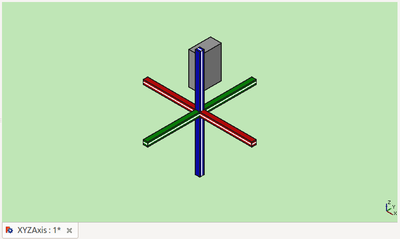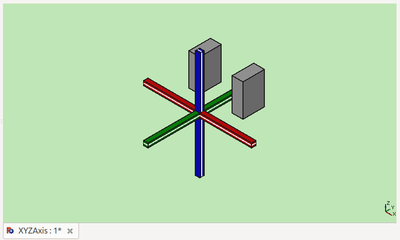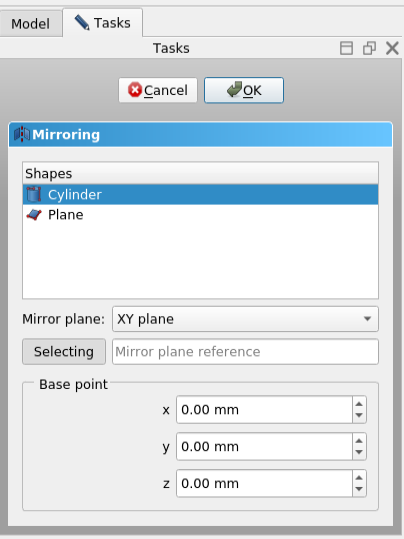Part Mirror/ru: Difference between revisions
(Updating to match new version of source page) |
(Updating to match new version of source page) |
||
| (29 intermediate revisions by 4 users not shown) | |||
| Line 1: | Line 1: | ||
<languages/> |
<languages/> |
||
{{UnfinishedDocu{{#translation:}}}} |
|||
<div class="mw-translate-fuzzy"> |
|||
{{Docnav |
{{Docnav/ru |
||
|[[Part_Revolve| |
|[[Part_Revolve/ru|Вращать]] |
||
|[[Part_Fillet| |
|[[Part_Fillet/ru|Скругление]] |
||
|[[Part_Module|Part]] |
|||
|[[Part_Workbench/ru|Верстак Part]] |
|||
|IconL=Part_Revolve.svg |
|IconL=Part_Revolve.svg |
||
|IconR=Part_Fillet.svg |
|IconR=Part_Fillet.svg |
||
|IconC=Workbench_Part.svg |
|IconC=Workbench_Part.svg |
||
}} |
}} |
||
</div> |
|||
<div class="mw-translate-fuzzy"> |
<div class="mw-translate-fuzzy"> |
||
{{GuiCommand/ru |
{{GuiCommand/ru |
||
|Name= |
|Name=Part_Mirror |
||
|Name/ru=Зеркальное отражение |
|Name/ru=Зеркальное отражение |
||
|MenuLocation=Деталь -> Зеркальное отражение... |
|MenuLocation=Деталь -> Зеркальное отражение... |
||
|Workbenches=[[ |
|Workbenches=[[Part_Workbench/ru|Верстак Part]] |
||
|SeeAlso= |
|SeeAlso= |
||
}} |
}} |
||
</div> |
</div> |
||
= |
<span id="Description"></span> |
||
==Описание== |
|||
<div class="mw-translate-fuzzy"> |
|||
'Mirror Object' - This tool creates a new object (image) which is a reflection of the original object (source). The image object is created behind a mirror plane. The mirror plane may be standard plane ('''XY''', '''YZ''', or '''XZ'''), or any plane parallel to a standard plane. |
|||
'Зеркальное отражение' - этот инструмент создаёт новый объект (изображение), которое является отражением исходного объекта (источника). Объект отражения создаётся за зеркальной плоскостью. Плоскостью зеркального отражения может быть стандартная ('''XY''', '''YZ''' или '''XZ''') или любая другая плоскостью, параллельная стандартной плоскости. |
|||
</div> |
|||
Пример: |
Пример: |
||
[[Image:PARTMirrorBeforev11.png |
[[Image:PARTMirrorBeforev11.png]] |
||
{{Caption|Before}} |
|||
| ⚫ | |||
{{Caption|After mirrored through YZ plane}} |
|||
<span id="Usage"></span> |
|||
==Применение== |
|||
[[Image:PartMirroring_Scr1.png]] |
|||
<div class="mw-translate-fuzzy"> |
<div class="mw-translate-fuzzy"> |
||
# Выберите исходный объект из списка Фигуры. |
|||
[[Image:PARTMirrorAfterv11.png|frame|left|После (Отражено по плоскости '''YZ''')]] |
|||
# Выберите стандартную '''Плоскость симметрии''' из раскрывающегося меню. |
|||
{{clear}} |
|||
# Нажмите {{Button|OK}}, чтобы создать объект. |
|||
</div> |
</div> |
||
{{clear}} |
|||
==Usage== |
|||
When the select button label says {{Button|Selecting}} you are in reference selection mode and there is a selection gate in effect, which disallows the selection of unsupported reference objects. Click the button to toggle the selection gate off, the button label then changes to {{Button|Select reference}}. |
|||
| ⚫ | |||
The mirror plane is defined by a {{PropertyData|Normal}} (direction) and a {{PropertyData|Base}} (position). When the {{PropertyData|Mirror Plane}} property contains a reference object these properties are made read-only as they are then computed based on that object. The plane is infinite even if the reference object is not. |
|||
# Select the source object from the Mirroring Panel list. |
|||
# Select a standard '''Mirror plane''' from the dropdown menu. |
|||
# Press {{Button|OK}} to create the image object. |
|||
A reference object can be a planar face, such as the face of a [[Part_Box|Part Box]], a circular edge, a [[PartDesign_Plane|Datum Plane]], an [[App_OriginGroupExtension|origin plane]] of a [[Std_Part|Std Part]] container, or any object with a single planar face or single circular edge. There is also support for [[App_Link|Links]]. Note, however, that B-spline surfaces, such as [[Part_RuledSurface|ruled surfaces]] or [[Part_Loft|loft faces]] are not supported. |
|||
{{clear}} |
|||
= |
<span id="Options"></span> |
||
==Опции== |
|||
<div class="mw-translate-fuzzy"> |
|||
The '''Base point''' boxes can be used to move the mirror plane parallel to the selected standard mirror plane. Only one of the '''X''', '''Y''', or '''Z''' boxes is effective for a given standard plane. |
|||
Поля ввода '''Базовая точка''' можно использовать для перемещения плоскости отражения параллельно выбранной стандартной плоскости отражения. Только одно поле ввода '''X''', '''Y''' или '''Z''' будет иметь эффект для данной стандартной плоскости. |
|||
</div> |
|||
<div class="mw-translate-fuzzy"> |
|||
{| class="wikitable" border="1" |
{| class="wikitable" border="1" |
||
!Плоскость симметрии!!Базовая точка!!Эффект |
|||
!Standard Plane!!Base Point Box!!Effect |
|||
|- align="center" |
|- align="center" |
||
|'''XY'''||'''Z'''|| align="left" | |
|'''XY'''||'''Z'''|| align="left" |Перемещает плоскость симметрии вдоль оси '''Z'''. |
||
|- align="center" |
|- align="center" |
||
|'''XY'''||'''X''', '''Y'''|| align="left" | |
|'''XY'''||'''X''', '''Y'''|| align="left" |Эффекта нет. |
||
|- align="center" |
|- align="center" |
||
|'''XZ'''||'''Y'''|| align="left" | |
|'''XZ'''||'''Y'''|| align="left" |Перемещает плоскость симметрии вдоль оси '''Y'''. |
||
|- align="center" |
|- align="center" |
||
|'''XZ'''||'''X''', '''Z'''|| align="left" | |
|'''XZ'''||'''X''', '''Z'''|| align="left" |Эффекта нет. |
||
|- align="center" |
|- align="center" |
||
|'''YZ'''||'''X'''|| align="left" | |
|'''YZ'''||'''X'''|| align="left" |Перемещает плоскость симметрии вдоль оси '''X'''. |
||
|- align="center" |
|- align="center" |
||
|'''YZ'''||'''Y''', '''Z'''|| align="left" | |
|'''YZ'''||'''Y''', '''Z'''|| align="left" |Эффекта нет. |
||
|} |
|} |
||
</div> |
|||
== |
==Notes== |
||
* Arbitrary mirror planes (ie not parallel to a standard plane) are not supported. |
|||
<div class="mw-translate-fuzzy"> |
|||
== Ограничения == |
|||
* Произвольные плоскости отражения (т.е. непараллельные стандартной плоскости) не поддерживаются. |
|||
</div> |
|||
| ⚫ | |||
<div class="mw-translate-fuzzy"> |
|||
| ⚫ | |||
| ⚫ | |||
| ⚫ | |||
| ⚫ | |||
|[[Part_Module|Part]] |
|||
| ⚫ | |||
|[[Part_Workbench/ru|Верстак Part]] |
|||
|IconL=Part_Revolve.svg |
|IconL=Part_Revolve.svg |
||
|IconR=Part_Fillet.svg |
|IconR=Part_Fillet.svg |
||
|IconC=Workbench_Part.svg |
|IconC=Workbench_Part.svg |
||
}} |
}} |
||
</div> |
|||
{{Part Tools navi{{#translation:}}}} |
{{Part Tools navi{{#translation:}}}} |
||
{{Userdocnavi{{#translation:}}}} |
{{Userdocnavi{{#translation:}}}} |
||
{{clear}} |
|||
Latest revision as of 18:07, 4 December 2023
|
|
| Системное название |
|---|
| Part_Mirror |
| Расположение в меню |
| Деталь -> Зеркальное отражение... |
| Верстаки |
| Верстак Part |
| Быстрые клавиши |
| Нет |
| Представлено в версии |
| - |
| См. также |
| Нет |
Описание
'Зеркальное отражение' - этот инструмент создаёт новый объект (изображение), которое является отражением исходного объекта (источника). Объект отражения создаётся за зеркальной плоскостью. Плоскостью зеркального отражения может быть стандартная (XY, YZ или XZ) или любая другая плоскостью, параллельная стандартной плоскости.
Пример:
Before
After mirrored through YZ plane
Применение
- Выберите исходный объект из списка Фигуры.
- Выберите стандартную Плоскость симметрии из раскрывающегося меню.
- Нажмите OK, чтобы создать объект.
When the select button label says Selecting you are in reference selection mode and there is a selection gate in effect, which disallows the selection of unsupported reference objects. Click the button to toggle the selection gate off, the button label then changes to Select reference.
The mirror plane is defined by a ДанныеNormal (direction) and a ДанныеBase (position). When the ДанныеMirror Plane property contains a reference object these properties are made read-only as they are then computed based on that object. The plane is infinite even if the reference object is not.
A reference object can be a planar face, such as the face of a Part Box, a circular edge, a Datum Plane, an origin plane of a Std Part container, or any object with a single planar face or single circular edge. There is also support for Links. Note, however, that B-spline surfaces, such as ruled surfaces or loft faces are not supported.
Опции
Поля ввода Базовая точка можно использовать для перемещения плоскости отражения параллельно выбранной стандартной плоскости отражения. Только одно поле ввода X, Y или Z будет иметь эффект для данной стандартной плоскости.
| Плоскость симметрии | Базовая точка | Эффект |
|---|---|---|
| XY | Z | Перемещает плоскость симметрии вдоль оси Z. |
| XY | X, Y | Эффекта нет. |
| XZ | Y | Перемещает плоскость симметрии вдоль оси Y. |
| XZ | X, Z | Эффекта нет. |
| YZ | X | Перемещает плоскость симметрии вдоль оси X. |
| YZ | Y, Z | Эффекта нет. |
Notes
Ограничения
- Произвольные плоскости отражения (т.е. непараллельные стандартной плоскости) не поддерживаются.
- Примитивы: Куб(Параллелограмм), Конус, Цилиндр, Сфера, Тор, Полый цилиндр,Примитивы, Связующие формы
- Создание и правка: Выдавливание, Построение фигуры вращения, Отражение, Скругление, Фаска, Создать плоскость из граней, Ruled Surface, Профиль, Sweep, Section, Cross sections, 3D Offset, 2D Offset, Создать полый объект, Projection on surface, Прикрепление
- Булевы операции: Соединить, Разорвать связь, Compound Filter, Булевы операции, Cut, Fuse, Common, Connect, Embed, Cutout, Boolean fragments, Slice apart, Slice, XOR
- Измерительные: Measure Linear, Measure Angular, Measure Refresh, Clear All, Toggle All, Toggle 3D, Toggle Delta
- Начинающим
- Установка: Загрузка, Windows, Linux, Mac, Дополнительных компонентов, Docker, AppImage, Ubuntu Snap
- Базовая: О FreeCAD, Интерфейс, Навигация мыши, Методы выделения, Имя объекта, Настройки, Верстаки, Структура документа, Свойства, Помоги FreeCAD, Пожертвования
- Помощь: Учебники, Видео учебники
- Верстаки: Std Base, Arch, Assembly, CAM, Draft, FEM, Inspection, Mesh, OpenSCAD, Part, PartDesign, Points, Reverse Engineering, Robot, Sketcher, Spreadsheet, Surface, TechDraw, Test Framework