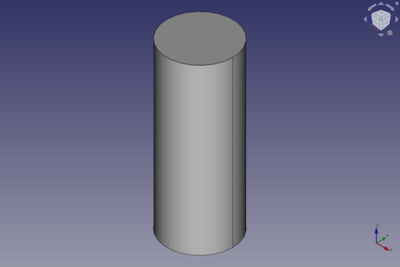Part Cylinder/it: Difference between revisions
(Created page with "{{TitleProperty|Attachment}}") |
(Created page with "L'oggetto ha le stesse proprietà di collegamento di un Part Part2DObject.") |
||
| Line 67: | Line 67: | ||
{{TitleProperty|Attachment}} |
{{TitleProperty|Attachment}} |
||
L'oggetto ha le stesse proprietà di collegamento di un [[Part_Part2DObject#Data/it|Part Part2DObject]]. |
|||
{{TitleProperty|Cylinder}} |
{{TitleProperty|Cylinder}} |
||
Revision as of 21:28, 25 December 2023
|
|
| Posizione nel menu |
|---|
| Parte → Primitive → Cilindro |
| Ambiente |
| Part |
| Avvio veloce |
| Nessuno |
| Introdotto nella versione |
| - |
| Vedere anche |
| Part Primitive |
Descrizione
Il comando Part Cilindro crea un solido cilindrico parametrico. È il risultato dell'estrusione di un arco circolare lungo un percorso rettilineo. Nel sistema di coordinate definito dalla sua proprietà DatiPlacement, la faccia inferiore del cilindro si trova sul piano XY con il centro nell'origine.
Un Part Cilindro può essere trasformato in un segmento di cilindro modificando la sua proprietà DatiAngle.
Utilizzo
- Esistono diversi modi per richiamare il comando:
- Premere il pulsante
Cilindro.
- Selezionare l'opzione Part → Primitive →
Cilindro dal menu.
- Premere il pulsante
- Il cilindro viene creato.
- Facoltativamente, modificare le dimensioni e il DatiPlacement del cilindro effettuando una delle seguenti operazioni:
- Fare doppio clic sull'oggetto nella Vista ad albero:
- Si apre il pannello delle attività Primitive geometriche.
- Modificare una o più proprietà.
- L'oggetto viene aggiornato dinamicamente nella vista 3D.
- Premere il pulsante OK.
- Modificare le proprietà nell'Editor delle proprietà.
- Modificare il DatiPlacement con il comando
Trasforma.
- Fare doppio clic sull'oggetto nella Vista ad albero:
Esempio
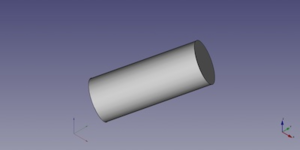
Un oggetto Part Cilindro creato con l'esempio di scripting riportato di seguito è mostrato qui.
Note
- È possibile creare un Part Cilindro anche con il comando
Part Primitive. Con questo comando si possono specificare le dimensioni e il posizionamento al momento della creazione.
Proprietà
Vedere anche: Editor delle proprietà.
Un oggetto Part Cilindro deriva da un oggetto Funzione Part e ne eredita tutte le proprietà. Ha inoltre le seguenti proprietà aggiuntive:
Dati
Attachment
L'oggetto ha le stesse proprietà di collegamento di un Part Part2DObject.
Cylinder
- DatiRadius (
Length): The radius of the circular arc that defines the cylinder. The default is2mm. - DatiHeight (
Length): The height of the cylinder. The default is10mm. - DatiAngle (
Angle): The angle of the circular arc that defines the cylinder. Valid range:0° < value <= 360°. The default is360°. If it is smaller than360°the resulting solid will be a segment of a cylinder.
Prism
- DatiFirst Angle (
Angle): The angle between the extrusion direction of the cylinder and its positive Z axis, measured around its Y axis. The angle is positive towards its positive X axis. Valid range:0° <= value < 90°. The default is0°. introduced in version 0.20 - DatiSecond Angle (
Angle): The angle between the extrusion direction of the cylinder and its positive Z axis, measured around its X axis. The angle is positive towards its positive Y axis. Valid range:0° <= value < 90°. The default is0°. introduced in version 0.20
Scripting
See also: Autogenerated API documentation, Part scripting and FreeCAD Scripting Basics.
A Part Cylinder can be created with the addObject() method of the document:
cylinder = FreeCAD.ActiveDocument.addObject("Part::Cylinder", "myCylinder")
- Where
"myCylinder"is the name for the object. - The function returns the newly created object.
Example:
import FreeCAD as App
doc = App.activeDocument()
cylinder = doc.addObject("Part::Cylinder", "myCylinder")
cylinder.Radius = 10
cylinder.Height = 50
cylinder.Placement = App.Placement(App.Vector(5, 10, 15), App.Rotation(75, 60, 30))
doc.recompute()
- Primitives: Box, Cylinder, Sphere, Cone, Torus, Tube, Create primitives, Shape builder
- Creation and modification: Extrude, Revolve, Mirror, Fillet, Chamfer, Make face from wires, Ruled Surface, Loft, Sweep, Section, Cross sections, 3D Offset, 2D Offset, Thickness, Projection on surface, Attachment
- Boolean: Make compound, Explode Compound, Compound Filter, Boolean, Cut, Fuse, Common, Connect, Embed, Cutout, Boolean fragments, Slice apart, Slice, XOR
- Measure: Measure Linear, Measure Angular, Measure Refresh, Clear All, Toggle All, Toggle 3D, Toggle Delta
- Getting started
- Installation: Download, Windows, Linux, Mac, Additional components, Docker, AppImage, Ubuntu Snap
- Basics: About FreeCAD, Interface, Mouse navigation, Selection methods, Object name, Preferences, Workbenches, Document structure, Properties, Help FreeCAD, Donate
- Help: Tutorials, Video tutorials
- Workbenches: Std Base, Arch, Assembly, CAM, Draft, FEM, Inspection, Mesh, OpenSCAD, Part, PartDesign, Points, Reverse Engineering, Robot, Sketcher, Spreadsheet, Surface, TechDraw, Test Framework
- Hubs: User hub, Power users hub, Developer hub