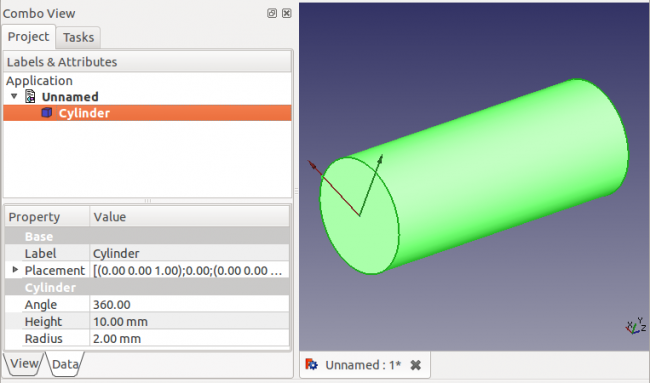Part Cylinder: Difference between revisions
m (Docnav) |
(Marked this version for translation) |
||
| Line 1: | Line 1: | ||
<languages/> |
<languages/> |
||
<translate> |
<translate> |
||
<!--T:13--> |
|||
{{Docnav|[[Part_Cone|Cone]]|[[Part_Sphere|Sphere]]|[[Part_Module|Part]]|IconL=Part_Cone.png|IconC=Workbench_Part.svg|IconR=Part_Sphere.png}} |
{{Docnav|[[Part_Cone|Cone]]|[[Part_Sphere|Sphere]]|[[Part_Module|Part]]|IconL=Part_Cone.png|IconC=Workbench_Part.svg|IconR=Part_Sphere.png}} |
||
| Line 24: | Line 25: | ||
<!--T:14--> |
|||
{{Docnav|[[Part_Cone|Cone]]|[[Part_Sphere|Sphere]]|[[Part_Module|Part]]|IconL=Part_Cone.png|IconC=Workbench_Part.svg|IconR=Part_Sphere.png}} |
{{Docnav|[[Part_Cone|Cone]]|[[Part_Sphere|Sphere]]|[[Part_Module|Part]]|IconL=Part_Cone.png|IconC=Workbench_Part.svg|IconR=Part_Sphere.png}} |
||
<!--T:15--> |
|||
{{Part Tools navi}} |
{{Part Tools navi}} |
||
<!--T:16--> |
|||
{{Userdocnavi}} |
{{Userdocnavi}} |
||
Revision as of 14:13, 13 February 2019
|
|
| Menu location |
|---|
| Part → Cylinder |
| Workbenches |
| Part, Complete |
| Default shortcut |
| None |
| Introduced in version |
| - |
| See also |
| Part CreatePrimitives |
Description
Creates a simple parametric cylinder, with position, angle, radius and height parameters.
How to use
In the workbench Part click on the cube icon ![]() . The default is for a full cylinder to be positioned, the centre of one circular face coincident with the global origin (point 0,0,0), with a radius of 2mm and height of 10mm.
. The default is for a full cylinder to be positioned, the centre of one circular face coincident with the global origin (point 0,0,0), with a radius of 2mm and height of 10mm.
Options
The properties can later be edited in the data tab for the cylinder:
Cylinder
- Angle: The angle parameter permits the creation of a portion of cylinder (it is set to 360° by default)
- Height: The height is the distance in the z-axis
- Radius: The radius defines a plane in x-y.
- Primitives: Box, Cylinder, Sphere, Cone, Torus, Tube, Create primitives, Shape builder
- Creation and modification: Extrude, Revolve, Mirror, Fillet, Chamfer, Make face from wires, Ruled Surface, Loft, Sweep, Section, Cross sections, 3D Offset, 2D Offset, Thickness, Projection on surface, Attachment
- Boolean: Make compound, Explode Compound, Compound Filter, Boolean, Cut, Fuse, Common, Connect, Embed, Cutout, Boolean fragments, Slice apart, Slice, XOR
- Measure: Measure Linear, Measure Angular, Measure Refresh, Clear All, Toggle All, Toggle 3D, Toggle Delta
- Getting started
- Installation: Download, Windows, Linux, Mac, Additional components, Docker, AppImage, Ubuntu Snap
- Basics: About FreeCAD, Interface, Mouse navigation, Selection methods, Object name, Preferences, Workbenches, Document structure, Properties, Help FreeCAD, Donate
- Help: Tutorials, Video tutorials
- Workbenches: Std Base, Arch, Assembly, CAM, Draft, FEM, Inspection, Mesh, OpenSCAD, Part, PartDesign, Points, Reverse Engineering, Robot, Sketcher, Spreadsheet, Surface, TechDraw, Test Framework
- Hubs: User hub, Power users hub, Developer hub