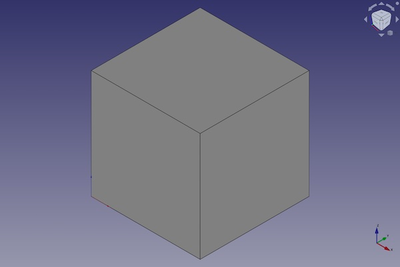Part Box/cs: Difference between revisions
(Created page with "Vytvíří jednoduché parametrické boxy podle parametrů pozice, výška, délka a šířka.") |
(Updating to match new version of source page) |
||
| (32 intermediate revisions by 4 users not shown) | |||
| Line 1: | Line 1: | ||
| ⚫ | |||
| ⚫ | |||
{{Docnav |
|||
Vytvíří jednoduché parametrické boxy podle parametrů pozice, výška, délka a šířka. |
|||
| |
|||
|[[Part_Cylinder|Cylinder]] |
|||
|[[Part_Workbench|Part]] |
|||
|IconL= |
|||
|IconR=Part_Cylinder.svg |
|||
|IconC=Workbench_Part.svg |
|||
}} |
|||
<div class="mw-translate-fuzzy"> |
|||
The default is for a cube of 10mm x 10mm x 10mm to be positioned at the global origin (point 0,0,0) on creation. |
|||
| ⚫ | |||
</div> |
|||
== Description == |
|||
The properties can later be edited in the data tab for the box: |
|||
The [[Image:Part_Box.svg|24px]] '''Part Box''' command creates a parametric box solid, a [https://en.wikipedia.org/wiki/Cuboid#Rectangular_cuboid rectangular cuboid]. In the coordinate system defined by its {{PropertyData|Placement}} property, the bottom face of the box lies on the XY plane with its front left corner at the origin, and its front edge parallel to the X axis. |
|||
The height is the distance in the z-axis. |
|||
[[Image:Part_Box_Example.png|400px]] |
|||
The length is the distance in the x-axis. |
|||
== Usage == |
|||
The width is the distance in the y-axis. |
|||
<div class="mw-translate-fuzzy"> |
|||
[[File:box.png|650px|a box created with the Box tool]] |
|||
V datové záložce boxu mohou být později upravovány vlastnosti objektu: |
|||
</div> |
|||
== Example == |
|||
{{clear}} |
|||
| ⚫ | |||
[[Image:Part_Box_Scripting_Example.png|thumb|Part Box from the scripting example]] |
|||
A Part Box object created with the [[#Scripting|scripting example]] below is shown here. |
|||
== Notes == |
|||
* A Part Box can also be created with the [[Image:Part_Primitives.svg|16px]] [[Part_Primitives|Part Primitives]] command. With that command you can specify the dimensions and placement at creation time. |
|||
== Properties == |
|||
See also: [[Property_editor|Property editor]]. |
|||
A Part Box object is derived from a [[Part_Feature|Part Feature]] object and inherits all its properties. It also has the following additional properties: |
|||
=== Data === |
|||
{{TitleProperty|Attachment}} |
|||
The object has the same attachment properties as a [[Part_Part2DObject#Data|Part Part2DObject]]. |
|||
{{TitleProperty|Box}} |
|||
* {{PropertyData|Length|Length}}: The length of the box. This is the dimension in its X direction. The default is {{Value|10mm}}. |
|||
* {{PropertyData|Width|Length}}: The width of the box. This is the dimension in its Y direction. The default is {{Value|10mm}}. |
|||
* {{PropertyData|Height|Length}}: The height of the box. This is dimension in its Z direction. The default is {{Value|10mm}}. |
|||
== Scripting == |
|||
See also: [https://freecad.github.io/SourceDoc/ Autogenerated API documentation], [[Part_scripting|Part scripting]] and [[FreeCAD_Scripting_Basics|FreeCAD Scripting Basics]]. |
|||
A Part Box can be created with the {{Incode|addObject()}} method of the document: |
|||
{{Code|code= |
|||
box = FreeCAD.ActiveDocument.addObject("Part::Box", "myBox") |
|||
}} |
|||
* Where {{Incode|"myBox"}} is the name for the object. |
|||
* The function returns the newly created object. |
|||
Example: |
|||
{{Code|code= |
|||
import FreeCAD as App |
|||
doc = App.activeDocument() |
|||
box = doc.addObject("Part::Box", "myBox") |
|||
box.Length = 4 |
|||
box.Width = 8 |
|||
box.Height = 12 |
|||
box.Placement = App.Placement(App.Vector(1, 2, 3), App.Rotation(75, 60, 30)) |
|||
doc.recompute() |
|||
}} |
|||
{{Docnav |
|||
| |
|||
|[[Part_Cylinder|Cylinder]] |
|||
|[[Part_Workbench|Part]] |
|||
|IconL= |
|||
|IconR=Part_Cylinder.svg |
|||
|IconC=Workbench_Part.svg |
|||
}} |
|||
{{Part_Tools_navi{{#translation:}}}} |
|||
{{Userdocnavi{{#translation:}}}} |
|||
Latest revision as of 09:01, 4 March 2022
|
|
| Umístění Menu |
|---|
| Part → Box |
| Pracovní stoly |
| Part, Complete |
| Výchozí zástupce |
| Nikdo |
| Představen ve verzi |
| - |
| Viz také |
| Part CreatePrimitives |
Description
The Part Box command creates a parametric box solid, a rectangular cuboid. In the coordinate system defined by its ÚdajePlacement property, the bottom face of the box lies on the XY plane with its front left corner at the origin, and its front edge parallel to the X axis.
Usage
V datové záložce boxu mohou být později upravovány vlastnosti objektu:
Example
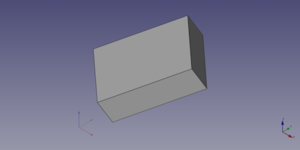
A Part Box object created with the scripting example below is shown here.
Notes
- A Part Box can also be created with the
Part Primitives command. With that command you can specify the dimensions and placement at creation time.
Properties
See also: Property editor.
A Part Box object is derived from a Part Feature object and inherits all its properties. It also has the following additional properties:
Data
Attachment
The object has the same attachment properties as a Part Part2DObject.
Box
- ÚdajeLength (
Length): The length of the box. This is the dimension in its X direction. The default is10mm. - ÚdajeWidth (
Length): The width of the box. This is the dimension in its Y direction. The default is10mm. - ÚdajeHeight (
Length): The height of the box. This is dimension in its Z direction. The default is10mm.
Scripting
See also: Autogenerated API documentation, Part scripting and FreeCAD Scripting Basics.
A Part Box can be created with the addObject() method of the document:
box = FreeCAD.ActiveDocument.addObject("Part::Box", "myBox")
- Where
"myBox"is the name for the object. - The function returns the newly created object.
Example:
import FreeCAD as App
doc = App.activeDocument()
box = doc.addObject("Part::Box", "myBox")
box.Length = 4
box.Width = 8
box.Height = 12
box.Placement = App.Placement(App.Vector(1, 2, 3), App.Rotation(75, 60, 30))
doc.recompute()
- Primitives: Box, Cylinder, Sphere, Cone, Torus, Tube, Create primitives, Shape builder
- Creation and modification: Extrude, Revolve, Mirror, Fillet, Chamfer, Make face from wires, Ruled Surface, Loft, Sweep, Section, Cross sections, 3D Offset, 2D Offset, Thickness, Projection on surface, Attachment
- Boolean: Make compound, Explode Compound, Compound Filter, Boolean, Cut, Fuse, Common, Connect, Embed, Cutout, Boolean fragments, Slice apart, Slice, XOR
- Measure: Measure Linear, Measure Angular, Measure Refresh, Clear All, Toggle All, Toggle 3D, Toggle Delta
- Getting started
- Installation: Download, Windows, Linux, Mac, Additional components, Docker, AppImage, Ubuntu Snap
- Basics: About FreeCAD, Interface, Mouse navigation, Selection methods, Object name, Preferences, Workbenches, Document structure, Properties, Help FreeCAD, Donate
- Help: Tutorials, Video tutorials
- Workbenches: Std Base, Arch, Assembly, CAM, Draft, FEM, Inspection, Mesh, OpenSCAD, Part, PartDesign, Points, Reverse Engineering, Robot, Sketcher, Spreadsheet, Start, Surface, TechDraw, Test Framework, Web
- Hubs: User hub, Power users hub, Developer hub