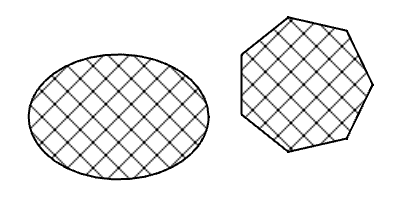Draft Pattern: Difference between revisions
(Available patterns...) |
(Description...) |
||
| Line 19: | Line 19: | ||
<!--T:1--> |
<!--T:1--> |
||
Draft objects with a {{PropertyData|Make Face}} property can display a hatch pattern instead of a solid face color. The objects have to be closed and planar, may not self-intersect and their {{PropertyView|Display Mode}} property must be set to {{Value|Flat Lines}}. To close a [[Draft_Wire|Draft Wire]], a [[Draft_BSpline|Draft BSpline]], a [[Draft_CubicBezCurve|Draft CubicBezCurve]] or a [[Draft_BezCurve|Draft BezCurve]] set its {{PropertyData|Closed}} property to {{TRUE}}. To close a [[Draft_Circle|Draft Circle]] or a [[Draft_Ellipse|Draft Ellipse]] set its {{PropertyData|First Angle}} and {{PropertyData|Last Angle}} properties to the same value. |
|||
All closable Draft objects, such as [[Draft Rectangle|rectangle]], [[Draft Circle|circle]], [[Draft Ellipse|ellipse]], [[Draft Wire|wire]] or [[Draft Polygon|polygon]], when closed and set to "Flat Lines" display mode, can display a hatch pattern, instead of the face color, by setting their "Pattern" property. |
|||
<!--T:2--> |
<!--T:2--> |
||
Revision as of 07:33, 12 August 2021
Description
Draft objects with a DataMake Face property can display a hatch pattern instead of a solid face color. The objects have to be closed and planar, may not self-intersect and their ViewDisplay Mode property must be set to Flat Lines. To close a Draft Wire, a Draft BSpline, a Draft CubicBezCurve or a Draft BezCurve set its DataClosed property to true. To close a Draft Circle or a Draft Ellipse set its DataFirst Angle and DataLast Angle properties to the same value.
Usage
- Select the object
- In Combo View → Data: set Make Face to true to make sure the object will have a face to set the pattern
- In Combo View → View → Pattern: specify a hatch pattern to fill the wire with
- In Combo View → View → Pattern Size: specify the size of the hatch pattern
Note:
- The pattern is not visible when the item is either selected or pre-selected.
- If you create a face with upgrade, the resulting object is not a Draft object anymore, and so patterns are not available
- The Draft Wire can be closed and turned into a face directly when created, by checking the "Filled" checkbox.
Available patterns
-
aluminium
-
brick01
-
concrete
-
cross
-
cuprous
-
diagonal1
-
diagonal2
-
earth
-
general_steel
-
glass
-
hbone
-
line
-
plastic
-
plus
-
simple
-
solid
-
square
-
steel
-
titanium
-
wood
-
woodgrain
-
zinc
- Drafting: Line, Polyline, Fillet, Arc, Arc by 3 points, Circle, Ellipse, Rectangle, Polygon, B-spline, Cubic Bézier curve, Bézier curve, Point, Facebinder, ShapeString, Hatch
- Annotation: Text, Dimension, Label, Annotation styles, Annotation scale
- Modification: Move, Rotate, Scale, Mirror, Offset, Trimex, Stretch, Clone, Array, Polar array, Circular array, Path array, Path link array, Point array, Point link array, Edit, Subelement highlight, Join, Split, Upgrade, Downgrade, Wire to B-spline, Draft to sketch, Set slope, Flip dimension, Shape 2D view
- Draft Tray: Select plane, Set style, Toggle construction mode, AutoGroup
- Snapping: Snap lock, Snap endpoint, Snap midpoint, Snap center, Snap angle, Snap intersection, Snap perpendicular, Snap extension, Snap parallel, Snap special, Snap near, Snap ortho, Snap grid, Snap working plane, Snap dimensions, Toggle grid
- Miscellaneous: Apply current style, Layer, Manage layers, Add a new named group, Move to group, Select group, Add to construction group, Toggle normal/wireframe display, Create working plane proxy, Heal, Show snap toolbar
- Additional: Constraining, Pattern, Preferences, Import Export Preferences, DXF/DWG, SVG, OCA, DAT
- Context menu:
- Layer container: Merge layer duplicates, Add new layer
- Layer: Activate this layer, Select layer contents
- Text: Open hyperlinks
- Wire: Flatten
- Working plane proxy: Write camera position, Write objects state
- Getting started
- Installation: Download, Windows, Linux, Mac, Additional components, Docker, AppImage, Ubuntu Snap
- Basics: About FreeCAD, Interface, Mouse navigation, Selection methods, Object name, Preferences, Workbenches, Document structure, Properties, Help FreeCAD, Donate
- Help: Tutorials, Video tutorials
- Workbenches: Std Base, Arch, Assembly, CAM, Draft, FEM, Inspection, Mesh, OpenSCAD, Part, PartDesign, Points, Reverse Engineering, Robot, Sketcher, Spreadsheet, Surface, TechDraw, Test Framework
- Hubs: User hub, Power users hub, Developer hub