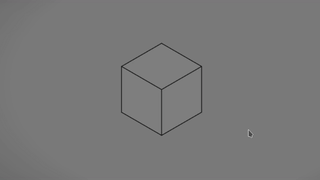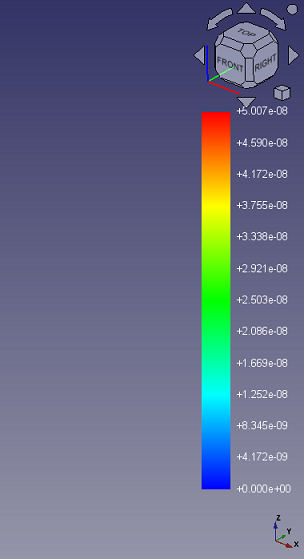Release notes 0.22: Difference between revisions
(added new tool modes) |
TheMarkster (talk | contribs) (python editor indentation improvement) |
||
| Line 87: | Line 87: | ||
* Vector functions from the [[Vector_API|Vector API]] can now be used in [[Expressions|Expressions]]. [https://github.com/FreeCAD/FreeCAD/pull/10237 Pull request #8603]. |
* Vector functions from the [[Vector_API|Vector API]] can now be used in [[Expressions|Expressions]]. [https://github.com/FreeCAD/FreeCAD/pull/10237 Pull request #8603]. |
||
* The file list in the [[Std_DlgMacroExecute|Macro Execute dialog]] can now be filtered both by file name and by file content. [https://github.com/FreeCAD/FreeCAD/pull/10714 Pull request]. |
* The file list in the [[Std_DlgMacroExecute|Macro Execute dialog]] can now be filtered both by file name and by file content. [https://github.com/FreeCAD/FreeCAD/pull/10714 Pull request]. |
||
* The python editor now matches indentation of the previous line when pressing the enter key. [https://github.com/FreeCAD/FreeCAD/pull/11356 Pull request]. |
|||
=== API === <!--T:12--> |
=== API === <!--T:12--> |
||
Revision as of 02:21, 14 November 2023
FreeCAD 0.22 is under development, there is no expected released date yet.
Are features missing? Mention them in the Release notes for v0.22 forum thread.
See Help FreeCAD for ways to contribute to FreeCAD.
All images on this page must use the _relnotes_0.22 suffix
FreeCAD 0.22 was released on D Month 2023, get it from the Download page. This page lists all new features and changes.
Older FreeCAD release notes can be found in the Feature list.
Placeholder for an eye-catching image selected by the admins from the user showcases forum.
General
User interface
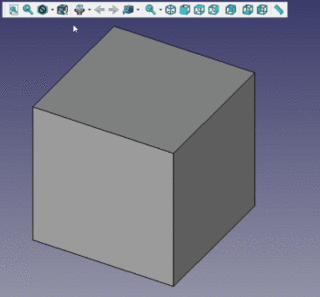 Click on the image if the animation does not start. |
Selection filters were added, facilitating the selection of vertices, edges and faces. |
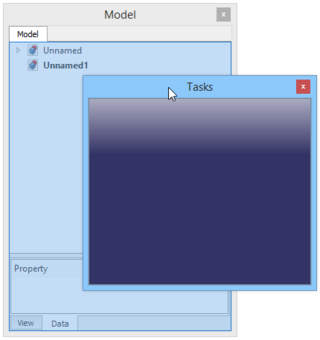
|
For more flexibility the task panel is now a a stand-alone dockable widget but the old layout is kept by default. |
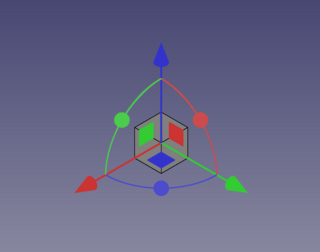
|
The appearance of the Transform tool dragger has been improved. It now also has a set of planar draggers for moving objects along the 3 default planes. |
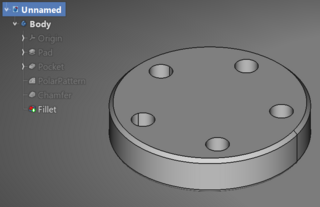
|
Realthunder's feature allowing for the overlay of dock widgets (tree and task transparency) has been added. |
Further user interface improvements
- A project unit system was introduced. Pull request #9521
- The Section Cut tool now also works in a perspective view. Pull request #10143
- An option to sort workbenches alphabetically (available after right-clicking in Preferences → Workbenches) was added. Pull request #10363
- A Find file filter and a Find in files filter were added to the Std DlgMacroExecute dialog. Pull request #10714
- The View menu and the View toolbar have been revised. Pull request #10761
- The stop button was removed from the Macro toolbar. The record button now switched to a stop button when recording is in progress. Pull request #10836
- The reset button in the Preferences now shows a menu with options to reset the settings at different levels: all, in the current group or in the current tab. Pull request #10688 and Pull request #11038
- The Help Module was merged so that it's no longer necessary to download an add-on to make use of it. Pull request #11008
- Preferences to customize the current theme were added. Pull request #10238
- Default selection settings were changed to make the selection of objects in the 3D window easier. Pull request #11187
Core system and API
Core
- Vector functions from the Vector API can now be used in Expressions. Pull request #8603.
- The file list in the Macro Execute dialog can now be filtered both by file name and by file content. Pull request.
- The python editor now matches indentation of the previous line when pressing the enter key. Pull request.
API
New Python API
getUpDirection: Gets the up-direction from a View3DInventor view. Pull request #10060
Removed Python API
Addon Manager
Arch Workbench
Further Arch improvements
Draft Workbench
- A justification option and several related properties have been added to Draft ShapeStrings. Pull request #10233
- Radial dimensions now only show a single arrow. Pull request #10655
- An Oblique Angle property has been added to Draft ShapeStrings. Pull request #10783
- Support for hyperlinks has been added. Hyperlinks, to local and remote files and URLs, in Draft Texts and Draft Labels can be opened from the their Tree view context menu. Pull request #10878
- The Draft working plane code has been reworked. There is now a working plane per 3D view. Pull request #11010
- The history feature and the alignment options of the Draft SelectPlane command have been improved. Pull request #11062
Further Draft improvements
- Draft Facebinders can now handle faces belonging to links and faces nested in Std Parts. Pull request #11081
FEM Workbench
Further FEM improvements
- The Model → Constraints without solver menu was removed from the GUI. The listed constraints could not be used. Pull request #10457 and Pull request #10459
- The word "constraint" was removed from the names and descriptions of most features in the FEM workbench to ensure the correct nomenclature. The names were changed in such a way to fit the standards in the FEA industry and to make them intuitive for new users. Pull request #10519 and Pull request #10799
- New icons were added for Solver CalculiX Standard, Solver job control and Run solver calculations for greater intuitiveness.
- Solver CalculiX (new framework) was removed from the GUI since it's unfinished and unnecessary at the moment. Pull request #10823
- The layout of some postprocessing tool task panels was improved to reduce the size of the horizontal space occupied by them. Pull request #11066
- The FEM ConstraintTemperature task panel was reworked to fix issues when editing this feature. Pull request #11126
- An old issue with the FEM PostFilterDataAlongLine being able to plot only magnitude, not vector components of a selected output variable was finally fixed. Pull request #10992
- The FEM ConstraintForce and FEM ConstraintPressure were overhauled to make them work better on the source code side. Pull request #10935 and Pull request #10923
- The FEM PostFilterDataAtPoint now has a PointSize property to set the size of the point symbol for more visibility. Pull request #11054
Export
Material
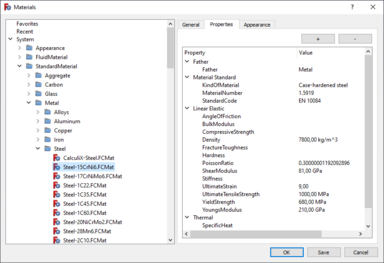
|
The material handling system, including the editor, has been completely reworked. Further improvements in this regard will follow. |
Mesh
Further Mesh improvements
OpenSCAD Workbench
Further OpenSCAD improvements
Part Workbench

|
Part Scale tool was added to allow for easy scaling of shapes without having to use tools from the Draft Workbench. |
Further Part improvements
PartDesign Workbench
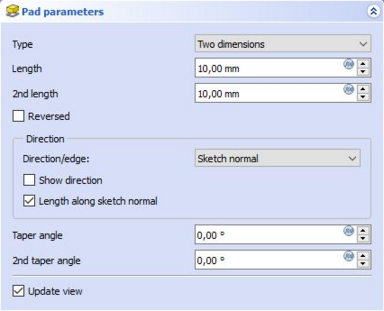
|
Pad and pocket task panels were improved (reordered UI elements, Select face option hidden when unnecessary and so on). |
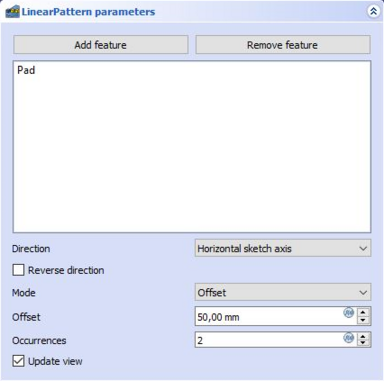
|
Offset mode was added for linear and polar pattern. The previous mode was renamed Overall Length. |
Further PartDesign improvements
- The Make thickness inwards option is now enabled by default for the Thickness tool. Pull request #7488
Path Workbench
Further Path improvements
Plot module
Points Workbench
Further Points improvements
Sketcher Workbench
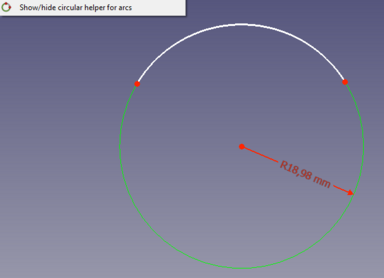
|
Implementation of a circle overlay for arcs (to solve the issue of constraints appearing away from them) was completed with a command to switch them. |
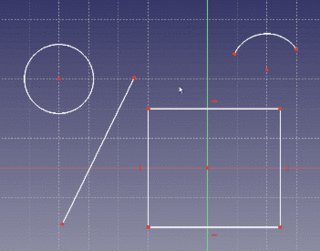 Click on the image if the animation does not start. |
Contextual dimension constraint was added to enable quick and intuitive dimensioning with a single versatile tool. |
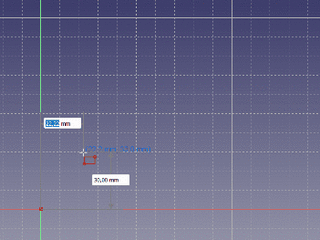 Click on the image if the animation does not start. |
Tool parameters were added to allow dimensioning on the go (when drawing shapes). Depending on the preference setting On-View-Parameters, they can be disabled, reduced to dimensions only (no initial coordinates) or fully enabled. Moreover, modes were added for the shape tools. They can be selected using the M key or a drop-down list in the Tasks window. Some tools have additional settings in the form of checkboxes in the Tasks window and additional keyboard shortcuts. Currently, the new features are available for points, lines, rectangles and polygons. The works are ongoing.
Pull request #11048, Pull request #11174 and following |
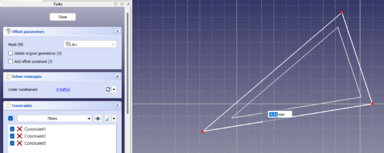
|
Offset tool was added to allow offsetting curves. |
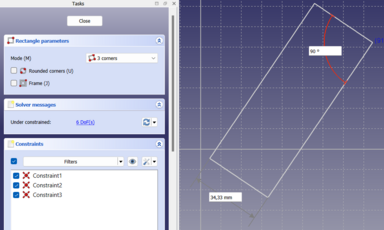
|
Three-point rectangle mode was added in 2 versions - 3 corners or center and 2 corners. |
Further Sketcher improvements
- Frame mode was added for the Rectangle tool. Pull request #11174
- Two new modes were added for the Line tool: Point, length, angle and Point, width, height. Pull request #11174
Spreadsheet Workbench
Further Spreadsheet improvements
Start Workbench
| A New file section that includes a number of quick-start buttons has been added to the Start Page. |
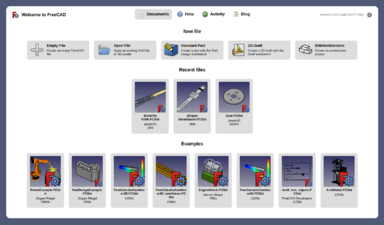
|
The visual design of the Start Page has been overhauled. It now looks more modern and consistent. |
Further Start improvements
- The preferences page of the Start Workbench has been re-organized. Pull request #10520
- There now is a Custom CSS option for the Start Page which allows you to customize the Start Page CSS style from the Start Workbench preferences. Pull request #10520
- The Hide scrollbars preference has been removed. The scrollbars on the Start Page are now styled according to the theme and are much thinner. Pull request #10520
- There are now preferences for hiding and changing the size of the file thumbnail icons on the Start Page. Pull request #10410
Surface Workbench
Further Surface improvements
TechDraw Workbench
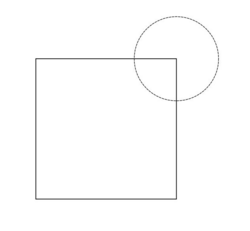
|
The CosmeticCircle tool was added to allow for the creation of cosmetic circles by selecting the center and inputting the radius. |
Further TechDraw improvements
- Sections based on other sections now use the original (uncut) shape by default. This can be changed in section settings to use the previous section instead. Pull request #10281
- Cosmetic objects and centerlines can now be deleted by selecting them and pressing the Delete key. Previously, this resulted in the whole view being deleted. Pull request #10695 and Pull request #10813
- A new, more intuitive icon was added for the WeldSymbol tool. Pull request #10936
- The behavior of the point + edge mode of the LengthDimension was corrected. Pull request #10860
- A checked state was added for the ToggleFrame button so that a user can see whether the button is activated or not. Pull request #11240
- The behavior of the DecorateLine tool was improved. Now double-clicking on a line invokes this tool. Moreover, the line styles are fully preserved and restored, if the user presses Cancel. Previously, the old style values were not stored anywhere and there was no difference between pressing OK and Cancel. Pull request #11188