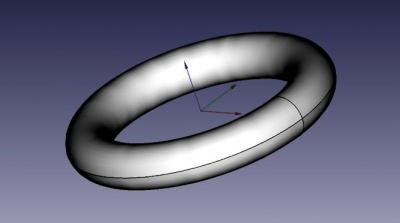Тор
|
|
| Системное название |
|---|
| Part Torus |
| Расположение в меню |
| Деталь → Примитивы → Тор |
| Верстаки |
| Верстак Part(Деталь) |
| Быстрые клавиши |
| Нет |
| Представлено в версии |
| - |
| См. также |
| Создать примитивы |
Описание
Создаёт простой параметрический тор с параметрами положение (position), угол1 (angle1), угол2 (angle2), угол3 (angle3), радиус1 (radius1) и радиус2 (radius2).
Использование
- Переключитесь на
верстак Part
- Существует несколько способов вызова команды:
Результат: Будет создан Тор расположенный в начале системы координат (точка 0,0,0).
Параметры угла (угол1, угол2, угол3) и параметры радиуса (радиус 1 , радиус 2) позволяют параметризировать (изменять) тор, о чём будет рассказано в следующем разделе.
Опции
Параметр
A torus can be assimilated to a small disc that makes a circular orbit around an imaginary axe. Thus the parametric torus is defined by the following parameters:
- Radius1: Radius of the circle around which the disc circulate
- Radius2: Radius of the disc defining the form of the torus
- Angle1: 1st angle to cut / define the disc of the torus
- Angle2: 2nd angle to cut / define the disc of the torus
- Angle3: 3rd angle to define the circumference of the torus.
as well as the standard set of placement parameters. The pictures below give a visual overview of the parameters antecedently mentioned:
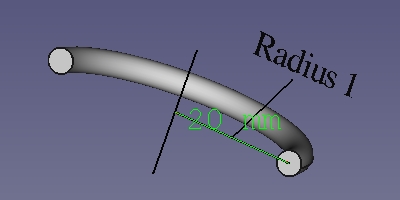 The parameter Radius1 has a value of 20 mm.
The parameter Radius1 has a value of 20 mm.
 The parameter Radius2 has a value of 2 mm.
The parameter Radius2 has a value of 2 mm.
 The parameter Angle1 has a value of -90°. Notice that, the "angle measure" tool cannot display negative angle. Considered the displayed value in picture as "-90°".
The parameter Angle1 has a value of -90°. Notice that, the "angle measure" tool cannot display negative angle. Considered the displayed value in picture as "-90°".
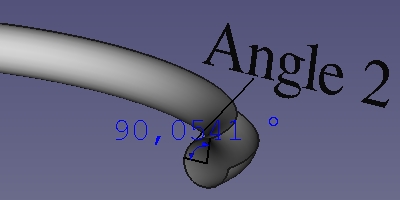 The parameter Angle2 has a value of 90°.
The parameter Angle2 has a value of 90°.
 The parameter Angle3 has a value of 90°.
The parameter Angle3 has a value of 90°.
- Примитивы: Куб(Параллелограмм), Конус, Цилиндр, Сфера, Тор, Полый цилиндр,Примитивы, Связующие формы
- Создание и правка: Выдавливание, Построение фигуры вращения, Отражение, Скругление, Фаска, Создать плоскость из граней, Ruled Surface, Профиль, Sweep, Section, Cross sections, 3D Offset, 2D Offset, Создать полый объект, Projection on surface, Прикрепление
- Булевы операции: Соединить, Разорвать связь, Compound Filter, Булевы операции, Cut, Fuse, Common, Connect, Embed, Cutout, Boolean fragments, Slice apart, Slice, XOR
- Измерительные: Measure Linear, Measure Angular, Measure Refresh, Clear All, Toggle All, Toggle 3D, Toggle Delta
- Начинающим
- Установка: Загрузка, Windows, Linux, Mac, Дополнительных компонентов, Docker, AppImage, Ubuntu Snap
- Базовая: О FreeCAD, Интерфейс, Навигация мыши, Методы выделения, Имя объекта, Настройки, Верстаки, Структура документа, Свойства, Помоги FreeCAD, Пожертвования
- Помощь: Учебники, Видео учебники
- Верстаки: Std Base, Arch, Assembly, CAM, Draft, FEM, Inspection, Mesh, OpenSCAD, Part, PartDesign, Points, Reverse Engineering, Robot, Sketcher, Spreadsheet, Surface, TechDraw, Test Framework