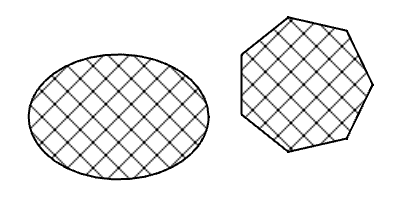Draft: Campitura
Descrizione
Tutti gli oggetti Draft chiudibili, come rettangolo, cerchio, ellisse, polilinee o poligoni, quando sono chiusi e visualizzati in "Flat Lines", possono essere riempiti con un modello di tratteggio, al posto del colore della faccia, impostando la loro proprietà "Pattern".
Utilizzo
- Selezionare l'oggetto
- In Vista combinata → Dati: impostare true per Make Face in modo da dare all'oggetto una faccia riempibile con il tratteggio
- In Vista combinata → Vista → Pattern: specificare un modello di tratteggio con cui riempire il contorno
- In Vista combinata → Vista → Pattern Size: specificare la dimensione del tratteggio
Available patterns
-
aluminium
-
brick01
-
concrete
-
cross
-
cuprous
-
diagonal1
-
diagonal2
-
earth
-
general_steel
-
glass
-
hatch45L
introduced in version 0.20 -
hatch45R
introduced in version 0.20 -
hbone
-
line
-
plastic
-
plus
-
simple
-
solid
-
square
-
steel
-
titanium
-
wood
-
woodgrain
-
zinc
Notes
- SVG patterns are stored in .SVG files. It is possible to use your own custom patterns. See Preferences.
- The patterns themselves are not saved in the FreeCAD document. Objects whose VistaPattern cannot be found are displayed with a solid face color instead.
Preferences
See also: Preferences Editor and Draft Preferences.
- To specify a directory with addition SVG patterns: Edit → Preferences... → Draft → Visual settings → Alternate SVG Patterns location. Select a file in the directory and then remove the filename in the preferences input box, leaving only the path. After changing this preference you must restart FreeCAD.
- The Edit → Preferences... → Draft → Visual settings → Hatch patterns resolution preference is not used.
- To change the VistaPattern Size used for new objects: Edit → Preferences... → Draft → Visual settings → Hatch Pattern default size.
- Drafting: Line, Polyline, Fillet, Arc, Arc by 3 points, Circle, Ellipse, Rectangle, Polygon, B-spline, Cubic Bézier curve, Bézier curve, Point, Facebinder, ShapeString, Hatch
- Annotation: Text, Dimension, Label, Annotation styles, Annotation scale
- Modification: Move, Rotate, Scale, Mirror, Offset, Trimex, Stretch, Clone, Array, Polar array, Circular array, Path array, Path link array, Point array, Point link array, Edit, Subelement highlight, Join, Split, Upgrade, Downgrade, Wire to B-spline, Draft to sketch, Set slope, Flip dimension, Shape 2D view
- Draft Tray: Select plane, Set style, Toggle construction mode, AutoGroup
- Snapping: Snap lock, Snap endpoint, Snap midpoint, Snap center, Snap angle, Snap intersection, Snap perpendicular, Snap extension, Snap parallel, Snap special, Snap near, Snap ortho, Snap grid, Snap working plane, Snap dimensions, Toggle grid
- Miscellaneous: Apply current style, Layer, Manage layers, Add a new named group, Move to group, Select group, Add to construction group, Toggle normal/wireframe display, Create working plane proxy, Heal, Show snap toolbar
- Additional: Constraining, Pattern, Preferences, Import Export Preferences, DXF/DWG, SVG, OCA, DAT
- Context menu:
- Layer container: Merge layer duplicates, Add new layer
- Layer: Activate this layer, Select layer contents
- Text: Open hyperlinks
- Wire: Flatten
- Working plane proxy: Write camera position, Write objects state
- Getting started
- Installation: Download, Windows, Linux, Mac, Additional components, Docker, AppImage, Ubuntu Snap
- Basics: About FreeCAD, Interface, Mouse navigation, Selection methods, Object name, Preferences, Workbenches, Document structure, Properties, Help FreeCAD, Donate
- Help: Tutorials, Video tutorials
- Workbenches: Std Base, Arch, Assembly, CAM, Draft, FEM, Inspection, Mesh, OpenSCAD, Part, PartDesign, Points, Reverse Engineering, Robot, Sketcher, Spreadsheet, Surface, TechDraw, Test Framework
- Hubs: User hub, Power users hub, Developer hub