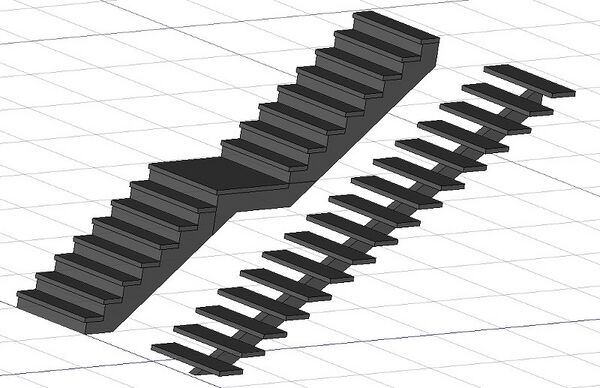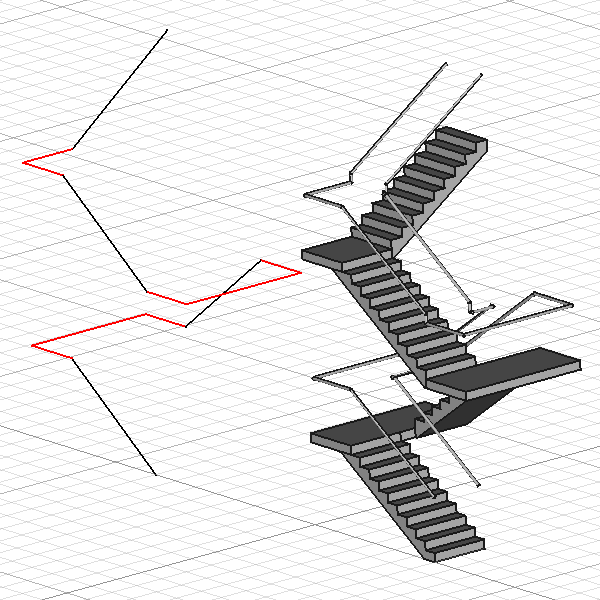Arch Stairs/ru: Difference between revisions
No edit summary |
(Updating to match new version of source page) |
||
| (21 intermediate revisions by 2 users not shown) | |||
| Line 3: | Line 3: | ||
{{Docnav/ru |
{{Docnav/ru |
||
|[[Arch_Space/ru|Пространство]] |
|[[Arch_Space/ru|Пространство]] |
||
|[[Arch_CompPanel/ru| |
|[[Arch_CompPanel/ru|Инструменты панелирования]] |
||
|[[Arch_Workbench/ru|Архитектурный верстак "Arch"]] |
|[[Arch_Workbench/ru|Архитектурный верстак "Arch"]] |
||
|IconL=Arch_Space.svg |
|IconL=Arch_Space.svg |
||
| Line 20: | Line 20: | ||
}} |
}} |
||
= |
<span id="Description"></span> |
||
| ⚫ | |||
<div class="mw-translate-fuzzy"> |
<div class="mw-translate-fuzzy"> |
||
| ⚫ | Инструмент [[Arch_Stairs/ru|Лестница]] позволяет автоматически создавать несколько типов лестниц. инструмент позволяет автоматически создавать несколько типов лестниц. На данный момент поддерживаются только прямые лестницы (лестничной площадкой или без нее). Лестница может быть построена с нуля или вдоль [[Draft_Line/ru|Линии (верстак Draft)]]. Если линия не горизонтальна, а имеет наклон по вертикали, лестница также будет иметь наклон. |
||
| ⚫ | |||
| ⚫ | Инструмент |
||
</div> |
</div> |
||
| ⚫ | |||
| ⚫ | |||
| ⚫ | |||
| ⚫ | |||
[[Image: |
[[Image:Arch_Stairs_example.jpg|600px]] |
||
<div class="mw-translate-fuzzy"> |
<div class="mw-translate-fuzzy"> |
||
{{Caption|Изображение двух сконструированных лестниц, одна с массивной конструкцией и лестничной площадкой, а другая с одним косоуром.}} |
|||
</div> |
</div> |
||
<span id="Options"></span> |
|||
==Опции== |
==Опции== |
||
* Лестницы обладают таким же свойствами и моделью поведения, как и все остальные [[Arch_Component/ru|компоненты верстака Arch]] |
|||
<div class="mw-translate-fuzzy"> |
|||
* Лестницы разделяют общие свойства и поведение всех [[Arch Component | Arch Components]] |
|||
</div> |
|||
= |
<span id="Usage"></span> |
||
==Применение== |
|||
<div class="mw-translate-fuzzy"> |
<div class="mw-translate-fuzzy"> |
||
| ⚫ | |||
== Использование == |
|||
# Настройте нужные свойства. Некоторые части лестницы, такие как конструкция, могут изначально отсутствовать, если какое-либо из свойств делает это невозможным, например, толщина конструкции равна 0. |
|||
| ⚫ | |||
# Adjust the desired properties. Some parts of the stairs, such as the structure, might not appear immediately, if any of the properties makes it impossible, such as a structure thickness of 0. |
|||
</div> |
</div> |
||
[[Image:Arch_Stairs_Complex_Example.png|600px]] |
|||
{{Caption|Complex stairs based on a selection of lines and wired as shown on the left.<br> |
|||
In red the wires used for the landings at Z=1500mm, Z=3000mm and Z=4500mm.<br> |
|||
In black the lines connecting them used for the flights. |
|||
}} |
|||
<span id="Properties"></span> |
|||
==Свойства== |
==Свойства== |
||
<span id="Data"></span> |
|||
===Данные=== |
===Данные=== |
||
| Line 64: | Line 69: | ||
* {{PropertyData|Railing Height Left|Length}}: Height of the left railing of the stairs or landing. |
* {{PropertyData|Railing Height Left|Length}}: Height of the left railing of the stairs or landing. |
||
* {{PropertyData|Railing Height Right|Length}}: Height of the right railing of the stairs or landing. |
* {{PropertyData|Railing Height Right|Length}}: Height of the right railing of the stairs or landing. |
||
* {{PropertyData|Railing Left| |
* {{PropertyData|Railing Left|LinkHidden}}: The left railing object. {{Version|0.20}}: Property type updated from {{Incode|String}} to {{Incode|LinkHidden}}. |
||
* {{PropertyData|Railing Offset Left|Length}}: Offset of the left railing from the edge of the stairs or landing. |
* {{PropertyData|Railing Offset Left|Length}}: Offset of the left railing from the edge of the stairs or landing. |
||
* {{PropertyData|Railing Offset Right|Length}}: Offset of the right railing from the edge of the stairs or landing. |
* {{PropertyData|Railing Offset Right|Length}}: Offset of the right railing from the edge of the stairs or landing. |
||
* {{PropertyData|Railing Right| |
* {{PropertyData|Railing Right|LinkHidden}}: The right railing object. {{Version|0.20}}: Property type updated from {{Incode|String}} to {{Incode|LinkHidden}}. |
||
{{TitleProperty|Stairs}} (Лестница) |
{{TitleProperty|Stairs}} (Лестница) |
||
| Line 79: | Line 84: | ||
{{TitleProperty|Steps}} (Ступени) |
{{TitleProperty|Steps}} (Ступени) |
||
| ⚫ | |||
* {{PropertyData|Blondel Ratio|Float}}: (только для чтения) Рассчитанный коэффициент Блонделя. Это соотношение позволяет определить наиболее удобную для человека лестницу и должно составлять от 62 до 64 см или от 24,5 до 25,5 дюйма. |
* {{PropertyData|Blondel Ratio|Float}}: (только для чтения) Рассчитанный коэффициент Блонделя. Это соотношение позволяет определить наиболее удобную для человека лестницу и должно составлять от 62 до 64 см или от 24,5 до 25,5 дюйма. |
||
* {{PropertyData|Landing Depth|Length}}: |
* {{PropertyData|Landing Depth|Length}}: Длина лестничной площадки находящейся по ходу лестницы, указывается только если площадка {{PropertyData|Landings}} добавлена. По умолчанию значение {{PropertyData|Width}} равно 0. |
||
* {{PropertyData|Nosing|Length}}: Размер выступа ступени. |
* {{PropertyData|Nosing|Length}}: Размер выступа ступени. |
||
* {{PropertyData|Number Of Steps|Integer}}: Количество ступеней (подступенников). |
* {{PropertyData|Number Of Steps|Integer}}: Количество ступеней (подступенников). |
||
| Line 89: | Line 95: | ||
* {{PropertyData|Tread Depth Enforce|Length}}: Принудительная длина ступеней |
* {{PropertyData|Tread Depth Enforce|Length}}: Принудительная длина ступеней |
||
* {{PropertyData|Tread Thickness|Length}}: Толщина ступеней. |
* {{PropertyData|Tread Thickness|Length}}: Толщина ступеней. |
||
| ⚫ | |||
{{TitleProperty|Structure}} |
{{TitleProperty|Structure}} |
||
| Line 105: | Line 112: | ||
* {{PropertyData|Winders|Enumeration}}: The type of winders. Not implemented. |
* {{PropertyData|Winders|Enumeration}}: The type of winders. Not implemented. |
||
= |
<span id="Limitations"></span> |
||
| ⚫ | |||
* На данный момент доступны только прямые лестницы |
|||
<div class="mw-translate-fuzzy"> |
|||
| ⚫ | |||
| ⚫ | |||
| ⚫ | |||
* Недоступно до версии 0.14 FreeCAD |
|||
* Only straight stairs are available at the moment |
|||
| ⚫ | |||
| ⚫ | |||
</div> |
|||
<span id="Scripting"></span> |
|||
== Программирование == |
== Программирование == |
||
{{Emphasis| |
{{Emphasis|См. так же:}} [[Arch_API/ru|Arch API]] и [[FreeCAD_Scripting_Basics/ru|Основы составления скриптов в FreeCAD]]. |
||
The Stairs tool can be used in [[Macros|macros]] and from the [[Python|Python]] console by using the following function: |
The Stairs tool can be used in [[Macros|macros]] and from the [[Python|Python]] console by using the following function: |
||
| Line 137: | Line 142: | ||
{{Docnav/ru |
{{Docnav/ru |
||
|[[Arch_Space/ru|Пространство]] |
|[[Arch_Space/ru|Пространство]] |
||
|[[Arch_CompPanel/ru| |
|[[Arch_CompPanel/ru|Инструменты панелирования]] |
||
|[[Arch_Workbench/ru|Архитектурный верстак "Arch"]] |
|[[Arch_Workbench/ru|Архитектурный верстак "Arch"]] |
||
|IconL=Arch_Space.svg |
|IconL=Arch_Space.svg |
||
Latest revision as of 17:49, 23 February 2023
|
|
| Системное название |
|---|
| Arch_Stairs |
| Расположение в меню |
| Arch → Лестница |
| Верстаки |
| Arch |
| Быстрые клавиши |
| S R |
| Представлено в версии |
| 0.14 |
| См. также |
| Структура, Оборудование |
Описание
Инструмент Лестница позволяет автоматически создавать несколько типов лестниц. инструмент позволяет автоматически создавать несколько типов лестниц. На данный момент поддерживаются только прямые лестницы (лестничной площадкой или без нее). Лестница может быть построена с нуля или вдоль Линии (верстак Draft). Если линия не горизонтальна, а имеет наклон по вертикали, лестница также будет иметь наклон.
Смотрите статью о лестницах на википедии для определения значения различных терминов, используемых при описании частей лестницы.
Изображение двух сконструированных лестниц, одна с массивной конструкцией и лестничной площадкой, а другая с одним косоуром.
Опции
- Лестницы обладают таким же свойствами и моделью поведения, как и все остальные компоненты верстака Arch
Применение
- Нажмите кнопку
Лестница или нажмите клавиши S, R.
- Настройте нужные свойства. Некоторые части лестницы, такие как конструкция, могут изначально отсутствовать, если какое-либо из свойств делает это невозможным, например, толщина конструкции равна 0.
Complex stairs based on a selection of lines and wired as shown on the left.
In red the wires used for the landings at Z=1500mm, Z=3000mm and Z=4500mm.
In black the lines connecting them used for the flights.
Свойства
Данные
Segment and Parts
- ДанныеAbs Top (
Vector): (read-only) The absolute top level the stairs lead to. - ДанныеLast Segment (
Link): Last segment (flight or landing) of an Arch Stairs connecting to this segment. The start level of the stairs will be the end level of this last segment. - ДанныеOutline Left (
VectorList): The left outline of the stairs. - ДанныеOutline Left All (
VectorList): The left outline of all segments of the stairs. - ДанныеOutline Right (
VectorList): The right outline of the stairs. - ДанныеOutline Right All (
VectorList): The right outline of all segments of the stairs. - ДанныеRailing Height Left (
Length): Height of the left railing of the stairs or landing. - ДанныеRailing Height Right (
Length): Height of the right railing of the stairs or landing. - ДанныеRailing Left (
LinkHidden): The left railing object. introduced in version 0.20: Property type updated fromStringtoLinkHidden. - ДанныеRailing Offset Left (
Length): Offset of the left railing from the edge of the stairs or landing. - ДанныеRailing Offset Right (
Length): Offset of the right railing from the edge of the stairs or landing. - ДанныеRailing Right (
LinkHidden): The right railing object. introduced in version 0.20: Property type updated fromStringtoLinkHidden.
Stairs (Лестница)
- ДанныеAlign (
Enumeration): The alignment of the stairs on the baseline. Only used if a baseline is defined. Can beLeft,RightorCenter. - ДанныеHeight (
Length): The total height of the stairs. Only used if no baseline is defined, or if the baseline is horizontal. Ignored if ДанныеRiser Height Enforce is non-zero. - ДанныеLength (
Length): The total length of the stairs if no baseline is defined. Ignored if ДанныеTread Depth Enforce is non-zero. - ДанныеWidth (
Length): The width of the stairs. - ДанныеWidth of Landing (
FloatList): If the ДанныеNumber Of Steps is 1, the stairs object acts as a landing. When this is the case and the baseline is multi-segment, the width of first segment of the landing follows the ДанныеWidth, the widths of subsequent segments follow the list set here.
Steps (Ступени)
- ДанныеBlondel Ratio (
Float): (только для чтения) Рассчитанный коэффициент Блонделя. Это соотношение позволяет определить наиболее удобную для человека лестницу и должно составлять от 62 до 64 см или от 24,5 до 25,5 дюйма. - ДанныеLanding Depth (
Length): Длина лестничной площадки находящейся по ходу лестницы, указывается только если площадка ДанныеLandings добавлена. По умолчанию значение ДанныеWidth равно 0. - ДанныеNosing (
Length): Размер выступа ступени. - ДанныеNumber Of Steps (
Integer): Количество ступеней (подступенников). - ДанныеRiser Height (
Length): (только для чтения) Высота подступенников лестницы. Если высота ступеней ДанныеRiser Height Enforce равна нулю, тогда она вычисляется как (ДанныеHeight / ДанныеNumber of Steps). В других случаях это значение эквивалентно ДанныеRiser Height Enforce. - ДанныеRiser Height Enforce (
Length): Принудительная высота подступенников лестницы. - ДанныеRiser Thickness (
Length): Толщина подступенников лестницы. - ДанныеTread Depth (
Length): (только для чтения) Длина ступеней. Если ДанныеTread Depth Enforce равно 0, то вычисляется как (ДанныеLength / ДанныеNumber of Steps). В других случаях это значение эквивалентно ДанныеTread Depth Enforce. - ДанныеTread Depth Enforce (
Length): Принудительная длина ступеней - ДанныеTread Thickness (
Length): Толщина ступеней.
Structure
- ДанныеConnection Down Start Stairs (
Enumeration): The type of connection between the lower floor slab and the start of the stairs. Can beHorizontalCut,VerticalCutorHorizontalVerticalCut. - ДанныеConnection End Stairs Up (
Enumeration): The type of connection between the end of the stairs and the upper floor slab. Can betoFlightThicknessortoSlabThickness. - ДанныеDown Slab Thickness (
Length): The thickness of the lower floor slab. - ДанныеFlight (
Enumeration): The direction of the flight after the landing. Can beStraight,HalfTurnLeftorHalfTurnRight. - ДанныеLandings (
Enumeration): The type of landings. Can beNoneorAt center(At each cornernot implemented yet). - ДанныеStringer Overlap (
Length): The overlap of the stringers above the bottom of the treads. - ДанныеStringer Width (
Length): The width of the stringers. - ДанныеStructure (
Enumeration): The structure type of the stairs. Can beNone,Massive,One stringerorTwo stringers. - ДанныеStructure Offset (
Length): The offset between the border of the stairs and the structure. - ДанныеStructure Thickness (
Length): The thickness of the structure. - ДанныеUp Slab Thickness (
Length): The thickness of the upper floor slab. - ДанныеWinders (
Enumeration): The type of winders. Not implemented.
Ограничения
- На данный момент доступны только прямые лестницы
- См. тему на форуме про круговые лестницы.
- См. уведомления о данном инструменте на форуме.
Программирование
См. так же: Arch API и Основы составления скриптов в FreeCAD.
The Stairs tool can be used in macros and from the Python console by using the following function:
Stairs = makeStairs(baseobj=None, length=None, width=None, height=None, steps=None, name="Stairs")
- Creates a
Stairsobject from the givenbaseobj. - If
baseobjis not given, it will uselength,width,height, andsteps, to build a solid object.
Пример:
import Arch
Stairs = Arch.makeStairs(length=5000, width=1200, height=3000, steps=14)
- Elements: Wall, Structure, Curtain Wall, Window, Roof, Space, Stairs, Equipment, Frame, Fence, Truss, Profile, Pipe, Pipe Connector
- Reinforcements: Straight Rebar, U-Shape Rebar, L-Shape Rebar, Stirrup, Bent-Shape Rebar, Helical Rebar, Column Reinforcement, Beam Reinforcement, Slab Reinforcement, Footing Reinforcement, Custom Rebar
- Panels: Panel, Panel Cut, Panel Sheet, Nest
- Materials: Material, Multi-Material
- Organization: Building Part, Project, Site, Building, Level, External reference, Section Plane, Schedule
- Axes: Axis, Axes system, Grid
- Modification: Cut with plane, Add component, Remove component, Survey
- Utilities: Component, Clone component, Split Mesh, Mesh to Shape, Select non-manifold meshes, Remove Shape from Arch, Close Holes, Merge Walls, Check, Toggle IFC Brep flag, 3 Views from mesh, Create IFC spreadsheet, Toggle Subcomponents
- Additional: Preferences, Import Export Preferences (IFC, DAE, OBJ, JSON, 3DS, SHP), IfcOpenShell, IfcPlusPlus, Arch API
- Начинающим
- Установка: Загрузка, Windows, Linux, Mac, Дополнительных компонентов, Docker, AppImage, Ubuntu Snap
- Базовая: О FreeCAD, Интерфейс, Навигация мыши, Методы выделения, Имя объекта, Настройки, Верстаки, Структура документа, Свойства, Помоги FreeCAD, Пожертвования
- Помощь: Учебники, Видео учебники
- Верстаки: Std Base, Arch, Assembly, CAM, Draft, FEM, Inspection, Mesh, OpenSCAD, Part, PartDesign, Points, Reverse Engineering, Robot, Sketcher, Spreadsheet, Surface, TechDraw, Test Framework