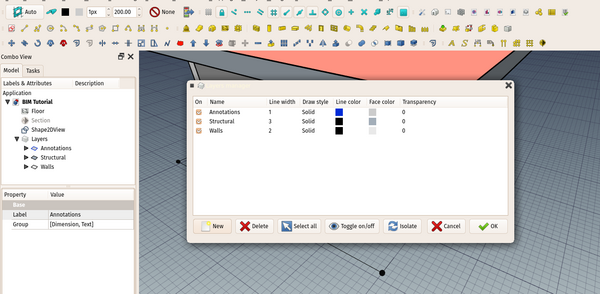BIM Layers/it: Difference between revisions
(Updating to match new version of source page) |
(Updating to match new version of source page) |
||
| Line 3: | Line 3: | ||
{{Docnav |
{{Docnav |
||
|[[BIM_Classification|Classification]] |
|[[BIM_Classification|Classification]] |
||
|[[ |
|[[BIM_Material|Materials]] |
||
|[[BIM_Workbench|BIM]] |
|[[BIM_Workbench|BIM]] |
||
|IconL=BIM_Classification.svg |
|IconL=BIM_Classification.svg |
||
|IconR= |
|IconR=BIM_Material.svg |
||
|IconC=Workbench_BIM.svg |
|IconC=Workbench_BIM.svg |
||
}} |
}} |
||
| Line 37: | Line 37: | ||
Il gestore dei layer consente di gestire i tuoi layer, aggiungerli e rimuoverli o modificare le loro proprietà visive. Per aggiungere oggetti a un layer, trascinali semplicemente nel layer nella vista ad albero. Per rimuoverli, trascinali dal layer e rilasciali nella radice del documento. |
Il gestore dei layer consente di gestire i tuoi layer, aggiungerli e rimuoverli o modificare le loro proprietà visive. Per aggiungere oggetti a un layer, trascinali semplicemente nel layer nella vista ad albero. Per rimuoverli, trascinali dal layer e rilasciali nella radice del documento. |
||
</div> |
</div> |
||
==NativeIFC== |
|||
This tool is the exact same as the [[Draft LayerManager]] tool, and creates the same layer object. There is only one difference: It has support for [[NativeIFC]] objects: |
|||
* An IFC icon will indicate if a layer is part of an IFC project or not |
|||
* An '''Assign IFC''' button allows to move a layer to an IFC project and with that turn it into an IFC layer |
|||
{{Docnav |
{{Docnav |
||
|[[BIM_Classification|Classification]] |
|[[BIM_Classification|Classification]] |
||
|[[ |
|[[BIM_Material|Material]] |
||
|[[BIM_Workbench|BIM]] |
|[[BIM_Workbench|BIM]] |
||
|IconL=BIM_Classification.svg |
|IconL=BIM_Classification.svg |
||
|IconR= |
|IconR=BIM_Material.svg |
||
|IconC=Workbench_BIM.svg |
|IconC=Workbench_BIM.svg |
||
}} |
}} |
||
Latest revision as of 08:34, 12 July 2024
|
| Posizione nel menu |
|---|
| Gestione → Strati |
| Ambienti |
| BIM |
| Avvio veloce |
| Nessuno |
| Vedere anche |
| Nessuno |
| Questo comando fa parte del Addon BIM, che è possibile installare tramite il menu Strumenti → Addons Manager |
Descrizione
Il gestore dei layer ti permette di gestire i layer. I layer sono un tipo speciale di gruppo che controlla le proprietà visive degli oggetti posizionati al suo interno. Modificando le proprietà del layer, come la larghezza della linea, il colore della linea, il colore della forma e la trasparenza, le modifiche vengono propagate ai suoi oggetti figlio. I layer non interferiscono con nessun'altra struttura di FreeCAD come gruppi o Parti di edificio, quindi qualsiasi oggetto può essere allo stesso tempo parte di un layer e parte di un gruppo.
Layers manager
Il gestore dei layer consente di gestire i tuoi layer, aggiungerli e rimuoverli o modificare le loro proprietà visive. Per aggiungere oggetti a un layer, trascinali semplicemente nel layer nella vista ad albero. Per rimuoverli, trascinali dal layer e rilasciali nella radice del documento.
NativeIFC
This tool is the exact same as the Draft LayerManager tool, and creates the same layer object. There is only one difference: It has support for NativeIFC objects:
- An IFC icon will indicate if a layer is part of an IFC project or not
- An Assign IFC button allows to move a layer to an IFC project and with that turn it into an IFC layer
- 2D drafting: Sketch, Line, Polyline, Circle, Arc, Arc by 3 points, Fillet, Ellipse, Polygon, Rectangle, B-spline, Bézier curve, Cubic Bézier curve, Point
- 3D/BIM: Project, Site, Building, Level, Space, Wall, Curtain Wall, Column, Beam, Slab, Door, Window, Pipe, Pipe Connector, Stairs, Roof, Panel, Frame, Fence, Truss, Equipment
- Reinforcement tools: Custom Rebar, Straight Rebar, U-Shape Rebar, L-Shape Rebar, Stirrup, Bent-Shape Rebar, Helical Rebar, Column Reinforcement, Beam Reinforcement, Slab Reinforcement, Footing Reinforcement
- Generic 3D tools: Profile, Box, Shape builder..., Facebinder, Objects library, Component, External reference
- Annotation: Text, Shape from text, Aligned dimension, Horizontal dimension, Vertical dimension, Leader, Label, Axis, Axes System, Grid, Section Plane, Hatch, Page, View, Shape-based view
- Snapping: Snap lock, Snap endpoint, Snap midpoint, Snap center, Snap angle, Snap intersection, Snap perpendicular, Snap extension, Snap parallel, Snap special, Snap near, Snap ortho, Snap grid, Snap working plane, Snap dimensions, Toggle grid, Working Plane Top, Working Plane Front, Working Plane Side
- Modify: Move, Copy, Rotate, Clone, Create simple copy, Make compound, Offset, 2D Offset..., Trimex, Join, Split, Scale, Stretch, Draft to sketch, Upgrade, Downgrade, Add component, Remove component, Array, Path array, Polar array, Point array, Cut with plane, Mirror, Extrude..., Difference, Union, Intersection
- Manage: BIM Setup..., Views manager, Manage project..., Manage doors and windows..., Manage IFC elements..., Manage IFC quantities..., Manage IFC properties..., Manage classification..., Manage layers..., Material, Schedule, Preflight checks..., Annotation styles...
- Utils: Toggle bottom panels, Move to Trash, Working Plane View, Select group, Set slope, Create working plane proxy, Add to construction group, Split Mesh, Mesh to Shape, Select non-manifold meshes, Remove Shape from Arch, Close Holes, Merge Walls, Check, Toggle IFC Brep flag, Toggle subcomponents, Survey, IFC Diff, IFC explorer, Create IFC spreadsheet..., Image plane, Unclone, Rewire, Glue, Reextrude
- Panel tools: Panel, Panel Cut, Panel Sheet, Nest
- Structure tools: Structure, Structural System, Multiple Structures
- IFC tools: IFC Diff..., IFC Expand, Make IFC project, IfcOpenShell update
- Nudge: Nudge Switch, Nudge Up, Nudge Down, Nudge Left, Nudge Right, Nudge Rotate Left, Nudge Rotate Right, Nudge Extend, Nudge Shrink
- Additional: Preferences, Fine tuning, Import Export Preferences, IFC, DAE, OBJ, JSON, 3DS, SHP
- Getting started
- Installation: Download, Windows, Linux, Mac, Additional components, Docker, AppImage, Ubuntu Snap
- Basics: About FreeCAD, Interface, Mouse navigation, Selection methods, Object name, Preferences, Workbenches, Document structure, Properties, Help FreeCAD, Donate
- Help: Tutorials, Video tutorials
- Workbenches: Std Base, Assembly, BIM, CAM, Draft, FEM, Inspection, Material, Mesh, OpenSCAD, Part, PartDesign, Points, Reverse Engineering, Robot, Sketcher, Spreadsheet, Surface, TechDraw, Test Framework
- Hubs: User hub, Power users hub, Developer hub