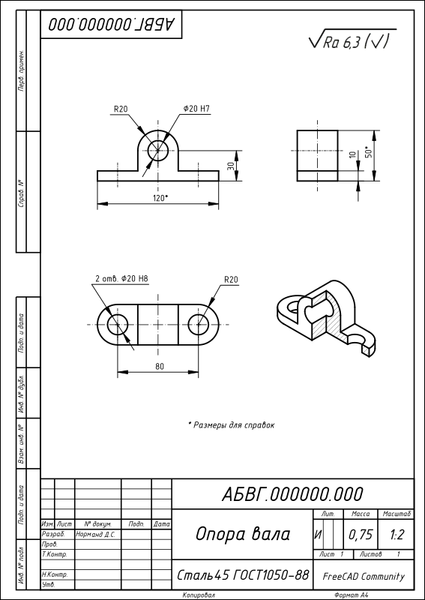TechDraw Workbench/ru: Difference between revisions
(Updating to match new version of source page) |
(Updating to match new version of source page) |
||
| (9 intermediate revisions by the same user not shown) | |||
| Line 1: | Line 1: | ||
<languages/> |
<languages/> |
||
| ⚫ | |||
{{Docnav/ru |
{{Docnav/ru |
||
|[[Surface_Workbench/ru|Верстак Surface]] |
|[[Surface_Workbench/ru|Верстак Surface]] |
||
| Line 7: | Line 8: | ||
|IconR=Workbench_Web.svg |
|IconR=Workbench_Web.svg |
||
}} |
}} |
||
| ⚫ | |||
[[Image:Workbench_TechDraw.svg|thumb|128px|Логотип верстака TechDraw]] |
[[Image:Workbench_TechDraw.svg|thumb|128px|Логотип верстака TechDraw]] |
||
| Line 35: | Line 37: | ||
* [[File:TechDraw PageTemplate.svg|32px]] [[TechDraw_PageTemplate/ru|Вставить страницу используя шаблон]]: добавляет новую страницу, используя выбранный [[TechDraw_Templates/ru|шаблон]]. |
* [[File:TechDraw PageTemplate.svg|32px]] [[TechDraw_PageTemplate/ru|Вставить страницу используя шаблон]]: добавляет новую страницу, используя выбранный [[TechDraw_Templates/ru|шаблон]]. |
||
</div> |
</div> |
||
* [[File:TechDraw_FillTemplateFields.svg|32px]] [[TechDraw_FillTemplateFields|Update template fields]]: {{Version|1.0}} |
|||
<div class="mw-translate-fuzzy"> |
<div class="mw-translate-fuzzy"> |
||
| Line 40: | Line 44: | ||
</div> |
</div> |
||
* [[File:TechDraw_PrintAll.svg|32px]] [[TechDraw_PrintAll|Print All Pages]]: prints all pages in a document. {{Version| |
* [[File:TechDraw_PrintAll.svg|32px]] [[TechDraw_PrintAll|Print All Pages]]: prints all pages in a document. {{Version|0.21}} |
||
<span id="Views"></span> |
<span id="Views"></span> |
||
| Line 47: | Line 51: | ||
Содержит инструменты для создания Видов (Проекций). |
Содержит инструменты для создания Видов (Проекций). |
||
| ⚫ | |||
* [[File:TechDraw View.svg|32px]] [[TechDraw_View/ru|Новый Вид]]: добавляет 2D проекционный вид объекта. |
* [[File:TechDraw View.svg|32px]] [[TechDraw_View/ru|Новый Вид]]: добавляет 2D проекционный вид объекта. |
||
| ⚫ | |||
* [[File:TechDraw_BrokenView.svg|32px]] [[TechDraw_BrokenView|Insert BrokenView]]: adds a broken view of one or more objects. {{Version|1.0}} |
|||
| ⚫ | |||
* [[File:TechDraw ActiveView.svg|32px]] [[TechDraw_ActiveView/ru|Вставить активный вид (3D Вид)]]: вставляет в чертеж Вид, активного 3D вида. {{Version/ru|0.19}} |
* [[File:TechDraw ActiveView.svg|32px]] [[TechDraw_ActiveView/ru|Вставить активный вид (3D Вид)]]: вставляет в чертеж Вид, активного 3D вида. {{Version/ru|0.19}} |
||
| ⚫ | |||
<div class="mw-translate-fuzzy"> |
<div class="mw-translate-fuzzy"> |
||
| Line 61: | Line 71: | ||
</div> |
</div> |
||
:* [[File:TechDraw_ComplexSection.svg|32px]] [[TechDraw_ComplexSection|Insert Complex Section View]]: inserts a cross-section view of an existing view based on a profile. {{Version| |
:* [[File:TechDraw_ComplexSection.svg|32px]] [[TechDraw_ComplexSection|Insert Complex Section View]]: inserts a cross-section view of an existing view based on a profile. {{Version|0.21}} |
||
<div class="mw-translate-fuzzy"> |
<div class="mw-translate-fuzzy"> |
||
| Line 79: | Line 89: | ||
</div> |
</div> |
||
| ⚫ | |||
| ⚫ | |||
| ⚫ | |||
| ⚫ | |||
* [[File:TechDraw_ShareView.svg|32px]] [[TechDraw_ShareView|Share View]]: shares a view between multiple pages. {{Version|0.20}} |
* [[File:TechDraw_ShareView.svg|32px]] [[TechDraw_ShareView|Share View]]: shares a view between multiple pages. {{Version|0.20}} |
||
| Line 91: | Line 103: | ||
* <span id="TechDraw_StackGroup">[[File:TechDraw_StackTop.svg|x32px]][[Image:Toolbar_flyout_arrow_blue_background.svg|x32px]] Adjust Stacking Order:</span><!--Do not edit span id: the TechDraw_StackGroup pages redirect here--> |
* <span id="TechDraw_StackGroup">[[File:TechDraw_StackTop.svg|x32px]][[Image:Toolbar_flyout_arrow_blue_background.svg|x32px]] Adjust Stacking Order:</span><!--Do not edit span id: the TechDraw_StackGroup pages redirect here--> |
||
:* [[File:TechDraw_StackTop.svg|32px]] [[TechDraw_StackTop|Move view to top of stack]]: moves views to the top of the stacking order. {{Version| |
:* [[File:TechDraw_StackTop.svg|32px]] [[TechDraw_StackTop|Move view to top of stack]]: moves views to the top of the stacking order. {{Version|0.21}} |
||
:* [[File:TechDraw_StackBottom.svg|32px]] [[TechDraw_StackBottom|Move view to bottom of stack]]: moves views to the bottom of the stacking order. {{Version| |
:* [[File:TechDraw_StackBottom.svg|32px]] [[TechDraw_StackBottom|Move view to bottom of stack]]: moves views to the bottom of the stacking order. {{Version|0.21}} |
||
:* [[File:TechDraw_StackUp.svg|32px]] [[TechDraw_StackUp|Move view up one level]]: moves views up one level in the stacking order. {{Version| |
:* [[File:TechDraw_StackUp.svg|32px]] [[TechDraw_StackUp|Move view up one level]]: moves views up one level in the stacking order. {{Version|0.21}} |
||
:* [[File:TechDraw_StackDown.svg|32px]] [[TechDraw_StackDown|Move view down one level]]: moves views down one level in the stacking order. {{Version| |
:* [[File:TechDraw_StackDown.svg|32px]] [[TechDraw_StackDown|Move view down one level]]: moves views down one level in the stacking order. {{Version|0.21}} |
||
<span id="Clips"></span> |
|||
== Группа Видов == |
|||
Содержит инструменты для создания и управления группой Видов. |
|||
| ⚫ | |||
| ⚫ | |||
| ⚫ | |||
| ⚫ | |||
| ⚫ | |||
| ⚫ | |||
| ⚫ | |||
| ⚫ | |||
| ⚫ | |||
<span id="Decorations"></span> |
<span id="Decorations"></span> |
||
| Line 174: | Line 169: | ||
* [[File:TechDraw_LinkDimension.svg|32px]] [[TechDraw_LinkDimension/ru|Связать размер с 3D геометрией]]: связывает существующий размер с трехмерной геометрией. |
* [[File:TechDraw_LinkDimension.svg|32px]] [[TechDraw_LinkDimension/ru|Связать размер с 3D геометрией]]: связывает существующий размер с трехмерной геометрией. |
||
<div class="mw-translate-fuzzy"> |
|||
* [[File:TechDraw_Balloon.svg|32px]] [[TechDraw_Balloon/ru|Вставить примечание в выноску]]: создает аннотацию на странице. {{Version/ru|0.19}} |
* [[File:TechDraw_Balloon.svg|32px]] [[TechDraw_Balloon/ru|Вставить примечание в выноску]]: создает аннотацию на странице. {{Version/ru|0.19}} |
||
</div> |
|||
* [[File:TechDraw_AxoLengthDimension.svg|32px]] [[TechDraw_AxoLengthDimension|Insert Axonometric Length Dimension]]: adds an axonometric length dimension. {{Version| |
* [[File:TechDraw_AxoLengthDimension.svg|32px]] [[TechDraw_AxoLengthDimension|Insert Axonometric Length Dimension]]: adds an axonometric length dimension. {{Version|0.21}} |
||
<div class="mw-translate-fuzzy"> |
<div class="mw-translate-fuzzy"> |
||
| Line 182: | Line 179: | ||
</div> |
</div> |
||
* [[File:TechDraw_DimensionRepair.svg|32px]] [[TechDraw_DimensionRepair|Dimension Repair]]: can adjust the 2D or 3D geometry references of a dimension. {{Version| |
* [[File:TechDraw_DimensionRepair.svg|32px]] [[TechDraw_DimensionRepair|Dimension Repair]]: can adjust the 2D or 3D geometry references of a dimension. {{Version|0.21}} |
||
<span id="Annotations"></span> |
<span id="Annotations"></span> |
||
| Line 231: | Line 228: | ||
</div> |
</div> |
||
<div class="mw-translate-fuzzy"> |
|||
* [[File:TechDraw_2PointCosmeticLine.svg|32px]] [[TechDraw_2PointCosmeticLine/ru|Добавить вспомогательную линию между 2-мя точками]]: добавить вспомогательную линию по двум точкам. {{Version/ru|0.19}} |
* [[File:TechDraw_2PointCosmeticLine.svg|32px]] [[TechDraw_2PointCosmeticLine/ru|Добавить вспомогательную линию между 2-мя точками]]: добавить вспомогательную линию по двум точкам. {{Version/ru|0.19}} |
||
</div> |
|||
* [[File:TechDraw_CosmeticCircle.svg|32px]] [[TechDraw_CosmeticCircle|Add Cosmetic Circle]]: adds a cosmetic circle. {{Version|1.0}} |
|||
| ⚫ | |||
| ⚫ | |||
| ⚫ | |||
<div class="mw-translate-fuzzy"> |
<div class="mw-translate-fuzzy"> |
||
| Line 249: | Line 246: | ||
</div> |
</div> |
||
* [[File:TechDraw_SurfaceFinishSymbol.svg|32px]] [[TechDraw_SurfaceFinishSymbol|Add Surface Finish Symbol]]: adds a surface finish symbol to a page. {{Version| |
* [[File:TechDraw_SurfaceFinishSymbol.svg|32px]] [[TechDraw_SurfaceFinishSymbol|Add Surface Finish Symbol]]: adds a surface finish symbol to a page. {{Version|0.21}} |
||
* [[File:TechDraw_HoleShaftFit.svg|32px]] [[TechDraw_HoleShaftFit|Add Hole/Shaft Fit]]: adds hole or shaft tolerances using ISO 286 to a dimension. {{Version| |
* [[File:TechDraw_HoleShaftFit.svg|32px]] [[TechDraw_HoleShaftFit|Add Hole/Shaft Fit]]: adds hole or shaft tolerances using ISO 286 to a dimension. {{Version|0.21}} |
||
<span id="Extensions"></span> |
<span id="Extensions"></span> |
||
| Line 293: | Line 290: | ||
* [[File:TechDraw_ExtensionAreaAnnotation.svg|32px]] [[TechDraw_ExtensionAreaAnnotation|Calculate the area of selected faces]]: calculates the area of selected faces and inserts an area annotation. {{Version|0.20}} |
* [[File:TechDraw_ExtensionAreaAnnotation.svg|32px]] [[TechDraw_ExtensionAreaAnnotation|Calculate the area of selected faces]]: calculates the area of selected faces and inserts an area annotation. {{Version|0.20}} |
||
* [[File:TechDraw_ExtensionArcLengthAnnotation.svg|32px]] [[TechDraw_ExtensionArcLengthAnnotation|Calculate the arc length of selected edges]]: calculates the arc length of selected edges and inserts an arc length annotation. {{Version|1.0}} |
|||
* [[File:TechDraw_ExtensionCustomizeFormat.svg|32px]] [[TechDraw_ExtensionCustomizeFormat|Customize format label]]: customizes the formatting of a balloon text or dimension text. GD&T symbols and other special character can be added. {{Version|0.20}} |
* [[File:TechDraw_ExtensionCustomizeFormat.svg|32px]] [[TechDraw_ExtensionCustomizeFormat|Customize format label]]: customizes the formatting of a balloon text or dimension text. GD&T symbols and other special character can be added. {{Version|0.20}} |
||
| Line 322: | Line 321: | ||
</div> |
</div> |
||
* [[File:TechDraw_ExtensionVertexAtIntersection.svg| |
* <span id="TechDraw_CommandVertexCreationGroup">[[File:TechDraw_ExtensionVertexAtIntersection.svg|x32px]][[Image:Toolbar_flyout_arrow_blue_background.svg|x32px]] Add Vertexes:</span><!--Do not edit span id: the TechDraw_CommandVertexCreationGroup pages redirect here--> |
||
:* [[File:TechDraw_ExtensionVertexAtIntersection.svg|32px]] [[TechDraw_ExtensionVertexAtIntersection|Add Cosmetic Intersection Vertex(es)]]: adds cosmetic vertex(es) at the intersection(s) of selected edges. {{Version|0.20}} |
|||
:* [[File:TechDraw_CommandAddOffsetVertex.svg|32px]] [[TechDraw_CommandAddOffsetVertex|Add an offset vertex]]: adds a cosmetic vertex at a specified offset from a selected vertex. {{Version|1.0}} |
|||
* <span id="TechDraw_ExtensionDrawCirclesGroup">[[File:TechDraw_ExtensionDrawCosmCircle.svg|x32px]][[Image:Toolbar_flyout_arrow_blue_background.svg|x32px]] Add Cosmetic Circles or Arcs:</span><!--Do not edit span id: the TechDraw_ExtensionDrawCirclesGroup pages redirect here--> |
* <span id="TechDraw_ExtensionDrawCirclesGroup">[[File:TechDraw_ExtensionDrawCosmCircle.svg|x32px]][[Image:Toolbar_flyout_arrow_blue_background.svg|x32px]] Add Cosmetic Circles or Arcs:</span><!--Do not edit span id: the TechDraw_ExtensionDrawCirclesGroup pages redirect here--> |
||
| Line 398: | Line 401: | ||
* [[TechDraw_Hatching/ru|Штриховка]]: объяснение различных методов штриховки. |
* [[TechDraw_Hatching/ru|Штриховка]]: объяснение различных методов штриховки. |
||
* [[TechDraw_Geometric_dimensioning_and_tolerancing/ru|Геометрические размеры и допуски]]: руководство по указанию геометрических размеров и допусков. |
* [[TechDraw_Geometric_dimensioning_and_tolerancing/ru|Геометрические размеры и допуски]]: руководство по указанию геометрических размеров и допусков. |
||
== Obsolete tools == |
|||
<div class="mw-translate-fuzzy"> |
|||
| ⚫ | |||
</div> |
|||
<div class="mw-translate-fuzzy"> |
|||
| ⚫ | |||
</div> |
|||
<div class="mw-translate-fuzzy"> |
|||
| ⚫ | |||
</div> |
|||
| ⚫ | |||
<span id="Preferences"></span> |
<span id="Preferences"></span> |
||
| Line 439: | Line 458: | ||
<div class="mw-translate-fuzzy"> |
|||
{{Docnav/ru |
{{Docnav/ru |
||
|[[Surface_Workbench/ru|Верстак Surface]] |
|[[Surface_Workbench/ru|Верстак Surface]] |
||
| Line 445: | Line 465: | ||
|IconR=Workbench_Web.svg |
|IconR=Workbench_Web.svg |
||
}} |
}} |
||
</div> |
|||
{{TechDraw_Tools_navi{{#translation:}}}} |
{{TechDraw_Tools_navi{{#translation:}}}} |
||
Latest revision as of 18:52, 25 April 2024

Введение
Верстак TechDraw предназначен для построения технических чертежей на основе 3D-моделей созданных с помощью таких верстаков, как: Part, PartDesign, Arch. 3D модели импортированные из других приложений, так же могут быть применены для построения чертежа. Каждый чертеж представляет собой лист, который может содержать различные виды отображаемых объектов, таких как: Part::Features, PartDesign::Bodies, App::Part groups и группы объектов документа. Полученные листы можно использовать в качестве документации, инструкции по эксплуатации, перечня элементов, спецификации и т. д.
В чертеж могут быть добавлены такие элементы как: размеры, сечения 3D Вида, дополнительные заштрихованные области, надписи и примечания, чертежные знаки в формате SVG. Чертеж так же можно экспортировать в различные форматы, такие как DXF, SVG или PDF.
Если вашей основной целью является создание сложных 2D чертежей и файлов в формате DXF, и вам не нужно 3D-моделирование, возможно FreeCAD будет не самым лучшим выбором для вас. Вы можете использовать специальное программное обеспечение для построения технических чертежей, такое как LibreCAD или QCad.
Страницы
Содержит инструменты для создания объектов Page.
Вставить страницу по умолчанию: добавляет новую страницу используя шаблон по умолчанию.
Вставить страницу используя шаблон: добавляет новую страницу, используя выбранный шаблон.
Перерисовать страницу: принудительно обновляет выбранные листы. представлено в версии 0.19
Print All Pages: prints all pages in a document. introduced in version 0.21
Виды
Содержит инструменты для создания Видов (Проекций).
Новый Вид: добавляет 2D проекционный вид объекта.
Insert BrokenView: adds a broken view of one or more objects. introduced in version 1.0
Вставить активный вид (3D Вид): вставляет в чертеж Вид, активного 3D вида. представлено в версии 0.19
Вставить группу проекций: вызывает диалоговое окно для создания множества видов объекта с нескольких направлений.
Вставить Вид сечения: добавляет вид поперечного сечения в существующий вида.
Insert Complex Section View: inserts a cross-section view of an existing view based on a profile. introduced in version 0.21
Вставить подробный Вид: добавляет подробный вид части существующего вида.
Вставить Вид верстака Draft: добавляет Вид объекта из верстака Draft.
Вставить Вид верстака Arch: добавляет Вид объекта из верстака Arch или вид Секущей Плоскости.
Вставить электронную таблицу: добавляет таблицу из верстака Spreadsheet.
Создать группу Видов: Вставляет группу Видов.
Share View: shares a view between multiple pages. introduced in version 0.20
Project Shape: creates projections of shapes in the 3D view. introduced in version 0.20
Stacking
These are tools for changing the stacking order which controls the apparent depth of views on a page.
Move view to top of stack: moves views to the top of the stacking order. introduced in version 0.21
Move view to bottom of stack: moves views to the bottom of the stacking order. introduced in version 0.21
Move view up one level: moves views up one level in the stacking order. introduced in version 0.21
Move view down one level: moves views down one level in the stacking order. introduced in version 0.21
Доработка
Содержит инструменты для добавления недостающих элементов в чертеж или Вид:
Заштриховать грань, используя файл изображения: Штриховать грань, используя файл изображения.
Применить геометрическую штриховку к грани: Применяет шаблон штриховки к участку, используя спецификацию Autodesk PAT.
Вставить SVG Символ: Вставляет на страницу Символ из SVG файла.
Вставить растровое изображение: вставляет на страницу рисунок в формате bitmap PNG или JPG.
Вкл/выкл отображение рамки: включает и выключает рамки и метки, окружающие Вид.
Размеры
Содержит инструменты для создания и работы с размерами.
Линейные размеры могут основываться на двух точках, на одной линии или на двух линиях.
Указать длинну: задает произвольное расстояние.
Указать горизонтальный размер: задает размер по горизонтали.
Указать вертикальный размер: задает размер по вертикали.
Указать радиус: задает радиус окружности или дуги.
Указать диаметр: задает диаметр окружности или дуги.
Указать угловой размер: задает величину угла между двумя прямыми краями.
Указать угловой размер по 3 точкам: задает величину угла, используя три вершины.
Указать горизонтальный габаритный размер: добавляет габаритный размер по горизонтали. представлено в версии 0.19
Указать вертикальный габаритный размер: добавляет габаритный размер по вертикали. представлено в версии 0.19
Связать размер с 3D геометрией: связывает существующий размер с трехмерной геометрией.
Вставить примечание в выноску: создает аннотацию на странице. представлено в версии 0.19
Insert Axonometric Length Dimension: adds an axonometric length dimension. introduced in version 0.21
Вставить размер знака: добавляет размер указывающий расстояние до landmark. представлено в версии 0.19
Dimension Repair: can adjust the 2D or 3D geometry references of a dimension. introduced in version 0.21
Вспомогательные инструменты
Вспомогательные инструменты предназначены для "нанесения поверх чертежа" дополнительной информации.
Добавить Аннотацию: добавляет простой текстовый блок в качестве аннотации.
Добавить линию-выноску в Вид: добавляет линию-выноску к Виду. представлено в версии 0.19
Вставка аннотаций c форматированным текстом: добавляет в Вид блок форматированного текста в качестве аннотации к линии-выноске. представлено в версии 0.19
Добавить вспомогательную вершину: добавляет вершину, которая не является частью исходной геометрии. представлено в версии 0.19
Добавить вершины по центрам граней: добавляет вспомогательные вершины в центральные точки выбраных граней.
Добавить 4-ре вершины по краям окружности: Инструмент Четверть добавляет вспомогательные вершины в окружность, деля ее на четверти. представлено в версии 0.19
Добавить осевую линию к граням: добавляет осевую линию к выбранной грани или граням. представлено в версии 0.19
Добавить осевую линию между 2 линиями: добавляет осевую линию между 2 линиями. представлено в версии 0.19
Добавить осевую линию между 2 точками: добавляет осевую линию между 2 точками. представлено в версии 0.19
Добавить вспомогательную линию между 2-мя точками: добавить вспомогательную линию по двум точкам. представлено в версии 0.19
Add Cosmetic Circle: adds a cosmetic circle. introduced in version 1.0
Изменить внешний вид линий: позволяет изменить внешний вид выделенных линий. представлено в версии 0.19
Показать/скрыть невидимые края: позволяет показать/скрыть невидимые линии/грани Вида. представлено в версии 0.19
Добавить информацию о сварке в линию-выноску: добавляет символы сварки и другие параметры к существующей Линии-выноске. introduced in version 0.19
Add Surface Finish Symbol: adds a surface finish symbol to a page. introduced in version 0.21
Add Hole/Shaft Fit: adds hole or shaft tolerances using ISO 286 to a dimension. introduced in version 0.21
Инструменты дополнения
Данные инструменты предназначены для улучшения TechDraw чертежей.
Attributes and modifications
Добавить осевые линии к окружности: Позволяет добавить осевые линии к окружностям и дугам. представлено в версии 0.20
Change Line Attributes: changes the attributes (style, width and color) of cosmetic lines and centerlines. introduced in version 0.20
Extend Line: extends a cosmetic line or centerline at both ends. introduced in version 0.20
Shorten Line: shortens a cosmetic line or centerline at both ends. introduced in version 0.20
Lock/Unlock View: locks or unlocks the position of a view. introduced in version 0.20
Position Section View: orthogonally aligns a section view with its source view. introduced in version 0.20
Position Horizontal Chain Dimensions: aligns horizontal dimensions to create a chain dimension. introduced in version 0.20
Position Vertical Chain Dimensions: aligns vertical dimensions to create a chain dimension. introduced in version 0.20
Position Oblique Chain Dimensions: aligns oblique dimensions to create a chain dimension. introduced in version 0.20
Cascade Horizontal Dimensions: evenly spaces horizontal dimensions. introduced in version 0.20
Cascade Vertical Dimensions: evenly spaces vertical dimensions. introduced in version 0.20
Cascade Oblique Dimensions: evenly spaces oblique dimensions. introduced in version 0.20
Calculate the area of selected faces: calculates the area of selected faces and inserts an area annotation. introduced in version 0.20
Calculate the arc length of selected edges: calculates the arc length of selected edges and inserts an arc length annotation. introduced in version 1.0
Customize format label: customizes the formatting of a balloon text or dimension text. GD&T symbols and other special character can be added. introduced in version 0.20
Centerlines and threading
Add Circle Centerlines: adds centerlines to circles and arcs. introduced in version 0.20
Add Bolt Circle Centerlines: adds centerlines to a circular pattern of circles. introduced in version 0.20
Обозначить внутреннюю резьбу в разрезе отверстия: добавляет внутреннюю резьбу к разрезу отверстия. представлено в версии 0.20
Обозначить внутреннюю резьбу отверстия с сечением вдоль оси: добавляет внутреннюю резьбу к отверстию с сечением вдоль оси. представлено в версии 0.20
Обозначить наружную резьбу в разрезе стержня: добавляет наружную резьбу к разрезу стержня. представлено в версии 0.20
Обозначить наружную резьбу стержня с сечением вдоль оси: добавляет наружную резьбу к стердню с сечением вдоль оси. представлено в версии 0.20
Add Cosmetic Intersection Vertex(es): adds cosmetic vertex(es) at the intersection(s) of selected edges. introduced in version 0.20
Add an offset vertex: adds a cosmetic vertex at a specified offset from a selected vertex. introduced in version 1.0
Add Cosmetic Circle: adds a cosmetic circle based on two vertexes. introduced in version 0.20
Add Cosmetic Arc: adds a cosmetic counter clockwise arc based on three vertexes. introduced in version 0.20
Add Cosmetic Circle 3 Points: adds a cosmetic circle based on three vertexes. introduced in version 0.20
Add Cosmetic Parallel Line: adds a cosmetic line parallel to another line through a vertex. introduced in version 0.20
Add Cosmetic Perpendicular Line: adds a cosmetic line perpendicular to another line through a vertex. introduced in version 0.20
Dimensions
Create Horizontal Chain Dimensions: creates a sequence of aligned horizontal dimensions. introduced in version 0.20
Create Vertical Chain Dimensions: creates a sequence of aligned vertical dimensions. introduced in version 0.20
Create Oblique Chain Dimensions: creates a sequence of aligned oblique dimensions. introduced in version 0.20
Create Horizontal Coordinate Dimensions: creates multiple evenly spaced horizontal dimensions starting from the same baseline. introduced in version 0.20
Create Vertical Coordinate Dimensions: creates multiple evenly spaced vertical dimensions starting from the same baseline. introduced in version 0.20
Create Oblique Coordinate Dimensions: creates multiple evenly spaced oblique dimensions starting from the same baseline. introduced in version 0.20
Create Horizontal Chamfer Dimension: creates a horizontal size and angle dimension for a chamfer. introduced in version 0.20
Create Vertical Chamfer Dimension: creates a vertical size and angle dimension for a chamfer. introduced in version 0.20
Create Arc Length Dimension: creates an arc length dimension. introduced in version 0.20
Insert '⌀' Prefix: inserts a '⌀' symbol at the beginning of the dimension text. introduced in version 0.20
Insert '〼' Prefix: inserts a '〼' symbol at the beginning of the dimension text. introduced in version 0.20
Remove Prefix: removes all symbols at the beginning of the dimension text. introduced in version 0.20
Increase Decimal Places: increases the number of decimal places of the dimension text. introduced in version 0.20
Decrease Decimal Places: decreases the number of decimal places of the dimension text. introduced in version 0.20
Экспорт
Содержит инструменты для экспорта страниц в другие приложения.
Экспорт страницы в SVG: Экспорт страницы в SVG файл.
Экспорт страницы в DXF: Экспорт страницы в DXF файл.
Дополнительные возможности
- Группы Линий: позволяет назначить толщину различным типам линий по умолчанию.
- Шаблоны: шаблоны по умолчанию, определенные для страниц чертежей.
- Штриховка: объяснение различных методов штриховки.
- Геометрические размеры и допуски: руководство по указанию геометрических размеров и допусков.
Obsolete tools
Добавить Вид в группу: Добавляет существующий Вид в группу.
Удалить Вид из группы: Удаляет вид из группы.
Удалить вспомогательный объект: удаляет вспомогательные объекты с чертежа. представлено в версии 0.19
Move View: moves a view and its dependents to a different page. Not available in version 1.0 and above.
Настройки
Настройки: настройки значений по умолчанию для страницы чертежа, такие как угол проекции, цвета, размеры текста и стили линий.
Программирование
Ограничения
- Do not cut, copy and paste TechDraw objects in the Tree view as this generally does not work out well.
- Do not drag TechDraw objects in the Tree view with the mouse.
Руководства
- TechDraw руководство для начинающих: введение в создание чертежей с помощью Верстака TechDraw.
- Создание нового шаблона: инструкции по созданию нового шаблона страницы в Inkscape для использования с Верстака TechDraw.
- Measurement Of Angles On Holes: инструкция по добавлению осевых линий и последующих угловых представлений на отверстиях.
- Разнообразная информация: инструкции по различным настройкам, таким как обозначение центральных осей и т. п.
- Создание окружностей с заданным шагом: инструкция по созданию окружностей по траектории с шагом.
Видео уроки by sliptonic
- TechDraw Workbench Part 1 (Basics), Part 2 (Dimensions), Part 3 (Multiview)
- Верстак TechDraw Part 4 (Section and Detail), Part 5 (Customizing Templates)
Development
Do you want to know about the future of the TechDraw Workbench? Visit the TechDraw Roadmap Page to learn more.
- Pages: Insert Default Page, Insert Page using Template, Redraw Page, Print All Pages
- Views: Insert View, Insert Active View, Insert Projection Group, Insert Section View, Insert Complex Section View, Insert Detail View, Insert Draft Workbench Object, Insert Arch Workbench Object, Insert Spreadsheet View, Insert Clip Group, Share View, Project Shape
- Stacking: Move view to top of stack, Move view to bottom of stack, Move view up one level, Move view down one level
- Decorations: Hatch Face using Image File, Apply Geometric Hatch to Face, Insert SVG Symbol, Insert Bitmap Image, Turn View Frames On/Off
- Dimensions: Insert Length Dimension, Insert Horizontal Dimension, Insert Vertical Dimension, Insert Radius Dimension, Insert Diameter Dimension, Insert Angle Dimension, Insert 3-Point Angle Dimension, Insert Horizontal Extent Dimension, Insert Vertical Extent Dimension, Link Dimension to 3D Geometry, Insert Balloon Annotation, Insert Axonometric Length Dimension, Insert Landmark Dimension, Adjust Geometric References of Dimension
- Annotations: Insert Annotation, Add Leaderline to View, Insert Rich Text Annotation, Add Cosmetic Vertex, Add Midpoint Vertices, Add Quadrant Vertices, Add Centerline to Faces, Add Centerline between 2 Lines, Add Centerline between 2 Points, Add Cosmetic Line Through 2 points, Add Cosmetic Circle, Change Appearance of Lines, Show/Hide Invisible Edges, Add Welding Information to Leader, Add Surface Finish Symbol, Add Hole or Shaft Tolerances
- Extensions:
- Attributes and modifications: Select Line Attributes, Cascade Spacing and Delta Distance, Change Line Attributes, Extend Line, Shorten Line, Lock/Unlock View, Position Section View, Position Horizontal Chain Dimensions, Position Vertical Chain Dimensions, Position Oblique Chain Dimensions, Cascade Horizontal Dimensions, Cascade Vertical Dimensions, Cascade Oblique Dimensions, Calculate the area of selected faces, Calculate the arc length of selected edges, Customize format label
- Centerlines and threading: Add Circle Centerlines, Add Bolt Circle Centerlines, Add Cosmetic Thread Hole Side View, Add Cosmetic Thread Hole Bottom View, Add Cosmetic Thread Bolt Side View, Add Cosmetic Thread Bolt Bottom View, Add Cosmetic Intersection Vertex(es), Add an offset vertex, Add Cosmetic Circle, Add Cosmetic Arc, Add Cosmetic Circle 3 Points, Add Cosmetic Parallel Line, Add Cosmetic Perpendicular Line
- Dimensions: Create Horizontal Chain Dimensions, Create Vertical Chain Dimensions, Create Oblique Chain Dimensions, Create Horizontal Coordinate Dimensions, Create Vertical Coordinate Dimensions, Create Oblique Coordinate Dimensions, Create Horizontal Chamfer Dimension, Create Vertical Chamfer Dimension, Create Arc Length Dimension, Insert '⌀' Prefix, Insert '〼' Prefix, Remove Prefix, Increase Decimal Places, Decrease Decimal Places
- Export: Export Page as SVG, Export Page as DXF
- Additional: Line Groups, Templates, Hatching, Geometric dimensioning and tolerancing, Preferences
- Начинающим
- Установка: Загрузка, Windows, Linux, Mac, Дополнительных компонентов, Docker, AppImage, Ubuntu Snap
- Базовая: О FreeCAD, Интерфейс, Навигация мыши, Методы выделения, Имя объекта, Настройки, Верстаки, Структура документа, Свойства, Помоги FreeCAD, Пожертвования
- Помощь: Учебники, Видео учебники
- Верстаки: Std Base, Arch, Assembly, CAM, Draft, FEM, Inspection, Mesh, OpenSCAD, Part, PartDesign, Points, Reverse Engineering, Robot, Sketcher, Spreadsheet, Surface, TechDraw, Test Framework